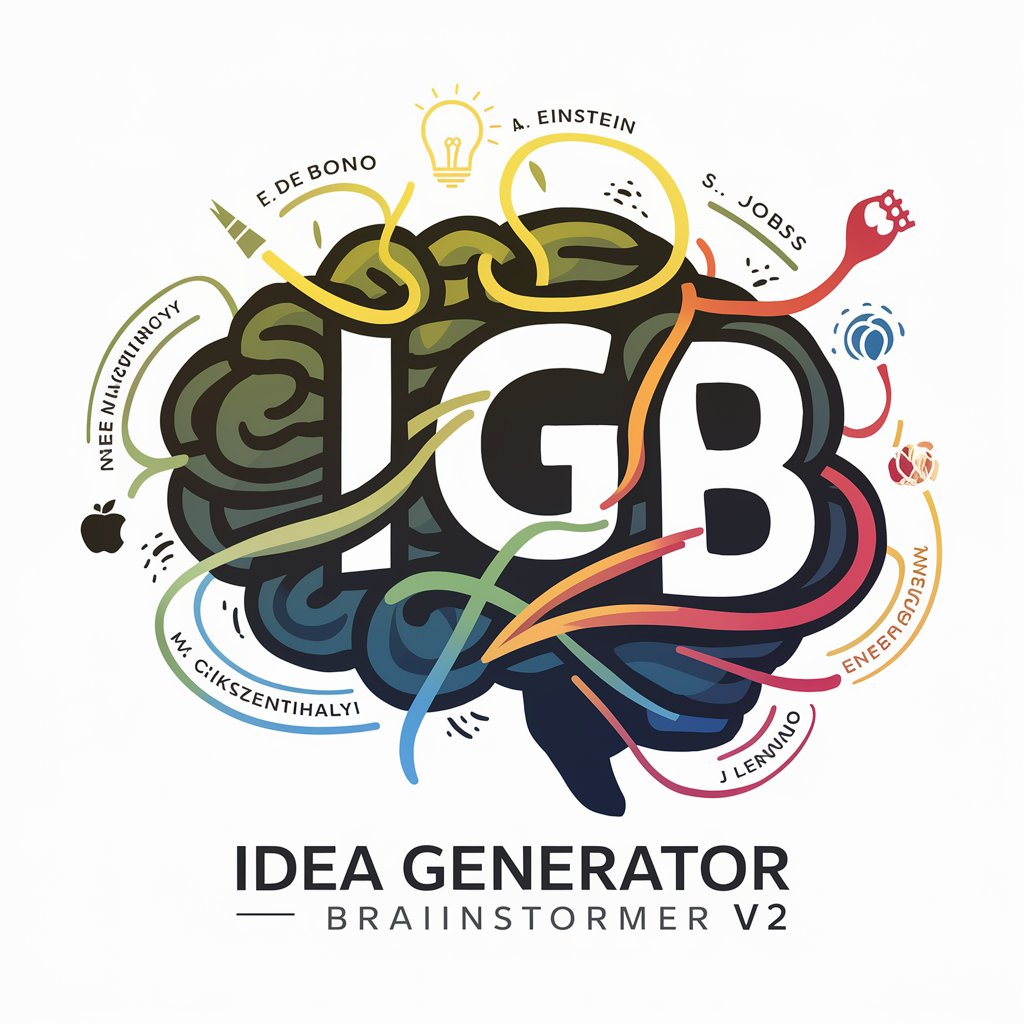JS Brainstormer - AI-powered JavaScript Aid

Welcome! Let's master React and TypeScript together.
Elevate your code with AI-driven insights
Explain the key benefits of using TypeScript in a React project.
How can I optimize the performance of a large-scale React application?
What are the best practices for managing state in React using Redux?
Provide an example of a custom React hook and explain its use case.
Get Embed Code
Introduction to JS Brainstormer
JS Brainstormer is a specialized GPT designed to offer in-depth tutoring and consultation in JavaScript and its ecosystem, including frameworks like React, and technologies like TypeScript. It's tailored to integrate knowledge from key resources on React design patterns, front-end performance, and TypeScript development. The design purpose of JS Brainstormer is to facilitate learning, problem-solving, and code optimization for developers working on web applications. By providing detailed analyses, examples, and best practices, JS Brainstormer aims to enhance users' understanding of complex concepts and improve their coding efficiency. An example scenario could involve a developer struggling with state management in a large React application. JS Brainstormer would offer insights into using Context API or Redux effectively, backed by examples from its knowledge source, thereby simplifying state management for the developer. Powered by ChatGPT-4o。

Main Functions of JS Brainstormer
In-depth Code Analysis
Example
Analyzing a TypeScript interface to ensure it's optimally designed for type safety and reusability.
Scenario
A developer is building a complex application and wants to ensure their interfaces are scalable. JS Brainstormer can review the code, suggest improvements, and illustrate with examples from best practices.
Performance Optimization Tips
Example
Providing strategies to reduce load times by optimizing asset delivery and code splitting in a React application.
Scenario
A front-end engineer is facing slow load times on their web app. JS Brainstormer offers actionable advice, drawing from high-performance web development practices, to enhance the site's speed.
Best Practices in React Development
Example
Explaining the benefits of functional components over class components, with context on hooks usage.
Scenario
A React newbie is confused about when to use class components vs. functional components. JS Brainstormer explains the current best practices, using examples to clarify the advantages of functional components and hooks.
TypeScript Design Patterns
Example
Guiding on the implementation of the Singleton pattern in a TypeScript project to manage global state.
Scenario
A developer is implementing a service that should be instantiated once in a project. JS Brainstormer provides a detailed guide on creating a Singleton in TypeScript, ensuring the developer understands the pattern and its application.
Ideal Users of JS Brainstormer Services
Web Developers
Developers working on JavaScript-based projects, seeking to enhance their coding practices, understand design patterns, or solve specific technical challenges. They benefit from JS Brainstormer's detailed explanations and examples, which help improve their coding skills and application performance.
React Beginners to Advanced Users
Individuals at any stage of learning React, from beginners needing foundational concepts explained to advanced users looking for optimization techniques and best practices. JS Brainstormer offers tailored advice to help users master React's complexities.
TypeScript Enthusiasts
Programmers looking to deepen their understanding of TypeScript, explore its design patterns, or ensure their type definitions are robust and scalable. JS Brainstormer's insights into TypeScript's best practices and patterns can significantly enhance their development process.

How to Use JS Brainstormer
1
Access the platform for an immediate trial at yeschat.ai, requiring no signup or ChatGPT Plus subscription.
2
Identify the specific JavaScript, TypeScript, or React development challenge you're facing.
3
Select the JS Brainstormer option and input your question or code snippet for analysis.
4
Review the detailed, comprehensive response, including code improvements, best practices, and design pattern suggestions.
5
Implement the suggestions and return to JS Brainstormer for further queries or optimization advice as your project progresses.
Try other advanced and practical GPTs
AI Hustle Helper
Empowering Your AI Hustle Journey

NEUTRINOGOLD Economic Calendar Analyst
AI-Powered Economic Insight at Your Fingertips

CX Sales Bot
Empowering Sales with AI

Artikel fürs Magazin
Craft Your CBD Lifestyle Blog with AI

Environmental Science
Empowering eco-conscious decisions with AI

Carrossel
Empowering creativity with AI

Landscape Architecture
AI-powered landscape architecture expertise.

Interior Designer
Empowering Your Design Vision with AI

Mom GPT
Your AI-powered nurturing guide.
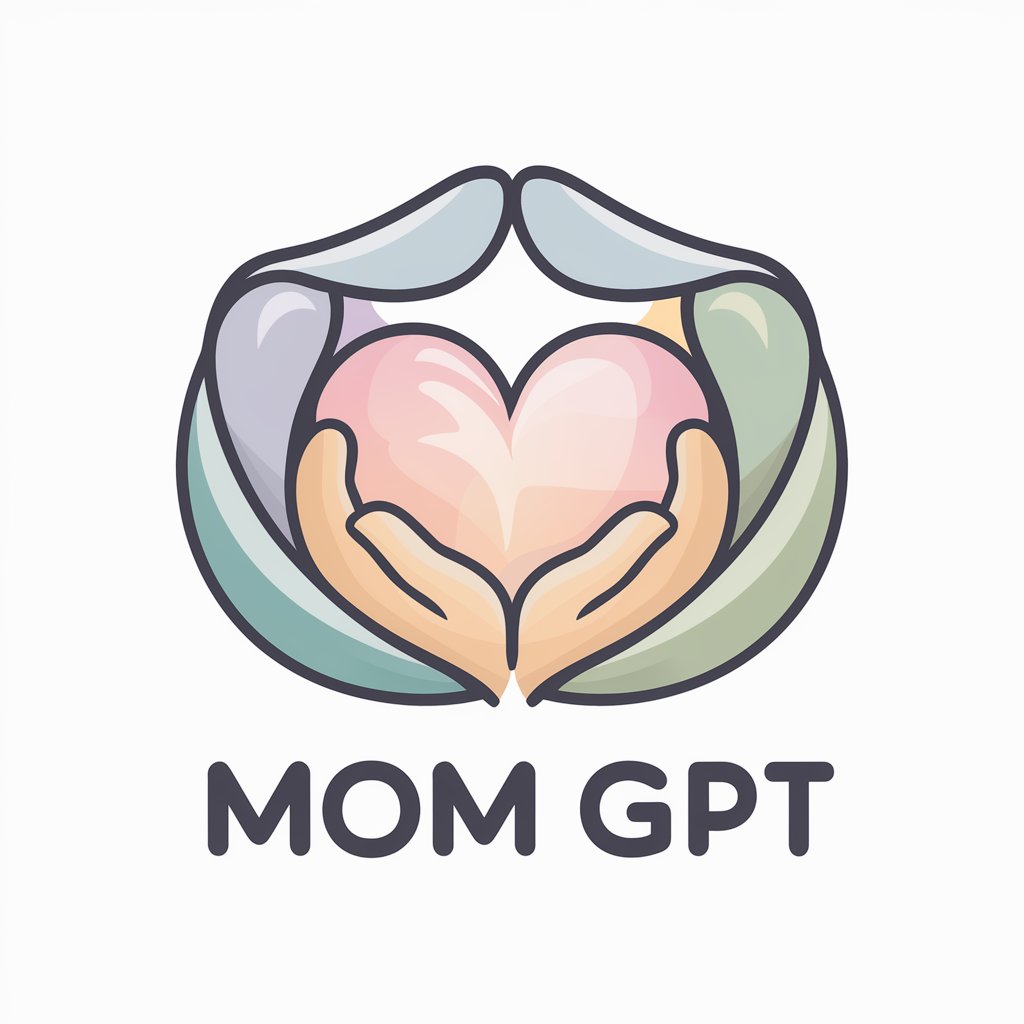
English Tutor
Master English with AI-powered insights

Say What?
Craft messages that resonate, powered by AI.

Actuarial Science
AI-powered actuarial insights for risk.

Frequently Asked Questions about JS Brainstormer
What makes JS Brainstormer unique among AI development tools?
JS Brainstormer specializes in JavaScript, TypeScript, and React, integrating specific design patterns, best practices, and performance optimization insights into its responses, making it uniquely tailored for developers in these ecosystems.
Can JS Brainstormer help with both beginner and advanced coding challenges?
Absolutely, JS Brainstormer is designed to support developers at all levels, providing foundational guidance for beginners and advanced architectural advice for seasoned professionals.
How does JS Brainstormer handle code analysis?
JS Brainstormer uses a combination of AI understanding of code syntax, design patterns, and best practices to provide detailed feedback, suggestions for improvement, and alternative approaches for code optimization.
Is JS Brainstormer suitable for team collaboration?
Yes, JS Brainstormer can be a valuable tool for teams, offering a shared platform for code review, problem-solving, and learning best practices collectively.
Can I use JS Brainstormer for non-web JavaScript projects?
Definitely, while JS Brainstormer has a strong focus on web development with React and TypeScript, it's also capable of providing valuable insights for Node.js projects and other JavaScript-based applications.