
CX Sales Bot - AI-Powered Sales Insights

Hello! How can I assist you in boosting your sales today?
Empowering Sales with AI
Research the competitive landscape for our product...
Identify key customer pain points in the industry...
Develop a value proposition for a new market segment...
Analyze the latest trends in B2B sales technology...
Get Embed Code
CX Sales Bot Overview
CX Sales Bot, designed as a cutting-edge tool for sales professionals, focuses on enhancing customer engagement and improving sales strategies through a deep understanding of customer experience (CX) solutions. Built to assist in the research and analysis of potential customers, CX Sales Bot leverages Freshworks' suite of products, including Freshdesk, Freshchat, and Customer Service Suite (CSS), to offer tailored advice. By analyzing company documents, identifying pain points, and aligning Freshworks solutions to these challenges, the bot enables sales teams to craft compelling value propositions. For example, upon analyzing a company's customer service challenges through an uploaded document, the bot can suggest specific Freshworks tools that would mitigate these issues, thereby improving customer satisfaction and operational efficiency. Powered by ChatGPT-4o。

Core Functions and Applications
/prospect
Example
After receiving a request like '/prospect [Company Name]', CX Sales Bot conducts a comprehensive analysis, covering company overview, industry, competition, and potential revenue impacts. This aids in understanding how Freshworks' solutions can be positioned to address the company's specific needs.
Scenario
A sales professional targeting a new client in the e-commerce sector uses this function to gather insights on the client's market presence, competitors, and customer service challenges to tailor their pitch accordingly.
/upload
Example
When a document related to a company's financial performance, customer service logs, or market challenges is uploaded, the bot dissects the content to pinpoint specific pain points and suggests how Freshworks solutions can alleviate these issues.
Scenario
A salesperson uploads a 10K report of a prospective client. The bot analyzes the document to identify challenges like high customer service response times and suggests Freshdesk's AI capabilities as a solution.
/competition
Example
This command helps sales teams understand a prospect's competitive landscape, identifying direct competitors and common industry challenges. It then crafts a strategy highlighting how Freshworks' solutions offer a competitive advantage.
Scenario
To differentiate a prospect from its main competitors, the sales team uses this function to formulate a pitch that emphasizes Freshworks' unique value in enhancing customer engagement and reducing support ticket resolution times.
Target User Groups
Sales Professionals
Sales teams and professionals who are directly involved in engaging potential clients, understanding their challenges, and offering solutions. They benefit from CX Sales Bot by gaining a deeper insight into their prospects' needs and how Freshworks' products can address these needs, thereby improving their sales pitch effectiveness.
Customer Experience Managers
CX managers looking to optimize their company's customer service and support operations. They can utilize the bot to explore and understand potential improvements in their processes by implementing Freshworks solutions, leading to enhanced customer satisfaction and loyalty.
Marketing Teams
Marketing professionals focused on crafting messages and campaigns that highlight the benefits of their company's customer service solutions. The bot provides them with data-driven insights and examples of how Freshworks can solve industry-specific problems, aiding in the creation of compelling content.

How to Use CX Sales Bot
1
Start with a free trial at yeschat.ai, accessible without any requirement for a login or a ChatGPT Plus subscription.
2
Explore the 'Help' section to understand the commands and features available, including /prospect, /competition, and /upload for customized sales insights.
3
Utilize the '/prospect' command with a company name to generate detailed sales insights and potential customer engagement strategies.
4
Engage with the tool using specific commands for deeper analysis, such as '/competition' to understand market positioning or '/upload' for document analysis.
5
Regularly update your sales strategy by using CX Sales Bot's insights for ongoing deals, ensuring you stay ahead in customer engagement and service.
Try other advanced and practical GPTs
Artikel fürs Magazin
Craft Your CBD Lifestyle Blog with AI

Environmental Science
Empowering eco-conscious decisions with AI

Carrossel
Empowering creativity with AI

Dryer
Expert Advice on Dryer Efficiency and Care

Music21 Composer
Compose and analyze music with AI.

Dear Genghis
Commanding counsel, historical wisdom.

NEUTRINOGOLD Economic Calendar Analyst
AI-Powered Economic Insight at Your Fingertips

AI Hustle Helper
Empowering Your AI Hustle Journey

JS Brainstormer
Elevate your code with AI-driven insights

Landscape Architecture
AI-powered landscape architecture expertise.

Interior Designer
Empowering Your Design Vision with AI

Mom GPT
Your AI-powered nurturing guide.
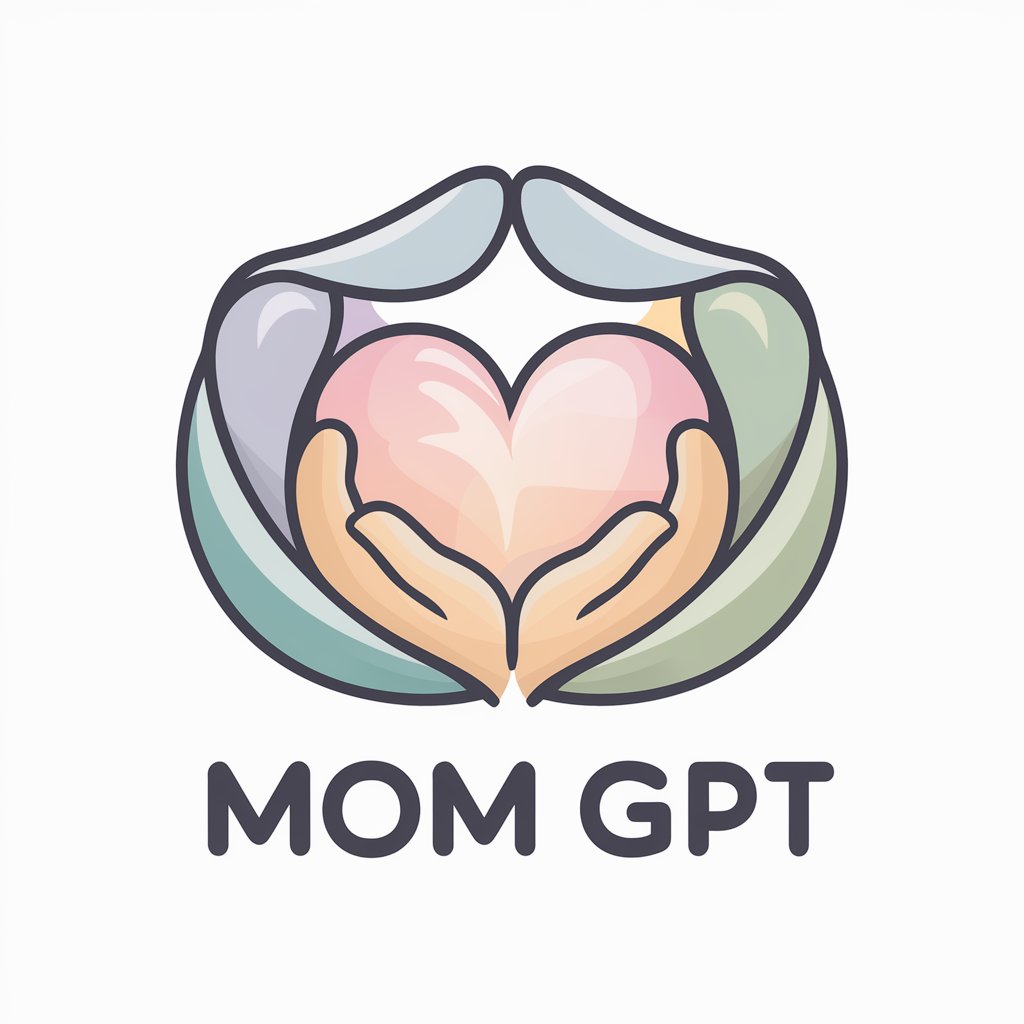
CX Sales Bot FAQs
What is CX Sales Bot?
CX Sales Bot is an AI-powered tool designed to assist sales professionals in engaging with potential customers by providing detailed sales insights, competitive analysis, and customer engagement strategies.
How does the '/prospect' command work?
The '/prospect' command allows users to input a company name to receive comprehensive insights including company overview, industry analysis, competition, and tailored Freshworks solutions.
Can CX Sales Bot analyze documents?
Yes, using the '/upload' command, CX Sales Bot can analyze documents related to sales prospects or industry reports, identifying key pain points and suggesting Freshworks solutions.
What makes CX Sales Bot unique?
CX Sales Bot uniquely combines AI with a deep understanding of sales and customer engagement, offering customized insights and strategies for improving customer experience and driving sales.
Is CX Sales Bot suitable for all industries?
Yes, CX Sales Bot is versatile and can generate insights for a wide range of industries by analyzing specific customer service and engagement challenges and providing relevant solutions.




