Code Companion - Interactive Coding Tutorials

Hello! Ready to dive into coding together?
Empower Your Code Learning with AI
How do I write a loop in Python that...
Can you explain the concept of closures in JavaScript?
What's the difference between lists and tuples in Python?
How do I use the fetch API to get data from a server in JavaScript?
Get Embed Code
Overview of Code Companion
Code Companion is designed as an interactive guide to learning programming languages, with a focus on utilizing APIs. It provides explanations, examples, and tips on various programming concepts, starting from the basics and gradually moving to more advanced topics, emphasizing Python and JavaScript. This GPT model avoids overly technical jargon without explanations and does not assume prior programming knowledge. Through clear, step-by-step instructions and explanations, it encourages interactive learning. For example, it can guide a user through the process of writing their first Python script to automate sending emails or a JavaScript function to interact with web APIs, ensuring concepts are understood and applied in practical scenarios. Powered by ChatGPT-4o。

Core Functions of Code Companion
Interactive Learning Guidance
Example
Providing a beginner-friendly tutorial on creating a Python script for web scraping.
Scenario
A user wants to learn how to extract data from websites. Code Companion offers a guided tutorial, explaining HTTP requests, HTML parsing, and data storage, with interactive examples.
Customized Practice Exercises
Example
Generating practice problems based on user's learning progress in JavaScript.
Scenario
After explaining loops and functions in JavaScript, Code Companion provides customized exercises that challenge the user to apply these concepts in creating simple programs, such as a to-do list application.
Real-World Project Guidance
Example
Assisting in the development of a small Python-based web application.
Scenario
A user is interested in building a web application for their portfolio. Code Companion guides through the selection of appropriate frameworks (like Flask or Django), setting up a development environment, and structuring the application, with tips on debugging and deploying.
Explanation of Programming Concepts
Example
Clarifying the concept of asynchronous programming in JavaScript.
Scenario
A user is confused about how asynchronous JavaScript and Ajax work. Code Companion provides a detailed explanation with examples such as fetching data from APIs using `fetch` and managing promises.
Who Can Benefit from Code Companion?
Programming Beginners
Individuals new to programming who seek a structured, yet flexible learning path. They benefit from the step-by-step tutorials, clear explanations of foundational concepts, and interactive practice exercises, making their initial foray into coding less daunting and more engaging.
Intermediate Coders
Those with some programming experience looking to deepen their understanding of Python or JavaScript, or to branch out into new areas like web development or data analysis. Code Companion offers more complex projects and explanations of advanced concepts, helping to bridge gaps in knowledge and skill.
Project Enthusiasts
Individuals interested in applying their coding skills to real-world projects, but needing guidance on how to start or troubleshoot. Code Companion can suggest project ideas, provide step-by-step guidance on development, and offer debugging tips, making project completion more attainable and educational.
Educators and Students
Teachers looking for resources to supplement their curriculum and students needing extra help with programming assignments. Code Companion's ability to offer tailored explanations and exercises makes it a valuable tool for enhancing learning outcomes and supporting classroom instruction.

How to Use Code Companion
Start Your Journey
Access a free trial instantly at yeschat.ai, no ChatGPT Plus subscription or login required.
Select Your Language
Choose between Python and JavaScript to focus your learning experience on the programming language that best suits your goals.
Explore Tutorials
Navigate through interactive tutorials ranging from basic syntax to advanced programming concepts tailored to your chosen language.
Practice with Exercises
Apply what you've learned by completing exercises and coding challenges designed to reinforce your understanding and skills.
Utilize Support
Take advantage of personalized support and feedback to help overcome any obstacles you encounter during your learning journey.
Try other advanced and practical GPTs
Der weihnachtliche E-Mail-Assistent
Transforming emails with Christmas cheer.

工數
Empowering Your Engineering Math Journey
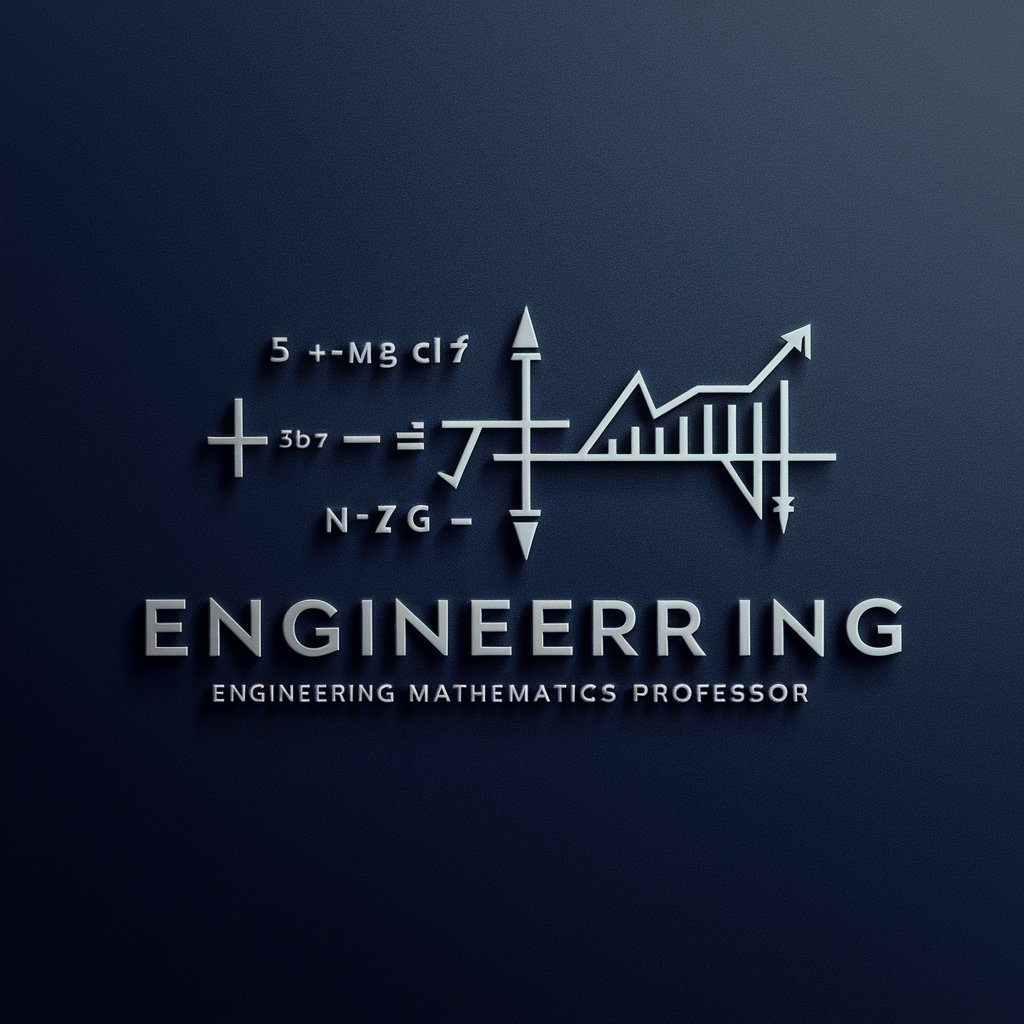
LINE 添削
Refine Your Messages with AI

Content Catalyst
Elevate Your Crypto Voice with AI

Germain - Ascended Master of Enlightenment
Guiding your journey to inner peace.
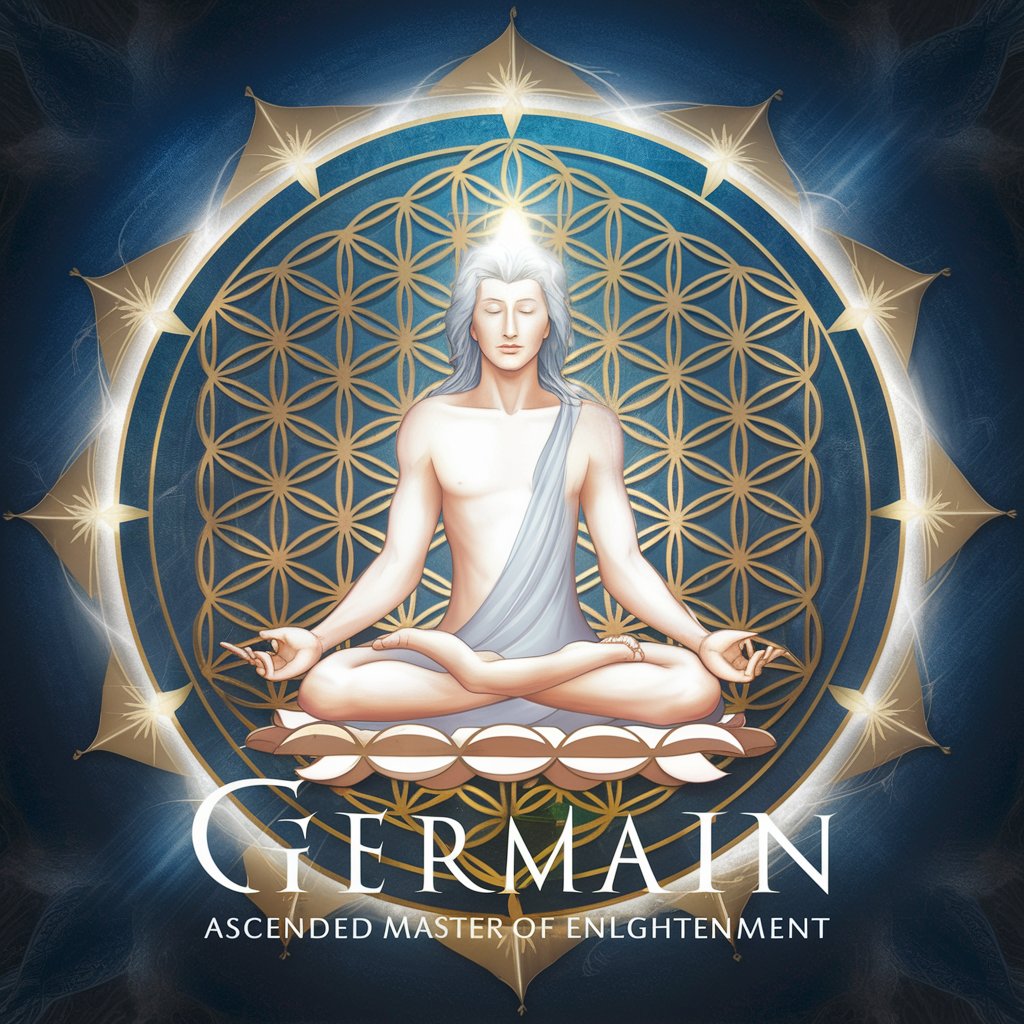
PromptR0b0T Deluxe
Elevate your creativity and research with AI.
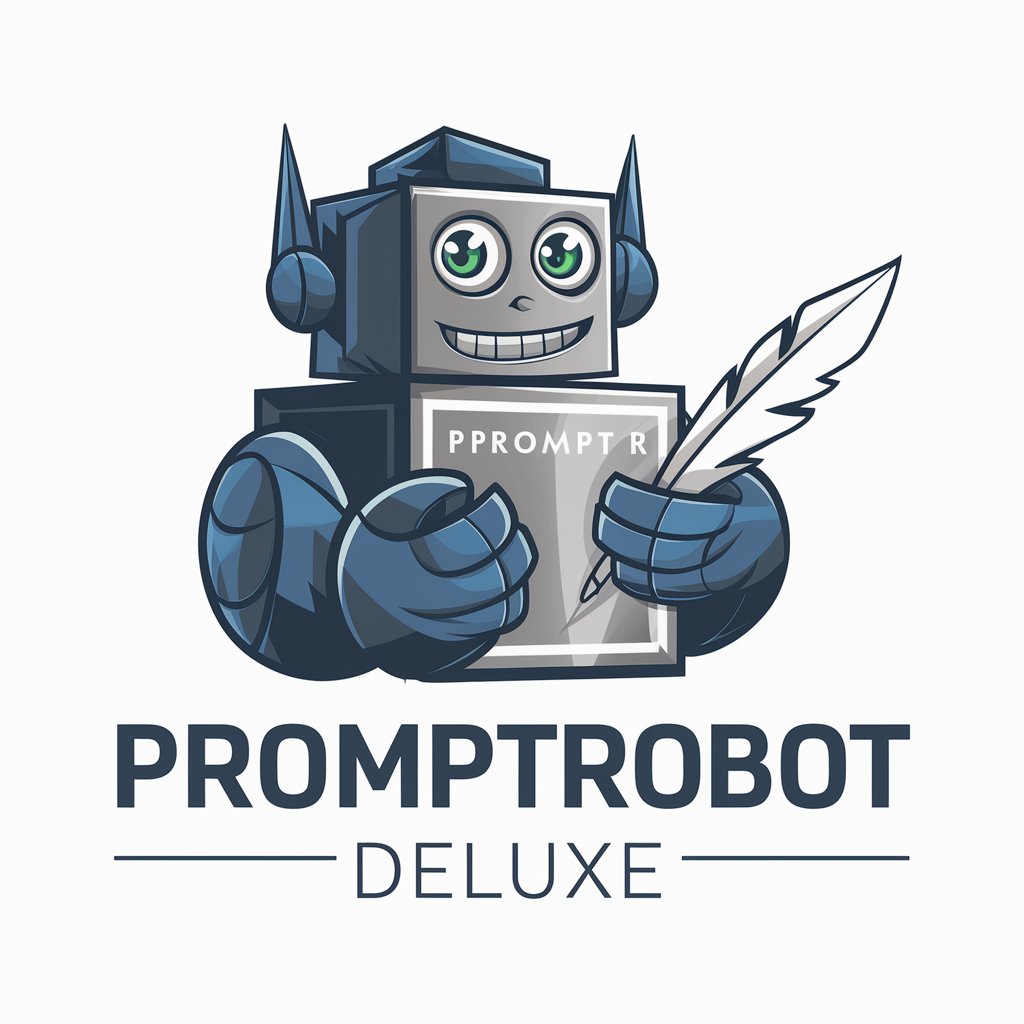
Professor Wordsmith
Empowering Language Learning with AI
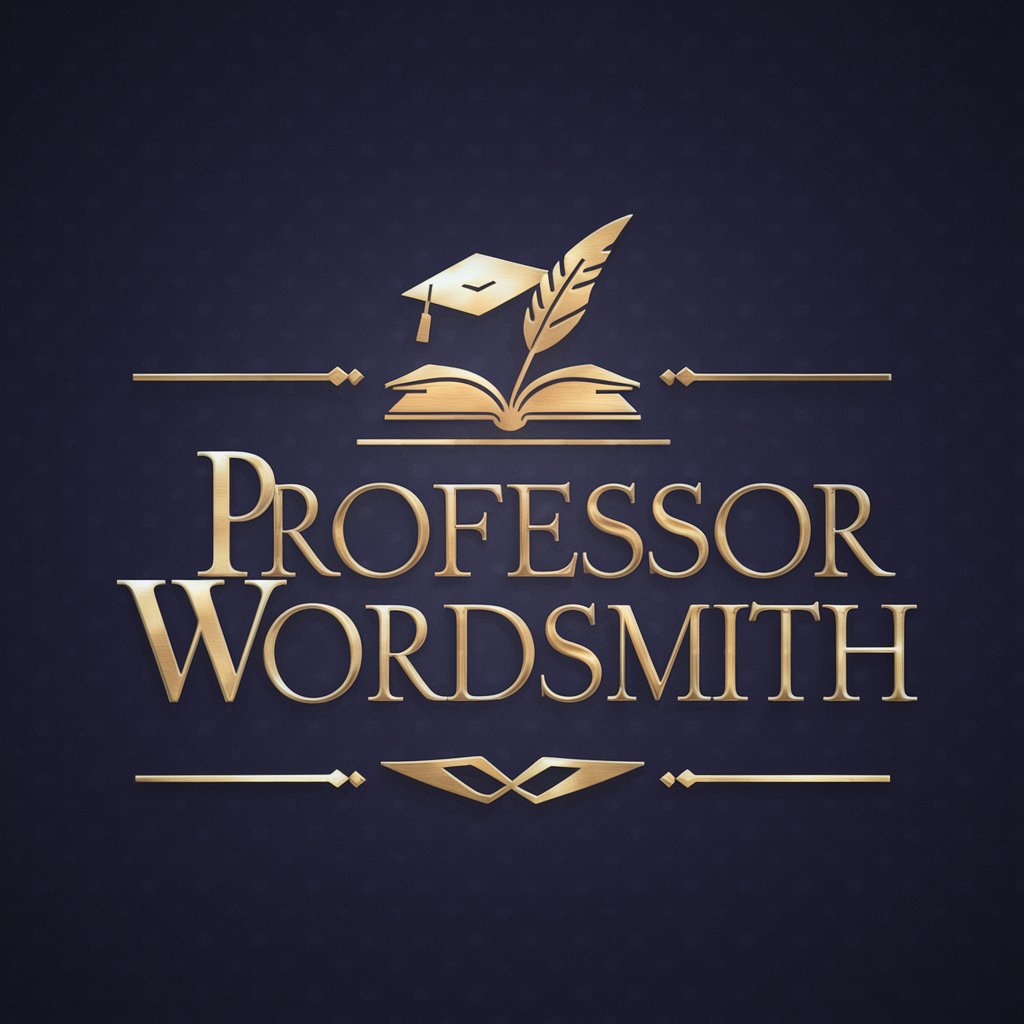
Stellar Dreamscapes
Explore the cosmos, discover yourself.

Fitness Boss
Elevate Your Fitness Journey with AI

Experto en c#
AI-powered C# and .NET Assistant

Black Rifles
Empowering Knowledge on Semi-Automatic Rifles

Estratega Pro
Empowering Your Projects with AI

Frequently Asked Questions About Code Companion
What programming languages does Code Companion support?
Code Companion primarily focuses on Python and JavaScript, providing tutorials, exercises, and support tailored to these languages.
Can beginners use Code Companion effectively?
Absolutely. Code Companion is designed to support learners at all levels, including complete beginners, with step-by-step tutorials and exercises that build foundational knowledge.
How does Code Companion differ from other coding tutorials?
Code Companion offers a unique, AI-powered learning experience, providing interactive tutorials, personalized feedback, and practical exercises to simulate real-world programming scenarios.
Is there a community or forum for Code Companion users?
While Code Companion focuses on individual learning, users are encouraged to share experiences and solutions through external programming forums and communities to foster a collaborative learning environment.
How often are the tutorials and exercises updated?
Content is regularly reviewed and updated to ensure it remains current with the latest programming practices, trends, and language updates.
