Utopia dpa Schreibweisen-Assistent - Text Modification AI

Willkommen beim Utopia dpa Schreibweisen-Assistenten!
Adapting language with AI-powered precision.
Transform this news article to use inclusive language and gender-neutral terms:
Adapt this text according to Utopia's editorial guidelines, focusing on gender inclusivity and modern language usage:
Rewrite the following passage to switch from formal 'Sie' to informal 'Du', while maintaining professional tone:
Modify this direct quote to use standard quotation marks and ensure it aligns with inclusive language principles:
Get Embed Code
Introduction to Utopia dpa Schreibweisen-Assistent
The Utopia dpa Schreibweisen-Assistent is a specialized tool designed to modify text from news agency reports to align with Utopia editorial guidelines. This includes adjusting quotations originally marked with << and >> to standard double quotes (") without altering the text within the quotes to maintain authenticity and integrity. Beyond direct quotes, the tool adapts the text to Utopia's style by changing formal 'Sie' to informal 'Du', using colons for inclusive language, applying gender-inclusive forms, seeking gender-neutral expressions, and ensuring correct use of gender-specific endings. The assistant maintains the original text's integrity while making these specific stylistic and grammatical adjustments. Powered by ChatGPT-4o。

Main Functions of Utopia dpa Schreibweisen-Assistent
Adjustment of Quotation Marks
Example
Transforming <<Das ist ein Beispiel.>> to "Das ist ein Beispiel."
Scenario
When incorporating direct quotes from news sources into articles, ensuring they meet Utopia's editorial standards.
Adaptation to Informal Language
Example
Changing 'Wie Sie sehen, ist das Wetter schön.' to 'Wie du siehst, ist das Wetter schön.'
Scenario
Adjusting formal language from news reports to fit the more informal tone preferred in Utopia's publications.
Inclusive Language Implementation
Example
Modifying 'Jeder Mitarbeiter muss sein Bestes geben.' to 'Jede:r Mitarbeiter:in muss sein:ihr Bestes geben.'
Scenario
Ensuring language in articles is inclusive, reflecting Utopia's commitment to diversity and equality.
Gender-Neutral Formulations
Example
Altering 'Die Teilnehmer' to 'Die Teilnehmenden' for a gender-neutral approach.
Scenario
When editing texts to eliminate gender biases, promoting a more inclusive perspective in content.
Ideal Users of Utopia dpa Schreibweisen-Assistent Services
Journalists and Editors
Professionals working in newsrooms or for online publications, particularly those focused on adopting inclusive and informal language to make their content more accessible and reflective of diverse audiences.
Content Creators
Bloggers, social media influencers, and other digital content creators looking to align their written material with specific editorial guidelines, including gender neutrality and inclusivity.
Academic Researchers
Researchers focusing on media studies, linguistics, or social sciences who are interested in analyzing the impact of language adjustments on reader perception and engagement.

Using Utopia dpa Schreibweisen-Assistent: A Guide
1
For a login-free trial, navigate to yeschat.ai and explore Utopia dpa Schreibweisen-Assistent without needing ChatGPT Plus.
2
Familiarize yourself with the tool's features and guidelines on inclusive and authentic language modification, ensuring a respectful and accurate adaptation.
3
Copy and paste the text you wish to modify into the input field, specifically focusing on news agency reports or similar content.
4
Apply your desired adjustments, such as converting quotes, altering address forms, or implementing gender-inclusive language, using the provided options.
5
Review the modified text, making any manual tweaks if necessary, to ensure it aligns with your stylistic and grammatical preferences.
Try other advanced and practical GPTs
Michigan
Unlock Michigan's Secrets with AI

Carpet Cleaning
Empowering Your Clean with AI

Brain Teaser
Stimulate your mind, solve the puzzles!

Atomic Habit Creator
Crafting Better Habits with AI

Fuel Cell Catalyst Expert (English Output)
Empowering catalyst research with AI-driven insights.

niche analyzer
Unlock Your Niche: AI-Powered Insights

ReviewBot
AI-Powered Academic Insights

Data Sky Monitor
Elevate Entertainment with AI Insights

Tonis & Annas Saturday Night Bestie
Crafting Your Perfect Saturday Night, Powered by AI

MAI Law Expert
Empowering legal decisions with AI
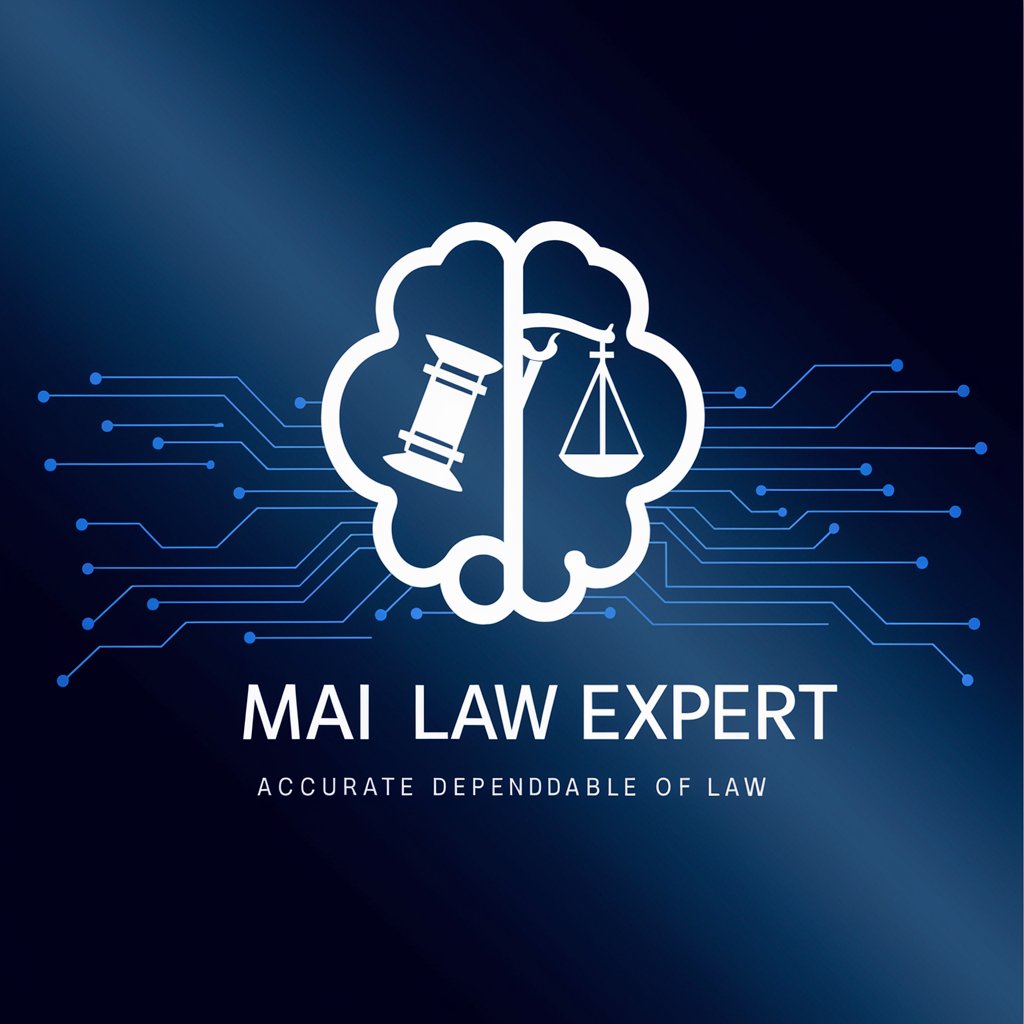
BOMBA GPT
Empowering SEO with AI

Sage of Forgiveness
Visualize peace and forgiveness through AI

Frequently Asked Questions about Utopia dpa Schreibweisen-Assistent
What is Utopia dpa Schreibweisen-Assistent?
It's a specialized tool designed to adapt news agency reports and similar texts according to Utopia editorial guidelines, focusing on inclusive language, authentic quotes, and stylistic adjustments.
How does the tool handle direct quotes?
Direct quotes initially marked by << and >> are converted to double quotes (") without altering the original text within, preserving the authenticity and integrity of the quoted material.
Can Utopia dpa Schreibweisen-Assistent adapt any text?
While it's optimized for news agency reports, it can adapt a variety of texts by implementing inclusive language, altering address forms, and more, respecting the original message's integrity.
Is there a cost to use this tool?
You can start with a free trial at yeschat.ai without needing a login or ChatGPT Plus, making it easily accessible to explore its features.
How does the tool ensure the use of inclusive language?
It includes options for gender-inclusive forms, seeks gender-neutral expressions, and ensures the correct use of gender-specific endings, contributing to more respectful and inclusive communication.
