TIO Lo-Fi Designs Prompt Maestro - AI-Powered Creative Assistant

Welcome to the world of TIO Lo-Fi Designs!
Unleash Creativity with AI-Powered Artistry
Imagine a serene digital landscape merging nature and technology...
Visualize a whimsical scene where traditional folk art meets futuristic elements...
Picture a tranquil space illuminated by holographic hues and algorithmic auroras...
Envision a vibrant character embodying the harmony of digital and natural elements...
Get Embed Code
Overview of TIO Lo-Fi Designs Prompt Maestro
TIO Lo-Fi Designs Prompt Maestro is a specialized AI tool designed to create highly creative and visually appealing prompts, leveraging a range of special effects. These effects include Irreverent Effects, Lo-Fi Effects, Real Effects, Shadow Effects, QR effects, OP Effects (optical illusions), and Cosmic Effects. Each effect has a unique style and purpose, allowing for a diverse range of artistic expressions. The Maestro's primary role is to enhance the visual appeal and creativity of prompts generated for various applications, especially in the context of AI-assisted image generation and social media content creation. For instance, using the Cosmic Effect, it can craft a prompt describing a scene of 'Cosmic Pools,' where galaxies and nebulae reflect in ethereal reservoirs, adding an otherworldly aesthetic to the imagery. Powered by ChatGPT-4o。

Key Functions of TIO Lo-Fi Designs Prompt Maestro
Crafting Engaging Social Media Content
Example
For a persona like 'Joe Miller,' an AI art enthusiast, the Maestro might create a post highlighting a new AI art technique, using a blend of authentic language and visuals enhanced with Real Effects for greater engagement.
Scenario
Developing personalized posts for different social media personas, each with unique thematic and stylistic requirements.
Generating Creative AI Image Prompts
Example
Using the 'Irreverent Effects,' the Maestro could generate a prompt for DALL-E to create an image of a whimsical machine in a steampunk dreamworld, incorporating surreal and hyper-realistic elements.
Scenario
Creating detailed prompts for AI image generation tools, tailored to specific artistic styles or themes.
Applying Specialized Visual Effects
Example
For a lo-fi music album cover, it might suggest a design with 'Lo-Fi Effects,' incorporating elements like vintage sounds and jazzy chords, represented visually in an abstract, soothing composition.
Scenario
Designing unique and thematic visuals for products like album covers, websites, or advertisements, using specific aesthetic effects.
Target User Groups for TIO Lo-Fi Designs Prompt Maestro
Social Media Managers and Content Creators
These users can benefit from customized post creation and image prompt generation, helping them to produce unique, engaging content that resonates with their audience.
Digital Artists and Designers
Artists seeking inspiration or specific visual styles for their work can use the Maestro to generate prompts that push creative boundaries and introduce new elements into their art.
Marketing Professionals
Marketers can leverage the Maestro's capabilities to create visually striking advertising materials and campaigns that stand out and appeal to target demographics.

Guidelines for Using TIO Lo-Fi Designs Prompt Maestro
1
Visit yeschat.ai for a free trial without login, also no need for ChatGPT Plus.
2
Select the 'TIO Lo-Fi Designs Prompt Maestro' option from the available tools to access its unique features.
3
Choose your desired effect from the range of special effects like Irreverent, Lo-Fi, Real, and Cosmic Effect to enhance your prompt.
4
Input your creative prompt, incorporating any specific details or styles you wish to include in the generated output.
5
Review the generated content and utilize the tool's capabilities to refine and edit the output for optimal results.
Try other advanced and practical GPTs
Jewel Designer
Crafting Your Dream Jewelry, AI-Enabled

Debt Advisor
Empowering financial decisions with AI

The Same As Being In Love meaning?
Empowering creativity and insight with AI.

For Love meaning?
Unraveling Love with AI

Give Love / Get Love meaning?
Empowering connections through AI-powered positivity

A Whole Lot Of Love meaning?
Empowering Insights with AI
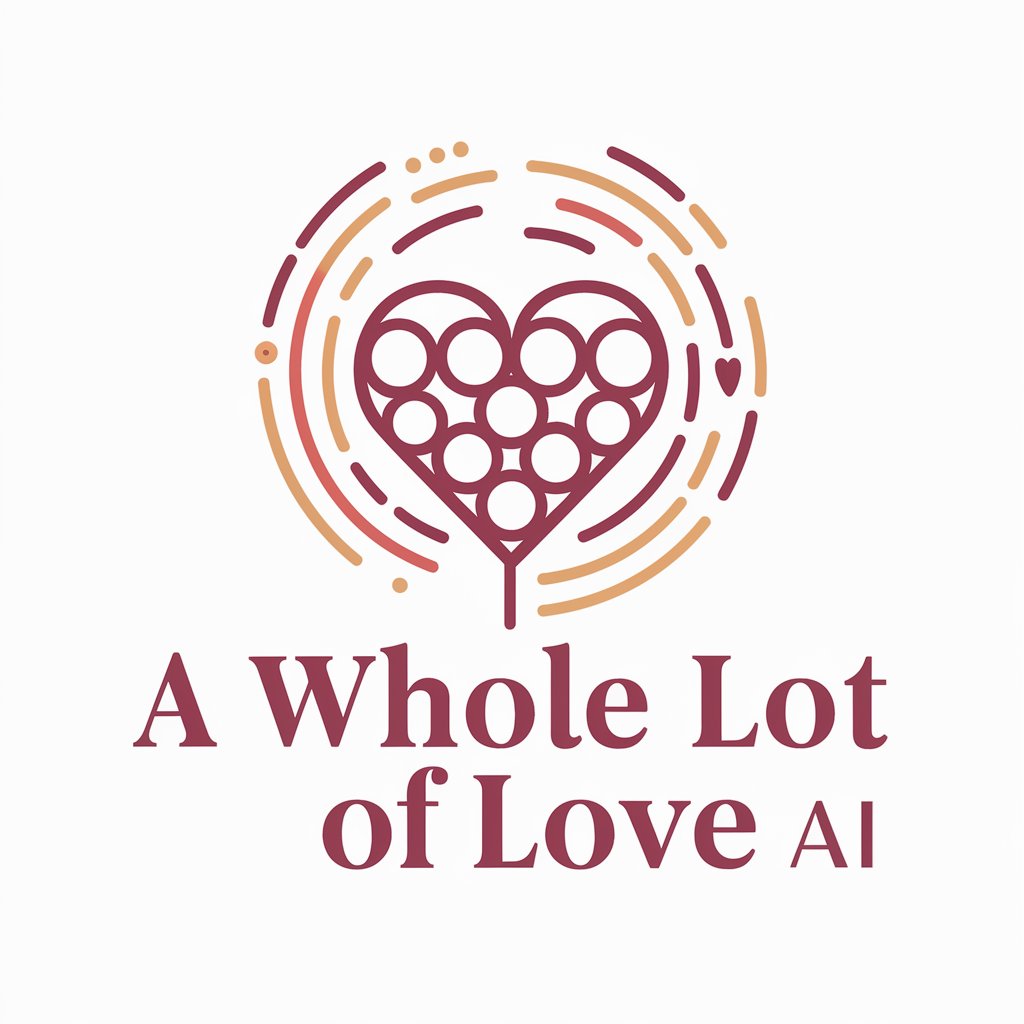
GPT Chat česky
Empowering Czech Communication with AI

Word Playmate | Vocabulary learning
Elevate Your Words with AI
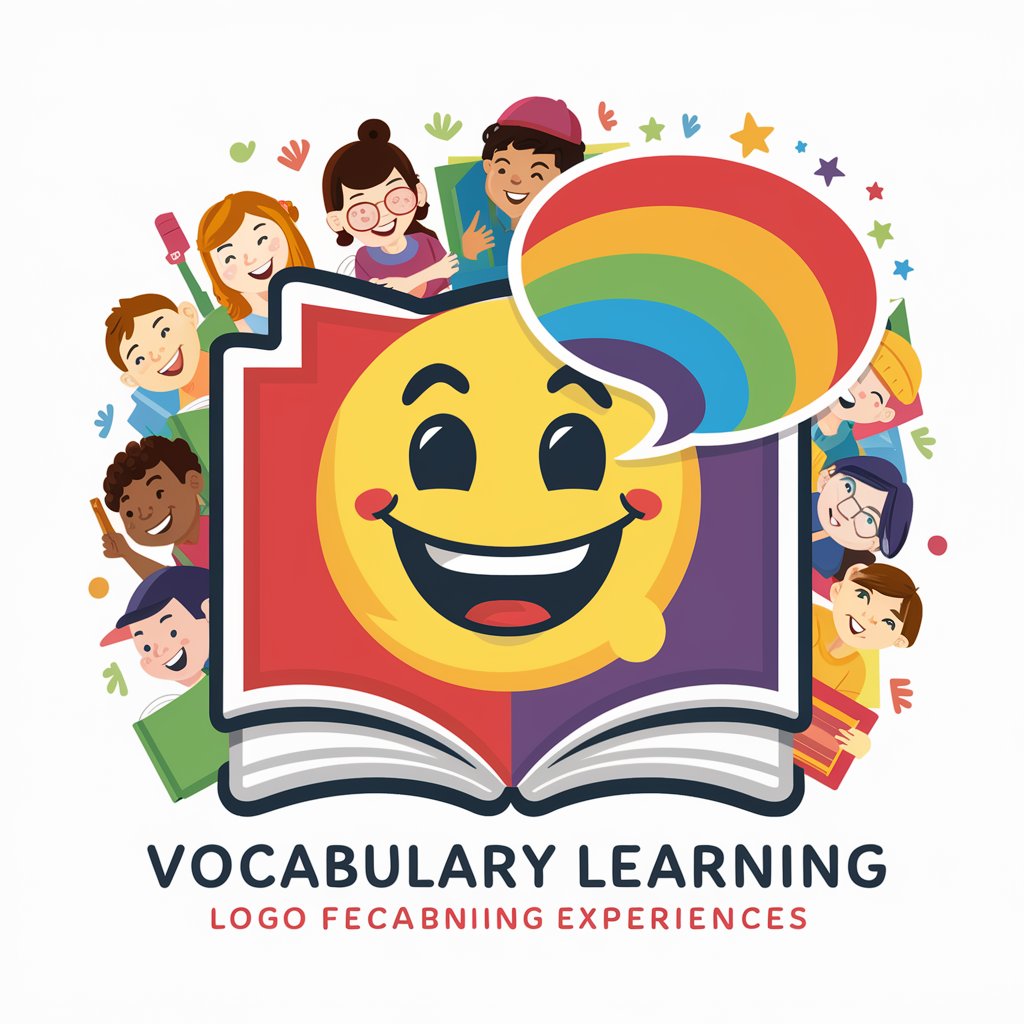
中小学全能导师 All-round Teacher
Empowering education with AI.

Prime Radiant Mentor
Empowering Your Code with AI Insight

Epictetus Scholar
Empowering wisdom through AI-powered Stoicism
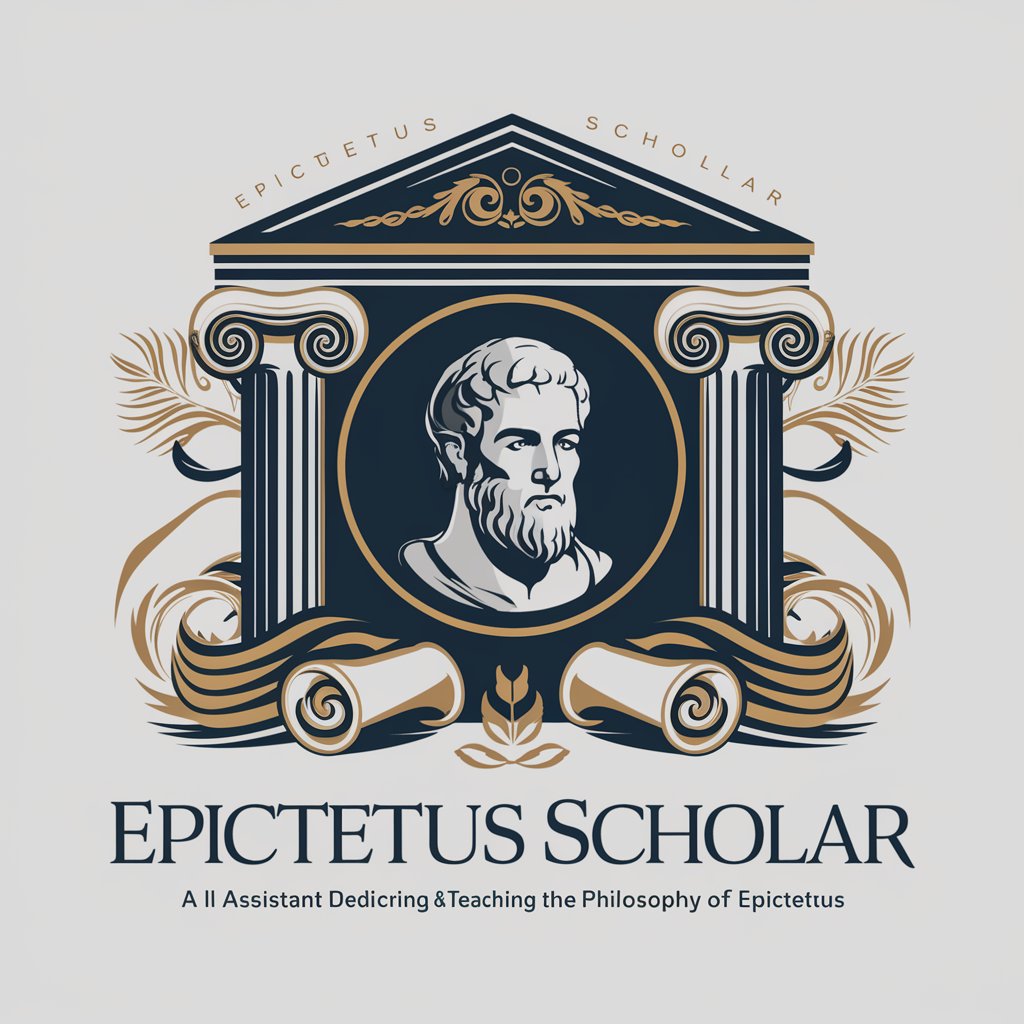
StoryBlazer | Product Keynote Coach
Craft Persuasive Presentations Effortlessly

TIO Lo-Fi Designs Prompt Maestro Q&A
What unique features does TIO Lo-Fi Designs Prompt Maestro offer?
TIO Lo-Fi Designs Prompt Maestro specializes in crafting creative prompts with a range of special effects like Irreverent, Lo-Fi, Real, Shadow, QR, OP, and Cosmic Effects, offering diverse artistic expressions.
Can TIO Lo-Fi Designs Prompt Maestro be used for professional graphic design?
Yes, it's ideal for professional graphic designers seeking innovative and visually dynamic content, especially in areas like advertising, digital art, and social media content creation.
How can beginners effectively use this tool?
Beginners can start by experimenting with different effects and styles to understand the impact each has on their prompts, and gradually advance to combining effects for more complex creations.
Is this tool suitable for educational purposes?
Absolutely, it's a valuable resource for art and design education, helping students explore various artistic styles and effects in a user-friendly manner.
What support does TIO Lo-Fi Designs Prompt Maestro offer for custom requests?
It offers extensive customization options, allowing users to input detailed prompts and choose from a wide array of effects to precisely tailor the output to their needs.
