Stock Symbol Link Wizard - Stock Data Extraction Tool

Welcome to the Stock Symbol Link Wizard.
Automating Financial Research with AI
Upload your financial news PDF to extract stock symbols and company names.
Convert this news article into an Excel-compatible table with stock information.
Generate a list of companies and stock symbols from this financial document.
Create a table with company names and stock symbols from the provided PDF.
Get Embed Code
Introduction to Stock Symbol Link Wizard
The Stock Symbol Link Wizard is designed to facilitate the extraction of financial information from news articles, specifically focusing on company names and their corresponding stock symbols. This tool converts unstructured data from financial news sources like the Wall Street Journal and the New York Times into a structured Excel-compatible table format. It's tailored for financial professionals and enthusiasts who require an efficient way to gather and analyze stock information from various articles without manually sifting through each piece. For instance, when given a PDF file containing an article about recent market movements, the Wizard will identify all mentioned companies, provide their stock symbols, and generate direct links to their Yahoo Finance profiles, simplifying the research process. Powered by ChatGPT-4o。

Main Functions of Stock Symbol Link Wizard
Extracting Company Names and Stock Symbols
Example
Given a financial news article mentioning 'Pfizer' and 'Apple', the Wizard outputs a table listing 'Pfizer, PFE, [Yahoo Link]' and 'Apple, AAPL, [Yahoo Link]'.
Scenario
When analyzing market trends from a comprehensive article, users can quickly obtain a list of involved companies and their market presence.
Generating Yahoo Finance Links
Example
For 'Microsoft', it provides a direct link like 'https://finance.yahoo.com/quote/MSFT?p=MSFT', facilitating immediate access to financial data and charts.
Scenario
This enables investors to quickly jump to Yahoo Finance for in-depth analysis, historical data, and news specific to the companies of interest.
Ideal Users of Stock Symbol Link Wizard Services
Financial Analysts
Professionals who require quick access to a broad range of financial data for analysis, reporting, and investment decision-making. The Wizard's ability to convert news into actionable data makes it an invaluable tool for their daily tasks.
Academic Researchers
Researchers focusing on financial markets can utilize the Wizard to efficiently gather data for their studies, especially when analyzing the impact of news on stock prices and market movements.
Casual Investors
Individuals managing their own investments who need an easy way to follow market news and analyze potential investment opportunities without delving into every article in detail.

How to Use Stock Symbol Link Wizard
1
Visit yeschat.ai to start your free trial without the need for login or ChatGPT Plus.
2
Upload a financial news article in PDF format from reputable sources like WSJ or NY Times.
3
Wait for the Wizard to process the PDF and extract company names mentioned within.
4
Review the generated Excel-compatible table, displaying company names, stock symbols, and Yahoo Finance links.
5
Copy the table data into Excel for further analysis or record-keeping.
Try other advanced and practical GPTs
Reno Blues (Philadelphia Lawyer) meaning?
Empowering Understanding with AI

ForexGPT
Empowering your forex trading with AI.

GPT Lawyer Consult
Empowering Legal Decisions with AI

Neural Engineer
Empowering innovation with AI-powered neural network technology.
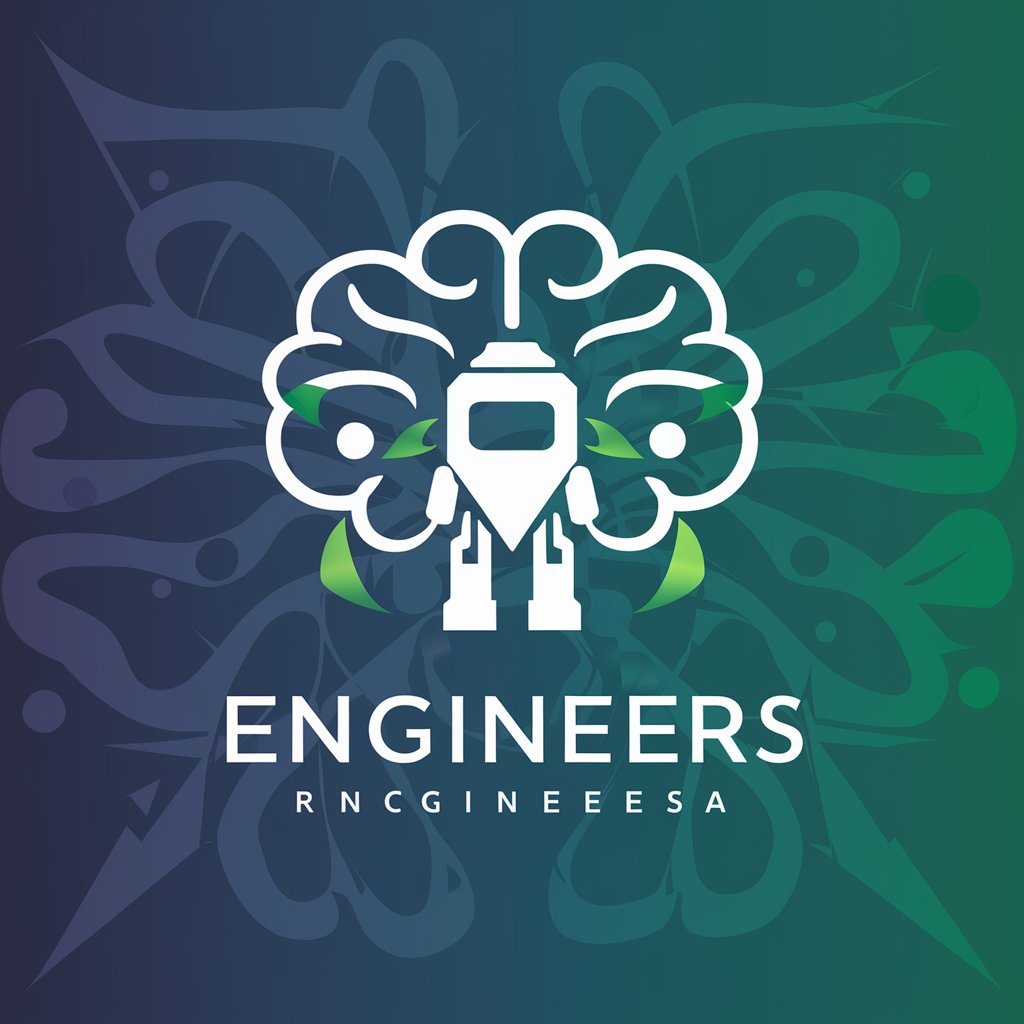
Prompt Adviser for SD
Craft Detailed Images with AI

English-German Translator
Humor-Infused AI-Powered Translations

Job Search in the US
Find Your Dream Job with AI

History Assistant
Bringing History to Life with AI

The Editor
Elevate Your Writing with AI-Powered Editing

Feynator
Simplifying learning with AI-powered explanations.
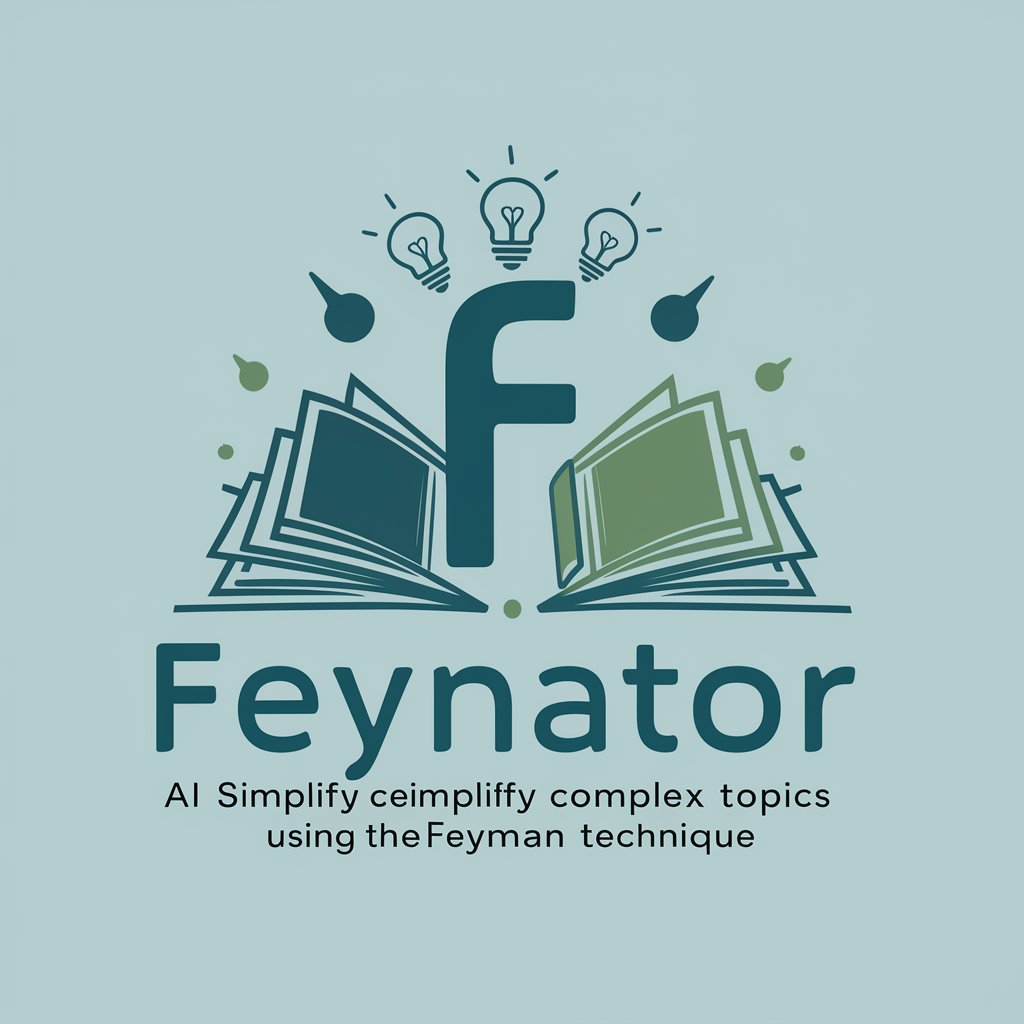
Digital Career Consultant
Empowering Your Career with AI

3D Motion GPT
Empowering 3D Artistry with AI

Frequently Asked Questions About Stock Symbol Link Wizard
What type of documents can Stock Symbol Link Wizard process?
The Wizard is designed to process financial news articles in PDF format from recognized sources such as the Wall Street Journal and the New York Times.
Can Stock Symbol Link Wizard identify all types of companies?
It specializes in publicly traded companies, extracting their names and providing stock symbols and links to their Yahoo Finance pages. It does not process private companies or government entities.
Is there a limit to the number of articles I can process?
While there may be limits based on subscription levels, the free trial allows you to test its functionality with a few articles to gauge its effectiveness.
How accurate is the data provided by Stock Symbol Link Wizard?
The Wizard strives for high accuracy by using sophisticated algorithms to identify company names and match them with their stock symbols, but users should verify data due to potential for discrepancies.
Can I use Stock Symbol Link Wizard for investment decisions?
While it provides valuable information for research, decisions should not solely be based on its data. It's recommended to use it as a tool in a broader analysis strategy.
