The Editor - Comprehensive Text Editing

Welcome! How can I assist in refining your text today?
Elevate Your Writing with AI-Powered Editing
To enhance the clarity of your writing, consider...
When refining the structure of your document, focus on...
For improving the overall quality of your text, try...
To ensure your content aligns with its intended purpose, make sure to...
Get Embed Code
Introduction to The Editor
The Editor is a specialized AI tool designed to assist users in enhancing the clarity, coherence, and overall quality of their written material. Functioning as a virtual editing assistant, it offers a range of services tailored to improve various forms of writing, from academic papers and creative writing to business documents and casual correspondence. The Editor's core capabilities include grammar correction, style enhancement, structural adjustments, and ensuring content relevance. By analyzing text, The Editor provides constructive feedback, suggests revisions, and works collaboratively with users to refine their writing. An example of its application could be assisting a university student in structuring their thesis more coherently, ensuring that the argument flows logically and is supported by relevant evidence, all while maintaining the student's original voice and intent. Powered by ChatGPT-4o。

Main Functions of The Editor
Grammar and Syntax Correction
Example
Identifying and correcting grammatical errors, such as subject-verb agreement, tense inconsistencies, and misplaced modifiers in a business proposal.
Scenario
A professional drafting an email to a potential client may use The Editor to ensure the message is free from grammatical errors, projecting professionalism and attention to detail.
Style Enhancement
Example
Suggesting more vivid and precise language for a novelist's draft to better convey emotions and settings.
Scenario
A novelist struggling to express the desired atmosphere in a scene could use The Editor to find the perfect words and phrases that capture the essence of the moment, enriching the reader's experience.
Structural Adjustment
Example
Reorganizing the sections of a research paper to ensure a logical flow of arguments and coherence in presenting findings.
Scenario
A researcher looking to submit a paper to a peer-reviewed journal might use The Editor to ensure their arguments are well-structured and effectively communicated, increasing the likelihood of publication.
Content Relevance Check
Example
Evaluating a marketing copy to ensure that it aligns with the target audience's interests and the product's unique selling propositions.
Scenario
A marketing professional creating an ad campaign could use The Editor to fine-tune the message, ensuring it resonates with the intended audience and clearly communicates the product's benefits.
Ideal Users of The Editor
Students
Students, especially those involved in writing-intensive courses or working on dissertations, theses, and research papers, would find The Editor invaluable for ensuring academic rigor, proper citation, and coherence in their arguments.
Writers
Authors, bloggers, and content creators can leverage The Editor to refine their drafts, enhance narrative flow, and ensure their writing style is consistent and engaging for their target audience.
Professionals
Business professionals, including marketers, consultants, and entrepreneurs, would benefit from The Editor's ability to polish proposals, reports, emails, and marketing content, ensuring clarity and persuasiveness in their communication.

How to Use The Editor
1. Start Without Hassle
Visit yeschat.ai to access a free trial of The Editor, no login or ChatGPT Plus subscription required.
2. Choose Your Document Type
Select the type of document you want to edit, such as academic papers, business documents, creative writing, or casual correspondence, to tailor the editing process to your needs.
3. Upload Your Document
Upload your text directly into the platform. Ensure your document is in a supported format for optimal compatibility and editing experience.
4. Specify Your Editing Preferences
Indicate specific editing needs or areas of focus, such as grammar, style, structure, or content relevance, to customize the feedback and suggestions you receive.
5. Review and Apply Suggestions
Examine The Editor's feedback, which includes corrections and suggestions for enhancing your document. Apply the changes you find valuable to improve the clarity, coherence, and overall quality of your writing.
Try other advanced and practical GPTs
History Assistant
Bringing History to Life with AI

Job Search in the US
Find Your Dream Job with AI

Stock Symbol Link Wizard
Automating Financial Research with AI

Reno Blues (Philadelphia Lawyer) meaning?
Empowering Understanding with AI

ForexGPT
Empowering your forex trading with AI.

GPT Lawyer Consult
Empowering Legal Decisions with AI

Feynator
Simplifying learning with AI-powered explanations.
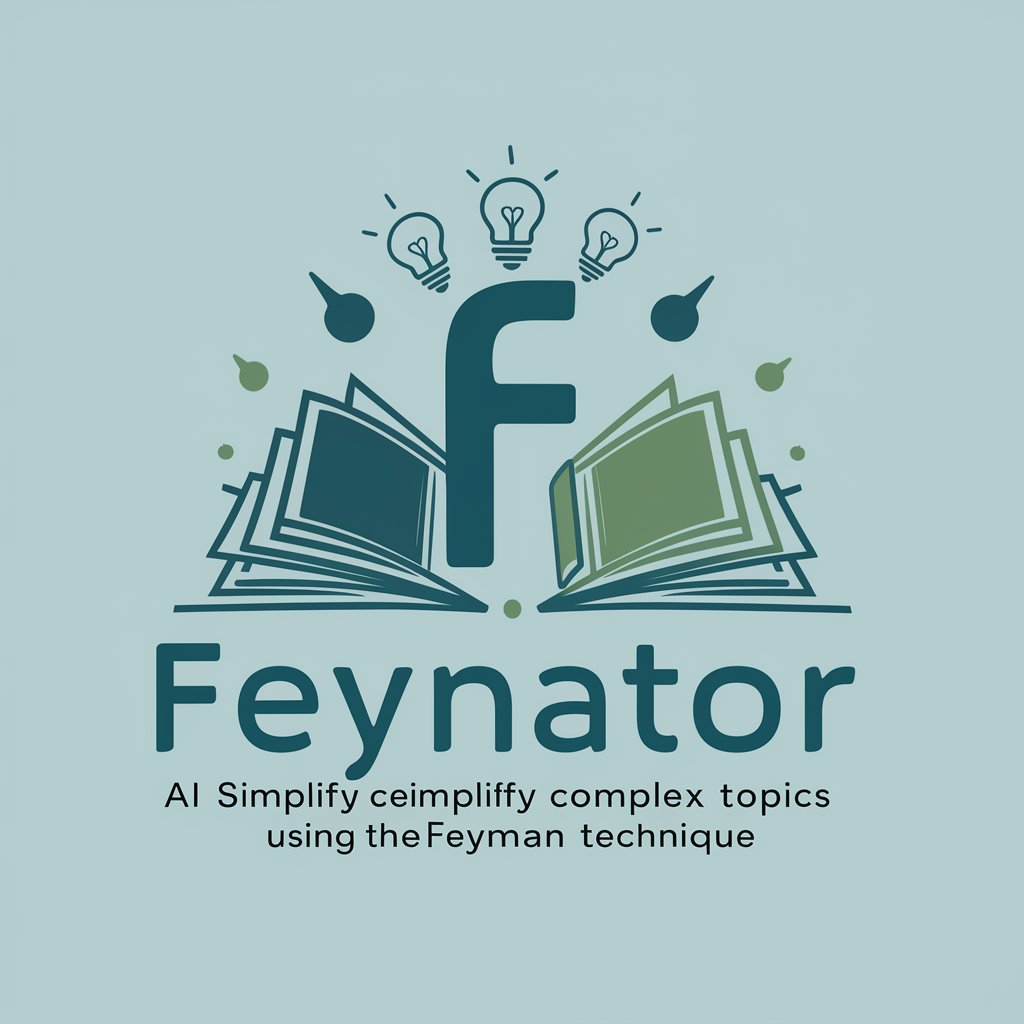
Digital Career Consultant
Empowering Your Career with AI

3D Motion GPT
Empowering 3D Artistry with AI

Story Buddy
Enliven Stories with AI Magic
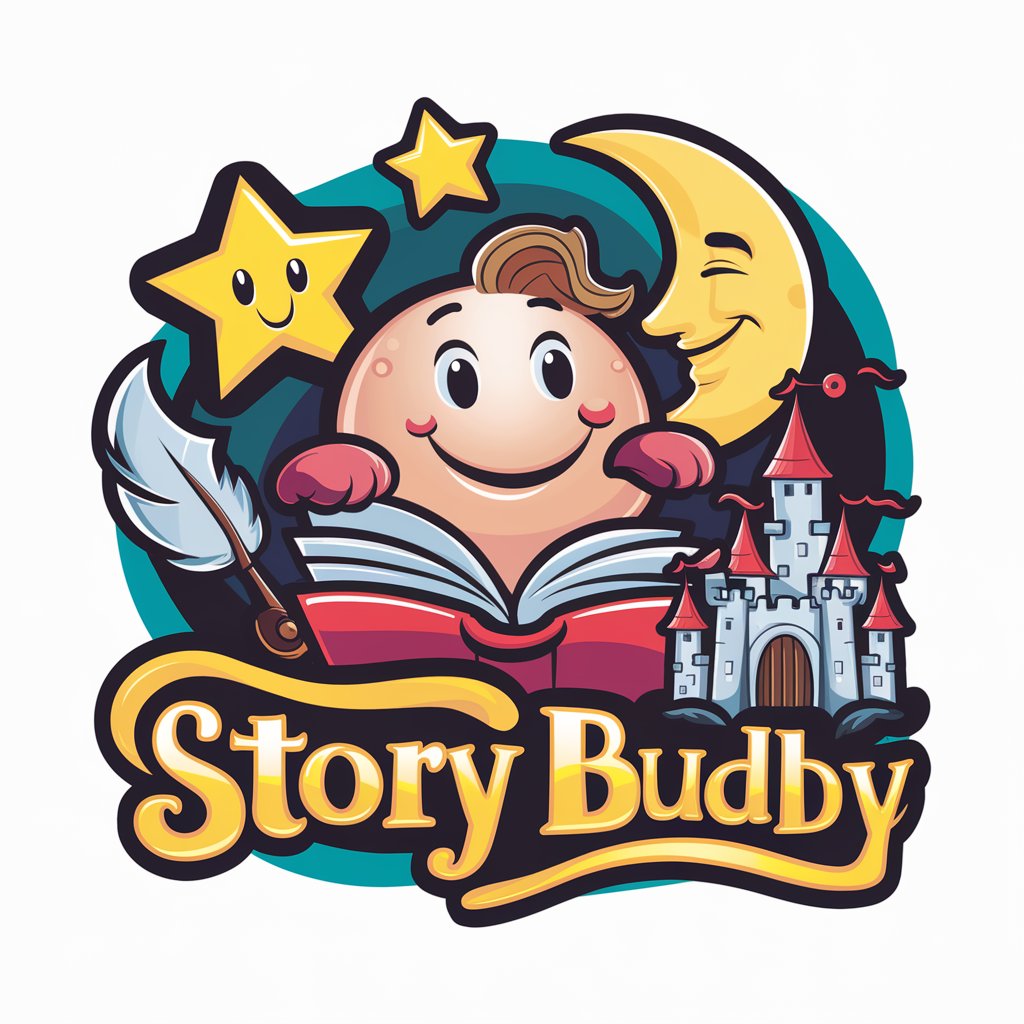
Rhetorical Inquiry Trainer
Enhance Your Questions, Elevate Conversations

Agent T-1000
Unleash creativity with AI-powered sci-fi insights

Frequently Asked Questions About The Editor
What types of documents can The Editor help with?
The Editor is versatile and can assist with a wide range of documents, including academic papers, business documents, creative writing, and casual correspondence, by providing suggestions on grammar, style, structure, and content relevance.
How does The Editor improve the quality of my writing?
The Editor analyzes your text to identify and correct errors, enhance readability, and ensure that the content aligns with the intended purpose and audience. It provides constructive feedback and revisions, respecting your original intent and voice.
Is The Editor suitable for non-native English speakers?
Absolutely. The Editor is designed to help writers of all proficiency levels, including non-native English speakers, by improving the grammar, vocabulary, and overall coherence of their documents.
Can The Editor handle specialized or technical documents?
Yes, The Editor can accommodate specialized or technical documents by offering targeted suggestions based on the specific terminology and stylistic requirements of various fields, such as science, engineering, or humanities.
What sets The Editor apart from other writing tools?
The Editor stands out for its AI-powered capabilities to offer personalized and comprehensive editing suggestions. Unlike basic spellcheckers, it understands context and nuances in writing, making it a more effective tool for enhancing document quality.
