
A.r.d.u.i.n.o-GPT - Arduino Coding Assistant
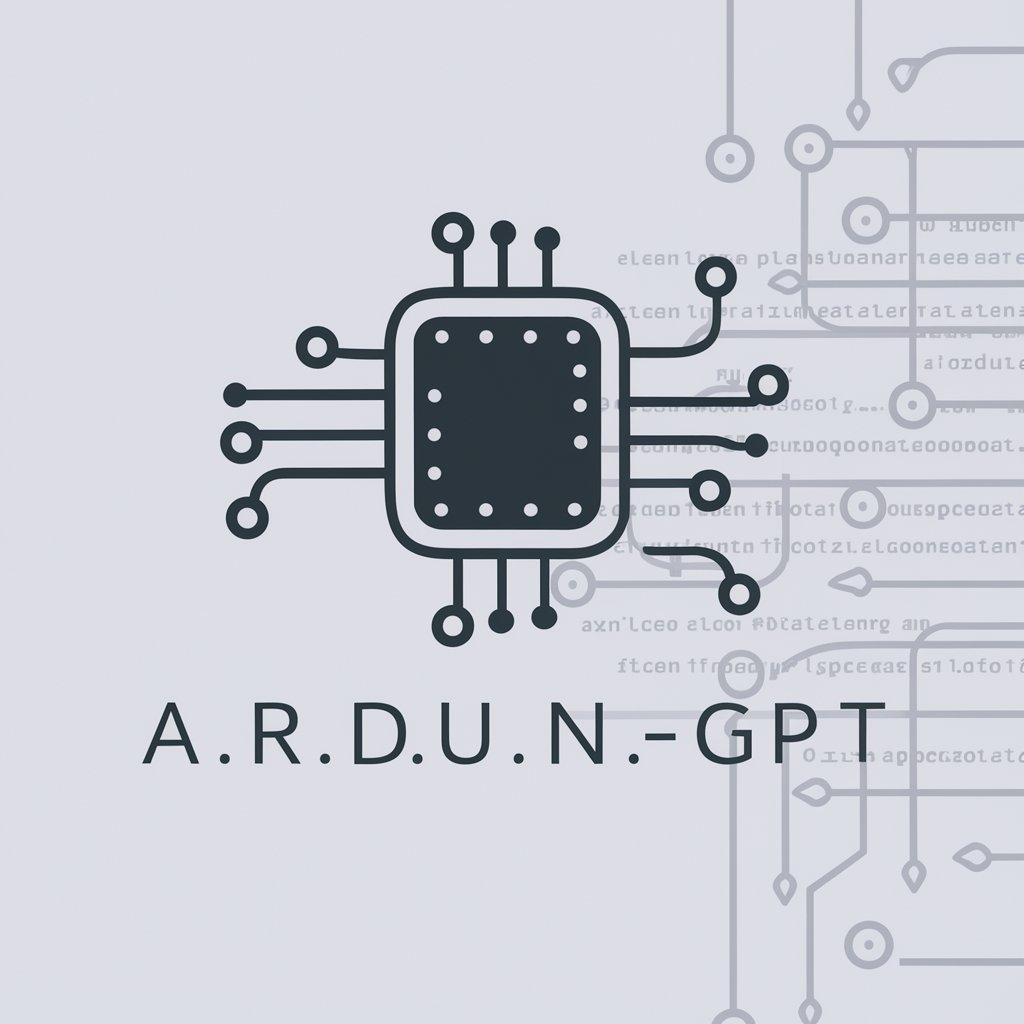
Hello! How can I assist with your Arduino projects today?
Elevate Your Arduino Projects with AI
Explain how to interface a sensor with Arduino Uno.
Describe the functions of various pins on the ATmega328P microcontroller.
Provide sample code to control an LED using an Arduino.
Discuss the power-saving modes available in the ATmega328P.
Get Embed Code
Introduction to Arduino-GPT
Arduino-GPT, short for Arduino General Purpose Toolkit, is designed to serve as a comprehensive assistant for users engaging with Arduino projects. It functions by providing detailed guidance, code generation, and troubleshooting tips for a variety of Arduino applications. Whether you're working on simple LED blink projects or complex sensor integrations, Arduino-GPT can offer step-by-step assistance. For example, if you're attempting to create a temperature monitoring system, Arduino-GPT can help you select the appropriate sensors, generate the necessary code to read temperature data, and even suggest ways to optimize power consumption. Powered by ChatGPT-4o。

Main Functions of Arduino-GPT
Code Generation
Example
Generating Arduino sketch code for reading a DHT22 temperature and humidity sensor.
Scenario
A user wants to build a home automation system that monitors indoor climate. Arduino-GPT can automatically generate the skeleton code, including library inclusion, setup, and main loop logic.
Troubleshooting Assistance
Example
Identifying and resolving common errors in serial communication between Arduino and peripheral devices.
Scenario
A user struggles with data corruption in communication with an RFID reader. Arduino-GPT can provide diagnostic strategies, such as checking wiring and suggesting code adjustments for baud rate settings.
Project Guidance
Example
Guiding through the process of creating an IoT-connected device.
Scenario
A user aims to develop a plant watering system that can be controlled via a smartphone. Arduino-GPT outlines the project steps, from selecting the WiFi module to integrating cloud services for remote control.
Ideal Users of Arduino-GPT Services
Hobbyists and DIY Enthusiasts
Individuals engaging in personal projects or learning electronics and programming. They benefit from Arduino-GPT by getting customized code examples and solving specific project challenges.
Educators and Students
Teachers using Arduino as an educational tool in classrooms, and students working on assignments or capstone projects. Arduino-GPT can provide them with a rich resource for learning and experimentation.
Professional Developers
Engineers and developers working on commercial or research-based projects requiring rapid prototyping with Arduino. Arduino-GPT assists them by speeding up the development process and offering advanced troubleshooting.

Using A.r.d.u.i.n.o-GPT: A Step-by-Step Guide
1
Start with a visit to yeschat.ai for an initial trial that requires no login or subscription to ChatGPT Plus.
2
Familiarize yourself with Arduino basics and the GPT language model to understand how A.r.d.u.i.n.o-GPT can assist with your projects.
3
Access A.r.d.u.i.n.o-GPT and input your project requirements, whether it's code generation, troubleshooting, or design advice.
4
Utilize the provided code snippets or design schematics by testing them in your Arduino environment to see real-time results.
5
Iterate based on feedback from A.r.d.u.i.n.o-GPT, refining your query or applying different solutions until you achieve the desired outcome.
Try other advanced and practical GPTs
Patent Guide
Streamlining Patent Creation with AI

English-Spanish Translator
Translate English to Spanish effortlessly with AI

I Always Get Lucky With You meaning?
Empowering creativity with AI

Bigger Than Us meaning?
Depth and detail at your fingertips.

Big Wide Empty meaning?
Empowering Creativity with AI

Big Butter And Egg Man meaning?
Empowering creativity and productivity with AI

English-Indonesian Translator
Seamless AI-powered language translation

English-Dutch Translator
Seamless English-Dutch AI-powered translations.

English-Romanian Translator
Translate casually, powered by AI

Japanese-English Translator
AI-powered, culture-sensitive translations at your fingertips.

Russian-English Translator
Seamless Russian-English translations powered by AI

Turkish-English Translator
Bridging Languages with AI

Frequently Asked Questions about A.r.d.u.i.n.o-GPT
What is A.r.d.u.i.n.o-GPT?
A.r.d.u.i.n.o-GPT is a specialized AI tool designed to assist users in generating Arduino code, schematics, and offering solutions for Arduino-related projects using the GPT language model.
Can A.r.d.u.i.n.o-GPT generate code for any Arduino model?
Yes, A.r.d.u.i.n.o-GPT can generate code tailored to various Arduino models, provided the user specifies the model and project requirements.
How can A.r.d.u.i.n.o-GPT assist in troubleshooting Arduino projects?
A.r.d.u.i.n.o-GPT can offer diagnostic advice, suggest fixes, and provide code examples to resolve common and complex issues encountered in Arduino projects.
Is A.r.d.u.i.n.o-GPT suitable for beginners?
Absolutely. A.r.d.u.i.n.o-GPT is designed to be user-friendly, offering step-by-step guidance, making it an ideal resource for beginners and experienced users alike.
How does A.r.d.u.i.n.o-GPT stay updated with the latest Arduino developments?
A.r.d.u.i.n.o-GPT is regularly updated with the latest trends, technologies, and best practices in the Arduino ecosystem to provide accurate and current solutions.





