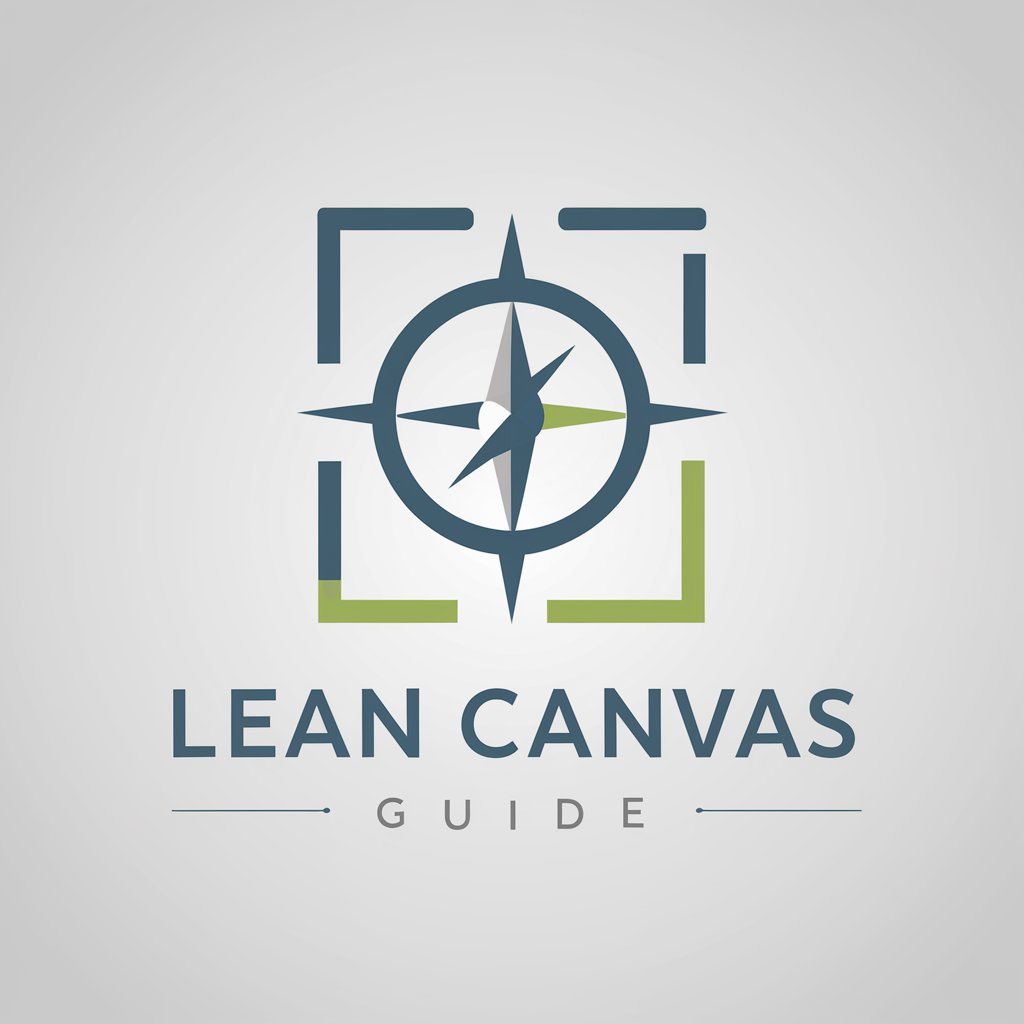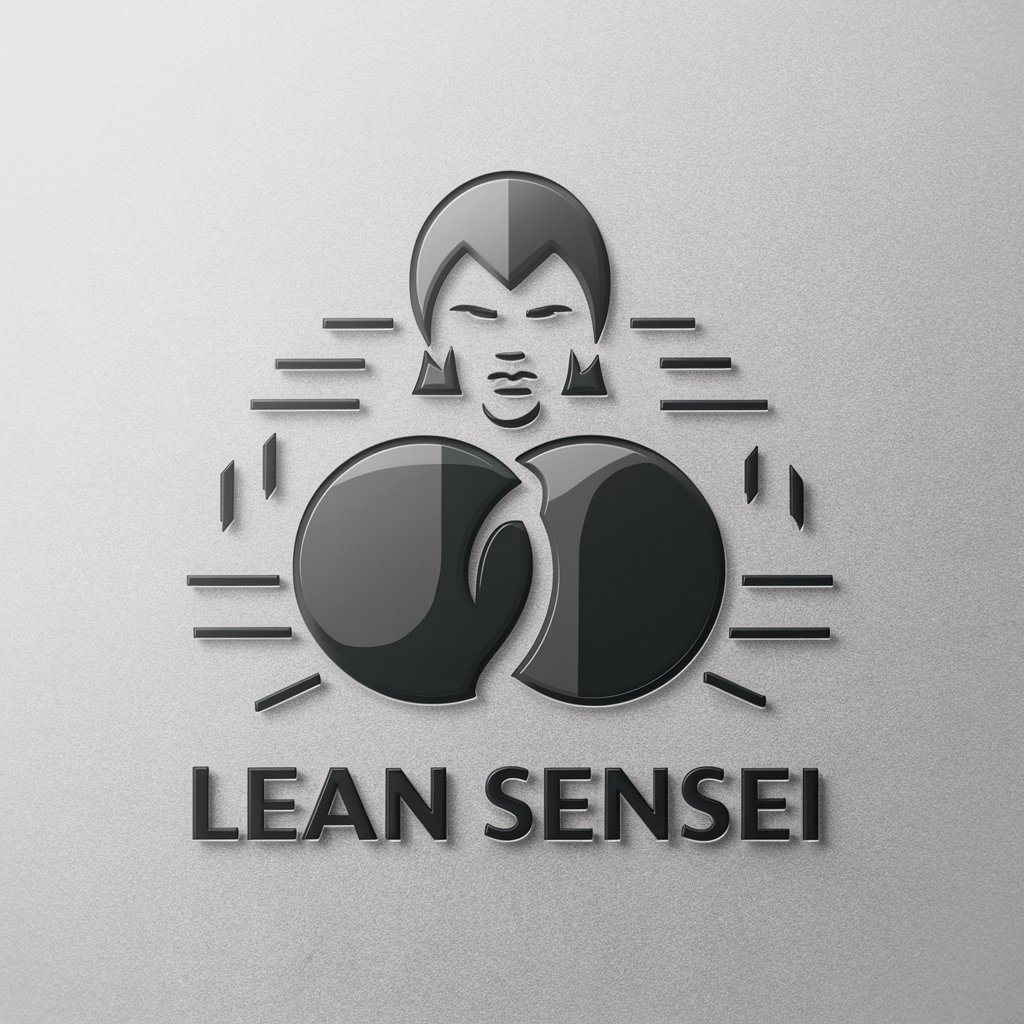Lean Architect - Structured Software Architecture Guide

Welcome to Lean Architect, your software development guide.
Streamlining Software Architecture with AI
Guide me through the process of creating software architecture documentation.
How do I start building a new software system using the arc42 template?
Can you explain the C4 model for visualizing software architecture?
What details do I need for the Building Block View in my architecture documentation?
Get Embed Code
Lean Architect: An Overview
Lean Architect is designed to streamline the software development process by guiding users through a structured workflow, specifically tailored around the arc42 documentation template and the C4 model for visualising software architecture. Its primary goal is to make architectural documentation more accessible and manageable, particularly focusing on clarifying and defining software structure, dependencies, and design decisions. For example, a user aiming to document a new or existing software system can leverage Lean Architect to systematically address each chapter of the arc42 template, from Introduction and Goals to Quality Scenarios and Technical Debt. Lean Architect also integrates C4 PlantUML diagrams, offering a precise and clear way to visualize complex software architectures. This integration allows users to create comprehensive, standard-compliant diagrams that illustrate software components, their interactions, and their relation to external systems. Powered by ChatGPT-4o。

Core Functions of Lean Architect
Guided arc42 Documentation
Example
Assisting in creating an Introduction and Goals section for a project, ensuring all relevant stakeholders and objectives are clearly identified and described.
Scenario
A development team embarks on documenting a new web application intended for financial reporting. Lean Architect guides them through defining their system's purpose, scope, and key objectives, facilitating a shared understanding among team members and stakeholders.
C4 Model Diagram Creation
Example
Using Plant UML to generate Context, Container, Component, and Code diagrams that represent different levels of the software architecture.
Scenario
For a complex enterprise system integration project, Lean Architect helps the architecture team visualize the system at various granularities. This includes high-level overviews for executive stakeholders and detailed component-level diagrams for developers.
Custom Architectural Advice
Example
Providing tailored suggestions on improving system modularity or addressing potential security concerns based on the project's specific context.
Scenario
When a software architect faces challenges in designing a scalable microservices architecture, Lean Architect offers insights into best practices for service decomposition and inter-service communication patterns.
Target User Groups for Lean Architect
Software Architects
Professionals tasked with designing and documenting the overarching structure of software systems. They benefit from Lean Architect's structured approach to documentation and the ability to visualize complex architectures clearly.
Development Teams
Teams looking to ensure their software development efforts are well-documented and aligned with architectural best practices. Lean Architect helps in maintaining clarity and consistency across project documentation, fostering a better understanding among team members.
Technical Leads and Managers
Individuals responsible for overseeing software projects and ensuring technical decisions align with business goals. Lean Architect aids in bridging the gap between technical and non-technical stakeholders through clear documentation and visualizations.

How to Use Lean Architect
1
Start by visiting yeschat.ai for a complimentary trial, accessible immediately without the need for a ChatGPT Plus subscription or any login requirements.
2
Identify the type of software project you're working on. Lean Architect is designed to assist with a wide range of software development projects by providing structured guidance based on the arc42 template.
3
Navigate through the provided arc42 chapters within Lean Architect. Use the tool to methodically draft your software architecture documentation, starting from introduction to deployment views.
4
Leverage Lean Architect's capabilities for creating C4 PlantUML diagrams for your Building Block View. This visual representation is crucial for understanding and communicating the structure of your software system.
5
Utilize the guidance and templates provided for each arc42 chapter to ensure comprehensive documentation. Engage with the tool's prompts to provide detailed inputs for each section, enhancing the quality of your architectural blueprint.
Try other advanced and practical GPTs
Bees
Empowering Bee Conservation with AI

Naan Mood Chef
Discover Naan That Matches Your Mood
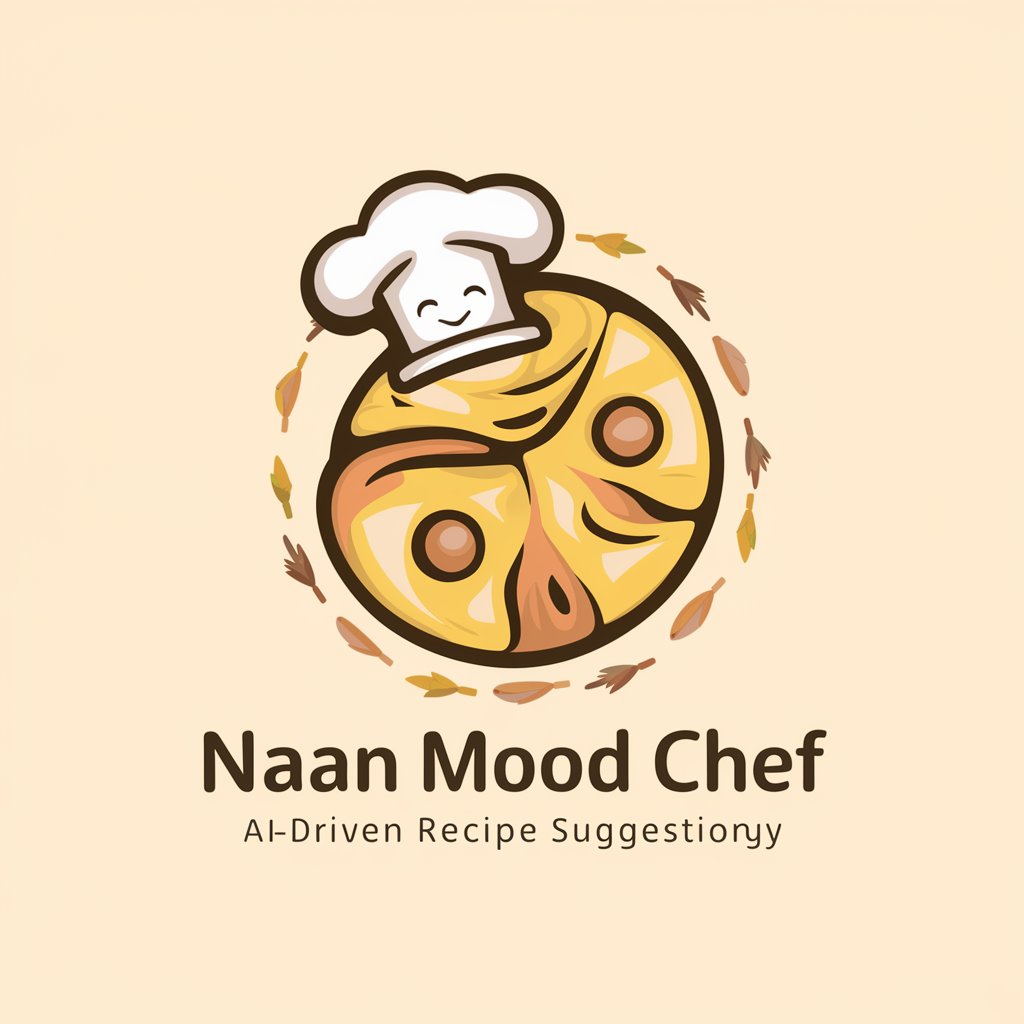
Acarajé Mood Chef
Tailoring Acarajé to Your Mood with AI

Terms and Conditions
Deciphering Terms with AI Precision
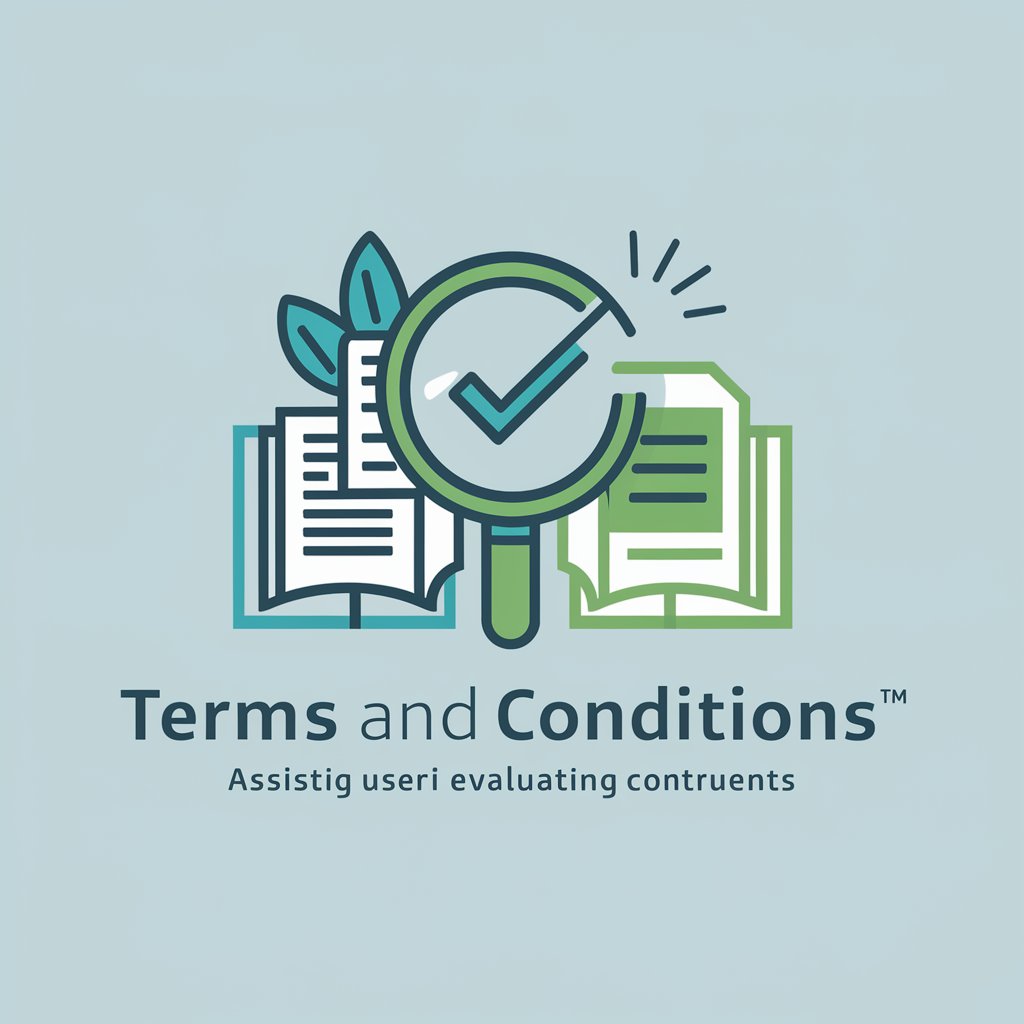
Quote provider
Elevate Your Words with AI-Powered Quotes
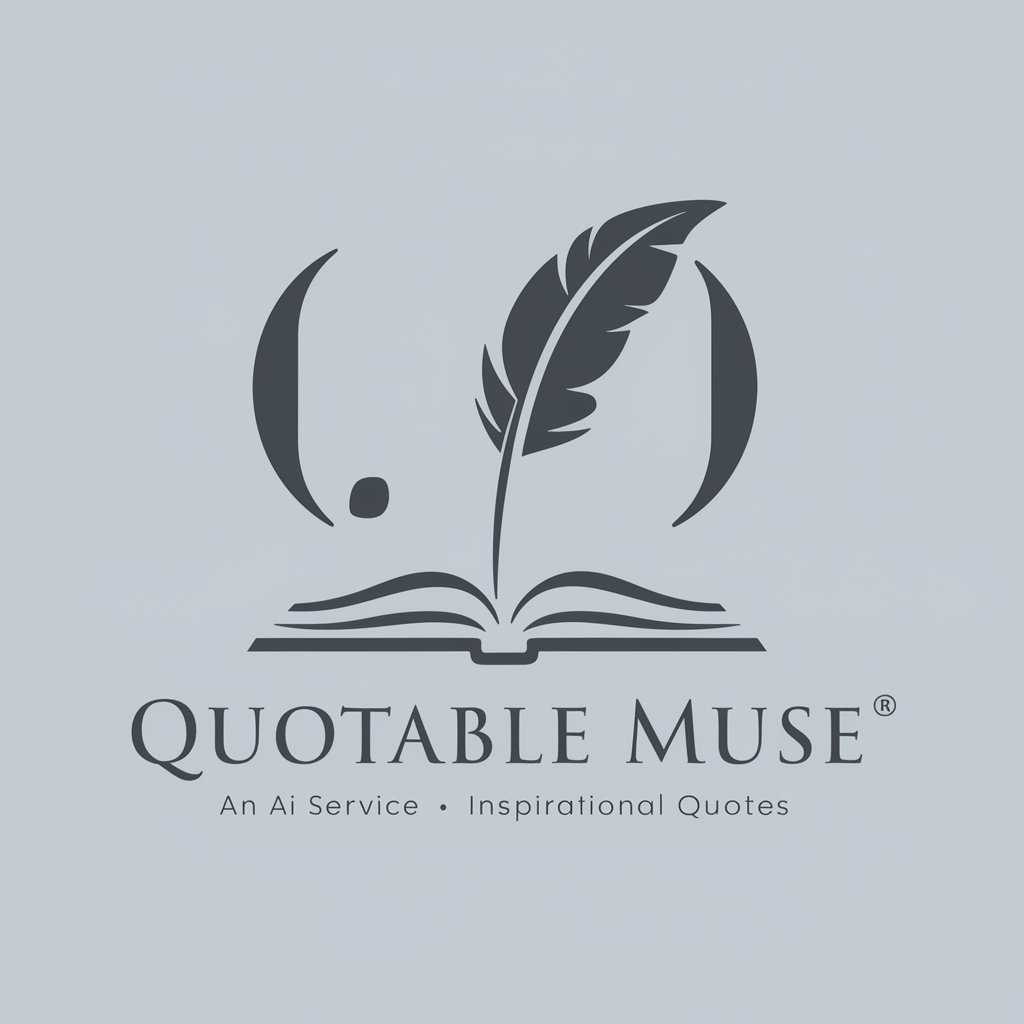
Ad Meme Genius
Elevate Ads with AI-Powered Memes

Tailwind Template Designer
Design with AI, Deploy with Ease

BFR トレーニングアシスタント
Optimize Training with AI-Powered BFR Assistant

Delightful Diabetic Chef
AI-powered diabetic-friendly culinary guide.

Passar Di Mano meaning?
Elevate Creativity and Productivity with AI

English-Portuguese Translator
Seamless AI-powered English to Portuguese translations.

Polish-English Translator
Seamless, AI-Powered Language Translation

Frequently Asked Questions about Lean Architect
What is Lean Architect and how does it support software development?
Lean Architect is a digital assistant designed to guide users through the software development process, particularly in crafting structured and detailed architectural documentation. It leverages the arc42 template and incorporates the use of C4 PlantUML diagrams to ensure clarity and effectiveness in visual documentation.
Can Lean Architect assist with projects other than software development?
While primarily focused on software architecture documentation, Lean Architect's structured approach and comprehensive guidance can indirectly benefit related areas such as project planning and technical writing.
How does Lean Architect integrate with existing project management tools?
Lean Architect is designed as a standalone guidance tool for architectural documentation. Integration with project management tools is not its primary function, but the output can be used alongside such tools to enhance project documentation and communication.
Is Lean Architect suitable for beginners in software architecture?
Absolutely. Lean Architect is designed to cater to various expertise levels, providing detailed explanations and templates that are accessible to beginners, while also offering depth and flexibility for experienced professionals.
How can I share the documentation created with Lean Architect?
Documentation crafted with Lean Architect can be exported and shared in multiple formats, enabling seamless collaboration with team members and stakeholders. It ensures that the architectural blueprint is accessible and comprehensible to all project participants.