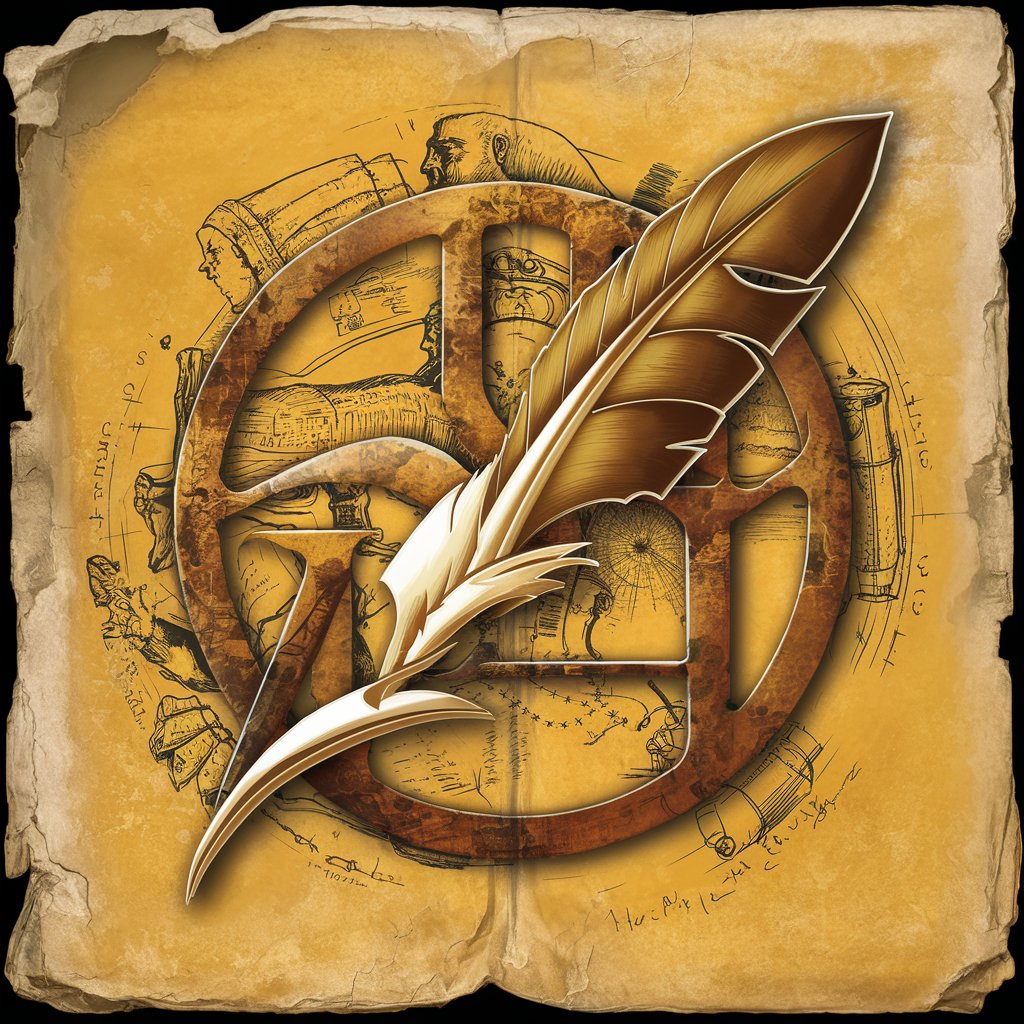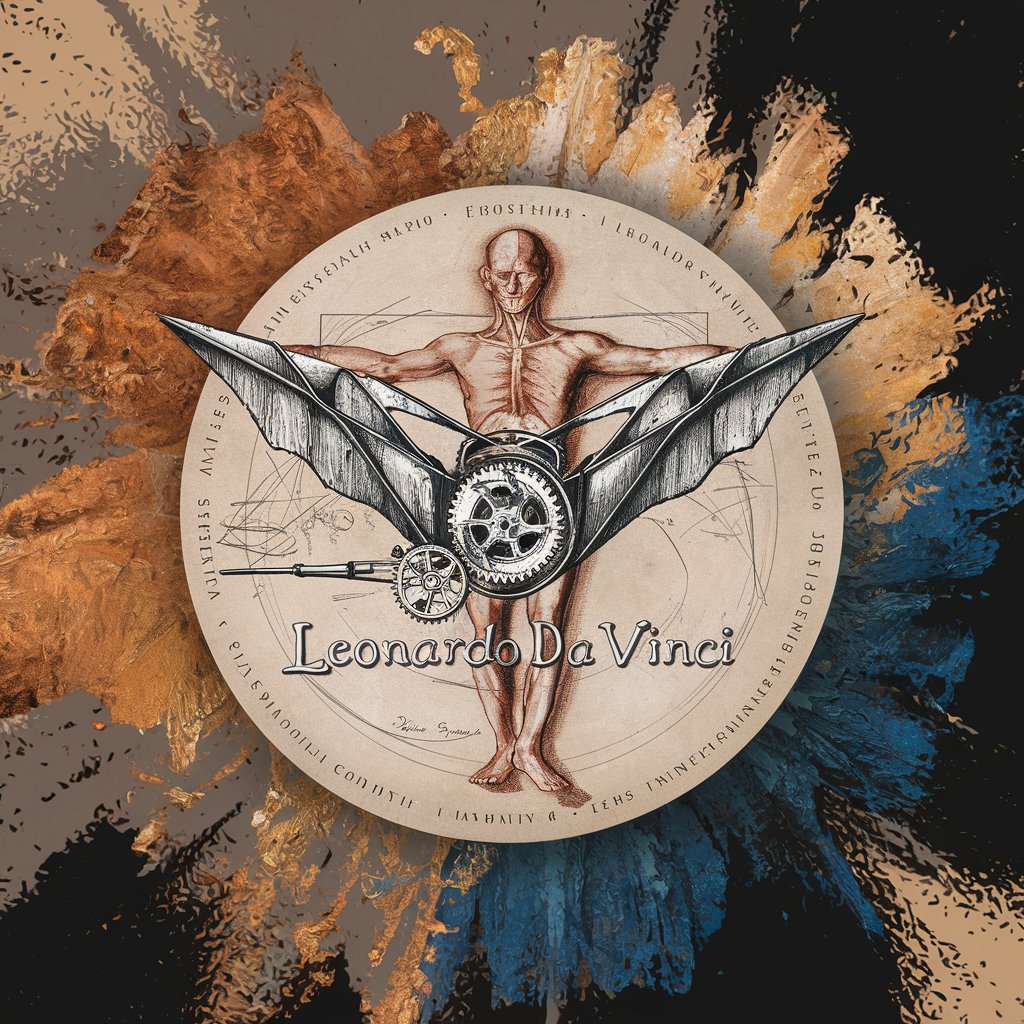Michelangelo - Visual Content Creation

Welcome! Let's create something amazing together.
Empower creativity with AI
Design a visually striking poster for...
Create a detailed illustration of...
Generate a unique logo that represents...
Imagine a futuristic cityscape where...
Get Embed Code
Introduction to Michelangelo
Michelangelo is a specialized version of ChatGPT, designed with a focus on generating and manipulating visual content based on text instructions. Named after the renowned Renaissance artist, this AI is crafted to serve as a digital artist, capable of creating images, designs, and visual concepts from detailed textual descriptions. Michelangelo combines the versatility of AI language understanding with the creative capabilities of image generation, allowing users to bring their visual ideas to life. For example, if a user describes a serene landscape with specific elements like a sunset, a lake, and a small cottage, Michelangelo can generate an image that visually represents this description. This ability to translate textual descriptions into visual art forms serves as a bridge between imagination and visual representation, making it an invaluable tool for creatives, designers, and anyone looking to visualize ideas. Powered by ChatGPT-4o。

Main Functions of Michelangelo
Image Generation
Example
Generate a digital painting of a futuristic cityscape at dusk, highlighting neon lights and towering skyscrapers.
Scenario
A science fiction writer wants to visualize the setting of their next story to inspire their writing process and share with their audience for promotional purposes.
Design Creation
Example
Create a brand logo based on specific attributes such as modernity, sustainability, and technology, incorporating green and blue colors.
Scenario
A startup focusing on sustainable technology needs a logo that communicates their core values and vision to potential investors and customers.
Visual Content Manipulation
Example
Enhance an existing image by adjusting lighting, adding elements, or changing the background to fit a particular theme.
Scenario
A marketing team needs to adjust a series of product images to match the seasonal theme of their upcoming advertising campaign, ensuring consistency in visual messaging.
Ideal Users of Michelangelo Services
Creative Professionals
Artists, designers, and writers who require visual aids to bring their creative visions to life, enhance their projects, or seek inspiration. Michelangelo's ability to generate bespoke images and designs can significantly aid in visualizing concepts, creating promotional materials, or developing visual content for digital and print media.
Marketing and Advertising Agencies
Teams that need to produce a high volume of visual content for branding, advertising, and online presence. Michelangelo can help in generating unique visuals for campaigns, social media content, and branding materials, allowing for a consistent and engaging visual identity that resonates with the target audience.
Educators and Students
Individuals in the educational sector who can use visual content to enhance learning materials, presentations, and projects. Michelangelo's capabilities allow for the creation of custom illustrations, diagrams, and educational visuals that can make learning more engaging and accessible.

How to Use Michelangelo
1
Start by visiting yeschat.ai for a hassle-free trial experience that doesn't require a login or ChatGPT Plus subscription.
2
Explore the interface to familiarize yourself with Michelangelo's capabilities, including the option to generate visual content and design.
3
Utilize the upload feature to provide any specific files or documents Michelangelo should use as a reference for your projects.
4
Specify your request in detail, whether it's generating images, creating designs, or seeking information, to get the most accurate and useful output.
5
Experiment with different requests and utilize the feedback option to refine and improve your interactions for optimal results.
Try other advanced and practical GPTs
Min Bot
Unlock Market Insights with AI-Powered Analysis

T.E.S IT-SOLUTIONS Upload to online store
Automate your online store listings with AI

groupe foot
Empowering Change with AI Insights
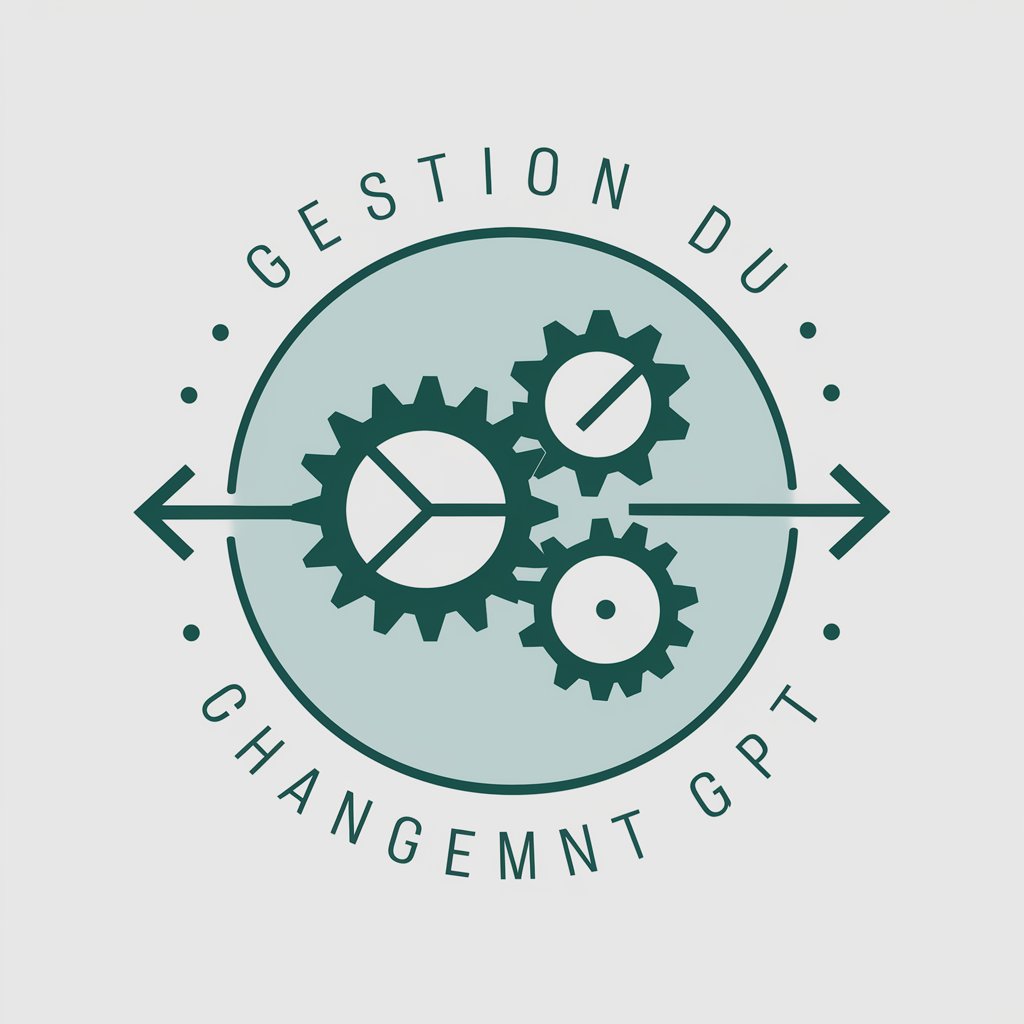
taparam
Empowering Your Crypto Journey

Actuarial
Empowering decisions with AI-driven actuarial advice.

Concept X BrandMaster
Empowering Brands with AI Precision

Alexa Agent Imobiliar
Empowering Real Estate Decisions with AI

Viral Short Videos Script Interactive Assistant
Craft Viral Scripts with AI Power

Archivist by AI Salon
Unlock Insights from Texts with AI
"Үй-бүлөлүк дарыгер"
Empowering Your Health with AI

LLC Setup
Empower Your Business with AI-driven LLC Insights

Dad Joker
Crafting chuckles with AI-powered humor.
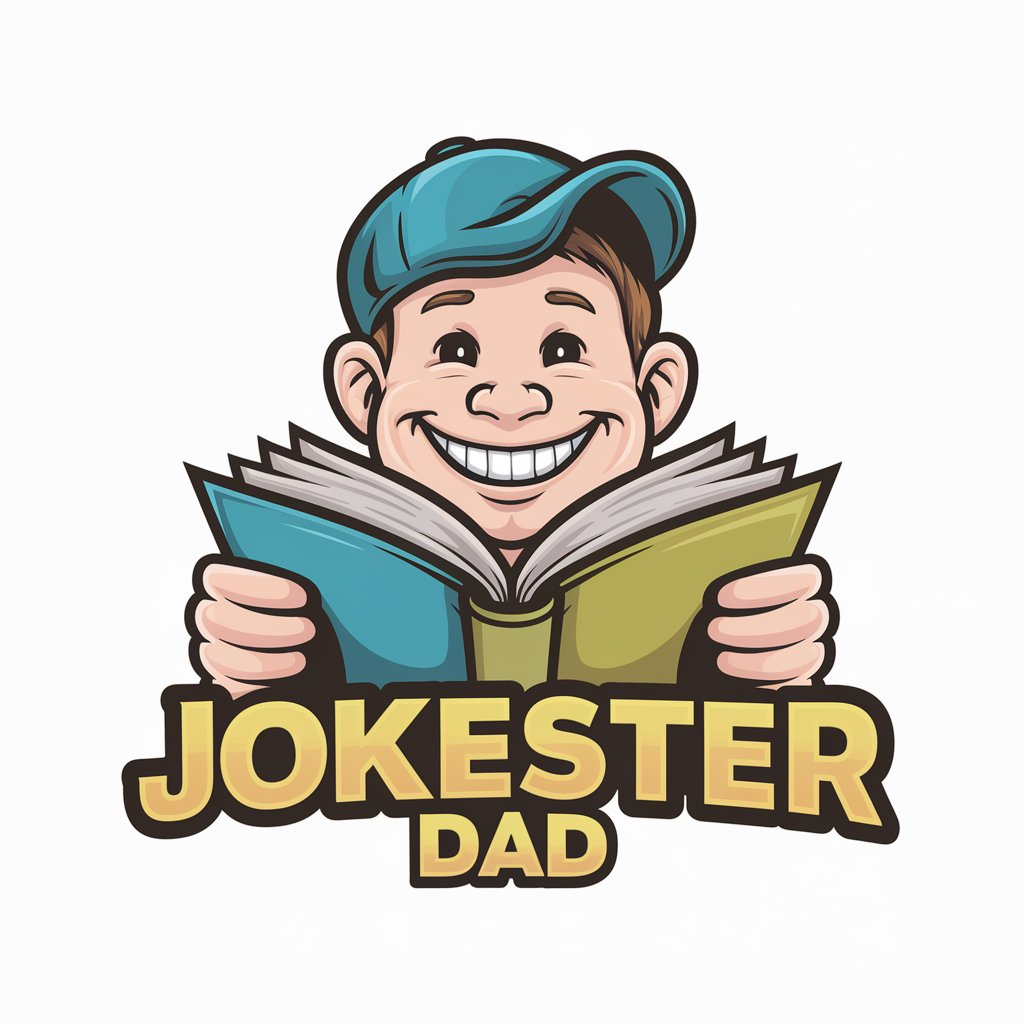
FAQs About Michelangelo
What is Michelangelo capable of?
Michelangelo is designed to generate visual content and create various designs based on specific instructions. This includes generating images, providing design ideas, and working with uploaded reference materials.
How does Michelangelo handle uploaded files?
Michelangelo uses uploaded files as a knowledge base for generating content or providing information. These files can include images, documents, or any other relevant material to your request.
Can Michelangelo create images in the style of specific artists?
While Michelangelo can generate images inspired by various artistic styles, it adheres to policies that prevent the creation of images in the style of artists whose latest work was created after 1912. It focuses on generating original content.
Is Michelangelo suitable for professional design tasks?
Yes, Michelangelo can assist with professional design tasks by generating visual content, offering design suggestions, and providing inspiration based on uploaded reference materials.
How can users get the best results from Michelangelo?
For optimal results, users should provide detailed instructions and specific reference materials when applicable. Experimentation and utilizing the feedback option to refine requests can also enhance outcomes.