
T.E.S IT-SOLUTIONS Upload to online store - Online Store Product Upload

Welcome to T.E.S IT-SOLUTIONS! How can we assist you today?
Automate your online store listings with AI
Describe the key features of the latest Mellanox switches.
What are the benefits of using high-performance computing (HPC) clusters?
How can cloud computing solutions improve business operations?
Explain the importance of IT consulting for modern enterprises.
Get Embed Code
Introduction to T.E.S IT-SOLUTIONS Upload to Online Store
T.E.S IT-SOLUTIONS Upload to Online Store is designed as a specialized tool for efficiently managing and uploading product listings to online platforms such as eBay and the company's own e-commerce site, www.tes-itsolutions.com. Its primary aim is to streamline the process of online sales by automating the creation of product descriptions based on templates for various IT hardware categories, including cards, cables, and switches. This tool significantly reduces the manual effort required in listing products online, ensuring consistency in product descriptions and improving the accuracy of technical specifications. For instance, when uploading a new network switch to the store, the tool automatically generates a product description highlighting its features, specifications, and compatibility information, thereby simplifying the listing process for sellers. Powered by ChatGPT-4o。

Main Functions of T.E.S IT-SOLUTIONS Upload to Online Store
Automated Product Description Generation
Example
For a Mellanox network card, the tool automatically compiles a detailed description from a pre-defined template, including its part number, key features, compatibility, and use cases.
Scenario
When listing a new Mellanox network card on eBay, the tool inputs technical specifications and generates a comprehensive product listing, making the process faster and reducing errors.
Platform-Specific Listing Optimization
Example
Adapts product listings to fit the unique requirements and formatting guidelines of eBay and www.tes-itsolutions.com, ensuring optimal presentation and searchability.
Scenario
When uploading a new set of Ethernet cables, the tool formats the description, selects appropriate categories, and applies SEO keywords differently for eBay and the company's website to enhance visibility.
Bulk Upload Capabilities
Example
Enables the mass upload of multiple products at once, leveraging spreadsheets or databases, to populate the online store efficiently.
Scenario
A user can upload an entire range of new switches to the online store in one action, using data from a spreadsheet to create individual listings for each product.
Ideal Users of T.E.S IT-SOLUTIONS Upload to Online Store Services
IT Hardware Vendors
Vendors specializing in selling IT hardware such as servers, storage devices, network equipment, and peripherals. They benefit from streamlined product uploads, accurate and consistent product descriptions, and optimized listings for better online visibility.
E-commerce Managers
Individuals responsible for managing online sales channels for businesses that deal in IT infrastructure products. They find value in the tool's ability to automate and optimize the listing process, improving efficiency and potentially increasing sales through better product presentation.
IT Procurement Services
Companies that provide IT procurement and consulting services can use the tool to assist their clients in listing products online. This tool helps in showcasing a wide range of products with accurate descriptions, making it easier for their clients to make informed purchasing decisions.

How to Use T.E.S IT-SOLUTIONS Upload to Online Store
Start Your Journey
Begin by exploring YesChat.ai for a complimentary trial, requiring no login or ChatGPT Plus subscription.
Select Your Product Category
Choose the type of IT product you're uploading, such as cables, switches, or cards, to ensure accuracy in descriptions.
Prepare Product Information
Gather all necessary product details, including part numbers, specifications, and images, to streamline the upload process.
Choose Your Destination
Specify where you're uploading the product information: eBay or T.E.S IT-SOLUTIONS' own online store.
Upload and Review
Utilize the tool to generate and upload product descriptions. Review for accuracy and completeness before finalizing.
Try other advanced and practical GPTs
groupe foot
Empowering Change with AI Insights
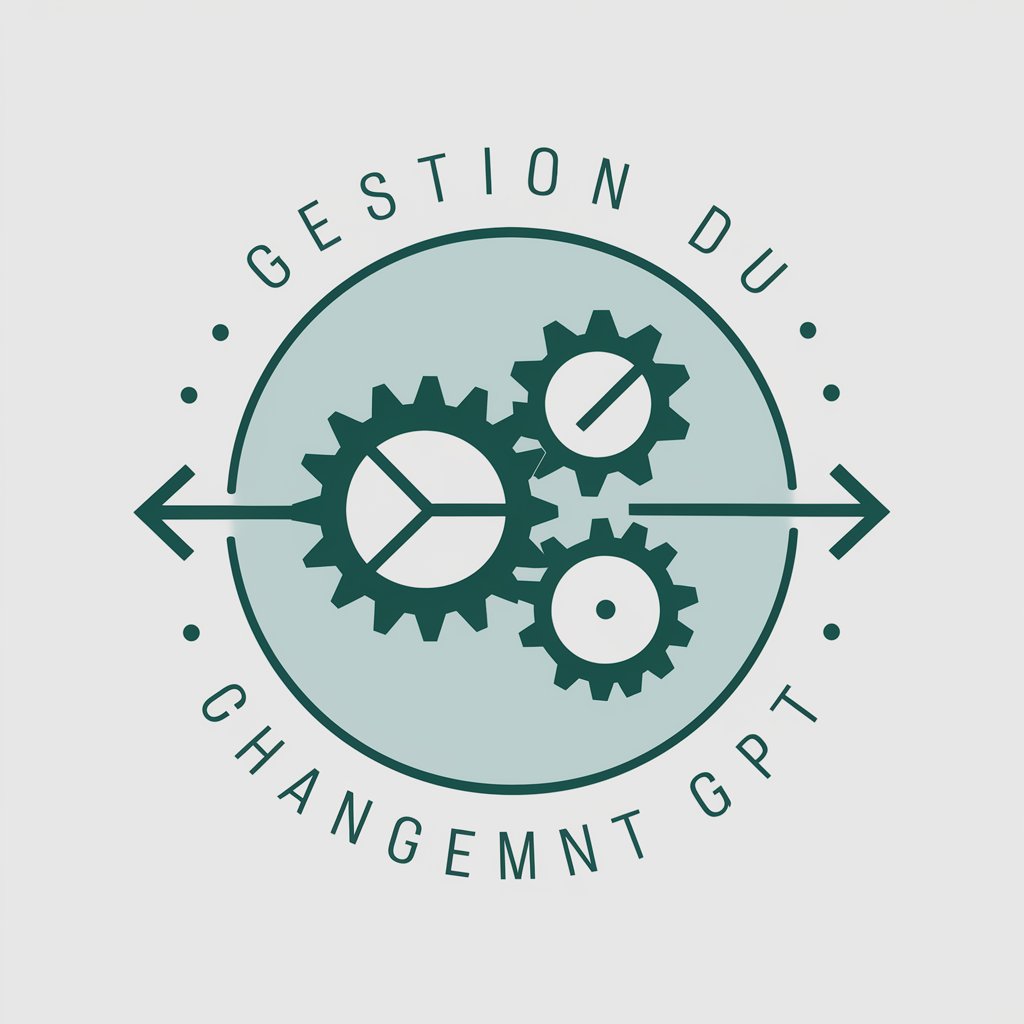
taparam
Empowering Your Crypto Journey

Actuarial
Empowering decisions with AI-driven actuarial advice.

Concept X BrandMaster
Empowering Brands with AI Precision

Professor Scales
Empowering Entrepreneurs with AI-Powered Coaching

Siddha A.I
Unveiling Truth with AI Power
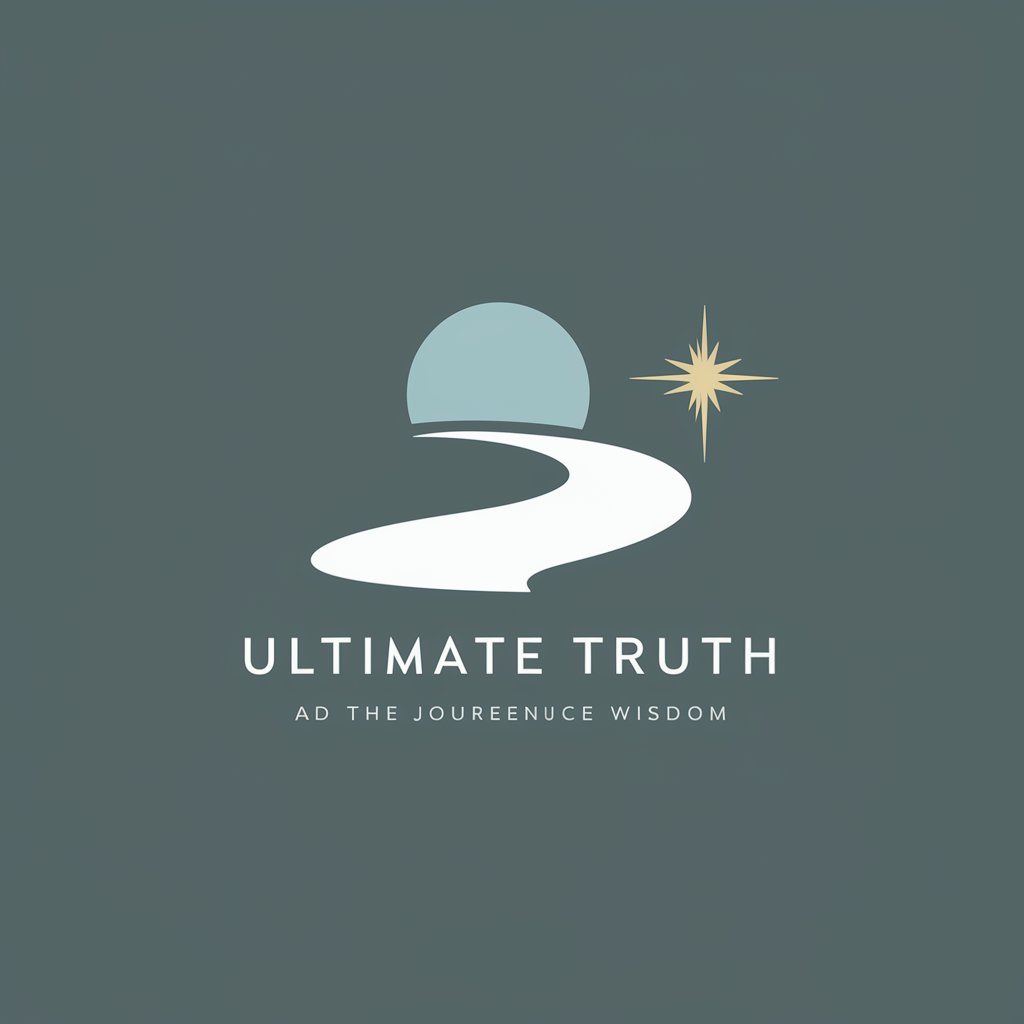
Min Bot
Unlock Market Insights with AI-Powered Analysis

Michelangelo
Empower creativity with AI

Alexa Agent Imobiliar
Empowering Real Estate Decisions with AI

Viral Short Videos Script Interactive Assistant
Craft Viral Scripts with AI Power

Archivist by AI Salon
Unlock Insights from Texts with AI
"Үй-бүлөлүк дарыгер"
Empowering Your Health with AI

Frequently Asked Questions about T.E.S IT-SOLUTIONS Upload to Online Store
What product categories does T.E.S IT-SOLUTIONS support?
T.E.S IT-SOLUTIONS supports uploads for various IT product categories, including cables, cards, and switches, tailored for online stores like eBay or T.E.S IT-SOLUTIONS' own platform.
Can I use T.E.S IT-SOLUTIONS Upload without technical expertise?
Yes, the tool is designed for ease of use, requiring no technical expertise. It guides users through the process of generating and uploading product descriptions effectively.
How does T.E.S IT-SOLUTIONS ensure the accuracy of product descriptions?
The tool leverages detailed templates and user-provided product information to generate accurate and comprehensive descriptions, minimizing errors and enhancing listing quality.
Is there a limit to how many products I can upload using T.E.S IT-SOLUTIONS?
There's no set limit; the tool is scalable to accommodate multiple product uploads, making it suitable for businesses of all sizes.
How does T.E.S IT-SOLUTIONS handle updates to product listings?
Users can easily update product details and re-upload descriptions, ensuring that listings remain accurate and up-to-date over time.





