QR Code(二維碼)生成器 - Easy QR Code Creation
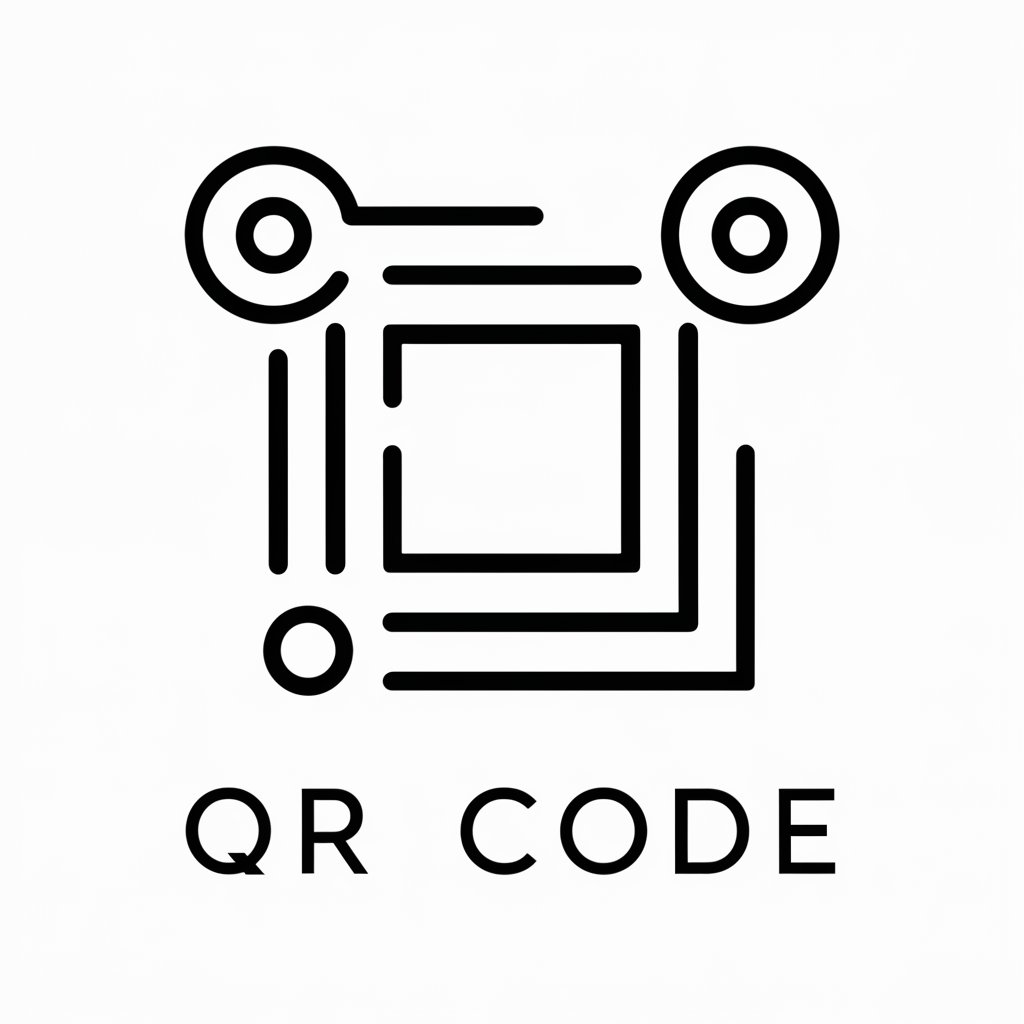
Welcome! Let's create a scannable QR code.
Effortless QR Code Generation, AI-Enhanced
Generate a QR code for...
Create a simple and functional QR code that...
Produce a standard QR code containing...
Design a QR code with the following information...
Get Embed Code
Introduction to QR Code Generator
The QR Code Generator, also known as 二绶碼生成器, is designed to create standard, clean, and easily scannable QR codes for various applications without incorporating any decorative elements that might interfere with the scanning process. Its primary goal is to ensure maximum compatibility with common QR code scanners found on smartphones. By generating QR codes, it facilitates a seamless connection between physical and digital platforms, allowing users to access websites, information, text, Wi-Fi networks, and more, just by scanning a code. For example, a business might use the QR Code Generator to create a QR code linking to their menu, making it easily accessible to customers without physical contact. Powered by ChatGPT-4o。

Main Functions of QR Code Generator
Website URL Encoding
Example
Creating a QR code that directs users to a restaurant's homepage.
Scenario
Restaurants can place a QR code at the entrance, enabling customers to view the menu, make reservations, or read about health and safety measures on their mobile devices.
Wi-Fi Network Sharing
Example
Generating a QR code that contains the information needed to connect to a Wi-Fi network.
Scenario
Cafes can use QR codes to share their Wi-Fi network credentials with customers, simplifying the process of connecting to the internet without the need to enter passwords manually.
Text Sharing
Example
Creating a QR code that encapsulates a promotional message or discount code.
Scenario
Retail stores can display QR codes next to products or at the checkout counter, offering customers special discounts or promotional messages when scanned.
Virtual Business Card
Example
Encoding contact information into a QR code to facilitate networking.
Scenario
Professionals at conferences or networking events can share their contact information, such as phone numbers, email addresses, and LinkedIn profiles, through QR codes on their business cards.
Ideal Users of QR Code Generator Services
Business Owners
Business owners, particularly in the retail, hospitality, and service sectors, can use QR codes to streamline operations, enhance customer service, and promote contactless transactions, making them an essential tool for modern business practices.
Event Organizers
Event organizers can utilize QR codes for ticketing, event information dissemination, and facilitating interactions at conferences, exhibitions, and concerts, thus improving the attendee experience and operational efficiency.
Educators
Educators can integrate QR codes into teaching materials and classroom activities, providing students with easy access to supplementary resources, online assignments, and educational content, enriching the learning experience.
Marketing Professionals
Marketing professionals can leverage QR codes in campaigns to bridge offline and online marketing, track engagement, and provide customers with easy access to digital content, offers, and social media platforms.

How to Use QR Code Generator
Begin Your Experience
Start by accessing yeschat.ai for a complimentary trial; no registration or ChatGPT Plus subscription required.
Select QR Code Type
Choose the type of QR code you need based on your specific requirement, such as URL, text, email, or contact information.
Input Your Data
Enter the data or URL you wish to encode. Ensure accuracy to prevent scanning issues.
Customize Your QR Code
Adjust settings like size and error correction level to suit your needs, keeping in mind that simplicity ensures better scan compatibility.
Generate and Test
Click 'Generate' to create your QR code. Test it with multiple devices to ensure it scans correctly across different platforms.
Try other advanced and practical GPTs
视频内容转写与翻译专家
AI-powered video to text in any language.

"Ugqirha woSapho"
Empowering decisions with AI insights

Patent Pro
Streamlining Patent Processes with AI

PPC Meta Ads
AI-driven PPC optimization at your fingertips.

Yodayo Character Creator
Bring Stories to Life with AI Imagination

突突与学霸爸妈的小红书号运营
Craft Engaging Captions with AI

Content creator
Empower Your Writing with AI

Live Chat Psy
Unveil the psyche behind the chat with AI.

SPAWN
Igniting Brands with AI Creativity

ResellerGPT
Elevate Your Reselling with AI

美肤の基礎
Empower Your Skin with AI

价值型销售
Empower Sales with AI-Driven Insights

Frequently Asked Questions about QR Code Generator
What types of data can I encode in a QR code?
You can encode various types of data, including URLs, text, email addresses, phone numbers, and contact information, depending on your needs.
How can I ensure my QR code is easily scannable?
Ensure your QR code is simple, with high contrast and an appropriate size. Test it across different devices and scanning apps for best results.
Can I customize the appearance of my QR code?
Basic customization options such as size and error correction level are available, but keep the design simple to maintain scanning reliability.
Is there a limit to the amount of data a QR code can hold?
Yes, the data capacity of a QR code varies by type and error correction level. Keep your data concise to ensure a smooth scanning experience.
Can QR codes expire?
QR codes themselves don't expire, but the URLs or data they encode can become outdated. Regularly check and update your QR codes as needed.
