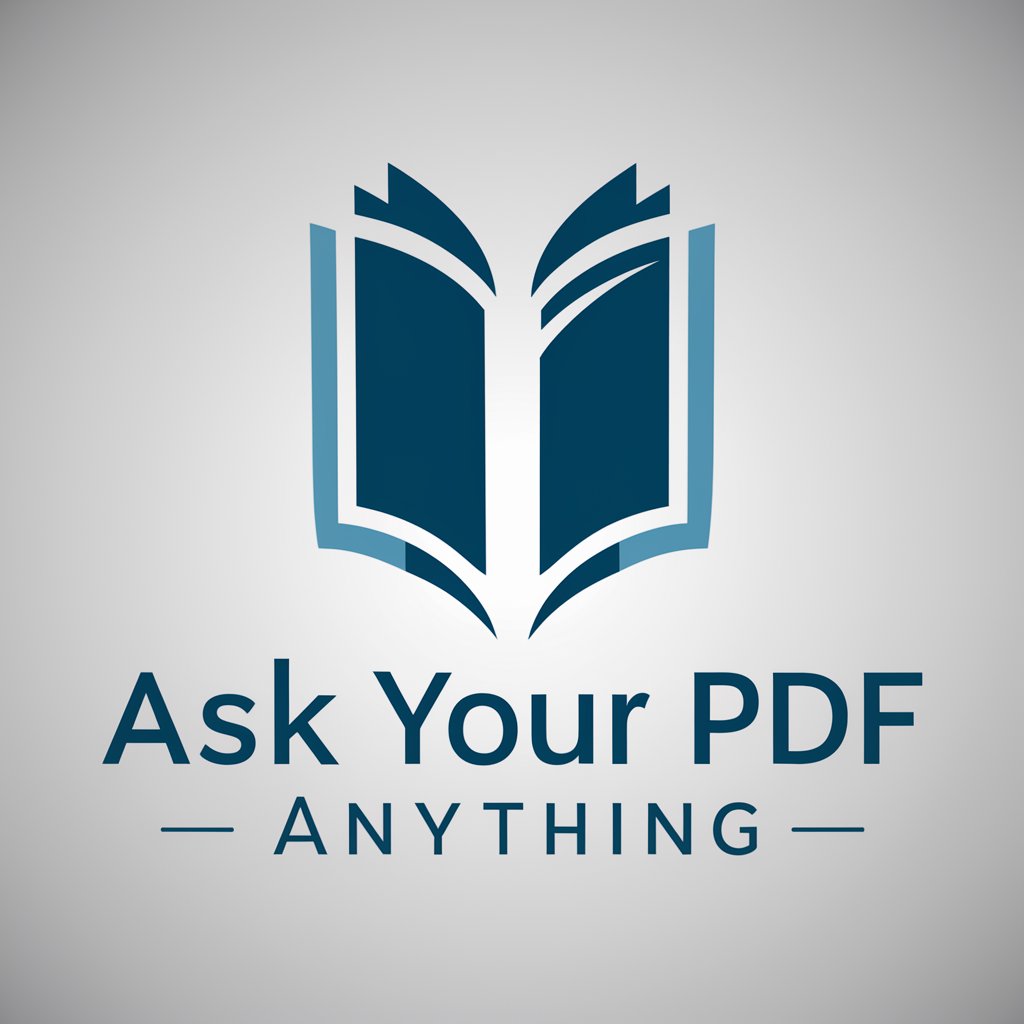pdf 파일에 있는 지문으로 영어 문제 만들기 - PDF-Based Quiz Maker

Welcome! Let's create some engaging quizzes from your PDF text.
Transform PDFs into Interactive English Quizzes
Generate 10 True/False questions based on the content from page
Identify the false main idea among 5 examples from the text on page
Create a fill-in-the-blank summary for the article on page
Find the false explanations among 5 examples from the material on page
Get Embed Code
Overview of PDF 파일에 있는 지문으로 영어 문제 만들기
PDF 파일에 있는 지문으로 영어 문제 만들기 (Creating English Questions from Passages in PDF Files) is a specialized tool designed to enhance language learning and comprehension skills by generating various types of English quizzes directly from the text within PDF documents. This tool leverages the content of uploaded PDF files to create customized quizzes that test and reinforce understanding of the material. It is particularly useful in educational settings, where teachers and students can use it to create study materials based on specific reading assignments or texts. For example, if a teacher uploads a PDF containing a scientific article, the tool can generate true/false questions, multiple-choice questions, fill-in-the-blanks, and more, all aimed at testing comprehension of the article's content. This approach ensures that learners are engaging directly with the material, facilitating deeper understanding and retention. Powered by ChatGPT-4o。

Core Functions and Application Scenarios
True/False Questions
Example
From a historical text PDF, the tool generates questions like 'True or False: The article claims that the industrial revolution began in the 18th century in Britain.'
Scenario
Useful in quickly assessing students' grasp of factual information presented in the text.
Identifying False Main Ideas
Example
Given a literary analysis PDF, it might present statements like 'The main theme of the novel is the importance of technology in society,' prompting users to identify if this is indeed the main idea or a false one.
Scenario
Helps in evaluating students' understanding of the text's central themes and their ability to distinguish main ideas from secondary details.
Fill-in-the-Blank Summaries
Example
From a science article PDF, the tool creates a summary with blanks for key terms or concepts, such as 'Photosynthesis is a process used by plants to convert ___ into energy.'
Scenario
Aids in reinforcing vocabulary and key concepts covered in the text.
Finding False Explanations
Example
Using a PDF on economic theories, it might offer explanations for a phenomenon, with one incorrect option among them, challenging users to identify the mistake.
Scenario
Enhances critical thinking by requiring users to apply their knowledge to evaluate the accuracy of given explanations.
Choosing the Right Title
Example
For a collection of essays PDF, it might suggest several titles for an essay, where users must choose the most appropriate one.
Scenario
Tests students' ability to synthesize the main points of an essay into a concise and appropriate title.
Target User Groups
Educators
Teachers and tutors looking for innovative ways to create tailored study materials that align closely with their curriculum and reading materials. This tool helps them quickly generate quizzes based on the specific texts their students are studying, making it a valuable resource for classroom and remote learning environments.
Students
Learners who are seeking to test their own understanding of the material they have read. It allows for self-assessment and targeted study, particularly useful for those preparing for exams or wanting to deepen their comprehension of specific subjects.
Language Learners
Individuals learning English as a second language who can benefit from practice in reading comprehension and vocabulary in context. The tool's ability to generate quizzes from a wide range of texts makes it an excellent resource for immersive learning and vocabulary building.
Content Creators
Authors, bloggers, or educators creating online courses or learning materials who need to design quizzes and tests based on specific texts. This tool streamlines the process of quiz creation, making it easier to integrate assessments into educational content.

How to Use English Quiz Maker from PDF Text
Initiate Your Experience
Start by visiting yeschat.ai for a no-cost trial, accessible without login or the need for ChatGPT Plus membership.
Upload Your PDF
Select and upload the PDF file containing the text you wish to base your English quizzes on. Ensure the text is clear and legible for optimal processing.
Specify Your Content
Mention the specific page numbers or sections you're interested in for generating quizzes, to focus the tool on relevant content.
Choose Quiz Type
Select the type of quizzes you need: True/False, main idea identification, fill-in-the-blank summaries, explanation evaluation, or title selection.
Receive and Share Quizzes
After the quizzes are generated, review, save, or share them with students or peers for educational purposes or self-study.
Try other advanced and practical GPTs
Rectal Cancer
Empowering rectal cancer understanding with AI

2 Years of Email and Newsletter Ideas
Elevate Your Email Game with AI

Idea Dynamo
Unleash creativity with AI-powered ideation.

Perfect Posture
Elevating posture with AI-powered guidance

Legoo City Box 🧱
Build Your Dream City with AI

文字大师
Elevate Your Writing with AI-Powered Precision

4K
Elevate Your Visual Experience with AI

Abfallrecht in Deutschland
Navigate waste laws with AI

文字排版大师
Enhance Text Readability with AI

WebArt Dev
Empowering creativity and development with AI

SEO Product Assistant
Optimizing Herbolario Products with AI

Voyage Lens
Capture, design, and share your journey.

Frequently Asked Questions about English Quiz Maker from PDF Text
What file formats does the tool support?
Currently, the tool primarily supports PDF files for generating English quizzes, ensuring wide compatibility and easy use.
Can I generate quizzes from any PDF file?
Yes, as long as the text in the PDF is clear and legible. However, the quality of quizzes may vary with the complexity and clarity of the text.
How do I specify which parts of the PDF to use?
When uploading your PDF, you can specify page numbers or sections in your request to focus the quiz generation on specific content.
Is there a limit to the number of quizzes I can generate?
There might be usage limits based on your subscription level or trial terms, but generally, the tool allows for multiple quiz generations.
Can this tool be used for languages other than English?
While primarily designed for English, its effectiveness on texts in other languages may vary depending on the language's complexity and the tool's current language processing capabilities.