Workload Wizard - AI-Powered Workload Management

Hey there! Ready to optimize your workload?
Streamline your tasks with AI efficiency.
Analyze my current workload to find inefficiencies.
Help me create a balanced work schedule.
Provide tips for improving my productivity.
Assess the workload distribution among my team.
Get Embed Code
Introduction to Workload Wizard
Workload Wizard is designed as a dynamic, user-friendly assistant aimed at optimizing workload management and enhancing productivity for individuals and teams. Its core purpose revolves around providing actionable insights, tools, and recommendations to manage tasks effectively, balance workloads, and improve efficiency. For instance, a project manager overwhelmed with multiple projects can use Workload Wizard to prioritize tasks, allocate resources optimally, and track progress in real-time. Similarly, a student juggling coursework, part-time work, and extracurricular activities could leverage it to create a balanced study schedule, set realistic deadlines, and avoid burnout. Powered by ChatGPT-4o。

Main Functions of Workload Wizard
Task Prioritization and Management
Example
Using AI-driven algorithms to assess urgency and importance, suggesting an optimal order of tasks.
Scenario
A software development team uses it to identify critical bugs that need immediate attention, balancing between new feature development and maintenance.
Resource Allocation Optimization
Example
Analyzing team members' skills, workload, and availability to suggest assignments.
Scenario
An event planning company applies it to assign tasks based on team members' expertise and current workload, ensuring events are organized efficiently without overburdening staff.
Progress Tracking and Reporting
Example
Providing real-time updates and predictive analytics on project timelines.
Scenario
A marketing agency utilizes it to monitor campaign progress, predict potential delays, and adjust strategies accordingly to meet deadlines.
Burnout Prevention and Well-being Tips
Example
Offering personalized recommendations for breaks, leisure activities, and workload adjustments.
Scenario
Freelancers use it to schedule work and breaks effectively, preventing burnout while maintaining high productivity levels.
Ideal Users of Workload Wizard Services
Project Managers and Team Leaders
Individuals responsible for overseeing projects and teams will find the tool invaluable for planning, tracking, and ensuring project success without overloading team members.
Freelancers and Independent Contractors
Freelancers benefit from using Workload Wizard to manage multiple client projects, prioritize tasks, and maintain a healthy work-life balance.
Students
Students can leverage the tool to balance academic responsibilities with extracurricular activities, part-time jobs, and personal time, aiding in stress management and academic success.
Small Business Owners
Owners of small businesses can use it to optimize their own workload and that of their employees, ensuring business operations run smoothly without overextending resources.

How to Use Workload Wizard
Start Your Free Trial
Head over to yeschat.ai to begin your free trial instantly, no login or ChatGPT Plus subscription required.
Identify Your Needs
Assess your workload and identify specific areas where you need assistance, such as project planning, email management, or document drafting.
Choose Your Features
Select from the Workload Wizard's features based on your identified needs. Options include task automation, workflow optimization, and personalized advice.
Engage with the Tool
Start interacting with Workload Wizard. Provide detailed information about your tasks to get the most accurate assistance.
Review and Adapt
Evaluate the solutions and suggestions provided. Adjust your queries based on outcomes to refine results and improve efficiency.
Try other advanced and practical GPTs
**Brain**
Unleash creativity with AI-powered brainstorming

Social Media
Elevate Your Posts with AI-Powered Creativity

Junior Developer
Elevate Your Code with AI-Powered Insights

Pet Wash
Streamlining Pet Care with AI

Real-time Aussie News top 20
Stay informed with AI-powered Australian news.

Laptop Deals
Unlock the best laptop deals with AI-powered assistance.

WetLook GPT
Transforming attire into a drenched masterpiece.

Main Squeeze
Squeeze nutrition into your day effortlessly

Lucid Dreaming
Empower your dreams, control your night.

PoliceGPT
Empowering Law Enforcement with AI
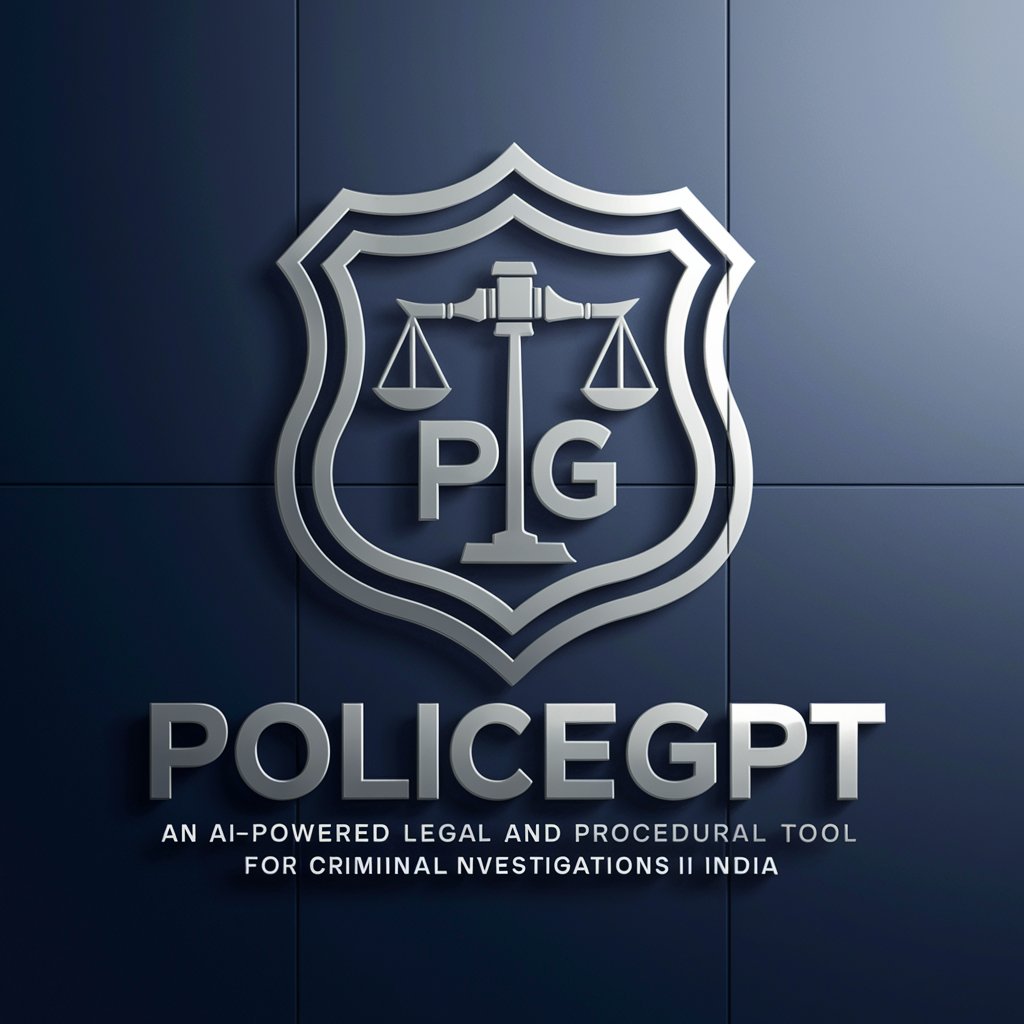
experto en seduccion
Elevate your social game with AI

퍼스널 브랜딩 전문가
Craft Your Brand, Amplify Your Voice

Frequently Asked Questions About Workload Wizard
What makes Workload Wizard different from other productivity tools?
Workload Wizard stands out by offering AI-powered, personalized workload management solutions. It analyzes your specific needs and offers tailored advice, unlike generic tools that follow a one-size-fits-all approach.
Can Workload Wizard help with academic tasks?
Yes, it's designed to assist with a variety of tasks including academic writing, research organization, and citation management, making it a valuable tool for students and researchers.
Is Workload Wizard suitable for professional settings?
Absolutely. Workload Wizard can streamline workflows, automate repetitive tasks, and provide strategic planning advice, making it ideal for professionals looking to enhance productivity.
How does Workload Wizard adapt to my specific needs?
It uses advanced AI to learn from your interactions, allowing it to offer more personalized suggestions and solutions over time, tailored to your unique workflow and challenges.
What are the system requirements for using Workload Wizard?
Workload Wizard is accessible via web, requiring only an internet connection and a web browser. It's platform-agnostic, ensuring broad accessibility without specific hardware or software requirements.
