
Project Manager Toolkit - Project Management Suite

Welcome to Project Manager Toolkit, your AI-powered project management partner!
Empowering Projects with AI
How can I effectively manage risks in an Agile project?
What are the best practices for creating a communication plan in Scrum?
Can you provide a customizable template for a project budget in Waterfall methodology?
What strategies should I use for resource allocation in a Lean project?
Get Embed Code
Overview of Project Manager Toolkit
The Project Manager Toolkit is designed as a comprehensive support system for project management professionals across various industries. It encompasses a wide array of methodologies including Agile, Waterfall, Lean, Scrum, and Kanban, providing a versatile approach to project management. The toolkit is engineered to offer tailored tool recommendations, best practices, and advanced features such as risk management advice, budget planning, communication plan development, and resource allocation. It also includes a library of customizable templates and checklists, alongside interactive training modules. Furthermore, it integrates seamlessly with popular project management software and facilitates interactive Q&A sessions with industry experts. The design purpose of the toolkit is to deliver practical, personalized solutions, emphasizing user feedback for continuous refinement. An example scenario illustrating its utility is a project manager navigating the complexities of a cross-functional team project. The toolkit could provide a customized Agile framework, suggest appropriate communication tools, and offer a risk management plan specific to the project's needs, thereby streamlining project execution and enhancing team collaboration. Powered by ChatGPT-4o。

Core Functions of Project Manager Toolkit
Customized Methodology Recommendations
Example
Recommending an Agile-Scrum hybrid for a software development project.
Scenario
A project manager is tasked with leading a software development project with tight deadlines and evolving requirements. The toolkit analyzes the project's specifics and recommends an Agile-Scrum hybrid approach, facilitating rapid iteration and close stakeholder engagement.
Risk Management Advice
Example
Providing a risk mitigation plan for a construction project.
Scenario
For a construction project facing potential delays due to supply chain disruptions, the toolkit suggests proactive measures such as alternative supplier sourcing and contract adjustments to minimize impact on project timelines.
Budget Planning and Resource Allocation
Example
Outlining a cost-efficient budget for a marketing campaign.
Scenario
A project manager planning a new marketing campaign uses the toolkit to develop a budget that maximizes resource utilization, identifying key areas for investment and potential cost savings through an in-depth analysis of past campaigns and market trends.
Customizable Templates and Checklists
Example
Access to a project kickoff meeting checklist.
Scenario
To ensure a comprehensive and effective project kickoff, the toolkit offers customizable templates and checklists, guiding the project manager through the essential steps and considerations for a successful project initiation.
Integration with Project Management Software
Example
Seamless integration with tools like JIRA and Trello.
Scenario
Enhancing productivity and project visibility, the toolkit integrates with leading project management software such as JIRA and Trello, enabling efficient task tracking, collaboration, and progress reporting.
Target User Groups for Project Manager Toolkit
Project Managers in Various Industries
Professionals tasked with planning, executing, and closing projects. They benefit from the toolkit's comprehensive resources, methodology guidance, and project-specific recommendations, enhancing their ability to manage complex projects effectively.
Agile Coaches and Scrum Masters
Specialists focusing on implementing and optimizing Agile practices. The toolkit provides advanced Agile and Scrum frameworks, tools for facilitating team dynamics, and strategies for continuous improvement, supporting their role in guiding teams to success.
Project Team Members
Individual contributors who are part of project teams. They can utilize the toolkit's collaborative tools, training modules, and best practices to enhance their contributions to the project, improve collaboration, and develop their project management skills.
Executives and Decision Makers
Senior leaders responsible for strategic decision-making within organizations. The toolkit offers insights into project performance, risk management strategies, and resource allocation, aiding in informed decision-making and organizational growth.

Getting Started with Project Manager Toolkit
Start Your Journey
Begin by accessing a free trial at yeschat.ai, with no requirement for login or ChatGPT Plus.
Explore Features
Navigate through the toolkit's features such as risk management, budget planning, and template library to familiarize yourself with its capabilities.
Select a Methodology
Choose a project management methodology that aligns with your project's needs, be it Agile, Waterfall, or Lean.
Utilize Interactive Modules
Engage with interactive training modules to enhance your project management skills and apply best practices.
Integrate and Customize
Connect the toolkit with your existing project management software and customize templates and checklists for your specific project requirements.
Try other advanced and practical GPTs
Betty
Simplify Home Life with AI-Powered Assistance

Website Content Creator
Empowering Creativity with AI

Ai建筑设计
Empowering design through AI creativity.

Mr. Compras
Maximize Your Tender Success with AI

Essay Advisor
Elevate Your Essays with AI
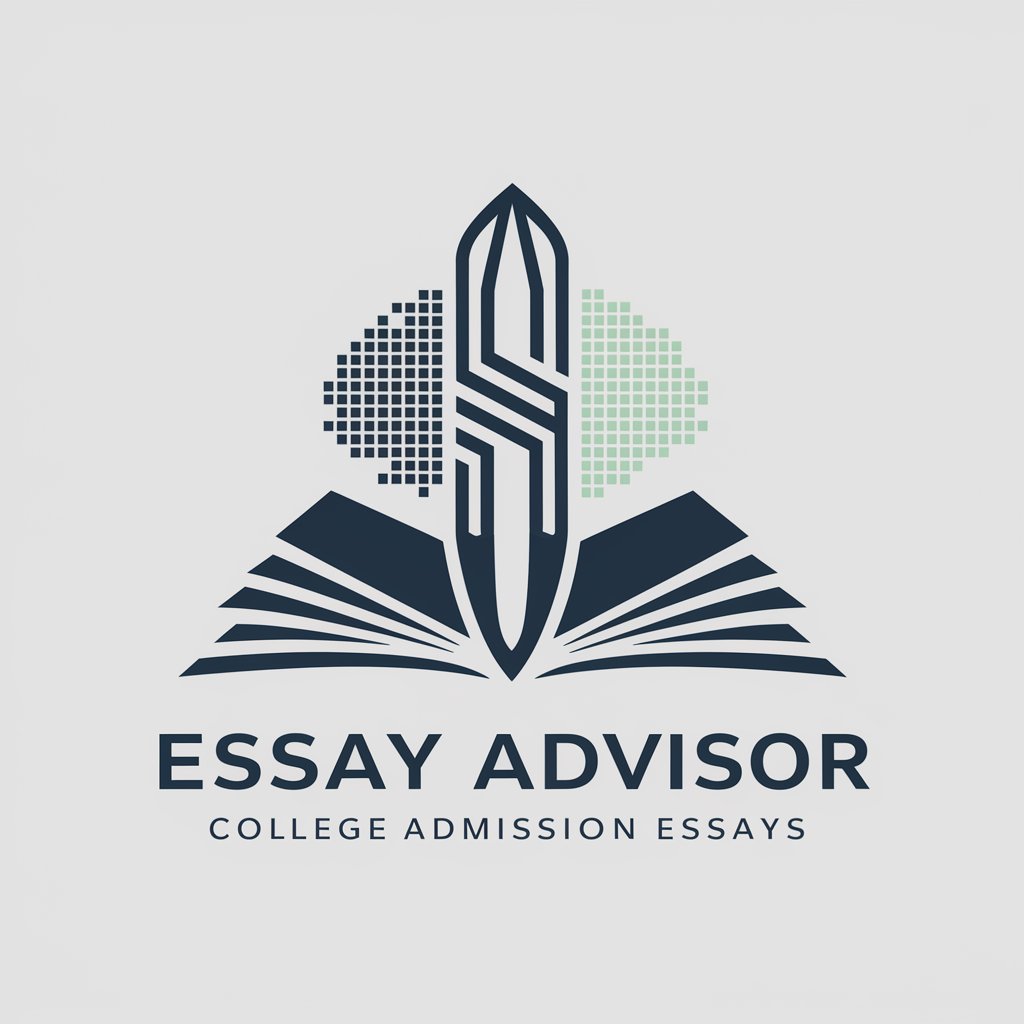
Healthy Habits Coach
AI-powered path to healthier living.

hoverdayltd
Visualizing Finance with AI

Love Poem
Crafting Personalized Love Poems with AI

Modern Warfare Gun Namer
Craft Your Arsenal with AI-Powered Naming
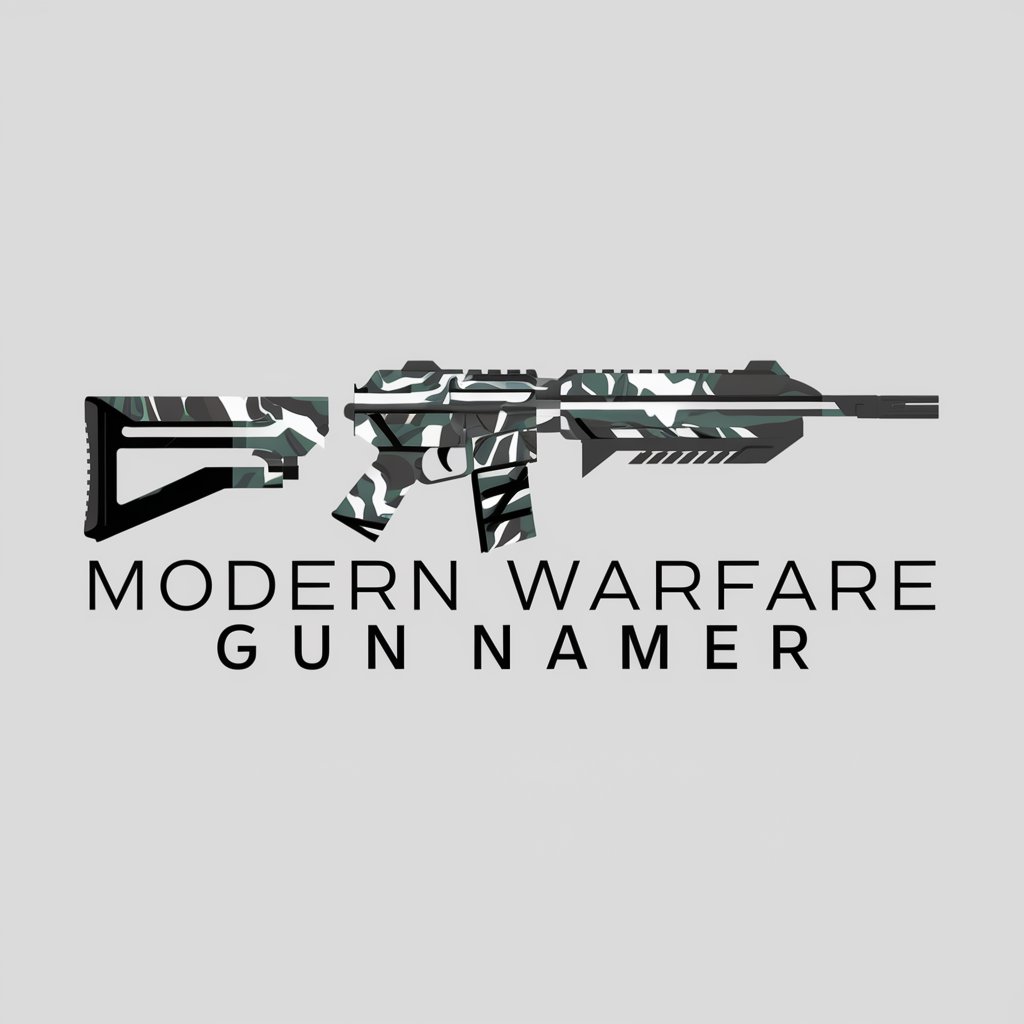
TRIP-X
Unleash Creativity with AI

Greeting Generator
Personalized Greetings, AI-Enhanced

Project Mastery Pro
Empower Projects with AI-Driven Insights

Frequently Asked Questions about Project Manager Toolkit
What methodologies does Project Manager Toolkit support?
The toolkit supports various methodologies, including Agile, Waterfall, Lean, Scrum, and Kanban, offering flexibility to adapt to diverse project needs.
Can I integrate Project Manager Toolkit with other software?
Yes, the toolkit is designed to integrate seamlessly with popular project management software, enhancing its utility and efficiency.
How can the toolkit help in risk management?
Project Manager Toolkit offers advanced risk management features, providing guidance on identifying, analyzing, and mitigating potential project risks.
Is there a feature for budget planning?
Yes, the toolkit includes comprehensive budget planning tools to help you forecast costs, track expenses, and manage project finances effectively.
Are there customizable templates available?
The toolkit boasts a library of customizable templates and checklists for various project management tasks, ensuring you can tailor them to your project's specific needs.





