
PicTaxPro Donation Assistant - Donation Valuation and Tracking

Welcome to PicTaxPro Donation Assistant, your trusted partner for managing donation records!
Maximizing your donations with AI-powered precision.
Create a comprehensive donation record including details like donation date, charity, donor name, and item description.
Calculate the estimated tax value for each donated item based on its condition and market value.
Generate a downloadable spreadsheet named in a structured manner for easy record-keeping and tax filing.
Display the donation data in a visual table for real-time review and verification by the user.
Get Embed Code
Introduction to PicTaxPro Donation Assistant
PicTaxPro Donation Assistant is designed to streamline the process of recording charitable donations for tax purposes. This tool is adept at creating comprehensive donation records, providing estimated tax values for each donated item, and organizing this information into both downloadable spreadsheets and visual tables for easy review. The assistant begins by collecting essential details such as 'Donation Date', 'Charity', 'Donor Name', 'Item Description', 'Receipt Status', 'Item Condition', and 'Estimated Tax Value'. With this data, it calculates the estimated tax value of each donation, populating a structured spreadsheet named 'PicTaxPro_Donation_[Year]_[Month]_[Day]_[DonorInitials]_Total[TotalAmount]_Record.xlsx' and displaying the data in an on-screen visual table. For example, if a user donates clothing and furniture to a charity, PicTaxPro Donation Assistant will help estimate the tax-deductible value of these items based on their condition and market value, then record and organize this information for the user's tax records. Powered by ChatGPT-4o。

Main Functions of PicTaxPro Donation Assistant
Estimation of Donation Values
Example
Estimating the tax-deductible value of a gently used dining table.
Scenario
A user donates a dining table to a local charity and inputs the item's condition and description into the assistant. The tool uses its database to provide an estimated value range for tax deduction purposes.
Generation of Donation Records
Example
Creating a detailed record of donated items for a specific charity event.
Scenario
After participating in a charity event, a user lists all donated items, including clothes, books, and electronics. The assistant compiles these into a comprehensive record, including estimated values and donation details, suitable for tax filing.
Downloadable Spreadsheet Creation
Example
Generating a structured spreadsheet named 'PicTaxPro_Donation_2024_03_15_JD_Total250_Record.xlsx'.
Scenario
A user, John Doe, donates various items throughout March. The assistant aggregates these donations, calculates the total estimated value ($250), and generates a detailed spreadsheet for John's records.
Visual Data Presentation
Example
Displaying donation records in an on-screen visual table for immediate review.
Scenario
Enables users to quickly review and verify the details of their donations, such as items donated, condition, estimated value, and charity information, through an interactive visual table.
Ideal Users of PicTaxPro Donation Assistant Services
Individual Taxpayers
Individuals seeking to itemize deductions on their tax returns will find this tool particularly useful for accurately recording and valuing their charitable contributions, ensuring compliance and maximizing deductions.
Charitable Organizations
Charities can use this tool to provide donors with accurate documentation of their donations, enhancing trust and encouraging future contributions by making the tax deduction process transparent and straightforward.
Tax Professionals
Tax advisors and accountants can utilize this assistant to manage their clients' charitable donation records more efficiently, ensuring accurate and compliant tax filings and optimizing their clients' tax benefits.
Estate Planners
Professionals involved in estate planning can leverage this tool to document charitable donations made as part of estate or trust arrangements, facilitating tax-efficient strategies for transferring wealth.

How to Use PicTaxPro Donation Assistant
Start Your Experience
Begin by visiting yeschat.ai to access PicTaxPro Donation Assistant for a free trial, no login or ChatGPT Plus required.
Gather Donation Details
Compile information about your donations, including the date of donation, charity name, donor's name, item descriptions, condition, and receipt status.
Input Donation Information
Use the assistant to enter the details of each donated item. This includes selecting or inputting the item's condition and estimated tax value.
Review Estimated Values
Allow the assistant to calculate and provide the estimated tax value for each item, displaying this in a visual table for review.
Download Records
Download the comprehensive donation record spreadsheet, named and structured for easy reference and tax filing purposes.
Try other advanced and practical GPTs
ReadMe Architect
Crafting Readable, Engaging Tech Docs with AI

Applied Mathematics
Solving Real-World Problems with AI-Driven Math
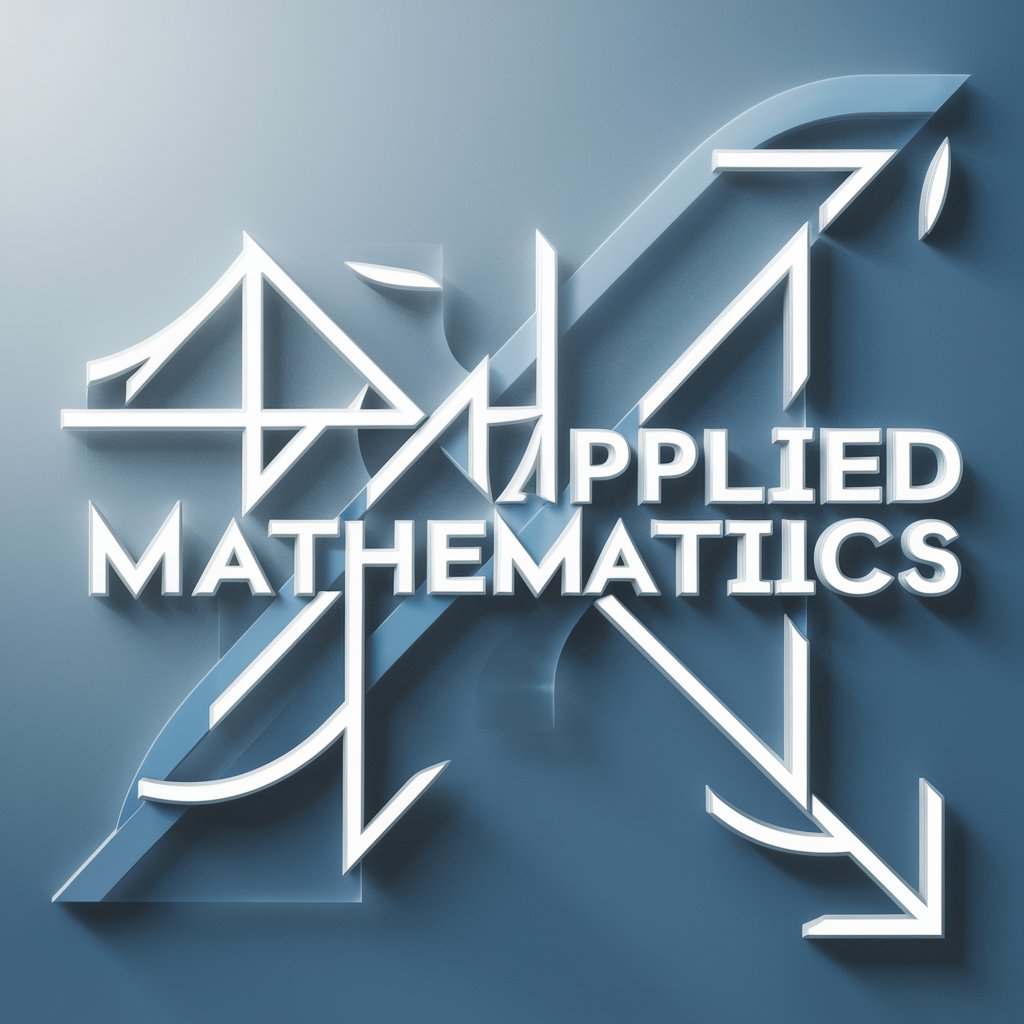
"Prompt Engineer"
Crafting precise AI prompts, powered by AI
Intuitive Word Wizard
Elevate Your Words with AI Creativity
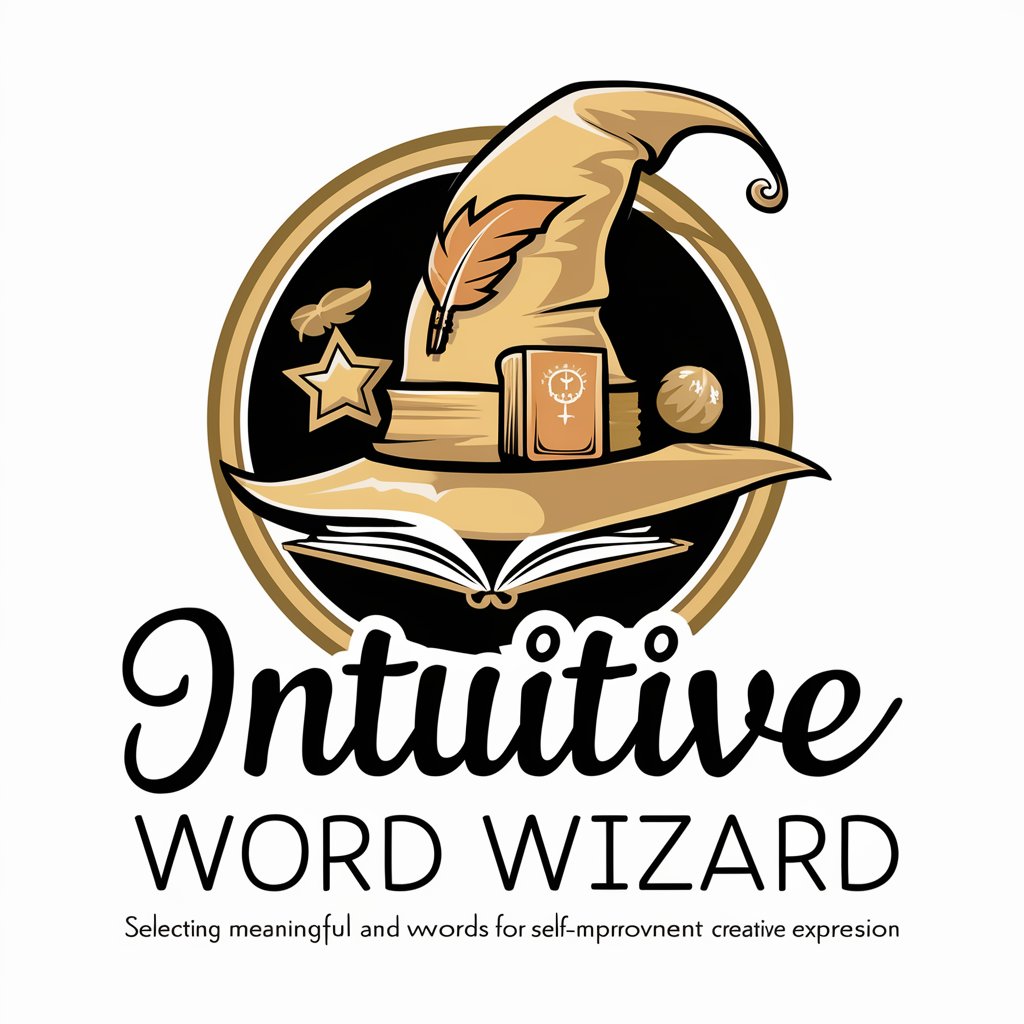
GOAT Webinars Quiz
Master Webinars with AI-Powered Quizzes

Literary Analysis
Unlock the Depths of Media with AI-Powered Analysis
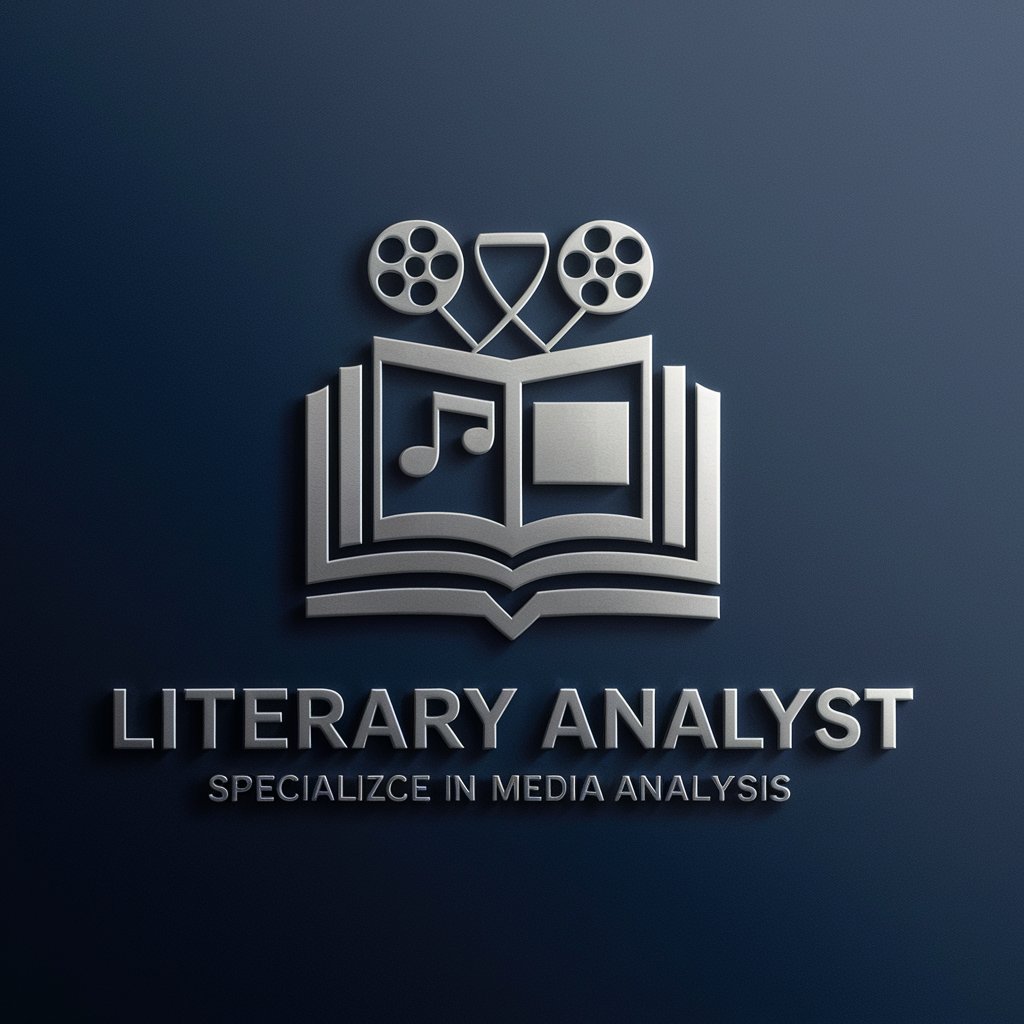
Extraterrestrial
Exploring the cosmos through AI-powered conversations.

GoCarp
Optimize Fishing Content with AI

Mexa error
AI-powered programming and cloud computing assistant.

Cool Hunter
Spotting Trends with AI Power

CryptoGPT
Unlocking Cryptocurrency Wisdom with AI

Content Rewriter
Revolutionizing Rewriting with AI Power

PicTaxPro Donation Assistant FAQs
What types of donations can PicTaxPro Donation Assistant handle?
PicTaxPro Donation Assistant is equipped to handle a wide range of non-cash donations, from clothing and household items to electronics and furniture, providing estimated tax values for each.
How does the assistant estimate tax value for donated items?
The assistant uses a combination of current market data and IRS guidelines to provide an estimated range for the tax value of donated items, ensuring compliance and maximization of your benefits.
Can I use this tool for multiple charities?
Yes, the assistant allows you to create donation records for multiple charities. You can input each donation separately, ensuring accurate records for each charitable organization.
Is there a limit to the number of items I can record?
No, there is no limit. PicTaxPro Donation Assistant is designed to handle donations of any size, from a single item to large batches of various items.
How do I ensure my donation values are IRS-compliant?
The assistant follows IRS guidelines for estimating the value of donated items, helping you ensure that your donation values are compliant. Always consult with a tax professional for specific advice.





