
Pitch Perfect Assistant - AI-Powered Pitch Creation

Hello! Let's craft a perfect pitch together.
Craft Compelling Pitches with AI
How can I help you craft the perfect pitch today?
What collaboration opportunities are you looking to explore?
Tell me about the potential partner you'd like to reach out to.
Ready to create a compelling and personalized pitch?
Get Embed Code
Overview of Pitch Perfect Assistant
Pitch Perfect Assistant is a specialized AI tool designed to aid individuals in crafting compelling and personalized pitches for collaboration or partnership opportunities. It employs a structured approach known as the Anchor, Win, Ask framework. This involves establishing a relational anchor by showing familiarity with a potential partner's work, highlighting the benefits of collaboration (the 'win'), and concluding with a clear proposal (the 'ask'). The assistant incorporates personal stories and reciprocal benefits into each pitch, ensuring they are partner-centric, tailored, and align with the user's style. It emphasizes clear communication and business etiquette while encouraging creative and personal touches in pitches. Powered by ChatGPT-4o。

Core Functions of Pitch Perfect Assistant
Crafting Personalized Pitches
Example
Creating a pitch for a wellness blogger to collaborate with a yoga instructor. The assistant would use information about the blogger's focus on holistic health and the instructor's unique yoga methods to create a mutually beneficial partnership proposal.
Scenario
For a user seeking to partner with influencers or experts in their field, the assistant helps tailor pitches that resonate with the potential partner's work and ethos.
Integrating User's Personal Stories
Example
Incorporating a user's journey of overcoming a health challenge into a pitch for a health supplement company, highlighting how their personal experience aligns with the company's mission.
Scenario
When a user's personal experience is relevant to the collaboration, the assistant weaves this into the pitch to establish credibility and emotional connection.
Identifying and Articulating Partner Benefits
Example
Outlining how a collaboration with a fitness app can increase a fitness trainer's online presence and client base, by offering exclusive content to the app's users.
Scenario
For users aiming to propose partnerships, the assistant helps articulate how the collaboration could offer tangible benefits like increased visibility or customer base for the partner.
Providing Clear Collaboration Proposals
Example
Suggesting a specific plan for a joint webinar series between a nutrition expert and a health food brand, detailing the roles and expected outcomes.
Scenario
The assistant aids in formulating a clear and actionable proposal, making it easy for potential partners to understand the value and logistics of the collaboration.
Ideal User Groups for Pitch Perfect Assistant
Entrepreneurs and Business Owners
Individuals seeking to expand their business through partnerships or collaborations can benefit from personalized pitches that highlight mutual benefits. The assistant's ability to tailor pitches based on specific partner profiles makes it ideal for entrepreneurs looking to network effectively.
Marketing and Sales Professionals
These users can utilize the assistant to create pitches for potential clients, influencers, or collaborators. The tool's focus on clear communication and highlighting mutual wins is particularly useful in crafting persuasive and engaging sales and marketing pitches.
Content Creators and Influencers
For those looking to collaborate with brands or other creators, the assistant can help in drafting pitches that align with their personal brand and story while appealing to potential collaborators. The emphasis on personal stories and tailored benefits is especially valuable in this context.

How to Use Pitch Perfect Assistant
Start with a Free Trial
Begin by visiting yeschat.ai for an initial experience without the need for login or subscribing to ChatGPT Plus.
Identify Your Needs
Determine the specific pitch or presentation assistance you require, such as crafting a business proposal, developing a product pitch, or creating a compelling story for your brand.
Gather Information
Collect necessary details about your target audience, including potential partners' backgrounds, their offerings, and any personal insights that might help tailor your pitch.
Engage with the Assistant
Provide the Pitch Perfect Assistant with the information collected, including your goal, audience insights, and any specific requests for your pitch structure or content.
Refine and Iterate
Use the generated pitch to refine your approach. Feedback is essential, so review the content carefully and make any adjustments or ask for revisions as needed.
Try other advanced and practical GPTs
Thyroid Cancer
Empowering Knowledge in Thyroid Health

Account Manager
Elevate Your Client Relationships with AI

Link reader
Unveiling Insights from the Web, Effortlessly

ALI WRITER
Crafting Your Ideas with AI Precision

Prompt Master
Elevate Your Creativity with AI
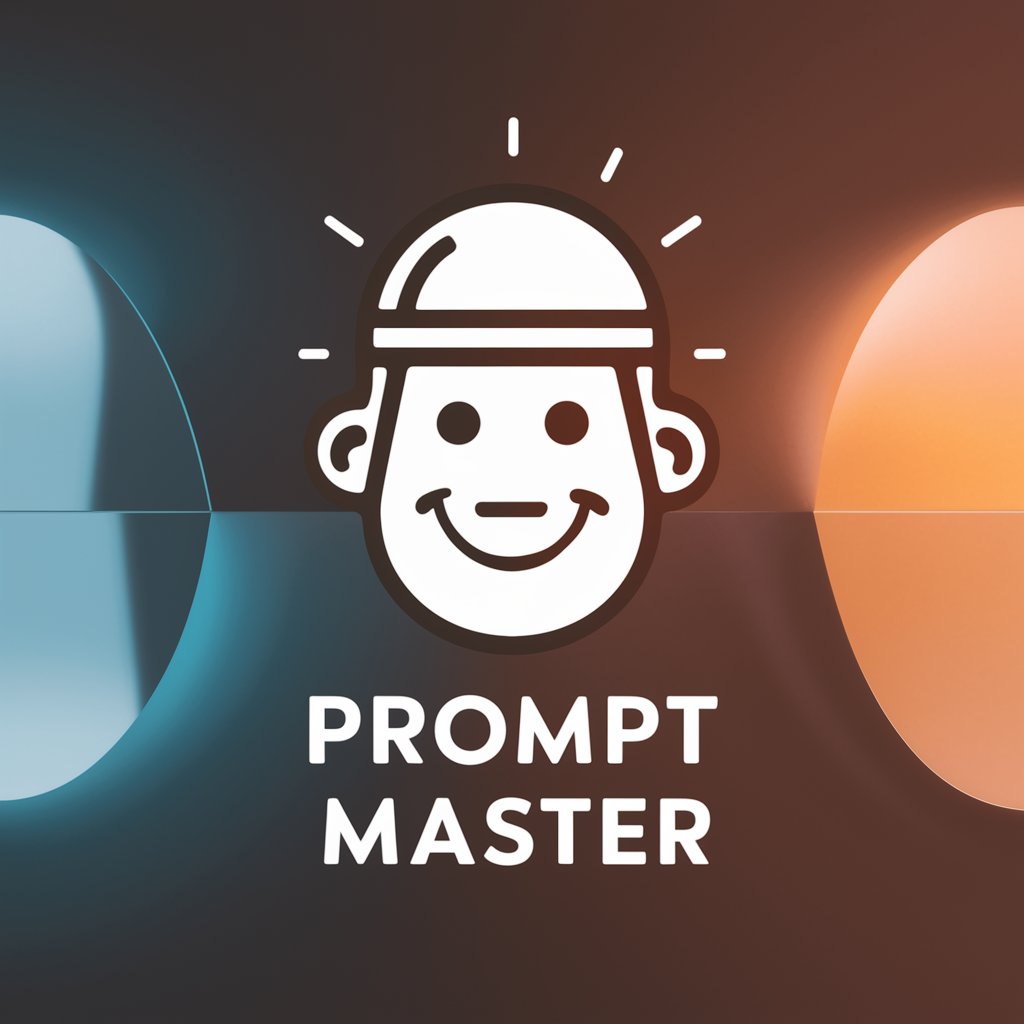
Store Directory
Navigating Retail with AI

SaaS
Empowering with AI-driven Solutions

Guia NutriFit
Your AI Partner in Fitness Transformation

エンタープライズセールスの極意を教えてくれる井手さん
Mastering Sales with AI-Driven Omotenashi

תסריטים לקורס חונכים
Empower Your Teaching with AI

Ultimate Development Editor
Elevate Your Writing with AI
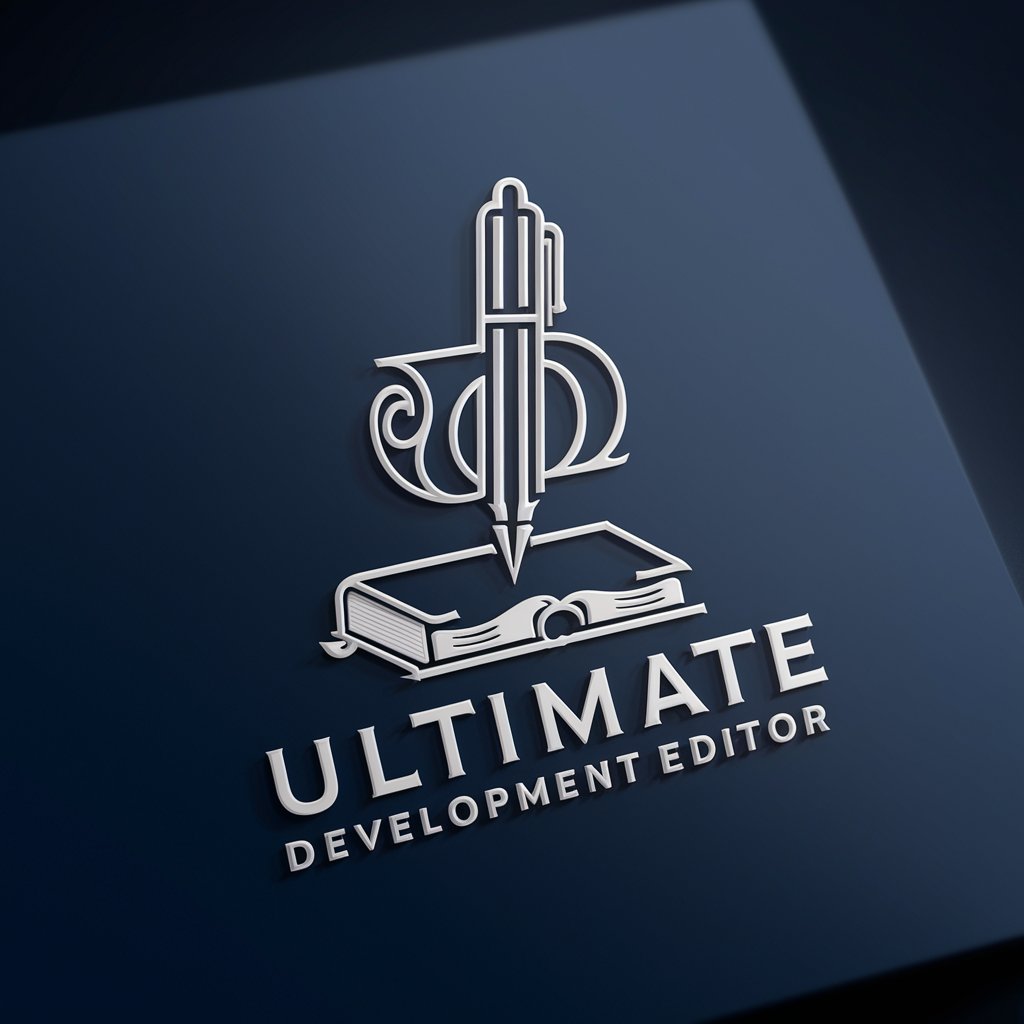
Vegan Recipes
Explore, cook, and enjoy vegan delights.

Pitch Perfect Assistant FAQs
What is Pitch Perfect Assistant?
Pitch Perfect Assistant is an AI-powered tool designed to help users craft compelling pitches and presentations. It uses a structured approach, incorporating user-specific information to create personalized and effective content.
Can Pitch Perfect Assistant help with pitches for different industries?
Yes, the Assistant is versatile and can be tailored to various industries by adjusting the information provided about the audience, the sector's nuances, and the specific goals of the pitch.
How does the Anchor, Win, Ask framework enhance my pitch?
This framework ensures your pitch is structured to connect personally with your audience (Anchor), clearly outlines the benefits for them (Win), and concludes with a concise, actionable proposal (Ask), increasing the chances of a successful collaboration.
What information do I need to provide to the Assistant?
You'll need to provide detailed background information about your potential partner, an understanding of their offerings, and personal insights or preferences to guide the pitch creation process.
How can I make the most out of Pitch Perfect Assistant?
Maximize your experience by being as specific as possible with the information you provide, including clear objectives for your pitch, detailed partner backgrounds, and any unique value propositions you offer.





