Script writer - AI-Powered Script Creation

Welcome to Trek Tales, your gateway to adventure!
Crafting Your Stories with AI
Explore the hidden trails of the Himalayas and uncover their breathtaking secrets...
Join us on a journey through the Amazon rainforest, where adventure awaits at every turn...
Discover the ancient paths of the Appalachian Trail and the stories they hold...
Venture into the rugged landscapes of Patagonia and experience the thrill of the wild...
Get Embed Code
Introduction to Script Writer
Script Writer is a specialized version of the ChatGPT model, designed specifically to aid in the creation of video scripts for a variety of content genres. It serves as a creative assistant, leveraging the internet to research topics, gather relevant data, and generate informative and engaging scripts that align with the requirements of YouTube channels or similar platforms. Script Writer is adept at synthesizing information from credible sources, crafting narratives, and suggesting script content that is not only accurate but also compelling to viewers. For instance, if tasked with creating a script for a documentary on climate change, Script Writer can research recent statistics, significant events, and expert opinions to construct a narrative that educates and engages the audience. Similarly, for a travel vlog, it can curate cultural insights, hidden gems, and travel tips to enrich the viewer's experience. Powered by ChatGPT-4o。

Main Functions of Script Writer
Research and Information Gathering
Example
Compiling up-to-date facts for a documentary on renewable energy sources.
Scenario
Script Writer uses its browsing capability to source the latest data on renewable energy advancements, statistics, global usage, and future trends, ensuring the script is grounded in current realities.
Narrative Development
Example
Creating a compelling story arc for a historical documentary.
Scenario
By gathering historical facts, anecdotes, and expert analyses, Script Writer crafts a script that presents the historical events in a narrative format, making it more accessible and engaging for viewers.
Suggesting Visuals and Footage
Example
Recommending stock footage for a travel vlog script.
Scenario
For a script about exploring Paris, Script Writer suggests specific types of stock footage, such as panoramic shots of the Eiffel Tower or bustling street scenes, to visually enhance the narrative.
Tailoring Content to Audience
Example
Adjusting the tone and content for a science video aimed at children.
Scenario
Script Writer modifies its language and content complexity to craft a script that is both informative and understandable for younger audiences, incorporating fun facts and interactive questions to keep them engaged.
Ideal Users of Script Writer Services
YouTube Content Creators
Individuals or teams producing videos for YouTube who require assistance in scriptwriting, research, and content development to ensure their videos are informative, engaging, and tailored to their target audience.
Educational Content Providers
Educators or educational platforms looking to create video content that is both educational and captivating for their students or viewers, benefiting from Script Writer's ability to adapt content for various educational levels.
Marketing Professionals
Marketing teams or professionals creating video content for advertising or brand storytelling, who can utilize Script Writer to craft compelling narratives that align with their marketing strategies and audience interests.
Documentary Filmmakers
Filmmakers focused on documentary content who need to compile vast amounts of research into coherent, engaging scripts that effectively communicate their subject matter to a broad audience.

How to Utilize Script Writer: A Comprehensive Guide
Initiate Your Journey
Start by visiting yeschat.ai for an accessible experience without the need for login or a ChatGPT Plus subscription.
Define Your Project
Clearly outline your video's theme, target audience, and specific points you wish to include. This will ensure the script aligns with your vision.
Engage with Script Writer
Interact directly by presenting your project details, questions, or topics for scriptwriting. Be specific to ensure tailored content creation.
Review and Revise
After receiving your initial script, review it thoroughly. Provide feedback or request adjustments as needed to perfectly match your expectations.
Finalize and Apply
Once satisfied with the script, integrate it into your video production process. Utilize stock footages and narration as planned for a compelling presentation.
Try other advanced and practical GPTs
Content Cash Machine
Craft Stories, Drive Conversions

Research Assistance
Empowering Your Inquiry with AI
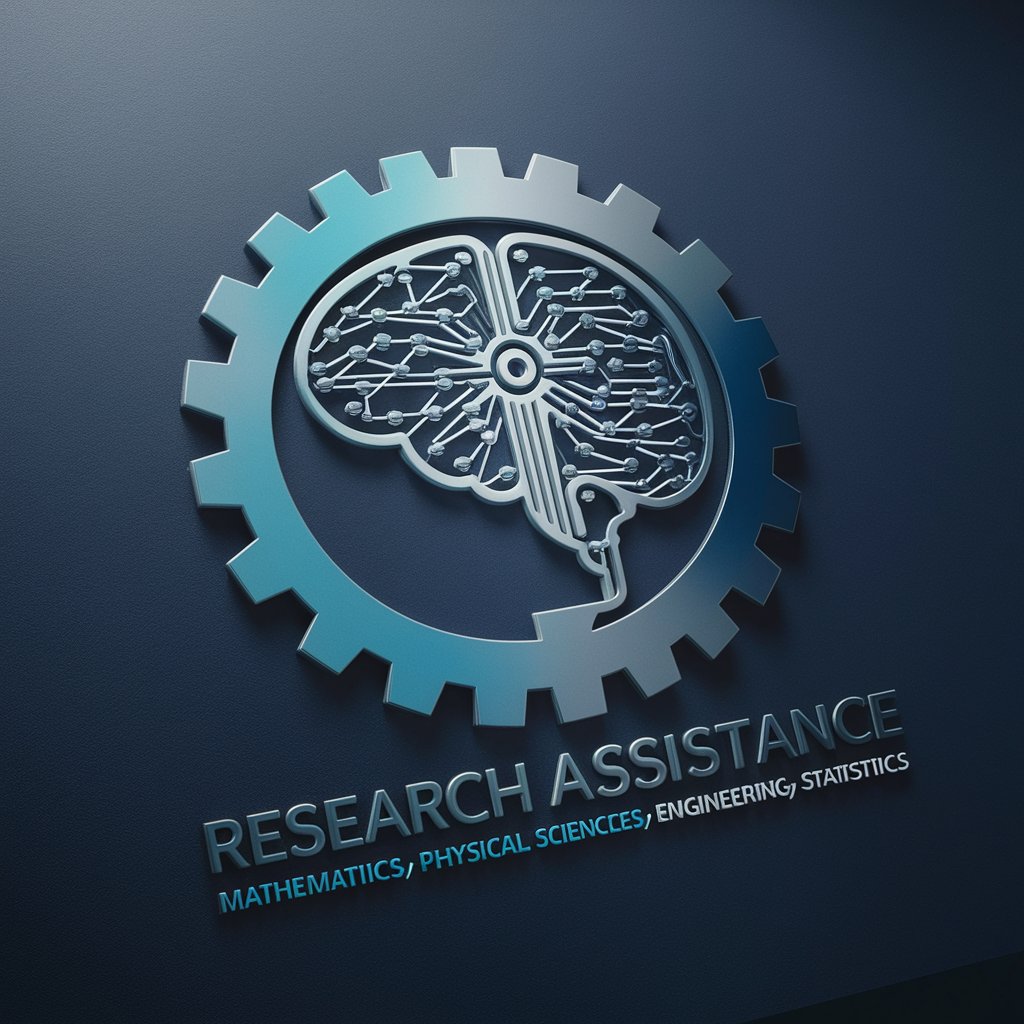
SEO Article Pro
Empower Your Content with AI

G-AI
Empowering Innovation with AI

NeurodiversityCoach für ADHS/ Autismus
AI-Powered Neurodiversity Support
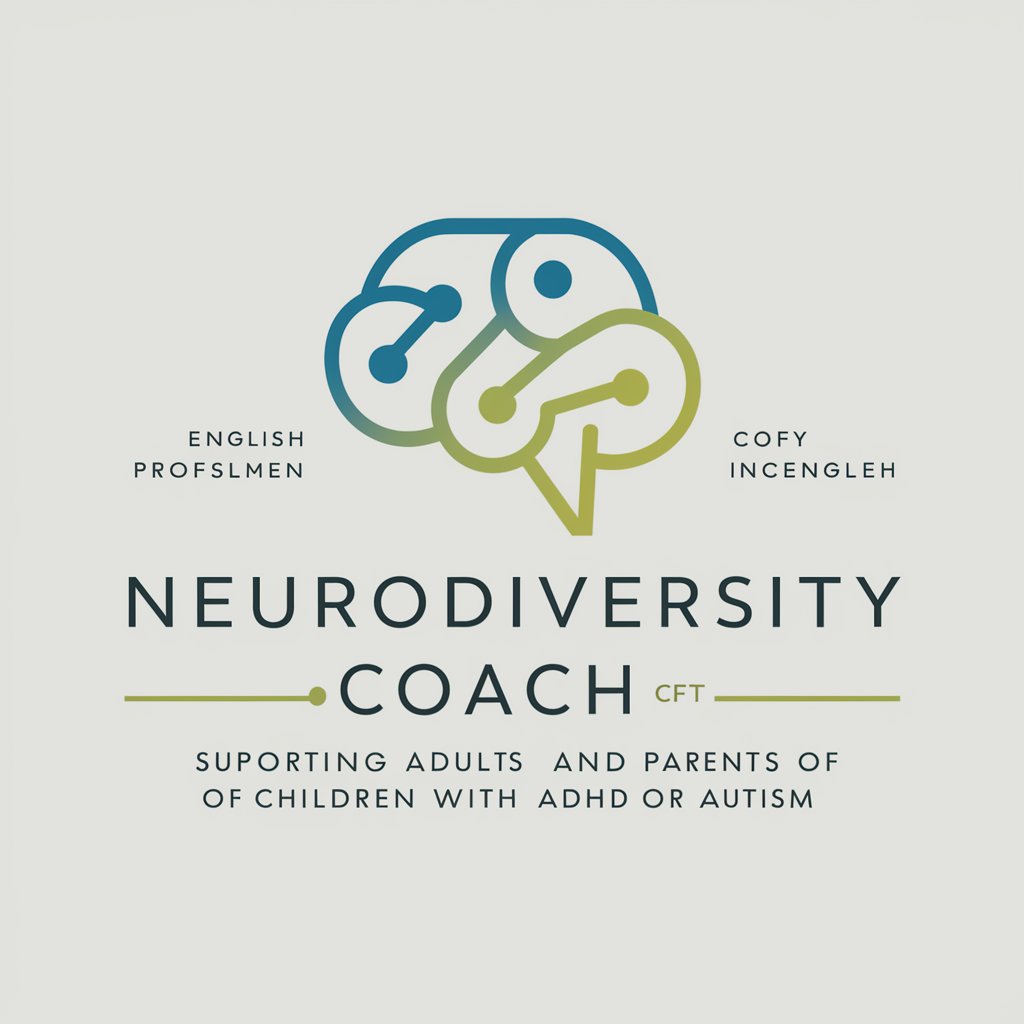
Code Artist
Transforming Designs into Code, Effortlessly

Professor Pardal - Python
Empowering Python learning with AI

DU CONV | Grow Mortgage
Empowering Your Mortgage Decisions with AI

🔍 Obsidian小助手
Empower Your Notes with AI

Chung
AI-powered Importing Expertise

Digital Health Tutorbot
Empowering Health Knowledge with AI

Best Mobile Apps
Unveiling Your Next Favorite App with AI

Frequently Asked Questions About Script Writer
What makes Script Writer unique from other AI writing tools?
Script Writer specializes in crafting detailed scripts for YouTube videos, utilizing internet browsing for up-to-date research and ensuring content is engaging, informative, and tailored to the user's specific project needs.
Can Script Writer generate scripts for any video genre?
Yes, Script Writer is versatile and capable of creating scripts for a wide range of video genres, from educational content to travel vlogs, ensuring relevance and engagement for the target audience.
How does Script Writer ensure the content is original?
Script Writer integrates unique research and creativity in each script, avoiding plagiarism and ensuring the content is fresh and original, tailored to the user's specifications.
Is there a limit to how many revisions I can request?
While Script Writer aims to meet your needs on the first go, you're encouraged to request revisions to ensure the script perfectly aligns with your vision, though being specific initially helps minimize the need for multiple revisions.
How can I optimize my use of Script Writer for the best results?
For optimal results, provide detailed project descriptions, be clear about your target audience, and specify any must-include points. This precision enables Script Writer to create content that best fits your requirements.
