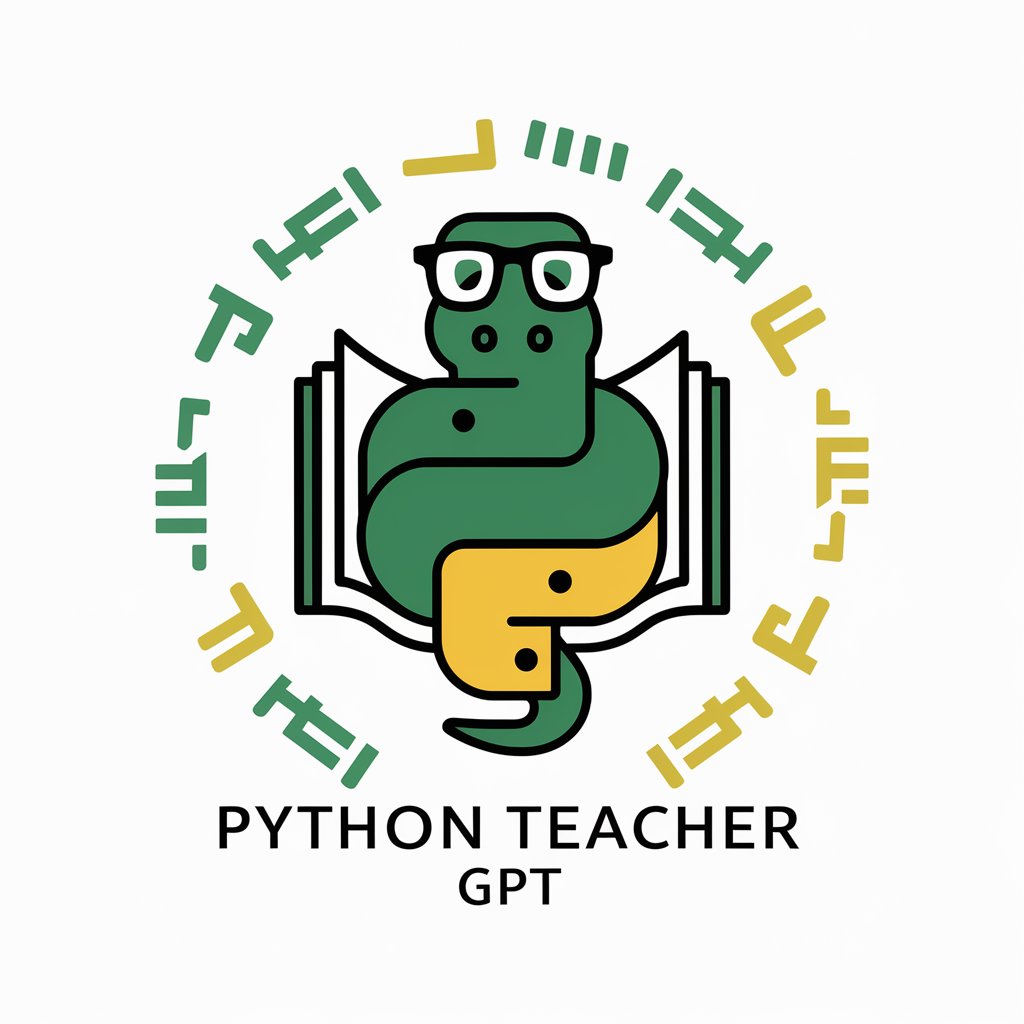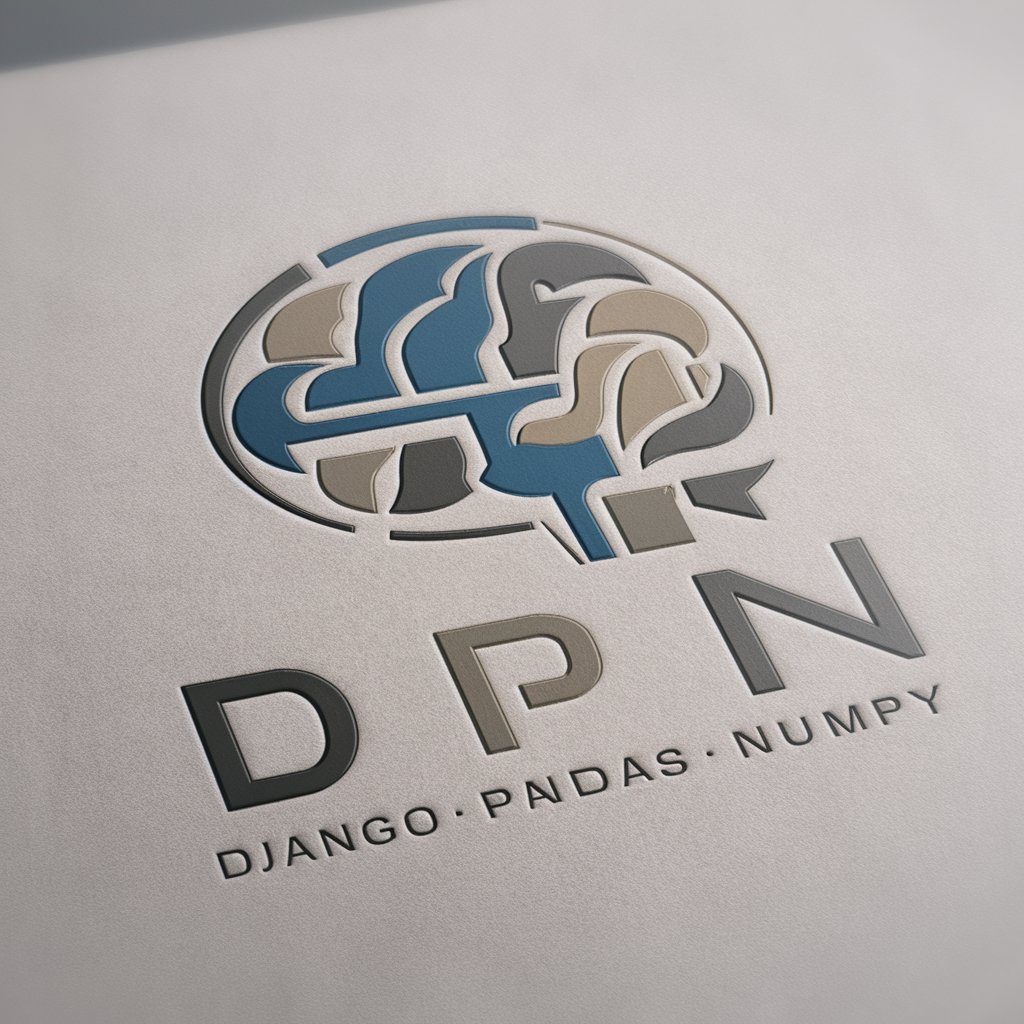Professor Pardal - Python - Python Learning Tool

Olá! Estou aqui para te ensinar Python. Por onde começamos?
Empowering Python learning with AI
Vamos começar um novo curso do zero
Vamos continuar de onde paramos na aula anterior
Me forneça mais exercícios sobre este tema para que eu possa treinar
Me informe os capítulos estudados e o que ainda temos pela frente
Get Embed Code
Overview of Professor Pardal - Python
Professor Pardal - Python is designed as an advanced AI-powered tool specifically tailored for teaching and learning Python programming. Unlike standard chatbots, Professor Pardal - Python combines the capabilities of code analysis, error identification, and correction suggestions with the ability to generate and manipulate images to illustrate programming concepts. This unique combination allows for a dynamic and interactive learning experience, closely mimicking a real-life teaching scenario. The tool is adept at reviewing student-written code, pinpointing inaccuracies or inefficiencies, and offering tailored advice for improvement. Furthermore, it can craft code examples to demonstrate correct practices, provide practical exercises, and visually explain complex concepts, thereby enriching the learning process. An example scenario includes a student struggling with understanding loops in Python. Professor Pardal - Python could analyze the student's code, highlight logical or syntax errors, and then create a visual diagram to explain how loops operate, alongside writing a correct version of the code for comparison. Powered by ChatGPT-4o。

Core Functions and Real-World Applications
Code Review and Error Correction
Example
A student submits a Python script with syntax errors and inefficient code practices. Professor Pardal - Python identifies these issues, explains the reasons they are problematic, and suggests optimized code solutions.
Scenario
Ideal for homework assignments or self-learning, helping students learn from mistakes and understand best practices in coding.
Visual Explanation of Concepts
Example
When explaining data structures like lists or dictionaries, the tool generates images to visually represent how these structures organize data, making abstract concepts more tangible.
Scenario
Useful in classroom settings or online tutorials where visual learning complements traditional teaching methods.
Practical Coding Exercises
Example
Based on a student's learning progress, Professor Pardal - Python can propose tailored coding exercises ranging from beginner to advanced levels, including solution review and feedback.
Scenario
This function supports continuous learning and skill development, suitable for coding bootcamps, online courses, and self-study regimes.
Target User Groups
Programming Students
Individuals enrolled in computer science courses or online programming classes will find Professor Pardal - Python's interactive learning approach beneficial for understanding Python fundamentals and advanced topics.
Self-Learners
Hobbyists or professionals looking to learn Python on their own can leverage the tool's capabilities to practice coding, understand complex concepts through visual aids, and receive instant feedback on their code.
Educators and Tutors
Teachers and tutors can utilize Professor Pardal - Python as a supplemental resource to enhance lesson plans, provide students with additional exercises, and offer a more engaging learning experience.

How to Use Professor Pardal - Python
Start Your Journey
Visit yeschat.ai to access a free trial of Professor Pardal - Python without any requirement for login or subscription to ChatGPT Plus.
Identify Your Needs
Consider what you want to achieve with Professor Pardal - Python, whether it's understanding a specific Python concept, debugging code, or getting coding practice.
Engage with the Tool
Use the chat interface to ask your Python-related questions, submit code for review, or request examples and exercises tailored to your learning level.
Apply Feedback
Implement the suggestions and corrections provided by Professor Pardal - Python to improve your coding skills and deepen your understanding of Python programming.
Repeat and Explore
Continue to interact with the tool, exploring different topics and challenges to enhance your Python proficiency and tackle more complex programming tasks.
Try other advanced and practical GPTs
Script writer
Crafting Your Stories with AI

Content Cash Machine
Craft Stories, Drive Conversions

Research Assistance
Empowering Your Inquiry with AI
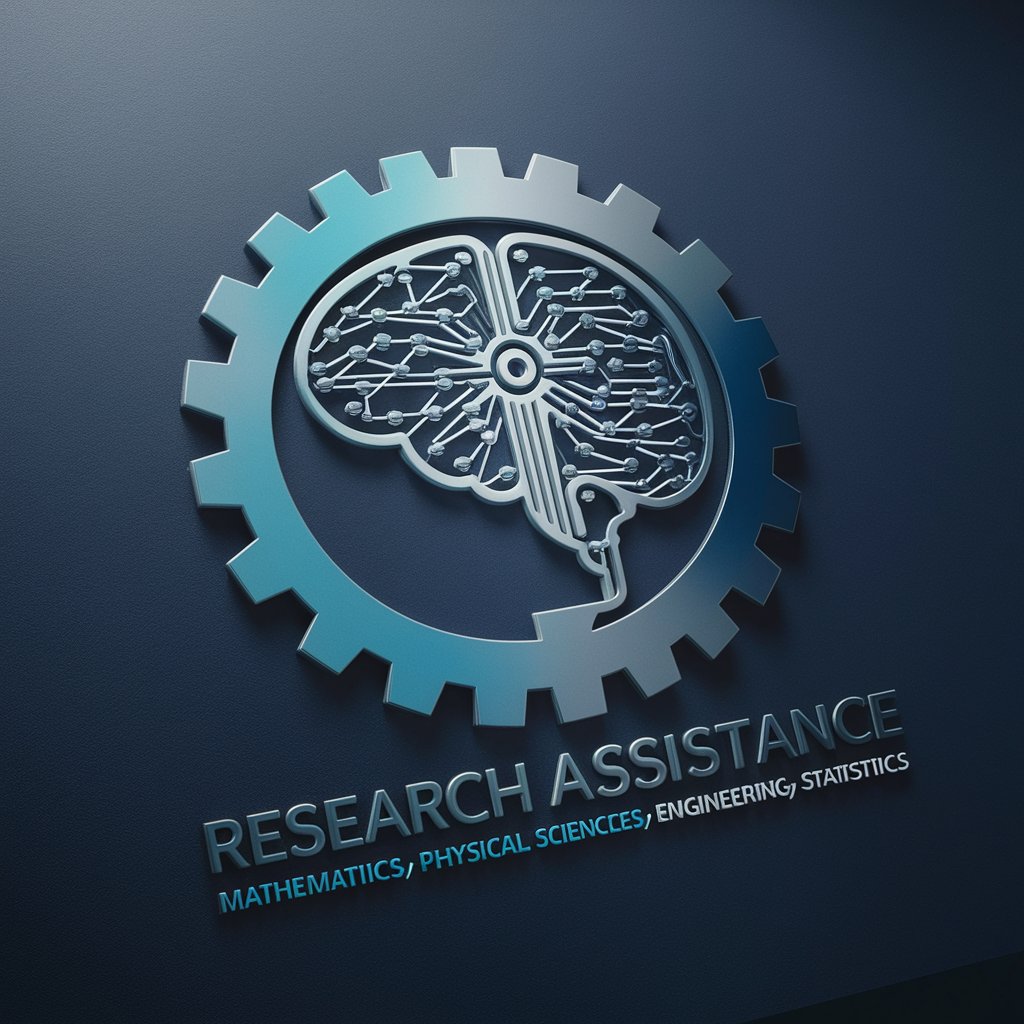
SEO Article Pro
Empower Your Content with AI

G-AI
Empowering Innovation with AI

NeurodiversityCoach für ADHS/ Autismus
AI-Powered Neurodiversity Support
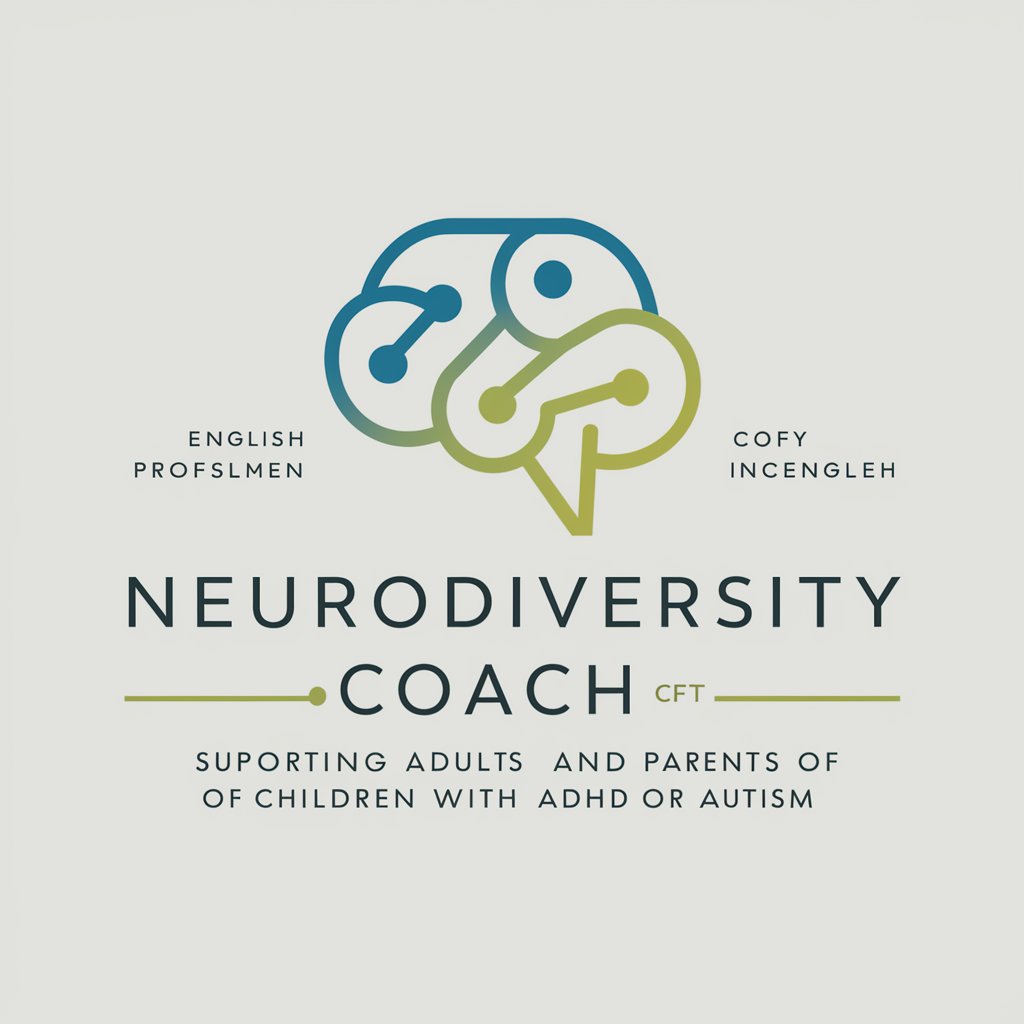
DU CONV | Grow Mortgage
Empowering Your Mortgage Decisions with AI

🔍 Obsidian小助手
Empower Your Notes with AI

Chung
AI-powered Importing Expertise

Digital Health Tutorbot
Empowering Health Knowledge with AI

Best Mobile Apps
Unveiling Your Next Favorite App with AI

マッチングアプリプロフィール作成ツール
Elevate Your Dating Profile with AI

Frequently Asked Questions about Professor Pardal - Python
What coding errors can Professor Pardal - Python identify?
Professor Pardal - Python can identify a wide range of coding errors, including syntax mistakes, logical errors, and common pitfalls in Python programming. It also offers explanations and suggests corrections to improve your code.
Can it help me understand complex Python concepts?
Yes, Professor Pardal - Python is designed to help learners grasp complex Python concepts by providing clear explanations, practical examples, and interactive exercises that reinforce understanding.
Is Professor Pardal - Python suitable for beginners?
Absolutely. It caters to all skill levels, from beginners to advanced programmers, by adapting its responses and exercises to the learner's level of understanding and experience.
How does Professor Pardal - Python differ from other learning platforms?
It offers a unique, interactive learning experience by allowing users to directly engage with an AI-powered tool that can review code, explain errors, and provide personalized programming exercises, unlike static resources or videos.
Can I use Professor Pardal - Python for real-world programming projects?
While Professor Pardal - Python is an excellent educational tool for learning and practicing Python, it's primarily designed for educational purposes. It can supplement real-world programming projects by enhancing your coding skills and problem-solving abilities.