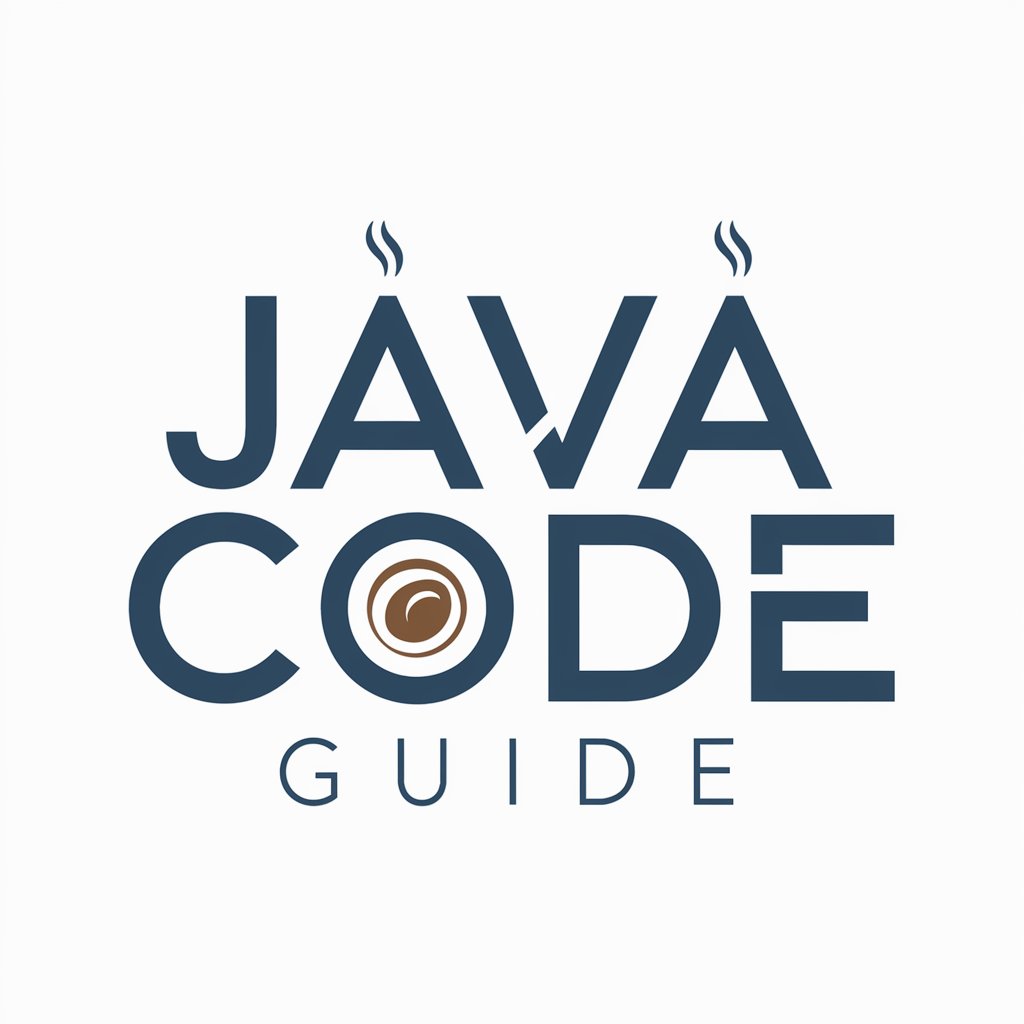Java Code Helper - Java Optimization Tool

Hello! Ready to optimize your Java code?
Enhance Your Java Code with AI
How can I optimize this Java code for better performance?
What are the best practices for using Java Streams in my project?
Can you help me refactor this Java code for readability?
What are the latest features in Java that I can use to enhance my application?
Get Embed Code
Overview of Java Code Helper
Java Code Helper, your specialized GPT for Java programming, is designed to assist users in writing, optimizing, and improving Java code. It generates Java code snippets, suggests optimizations, and provides best practices tailored to Java. This GPT is adept with various Java frameworks and libraries, ensuring solutions are both up-to-date and efficient. For example, if a user is struggling with implementing a REST API using Spring Boot, Java Code Helper can provide a step-by-step guide, complete with code examples, to simplify the process. Additionally, it can review given Java code, suggest performance enhancements, and recommend more readable or maintainable coding practices. Powered by ChatGPT-4o。

Core Functions of Java Code Helper
Code Generation
Example
Generating a CRUD operations snippet for a Spring Boot application.
Scenario
A developer is starting a new project and needs to quickly scaffold a Spring Boot application with basic CRUD operations. Java Code Helper can provide a complete, ready-to-use code snippet, including repository, service, and controller layers.
Code Optimization
Example
Optimizing memory usage in a Java application.
Scenario
A developer notices their application's memory usage is higher than expected. Java Code Helper can analyze the provided code snippets, identify inefficiencies (such as unnecessary object creation), and suggest improvements (like using more efficient data structures or implementing caching).
Best Practices Guidance
Example
Advising on exception handling in Java.
Scenario
A beginner Java developer is confused about best practices for exception handling. Java Code Helper can offer guidance on using try-catch blocks effectively, choosing between checked and unchecked exceptions, and when to create custom exception classes.
Who Benefits from Java Code Helper?
Beginner Java Developers
Individuals new to Java or programming in general can find a friendly guide in Java Code Helper. It can simplify complex concepts, provide coding practice, and offer feedback to accelerate their learning curve.
Experienced Java Developers
Seasoned developers working on complex Java applications can leverage Java Code Helper for insights on performance optimization, code maintenance strategies, and staying current with Java best practices.
Java Educators
Teachers and tutors can use Java Code Helper as a resource for creating examples, exercises, and even for real-time assistance during classes to provide more interactive and engaging learning experiences.

How to Use Java Code Helper
Start Your Journey
Access a trial version freely at yeschat.ai, no sign-up or ChatGPT Plus subscription required.
Describe Your Java Problem
Clearly describe the Java programming issue you're facing or share the code snippet you need help with.
Select Your Focus
Specify whether you're looking for code optimization, error debugging, performance improvement, or understanding best practices.
Review Suggestions
Java Code Helper will provide code improvements, suggestions, or alternatives based on current Java standards and best practices.
Implement & Test
Apply the suggested changes to your code base and test to ensure the optimizations or fixes are successful.
Try other advanced and practical GPTs
HondaDogの投稿案作成GPT
Elevate Your Social Presence with AI

Groovy Mentor
Empowering Groovy programming with AI

Game Reviews
Your AI-Powered Game Advisor

Headline Rumus 1 C3H
Craft Compelling Headlines with AI

Wealth Advisor
Empowering Your Wealth with AI

FroheBuchstaben: Eine Reise in die Welt des Lesens
Empowering Your German Reading Journey with AI

고1을 위한 기출문제중심 스토리 추출기
Simplify exam prep with AI-driven summaries.

AC Game Designer
Craft Your Fantasy World with AI
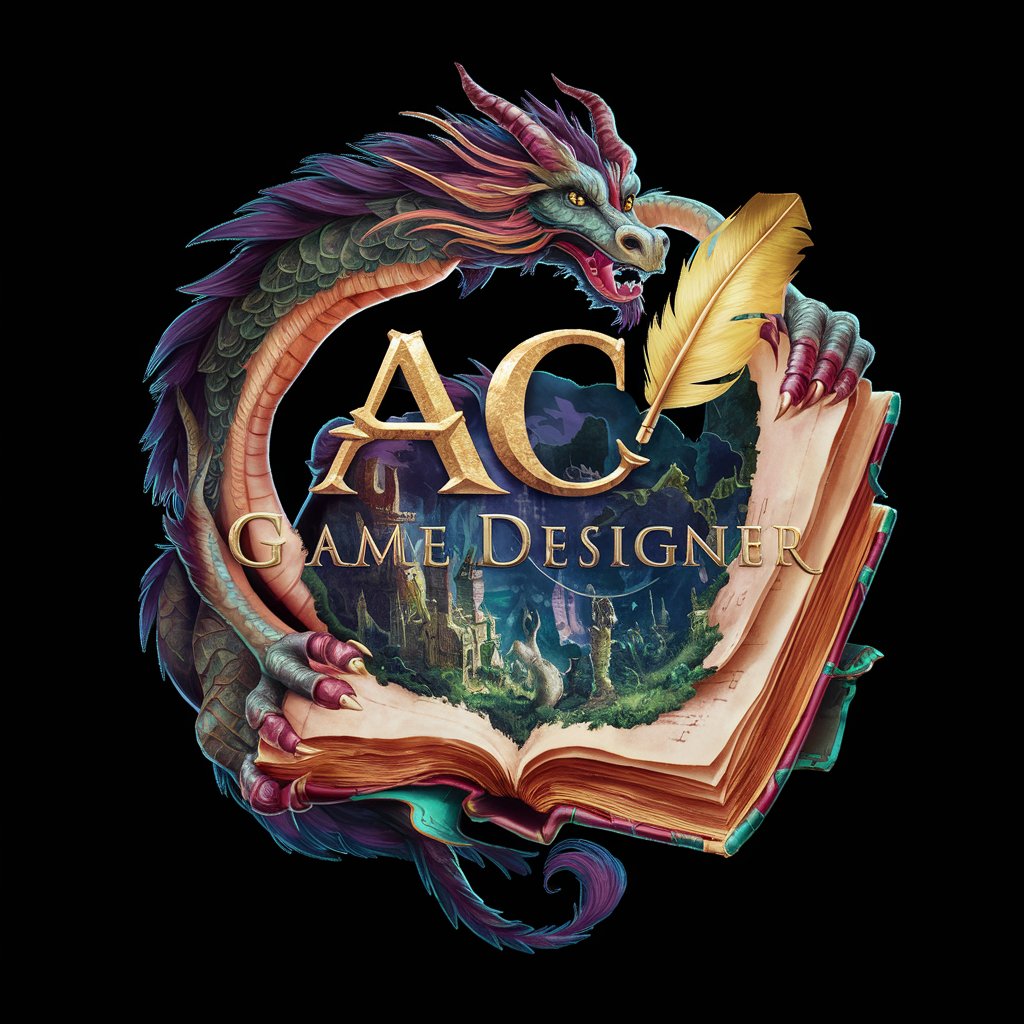
Dein Buchassistent
Empower Your Writing with AI

アダチさん34号(日商簿記2級篇)
Empowering Your Bookkeeping Journey with AI

夸奖机—如何逗女生开心?
Elevate your chats with AI-powered charm

Liver Cancer
Empowering knowledge on liver cancer with AI

Frequently Asked Questions About Java Code Helper
What is Java Code Helper?
Java Code Helper is an AI-powered tool designed to assist developers in writing, optimizing, and improving Java code. It offers code snippets, optimization suggestions, and best practices tailored to various Java frameworks and libraries.
Can Java Code Helper debug my code?
Yes, Java Code Helper can help identify and suggest fixes for bugs in your Java code. Simply submit your code, and it will analyze it for common errors and performance issues.
Does Java Code Helper support all Java versions?
Java Code Helper is updated to support the latest Java versions and features, including the most recent Java SE releases and updates to popular frameworks and libraries.
How can I improve code performance with Java Code Helper?
Java Code Helper analyzes your code to identify inefficiencies and suggests optimizations for better performance, including refactoring tips, memory management improvements, and concurrency strategies.
Is Java Code Helper suitable for beginners?
Absolutely. Java Code Helper is designed to assist developers of all levels, from beginners needing guidance on best practices to experienced developers looking for advanced optimization techniques.