"Creating Consistent Image Prompts with GPT" - AI-powered image consistency

Hello! How can I assist you today?
Crafting Visual Stories with AI
Generate an image of a character who...
Create a scene where the character is...
Show the character expressing emotions such as...
Depict the character in a setting that includes...
Get Embed Code
Overview of Creating Consistent Image Prompts with GPT
Creating Consistent Image Prompts with GPT is designed to generate a series of coherent and visually consistent images based on textual descriptions, utilizing the capabilities of advanced AI image generation models like DALL·E. Its primary design purpose is to aid users in visualizing characters, scenes, or concepts consistently across multiple images. For example, if a user wants to create a visual story about a character named Jim, this tool ensures that Jim retains the same physical characteristics (e.g., hair color, style) across various scenes and emotions, enhancing the narrative's visual continuity. Powered by ChatGPT-4o。

Core Functions and Applications
Base Prompt Creation
Example
A base prompt might describe a character named Charlie as a '23-year-old woman with curly red shoulder-length hair, fair complexion, and freckles.'
Scenario
This function is crucial when initiating a series. It establishes the foundational appearance of a character or scene from which all subsequent images will be derived, ensuring consistency.
Subsequent Variations
Example
Based on the base prompt, variations might include 'Charlie wearing dark jeans and a blue t-shirt' or 'Charlie at a beach during sunset.'
Scenario
This allows for the creation of diverse scenarios while maintaining the character's visual integrity, useful in storytelling, marketing campaigns, or any project requiring a consistent visual theme.
Referencing Previous Images
Example
Utilizing a unique identifier (gen_id) from a previously generated image to create a new one with modifications.
Scenario
Helpful in projects where iterative adjustments are needed, such as refining a character’s design, or when adding elements to a scene over time without losing the original character or scene's essence.
Target User Groups
Digital Artists and Illustrators
These users can leverage the service to explore various visual interpretations of their ideas before finalizing a design, or to create multiple pieces of artwork featuring consistent character designs across different settings.
Writers and Content Creators
For those looking to bring their written content to life, this tool offers a way to create consistent visualizations of characters or settings, enhancing the reader's or viewer's engagement by providing a stable visual reference.
Marketing and Branding Professionals
Professionals in these fields can use the service to create consistent branding materials. For example, developing a series of images that feature a brand mascot in various poses or scenarios while ensuring the mascot remains visually consistent across all marketing channels.

How to Use Creating Consistent Image Prompts with GPT
Start Your Journey
Begin by accessing a platform offering a trial of advanced AI tools without requiring login or a subscription, similar to visiting yeschat.ai for a hassle-free experience.
Understand the Basics
Familiarize yourself with the tool's capabilities by exploring tutorials or guides provided within the platform. This helps in understanding how to generate consistent characters and scenes.
Create a Base Prompt
Define a detailed character or scene as your base prompt. This includes physical characteristics, setting, and mood to ensure continuity across images.
Iterate with Modifications
Use the base prompt to generate variations by adding details or changing elements. Reference the unique identifier (gen_id) for consistency.
Review and Refine
Examine the generated images for consistency and accuracy. Make adjustments to the prompts as needed to achieve your desired outcome.
Try other advanced and practical GPTs
Mail Composer
Craft perfect emails with AI

Dream Decoder
Unlocking the mysteries of your dreams with AI.

Cybersecurity Advisor
Empowering cybersecurity decisions with AI

Global Explorer
Explore the world with AI-powered insights.
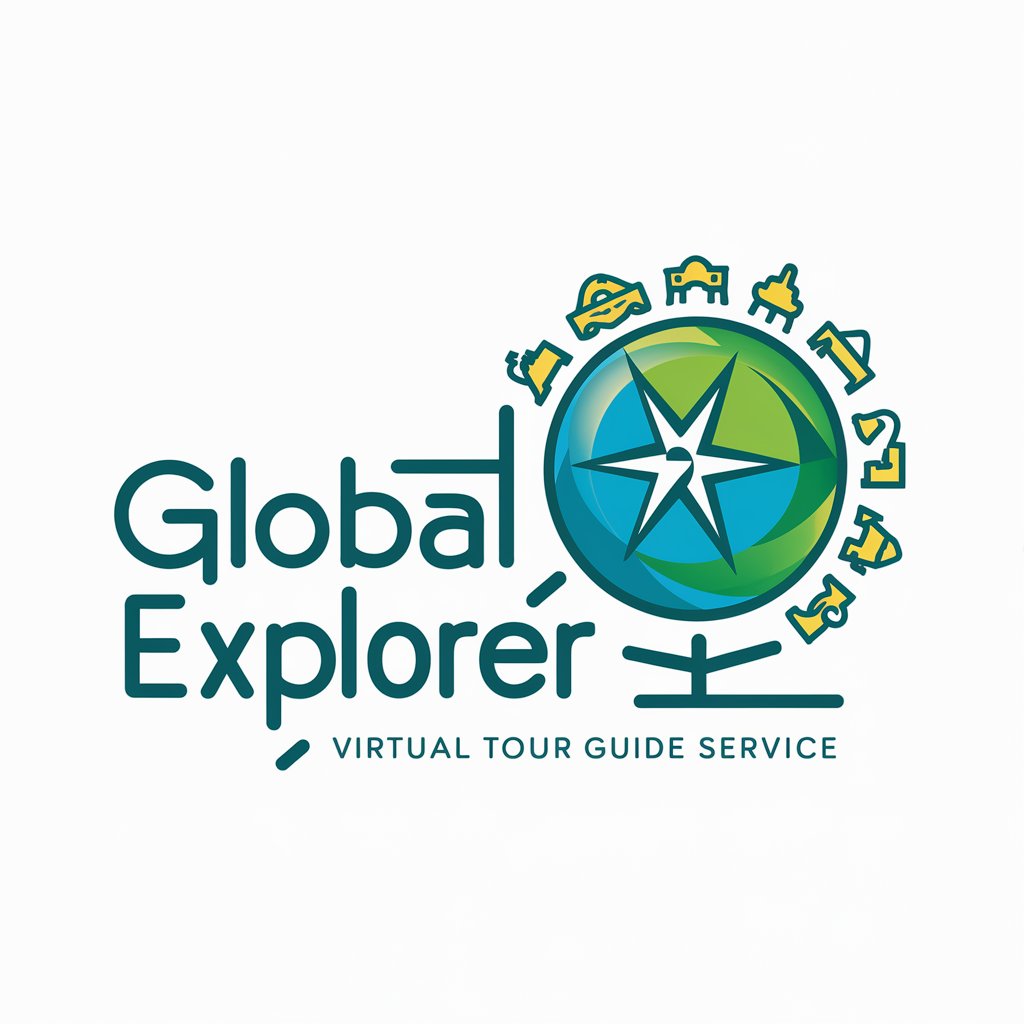
Daily Astro Guide
Navigate your day with AI-powered astrology

Narrative Navigator
Elevate Your Writing with AI-Powered Insights

National Park Explorer
Explore Parks with AI-Powered Insights

Wolfe Wordsmith
Elevate Your Prose with AI-Powered Sophistication

Sports Rules Explainer
Demystifying sports rules with AI

Lexical Master
Unravel SEO Complexity with AI

Fintech Social Wizard
Empowering fintech with AI-driven social media strategies

Meta Game Creator
Craft Your Game Universe with AI

FAQs About Creating Consistent Image Prompts with GPT
What is a base prompt?
A base prompt is a detailed description of a character or scene that serves as the foundation for generating consistent images. It includes specific details like age, appearance, and setting.
How does referencing a gen_id improve consistency?
Referencing a gen_id, a unique identifier for each generated image, helps maintain consistency across variations by ensuring subsequent images build on the established base prompt.
Can I update my base prompt?
Yes, you can update your base prompt by generating a new image with desired changes and setting this new image as the base for future variations.
What are common use cases for this tool?
Common use cases include character design for storytelling, visual content creation for social media, and conceptual art for game development.
How can I achieve the best results?
For optimal results, provide detailed descriptions, use specific adjectives, and iteratively refine your prompts based on the images generated.
