Mail Composer - AI-Powered Email Assistant

Hello! Ready to craft your perfect email response?
Craft perfect emails with AI
I need help crafting a response to...
Can you assist me with replying to this email?
Please help me compose an email regarding...
I need to write a professional email about...
Get Embed Code
Introduction to Mail Composer
Mail Composer is a specialized tool designed to assist users in crafting email responses tailored to their specific needs and preferences. Its primary design purpose is to simplify the email composition process, making it more efficient and effective, particularly for those who may find writing emails challenging or time-consuming. Mail Composer offers a choice of styles and tones, ranging from formal to casual, persuasive to friendly, among others, enabling users to communicate their messages in the most suitable manner. For instance, a user needing to reply to a business inquiry might choose a formal and polite tone, while someone responding to a friend's email might opt for a casual and warm tone. The system then uses the selected parameters to generate a well-crafted response, saving users time and enhancing the quality of their communication. Powered by ChatGPT-4o。

Main Functions of Mail Composer
Style and Tone Customization
Example
Choosing a 'formal' style and 'polite' tone for a job application response.
Scenario
A user is responding to a job offer and wants to ensure their email reflects professionalism and respect.
Email Drafting
Example
Creating a response to a customer complaint.
Scenario
A business owner receives a complaint about their service and needs to address the issue carefully to maintain customer satisfaction.
Feedback Incorporation
Example
Adjusting a previously composed email based on user feedback for more clarity.
Scenario
After reviewing a draft, the user decides the message could be clearer and requests adjustments to better convey their point.
Ideal Users of Mail Composer
Professionals
Individuals in the business world, such as managers, entrepreneurs, and freelancers, who frequently communicate with clients, partners, and colleagues via email. Mail Composer helps them maintain a professional tone and ensures their messages are well-structured and clear.
Students
Especially those in higher education or entering the job market, who may need assistance in writing formal emails to professors, applying for internships, or job applications. The tool can help them convey their messages effectively and professionally.
Non-native English speakers
Individuals for whom English is a second language and who may struggle with nuances in tone and style in written English. Mail Composer can guide them in choosing the appropriate words and phrases to express their thoughts clearly and correctly.

How to Use Mail Composer
Start Free Trial
Begin by visiting yeschat.ai to access a free trial of Mail Composer without needing to login or subscribe to ChatGPT Plus.
Select Style and Tone
Choose from 10 distinct styles and tones for your email, ranging from formal to casual, to ensure your message aligns with your desired approach.
Input Email Content
Paste the text of the email you're responding to into Mail Composer to provide context for your reply.
Receive Draft Response
Mail Composer will generate a tailored response based on your selected style and tone, alongside the content you've provided.
Refine and Finalize
Review and adjust the draft response as needed, utilizing Mail Composer's ability to edit and refine the message until it perfectly suits your needs.
Try other advanced and practical GPTs
Dream Decoder
Unlocking the mysteries of your dreams with AI.

Cybersecurity Advisor
Empowering cybersecurity decisions with AI

Global Explorer
Explore the world with AI-powered insights.
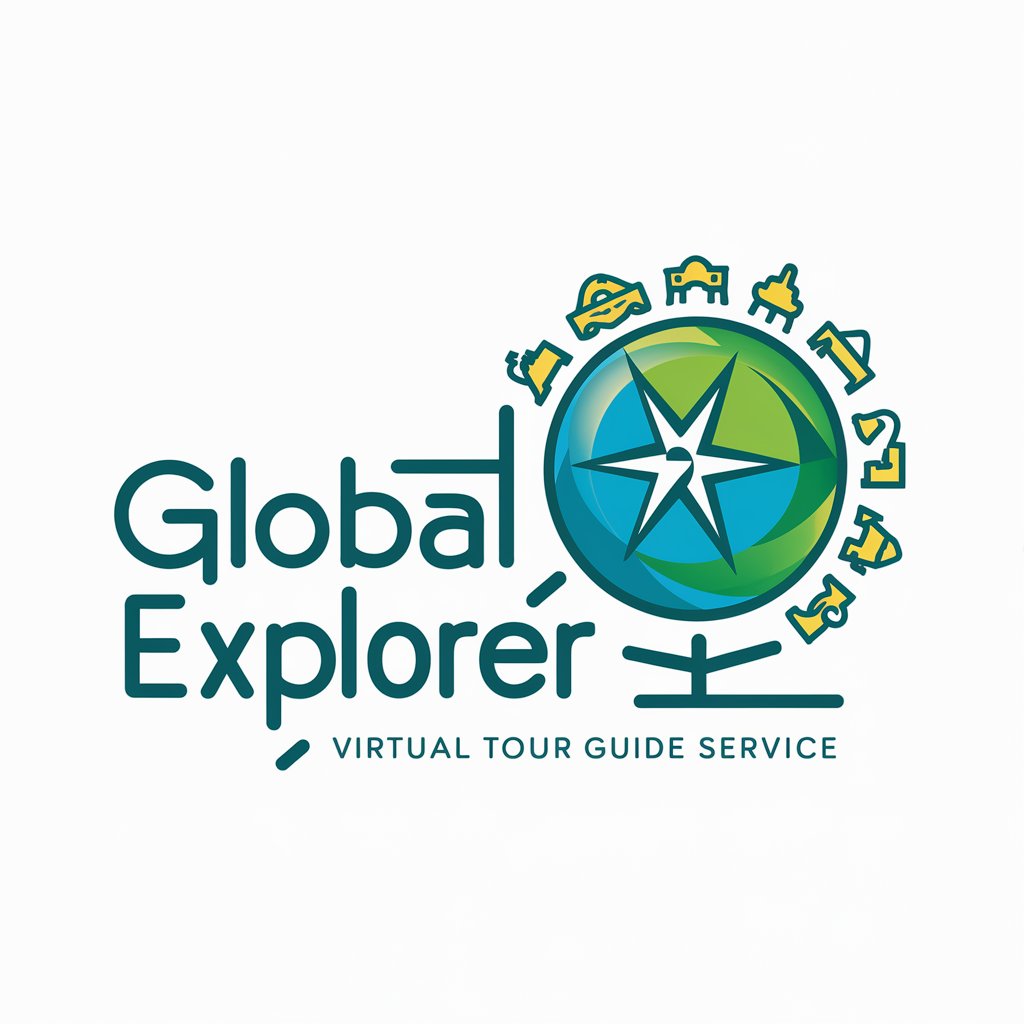
Daily Astro Guide
Navigate your day with AI-powered astrology

Narrative Navigator
Elevate Your Writing with AI-Powered Insights

The Underworld Tutor
Unlocking the secrets of ancient underworlds with AI.
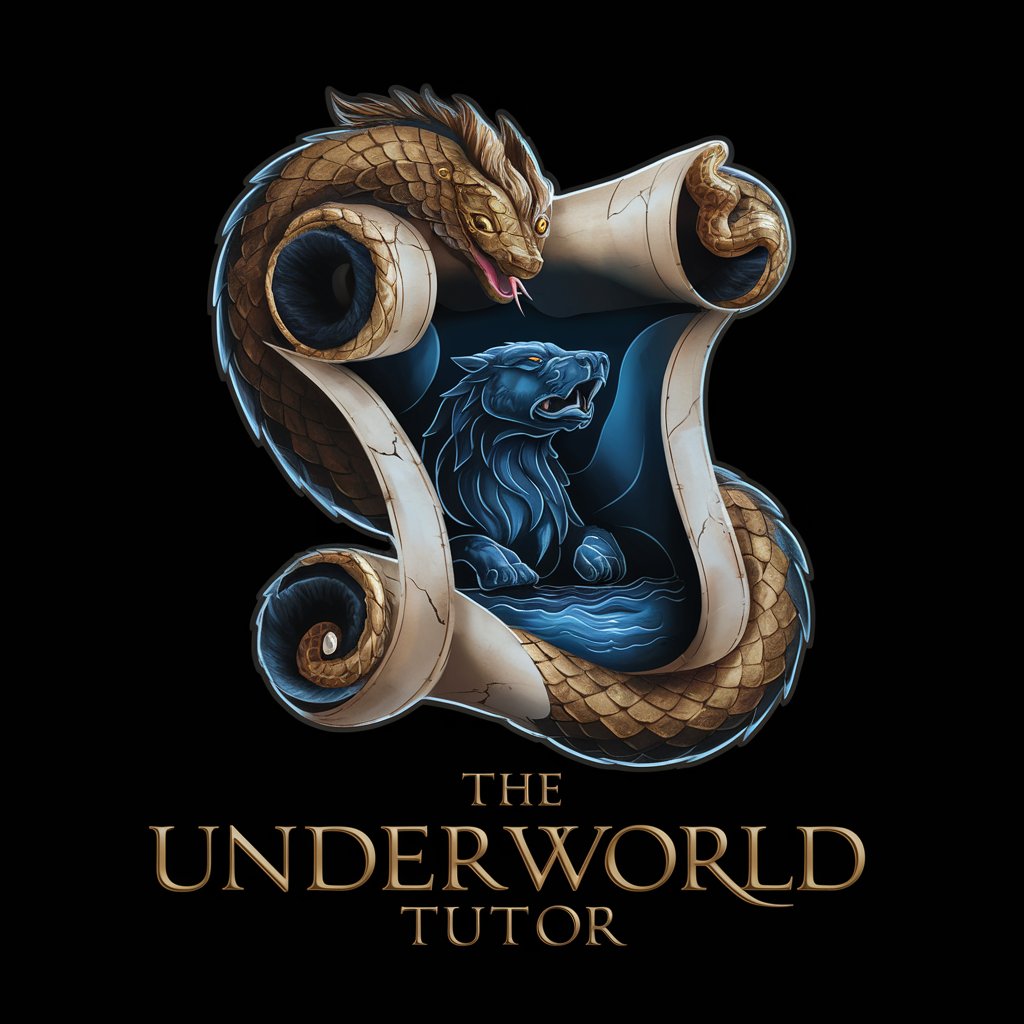
"Creating Consistent Image Prompts with GPT"
Crafting Visual Stories with AI

National Park Explorer
Explore Parks with AI-Powered Insights

Wolfe Wordsmith
Elevate Your Prose with AI-Powered Sophistication

Sports Rules Explainer
Demystifying sports rules with AI

Lexical Master
Unravel SEO Complexity with AI

Fintech Social Wizard
Empowering fintech with AI-driven social media strategies

Frequently Asked Questions about Mail Composer
What styles and tones can I choose from in Mail Composer?
Mail Composer offers a selection of 10 styles and tones, including but not limited to formal, informal, persuasive, friendly, and assertive, allowing for a wide range of email communication needs.
Do I need a subscription to use Mail Composer?
No, you can start with a free trial at yeschat.ai without the need for logging in or subscribing to ChatGPT Plus, making it accessible to everyone.
Can Mail Composer help me with emails in any language?
While Mail Composer is primarily designed for English-language emails, it can assist with basic responses in other languages, though the effectiveness may vary based on language complexity.
Is Mail Composer suitable for professional emails?
Absolutely, Mail Composer is equipped to craft responses for a variety of professional contexts, including business communication, customer service, and networking.
How does Mail Composer ensure the quality of the responses?
Mail Composer uses advanced AI algorithms to analyze the input email and generate responses that are contextually relevant and stylistically appropriate. Users can further customize the draft to ensure the final output meets their exact needs.
