Email Composer - AI-Powered Email Drafting

Hello! Need help writing an email? Just tell me the details.
Craft Professional Emails with AI Precision
Draft an email for a job application
Compose a thank you email after an interview
Write a formal complaint about a service
Create an email to request a meeting
Get Embed Code
Overview of Email Composer
Email Composer is an advanced AI-driven tool designed to assist users in creating professional and effective emails for a wide range of contexts. Tailored to maintain a formal tone, it avoids casual language, ensuring the content is suitable for business or formal communication. It excels in crafting emails that are clear, concise, and purpose-driven. For instance, if a user needs to draft an email to request a meeting, Email Composer can structure the email to include a courteous greeting, a clear statement of purpose, and a polite closing, all while maintaining the professional tone required for business correspondence. Powered by ChatGPT-4o。

Key Functions of Email Composer
Business Correspondence
Example
Drafting emails for inter-company communication, client outreach, or partnership inquiries.
Scenario
A user needs to write an email to a potential partner proposing a collaboration. Email Composer will help structure the email, ensuring it's persuasive, professional, and includes all necessary details.
Personalized Requests
Example
Creating emails for requesting information, services, or assistance.
Scenario
A user wants to request a specific document from a colleague. Email Composer will assist in formulating a polite, direct request ensuring the message is clear and the tone is appropriate.
Formal Invitations and Responses
Example
Composing invitations for events or meetings, and crafting responses to invites or proposals.
Scenario
A user needs to invite stakeholders to a business event. Email Composer can structure an inviting yet formal email, detailing the event, and politely extending the invitation.
Ideal User Groups for Email Composer
Business Professionals
Professionals who frequently engage in business correspondence will find Email Composer invaluable for crafting clear, concise, and professional emails, saving time and ensuring effective communication.
Administrative Personnel
Administrative staff often handle a high volume of emails for various purposes, including coordination, requests, and scheduling. Email Composer can streamline their workflow by providing structured templates and content guidance.
Students and Academics
Students and academics who need to communicate formally with faculty, submit requests, or collaborate on research will benefit from Email Composer's ability to maintain a professional tone while clearly conveying the message.

How to Use Email Composer
Initial Access
Visit yeschat.ai for a free trial without the need for login or ChatGPT Plus.
Identify Purpose
Determine the purpose of your email, be it business correspondence, personal communication, or a formal request.
Provide Details
Offer specific information about the recipient and the email's content, including any necessary context or background.
Review and Customize
Review the draft provided by Email Composer, making any necessary adjustments to reflect your personal style and intent.
Send Email
Once satisfied with the content, use the draft to compose and send your email through your preferred email service.
Try other advanced and practical GPTs
Preference Explorer
Discover Your Tastes with AI

Paragraph Writer
Crafting Paragraphs with AI Precision

Cruise Explorer
Tailored cruise planning with AI

Super Car Creator
Design your dream car with AI

AI Sailor’s Guide
Navigate Confidently with AI-Powered Sailing Insights
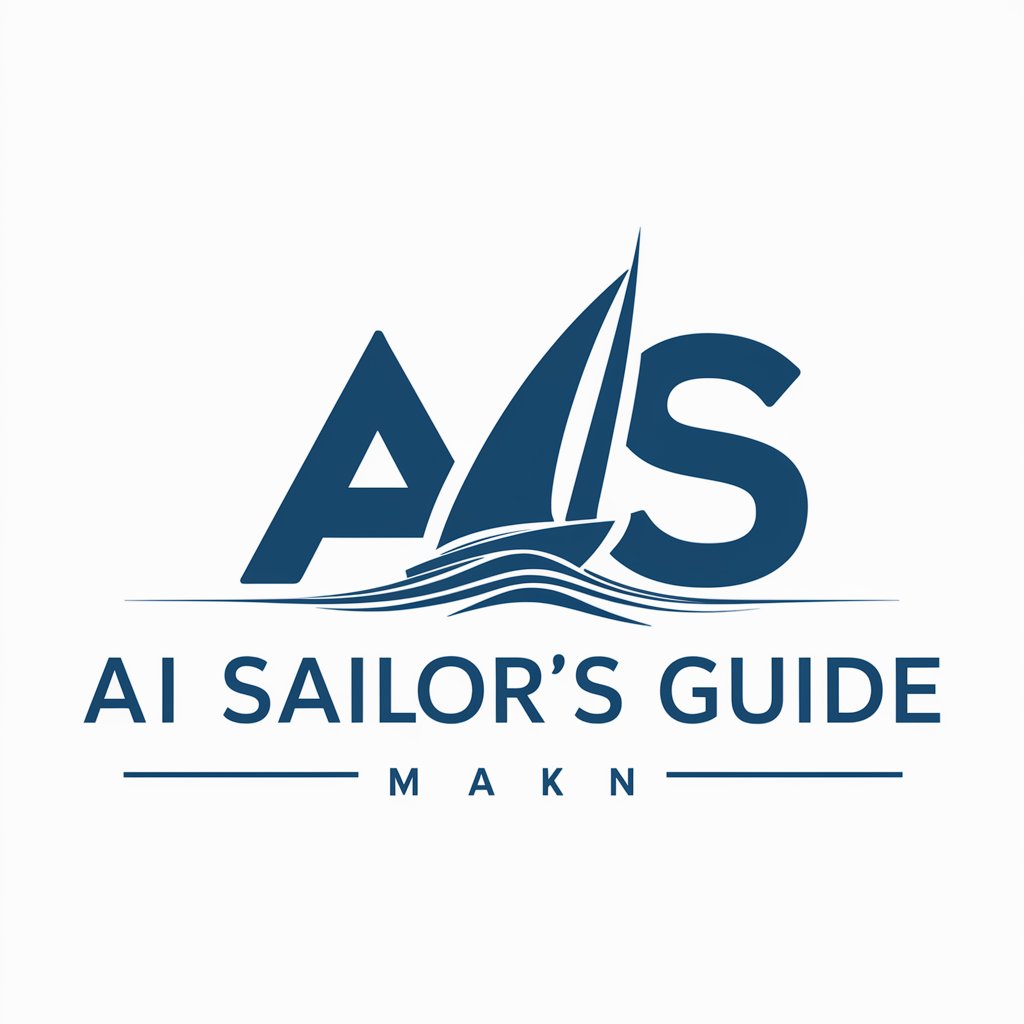
ITC
Empowering your tech journey with AI.

Free Article Rewriter
Revitalize Content with AI-Powered Rewriting
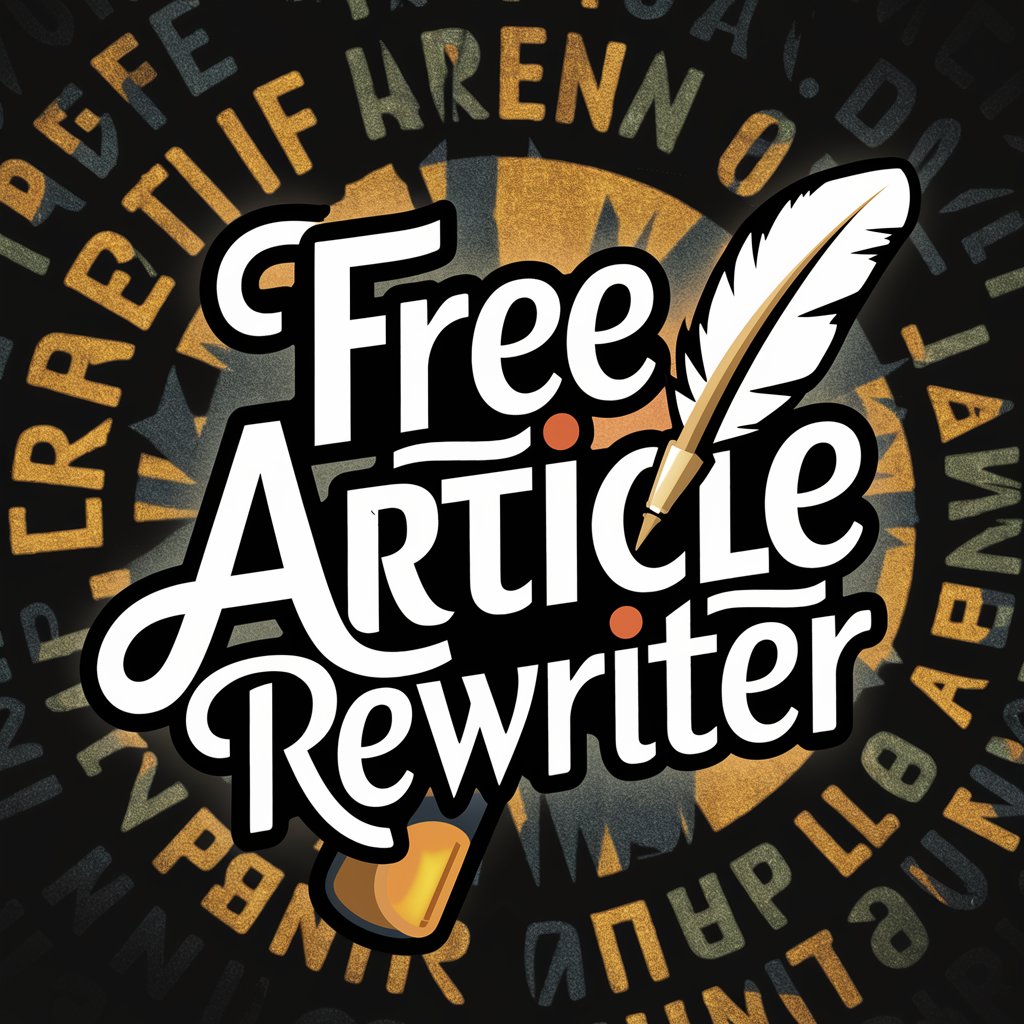
Community Design™
Empower Communities with AI-driven Design

Procurement Pro
Revolutionizing Procurement with AI Insight

Text extractor
AI-powered Text Liberation
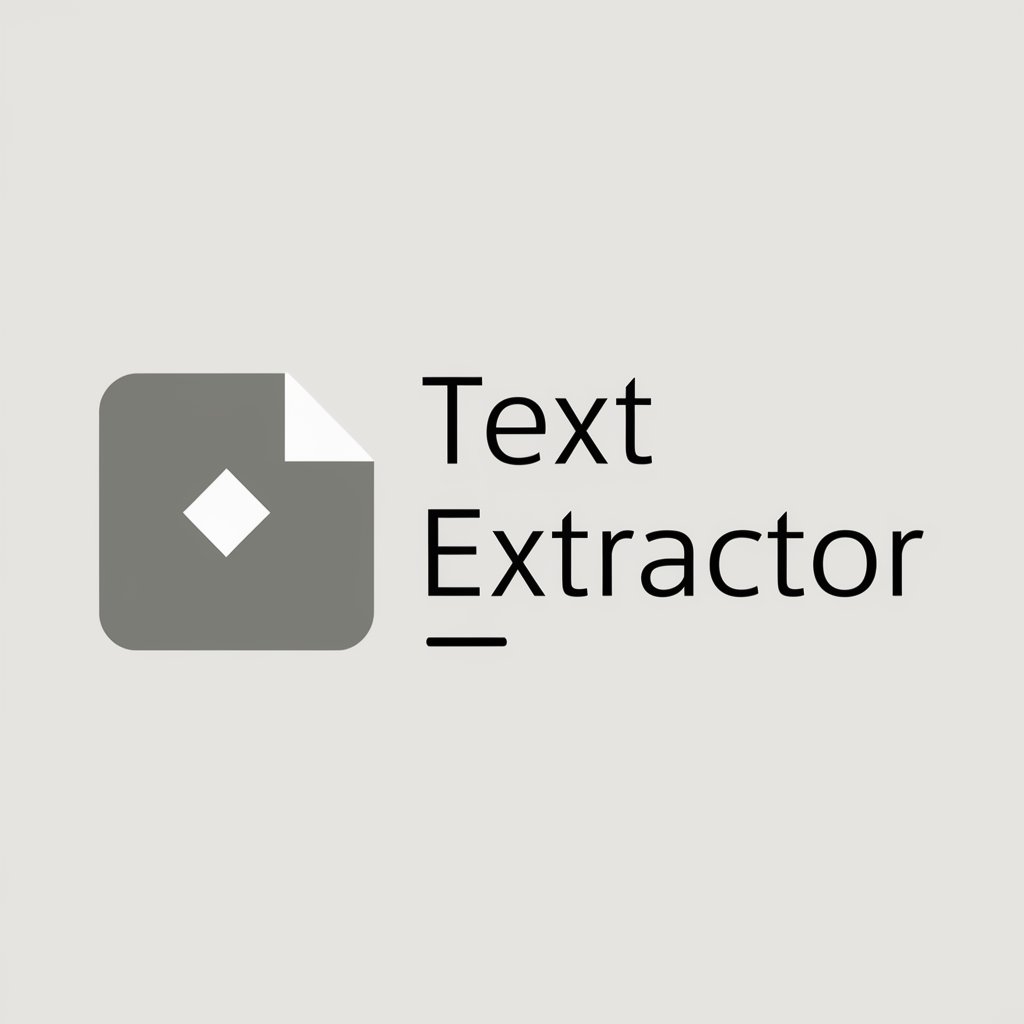
Web Wizard
Empowering Your Web Creations with AI

Career Path Finder
Navigating Your Career Path with AI

Frequently Asked Questions about Email Composer
Can Email Composer handle emails in different languages?
Email Composer is primarily designed for English language emails. While it can assist with emails in other languages, its effectiveness may vary.
Is Email Composer suitable for sensitive or confidential information?
While Email Composer maintains a high standard of privacy, it's recommended not to include sensitive or confidential information in your queries.
How does Email Composer ensure a professional tone?
Email Composer uses a database of professional language and structures, avoiding casual language, slang, or overly informal expressions.
Can Email Composer adapt to different writing styles?
Yes, Email Composer can adapt to a range of styles. It's important to provide clear instructions about the desired tone and style.
Is there a limit to the length of emails Email Composer can generate?
Email Composer is optimized for typical email lengths. For extremely long or complex emails, it may be necessary to break down the content into smaller parts.
