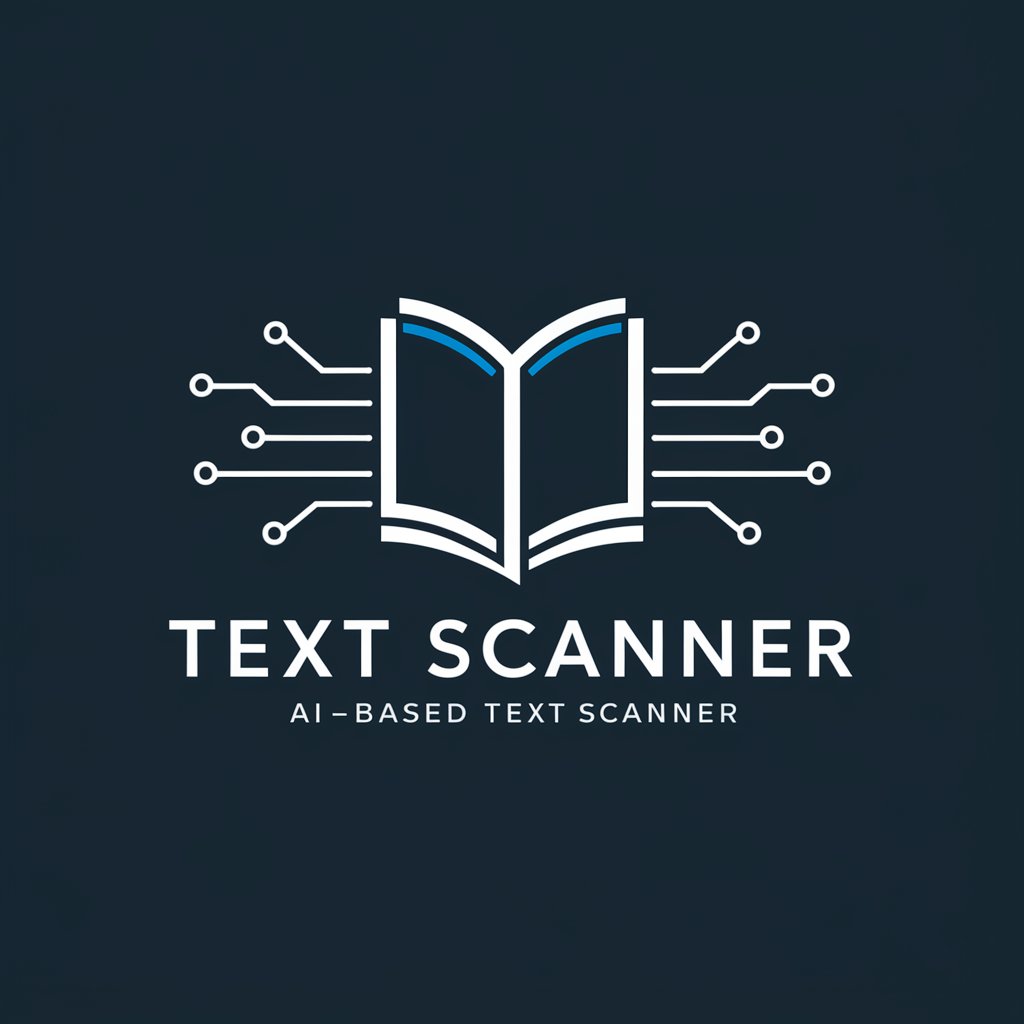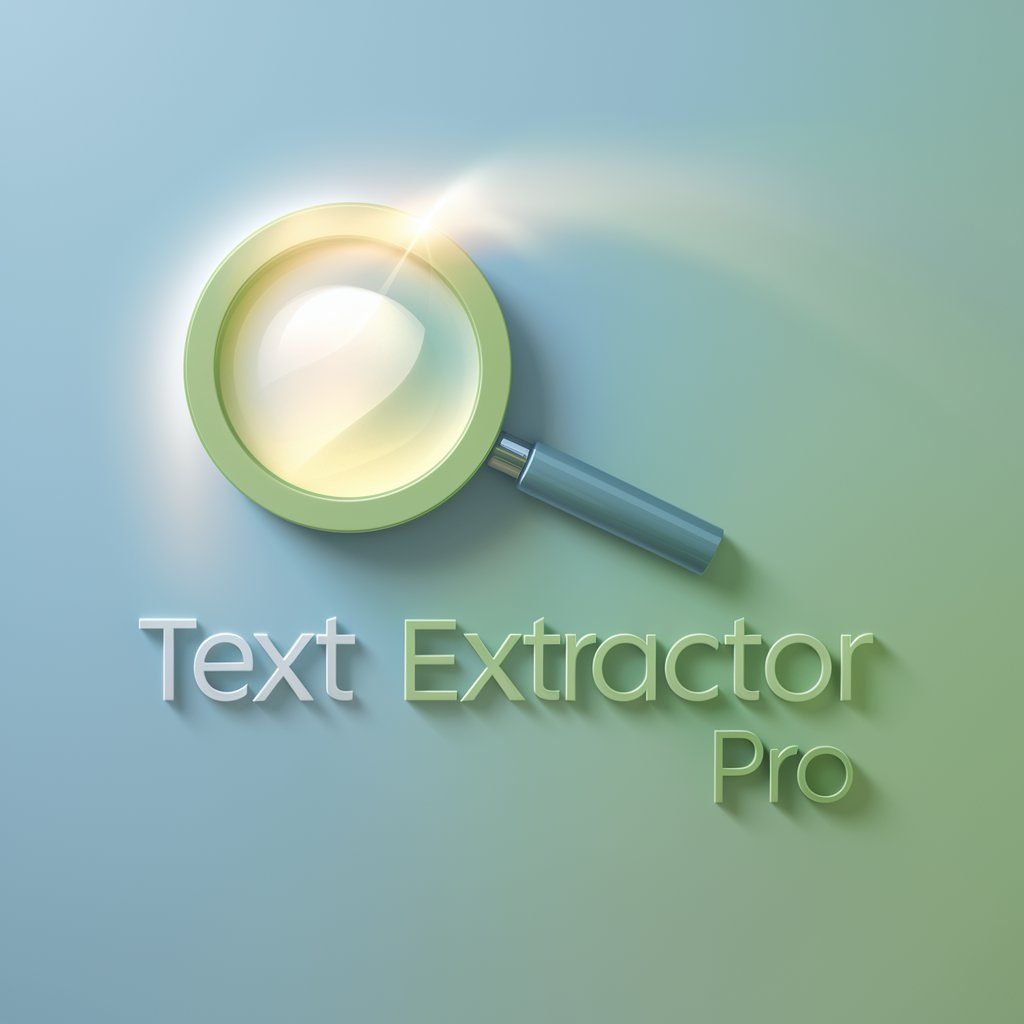Text extractor - Text Extraction Online
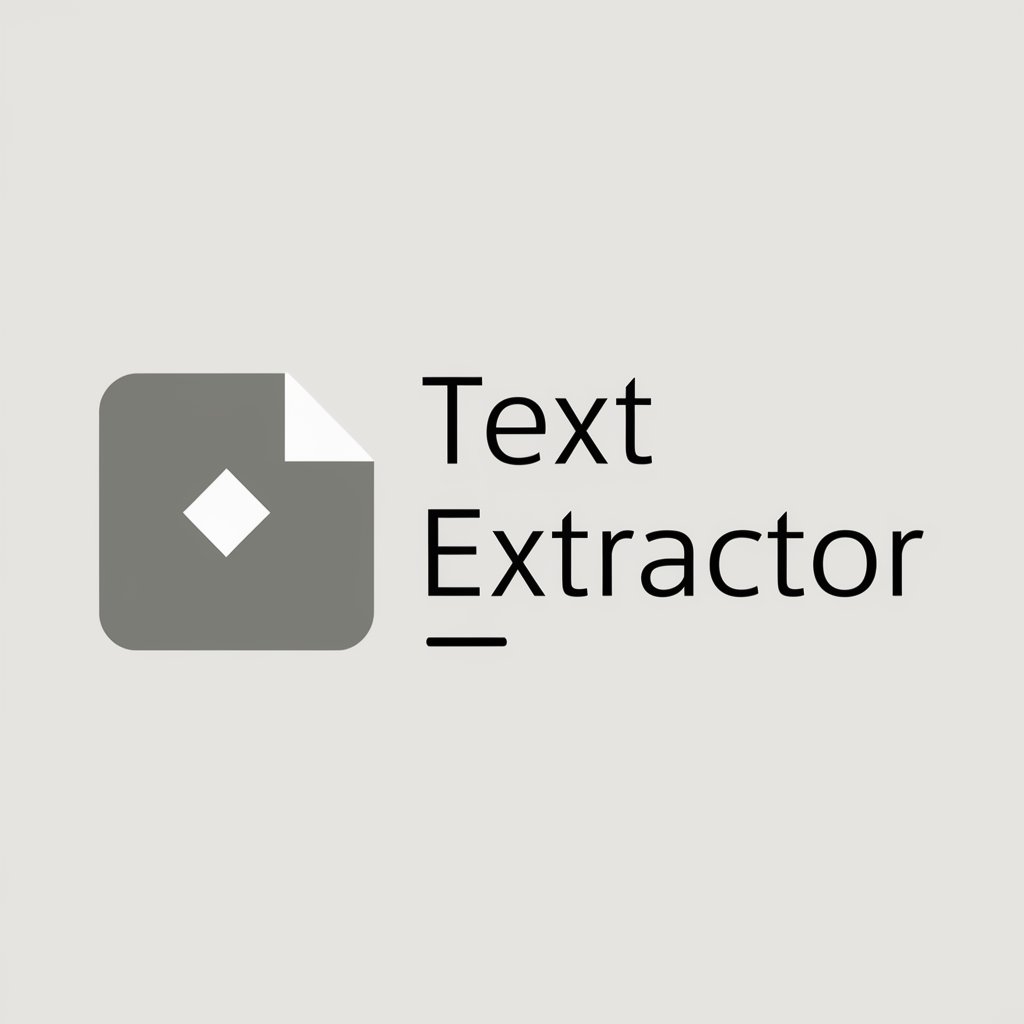
Welcome! I specialize in extracting text from documents and images.
AI-powered Text Liberation
Extract the text from the PDF document:
Identify and extract text from the following image:
Retrieve text from the attached file:
Generate a clear text extraction from this photo:
Get Embed Code
Introduction to Text Extractor
Text Extractor is a specialized tool designed for extracting text from various document formats, including PDFs and photos. Its primary purpose is to convert images of text into editable and searchable text formats, utilizing optical character recognition (OCR) technology. This functionality is crucial for digitizing printed documents, processing scanned files, and making information more accessible and manipulable. For example, converting a scanned contract into a text document allows for easy editing and searching of specific terms. Another scenario is extracting text from a photo of a whiteboard with notes, making it possible to share and edit the notes digitally. Powered by ChatGPT-4o。

Main Functions of Text Extractor
OCR on PDF Documents
Example
Extracting text from a scanned PDF of an old book to create a digital version that is searchable and accessible.
Scenario
Librarians or archivists digitizing historical documents to preserve and make them available online.
OCR on Images
Example
Converting handwritten notes taken during a meeting from a photo into editable text.
Scenario
Students or professionals capturing whiteboard or paper-based notes for digital archiving and sharing.
Batch Processing
Example
Processing multiple documents at once to extract text from a collection of scanned invoices for data entry.
Scenario
Accounting departments digitizing financial records to ensure data is searchable and stored efficiently.
Language Support
Example
Extracting text from documents written in multiple languages to facilitate translation or localization processes.
Scenario
Translation agencies converting non-English documents into text for translation purposes.
Ideal Users of Text Extractor Services
Academic Researchers
Individuals in academic fields who need to digitize and analyze large volumes of printed material, such as manuscripts, articles, and books. Text Extractor allows them to convert these documents into editable formats for research and citation.
Legal Professionals
Lawyers and legal assistants who work with numerous documents, such as contracts, case files, and legal briefs. They benefit from converting scanned documents into searchable text for easier reference and case preparation.
Business Professionals
Professionals who need to digitize business documents like reports, invoices, and receipts for better record keeping and data analysis. Text Extractor helps in automating data entry and archiving.
Educators and Students
This group benefits from converting educational materials, notes, and other resources into digital formats for easier sharing, editing, and accessibility in learning environments.

How to Use Text Extractor
1
Initiate your journey by heading to yeschat.ai for a complimentary trial, sidestepping the necessity for ChatGPT Plus or any sign-in procedures.
2
Upload the document or image you wish to extract text from. Supported formats include PDFs, JPEGs, PNGs, and more.
3
Select the specific area of the document or image from which you want to extract text, if applicable.
4
Click 'Extract' to start the text extraction process. The AI will analyze the content and extract the text.
5
Review the extracted text. You can then copy it to your clipboard, download it, or use it as needed in your work.
Try other advanced and practical GPTs
Procurement Pro
Revolutionizing Procurement with AI Insight

Community Design™
Empower Communities with AI-driven Design

Free Article Rewriter
Revitalize Content with AI-Powered Rewriting
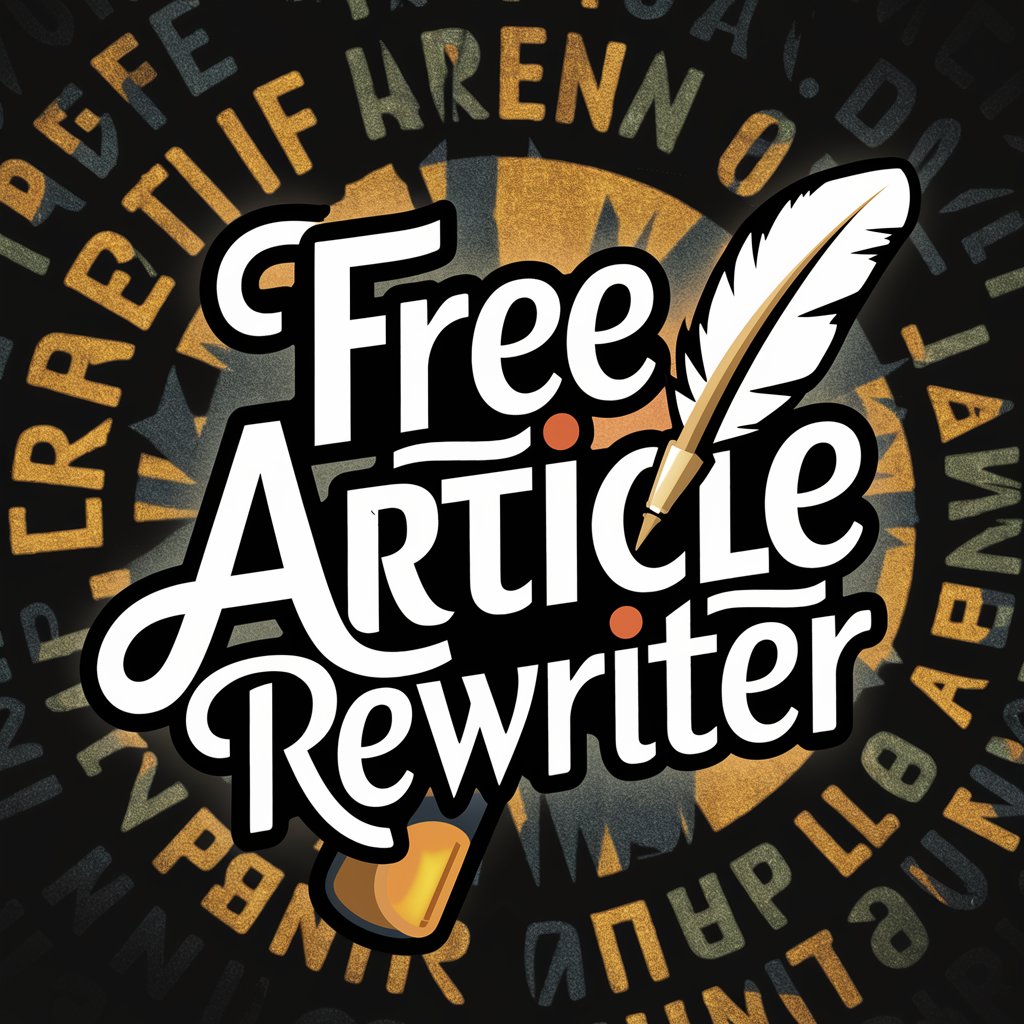
Email Composer
Craft Professional Emails with AI Precision

Preference Explorer
Discover Your Tastes with AI

Paragraph Writer
Crafting Paragraphs with AI Precision

Web Wizard
Empowering Your Web Creations with AI

Career Path Finder
Navigating Your Career Path with AI

パソコン修理のTEAM240
Empowering Your PC with AI

Domain
Navigate the Web with AI Expertise

Find Your Terminal
Navigate Airports with AI-Powered Ease

LaravelGPT
Your AI-Powered Laravel Guide

Text Extractor FAQs
What file formats does Text Extractor support?
Text Extractor supports a variety of file formats, including PDFs, JPEGs, PNGs, and other common image files.
Can Text Extractor handle handwritten text?
Text Extractor is optimized for printed text. While it can process some clear, well-written handwritten text, accuracy may vary and is not guaranteed.
Is there a limit to the file size I can upload?
Yes, there may be limitations on the file size you can upload, depending on the platform's current capabilities and policies. It's advisable to check the specific terms of use for details.
How does Text Extractor ensure the privacy of my documents?
Text Extractor employs strict data protection and privacy measures, ensuring that your documents are processed securely with no unauthorized access.
Can Text Extractor extract text from documents in any language?
Text Extractor is capable of extracting text from documents in multiple languages, especially those using Latin-based alphabets. However, performance may vary with the complexity of the language and script.