
Web Wizard - AI-Powered Web Development Aid

Welcome to Web Wizard, your web development assistant!
Empowering Your Web Creations with AI
How can I improve the loading speed of my website?
What are the best practices for responsive web design?
Can you help me troubleshoot this JavaScript error?
What tips do you have for optimizing website accessibility?
Get Embed Code
Overview of Web Wizard
Web Wizard is a specialized AI tool designed for web development assistance, focusing on HTML, CSS, and JavaScript. It serves as a guide and troubleshooter for web developers, offering solutions, code examples, and best practices. The core design purpose of Web Wizard is to facilitate efficient and effective web development by providing up-to-date, accurate advice and assistance. A key example of Web Wizard's application is in debugging code. Suppose a developer is struggling with a JavaScript error; Web Wizard can analyze the code, pinpoint the error, and suggest a corrected version. Another scenario is in design consultation, where Web Wizard can offer CSS styling tips to improve the visual appeal and user experience of a website. Powered by ChatGPT-4o。

Key Functions of Web Wizard
Code Troubleshooting
Example
Identifying and fixing a JavaScript bug in a web application.
Scenario
A developer encounters an unexpected error in their script. Web Wizard analyzes the code, identifies the problematic section, and suggests a revised code snippet that resolves the issue.
Design Guidance
Example
Providing CSS tips for responsive design.
Scenario
A web designer is creating a site that must be responsive across various devices. Web Wizard offers advice on media queries and flexible grid layouts, along with example code to implement these features.
Performance Optimization
Example
Enhancing website loading speed and efficiency.
Scenario
A site owner notices slow page load times. Web Wizard reviews the site's code and suggests optimizations like image compression, minification of CSS and JavaScript files, and better resource loading strategies.
Accessibility Improvements
Example
Ensuring a website is accessible to users with disabilities.
Scenario
A business wants to make their website more accessible. Web Wizard provides guidance on semantic HTML, ARIA roles, and keyboard navigation features to enhance accessibility.
Target User Groups for Web Wizard
Web Developers
Professionals and hobbyists in web development will find Web Wizard invaluable for debugging code, exploring new design ideas, and staying updated with web standards.
Web Designers
Web designers can utilize Web Wizard for design inspiration, CSS styling tips, and ensuring their designs are responsive and user-friendly.
Small Business Owners
Owners looking to establish or improve their online presence can benefit from Web Wizard's guidance in creating or updating their websites in a cost-effective, efficient manner.
Students and Educators
Those learning or teaching web development can use Web Wizard as a learning tool for understanding best practices, solving complex problems, and keeping up with the latest trends in web technology.

Usage Guidelines for Web Wizard
Start with a Free Trial
Begin by visiting yeschat.ai to access Web Wizard for a free trial without the need for login or ChatGPT Plus subscription.
Explore Features
Familiarize yourself with the tool's capabilities such as HTML, CSS, and JavaScript support, and explore various functionalities like code examples, design tips, and best practices.
Identify Your Needs
Determine your specific web development challenges or goals, whether it's troubleshooting code, optimizing for performance, or enhancing accessibility.
Interact and Experiment
Engage with the tool by asking specific web development questions, and apply the provided solutions and advice to your projects for practical learning.
Review and Apply Best Practices
Use the tool's guidance to ensure your web development adheres to current standards and best practices, focusing on user experience and website performance.
Try other advanced and practical GPTs
Text extractor
AI-powered Text Liberation
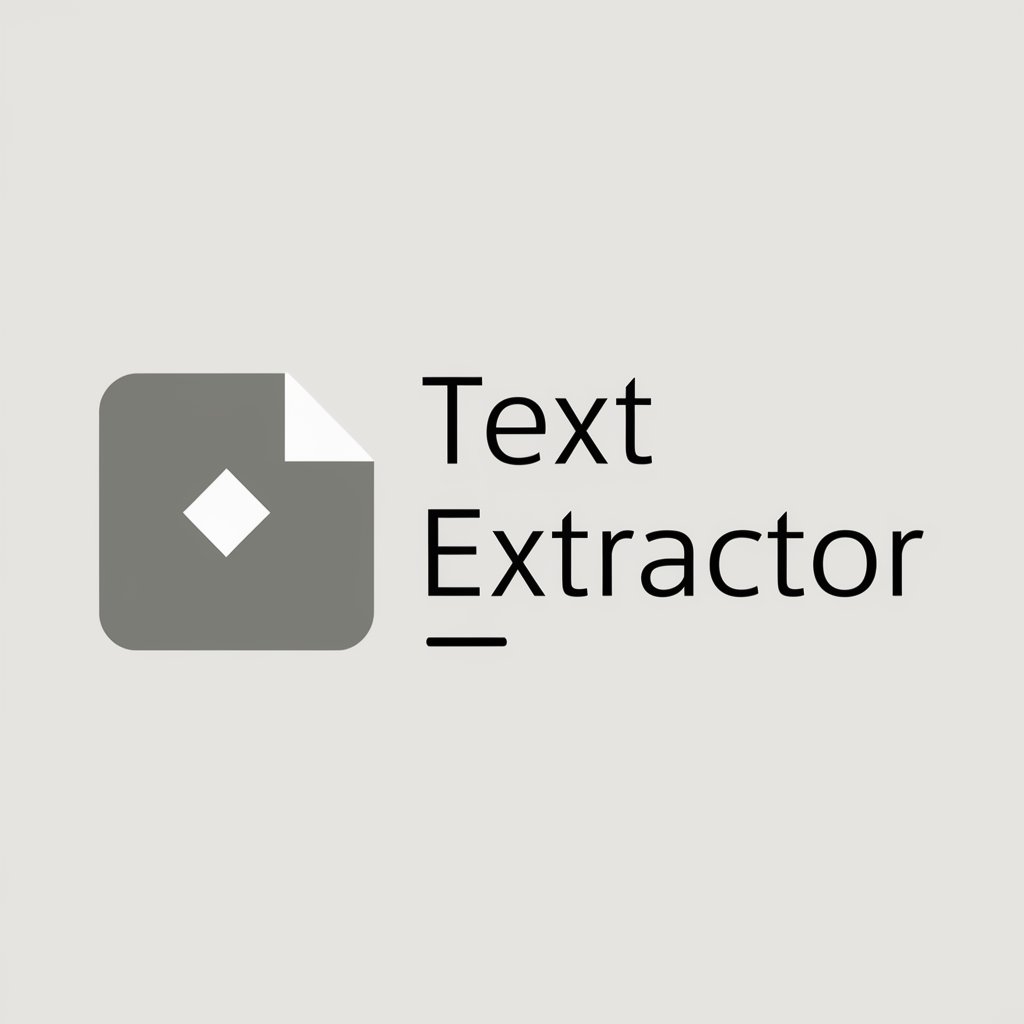
Procurement Pro
Revolutionizing Procurement with AI Insight

Community Design™
Empower Communities with AI-driven Design

Free Article Rewriter
Revitalize Content with AI-Powered Rewriting
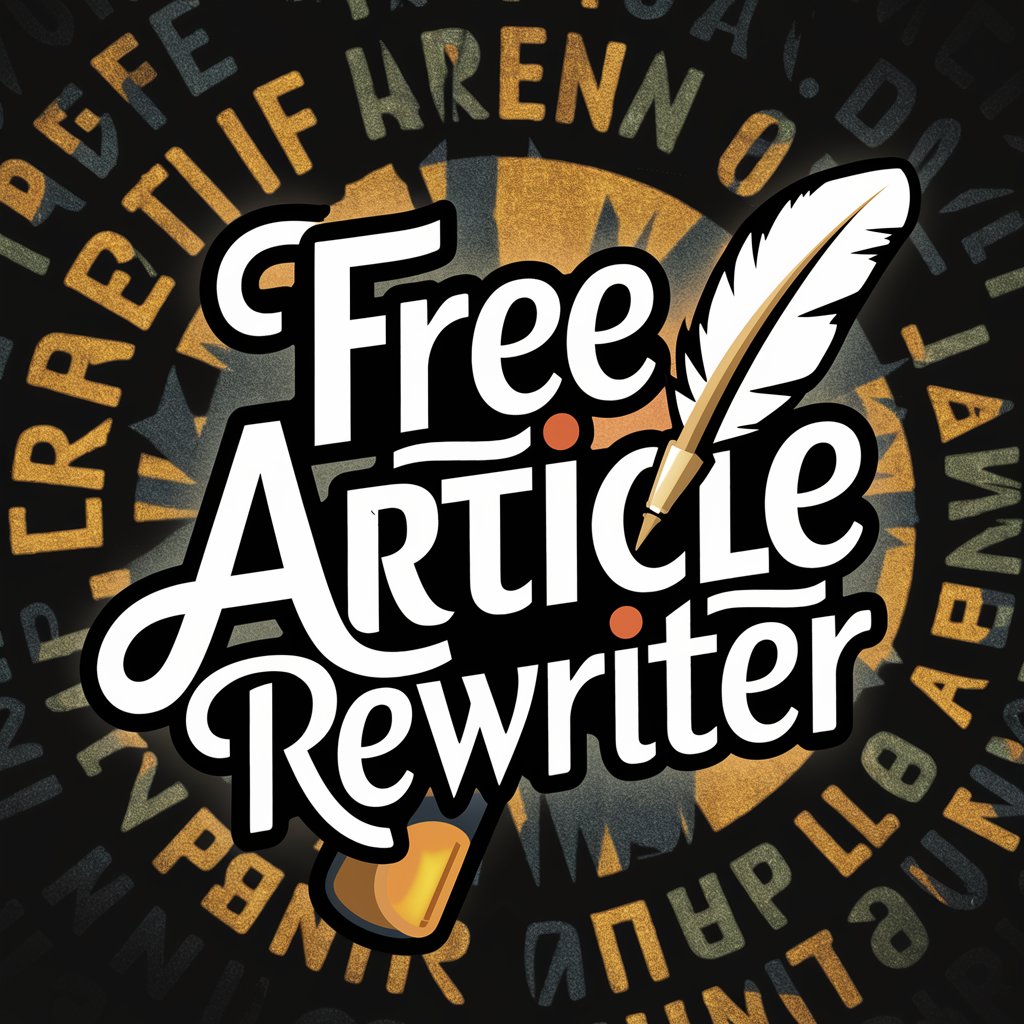
Email Composer
Craft Professional Emails with AI Precision

Preference Explorer
Discover Your Tastes with AI

Career Path Finder
Navigating Your Career Path with AI

パソコン修理のTEAM240
Empowering Your PC with AI

Domain
Navigate the Web with AI Expertise

Find Your Terminal
Navigate Airports with AI-Powered Ease

LaravelGPT
Your AI-Powered Laravel Guide

Homework Helper
Empowering learning with AI assistance

Frequently Asked Questions About Web Wizard
How can Web Wizard assist in responsive web design?
Web Wizard offers advice on creating responsive layouts using CSS, such as using media queries, flexible grid systems, and responsive images, ensuring your website adapts seamlessly to different screen sizes.
What support does Web Wizard provide for JavaScript issues?
The tool helps troubleshoot JavaScript code, providing solutions for common errors, optimization techniques, and best practices for writing efficient and maintainable JavaScript.
Can Web Wizard help with website accessibility?
Yes, it provides guidance on making websites accessible, including advice on semantic HTML, ARIA roles, keyboard navigability, and color contrast standards.
Does Web Wizard offer support for modern web technologies?
Absolutely, it stays updated with the latest web technologies and trends, offering insights into frameworks like React, Vue.js, and best practices for using them effectively.
How can beginners benefit from using Web Wizard?
Beginners can leverage the tool for learning basic web development concepts, understanding coding standards, and receiving step-by-step guidance on creating their first website.





