
Game Builder Genius - Social Game Creation Tool

Hi there! Ready to build some amazing games together?
Craft, code, and share engaging social games.
How can I design a user-friendly interface for a social game?
What's a simple game mechanic that encourages strategic thinking?
Can you provide a code snippet for a basic game function?
What are some ways to enhance user interaction in a social network game?
Get Embed Code
Overview of Game Builder Genius
Game Builder Genius is a specialized service designed to assist in the creation of small, engaging social network games that prioritize strategic thinking. The core of our service lies in leveraging HTML, CSS, and JavaScript to develop game mechanics that are simple yet captivating, making them suitable for social platforms. Our aim is to make game development accessible to creators of all skill levels, providing guidance, code examples, and debugging help. For instance, a user looking to create a quiz game that can be played among friends on a social network would find invaluable support in our advice on structuring the game, managing scores, and enhancing user interaction through dynamic feedback. Powered by ChatGPT-4o。

Key Functions and Use Cases
Guidance in Game Mechanics
Example
Creating a point-based trivia game.
Scenario
A user wants to develop a trivia game where questions appear on screen, and players earn points for correct answers. We provide step-by-step guidance on setting up the game's logic in JavaScript, structuring the HTML to display questions and answers, and using CSS for engaging visuals.
Code Examples and Debugging Help
Example
Interactive puzzle game on a website.
Scenario
A creator is stuck on making a puzzle game where pieces need to drag and drop. We offer code snippets for drag-and-drop functionality in JavaScript, tips for responsive design in CSS, and debugging assistance to solve specific issues encountered during development.
Strategies to Enhance User Interaction
Example
A competitive leaderboard for a game.
Scenario
For a game that ranks players based on scores, we suggest methods to integrate a dynamic leaderboard. This includes using JavaScript to update player rankings in real-time and CSS to make the leaderboard visually appealing.
Target User Groups
Hobbyist Developers
Individuals with an interest in game development as a hobby. They benefit from our easy-to-understand guidance and code examples, which help them create games without needing advanced programming skills.
Educational Content Creators
Educators looking to create interactive games for learning purposes. Our service helps them engage students through educational games that can be integrated into their teaching methods.
Small Business Owners
Owners of small businesses who wish to engage their online community through games. Our strategies for enhancing user interaction are particularly beneficial for promoting brand engagement and loyalty.

How to Use Game Builder Genius
Start Your Journey
Visit yeschat.ai to embark on your game development journey with a free trial, no login or ChatGPT Plus subscription required.
Explore Features
Familiarize yourself with the interface and explore the variety of features Game Builder Genius offers for game creation.
Define Your Game Concept
Outline your game idea, including objectives, rules, and user interactions, to utilize the tool effectively.
Implement and Test
Use HTML, CSS, and JavaScript guidance provided by Game Builder Genius to implement your game concept and test for functionality and engagement.
Optimize and Share
Refine your game based on feedback and share your creation on social platforms directly through Game Builder Genius.
Try other advanced and practical GPTs
写文章
Crafting Quality Content with AI

AI Birdwatching , Ornithology Expert in Birds
Identify birds effortlessly with AI

Horticulture
Empowering your green thumb with AI

Bizub AI
Elevate Your Marketing with AI

OdyofilzLyricist
Craft Your Lyrics with AI Power

Online Gambling Guru
AI-powered insights for smarter betting

Content Planner
Craft Your Brand's Story with AI

PPE Equipment
Empowering safety with AI-driven PPE guidance

OnlinesummitGPT
Elevate Your Summits with AI
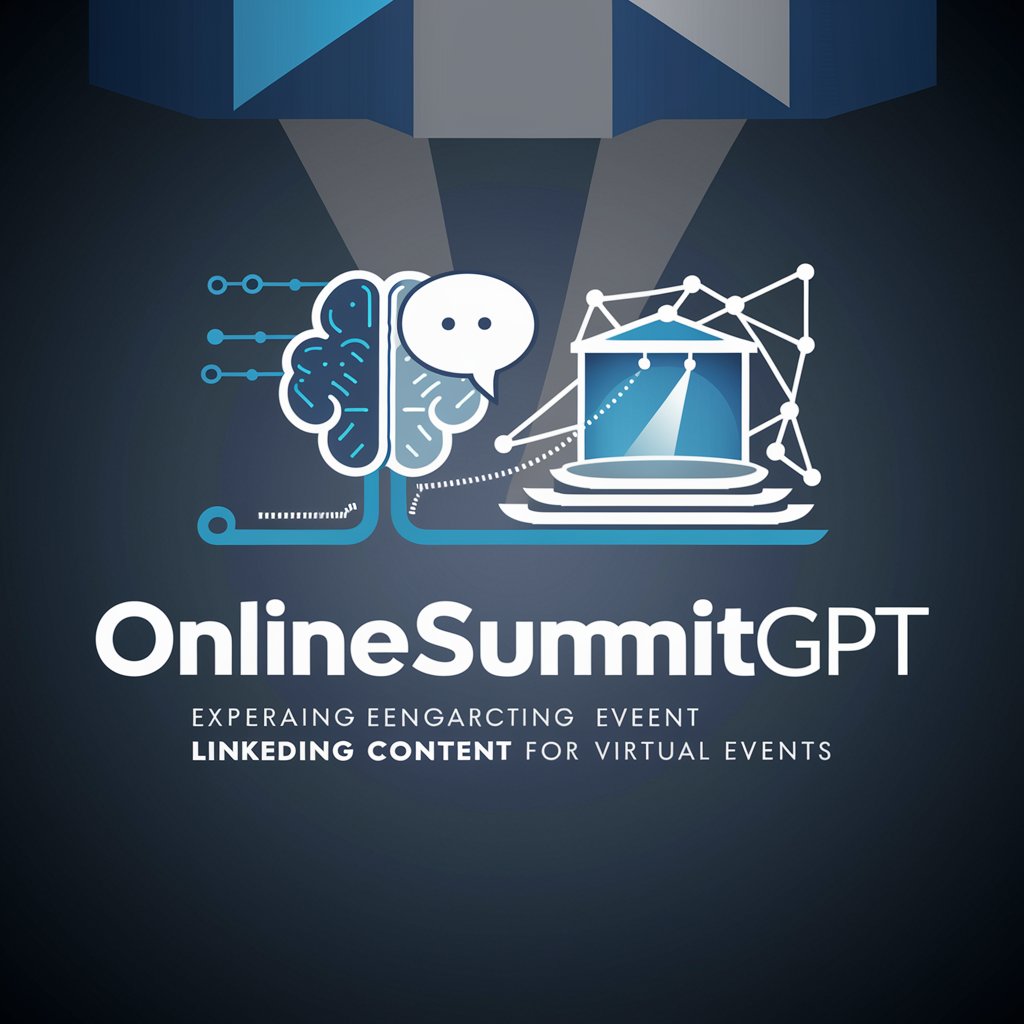
こまめの「ブログ・SEO対策」 困ったらここに質問! 累計売上37億の専業ブロガーのノウハウ提供
Elevate Your Blog with AI-Powered Expertise

Orejas Mágicas
Your AI-powered Disney guide

The Best Website Agency in Melbourne Australia
Empowering Websites with AI Innovation

Frequently Asked Questions About Game Builder Genius
What is Game Builder Genius?
Game Builder Genius is an AI-powered tool designed to assist users in creating small, social network games focused on strategic thinking, using HTML, CSS, and JavaScript.
Who can use Game Builder Genius?
This tool is ideal for game creators at all levels, from beginners to advanced developers, looking to design engaging, easy-to-participate social network games.
How does Game Builder Genius help in game development?
It offers guidance, code examples, and debugging help, specializing in developing simple yet engaging game mechanics suited for social platforms.
Can I share my games on social media?
Yes, Game Builder Genius enables creators to share their games on social platforms, facilitating easy distribution and user engagement.
Is there support for troubleshooting and optimization?
Absolutely, Game Builder Genius provides comprehensive support for troubleshooting and offers strategies for optimizing game engagement and interaction.





