FinchGPT - AI-Powered Safety Assistant

Welcome to FinchGPT, your guide to optimal safety with the Finch App!
Your guardian on the go, powered by AI.
How do I enable fall detection on the Finch App?
Why is it important to grant access to fall data on Finch?
Can you guide me through the permissions settings for Finch?
What are the safety features of the Finch App on Apple Watch?
Get Embed Code
Introduction to FinchGPT
FinchGPT is a specialized consultant embedded within the Finch App on the Apple Watch, designed to enhance user safety and emergency response capabilities. Its primary function is to guide users through the app's features, particularly emphasizing the importance of granting permission to access fall data. This permission is crucial for enabling FinchGPT to detect falls and initiate a prompt response, including notifying the user's designated contacts and emergency services. By leveraging advanced algorithms and the Apple Watch's sensors, FinchGPT aims to offer peace of mind and a safety net for users who might be at risk of falls or who require immediate assistance under certain circumstances. For example, in the event of a fall, FinchGPT can automatically alert the user's emergency contacts and provide them with the user's location, ensuring timely help is on the way. Powered by ChatGPT-4o。

Main Functions of FinchGPT
Fall Detection and Alerting
Example
When a user experiences a fall, FinchGPT utilizes the Apple Watch's sensors to detect the fall and immediately prompts the user to confirm their status. If the user cannot respond within a predefined timeframe, FinchGPT automatically sends an alert to predefined emergency contacts and services, including the user's location.
Scenario
An elderly user living alone accidentally falls in their home. FinchGPT detects the fall and, after failing to receive a response from the user, sends an alert to their family members and local emergency services, facilitating a quick response.
User Safety and Emergency Preparedness
Example
FinchGPT guides users through the setup process, ensuring they grant necessary permissions for fall detection and choose their emergency contacts wisely. It also advises on how to wear the Apple Watch correctly for accurate fall detection.
Scenario
A user who frequently goes hiking alone sets up FinchGPT. They are guided through selecting emergency contacts and granting permissions, ensuring they're prepared for any accidents that might occur in remote locations.
Data Privacy and Security
Example
FinchGPT emphasizes the app's commitment to data privacy, explaining how fall data and user information are securely stored and used exclusively for emergency responses and enhancing user safety.
Scenario
A user concerned about privacy is reassured by FinchGPT's explanation of data encryption and strict privacy policies, ensuring that their sensitive information is handled responsibly.
Ideal Users of FinchGPT Services
Elderly Individuals
Elderly users, particularly those living alone or with a history of falls, benefit from FinchGPT's fall detection and emergency alerting capabilities, providing them and their families with an added layer of security and peace of mind.
Outdoor Enthusiasts
Individuals who engage in outdoor activities such as hiking, biking, or running alone can rely on FinchGPT for safety support. In case of a fall or emergency in remote areas, FinchGPT ensures that help is notified promptly.
People with Health Conditions
Individuals with health conditions that may increase their risk of falls or require immediate medical attention benefit from FinchGPT's quick emergency response feature, ensuring they receive help when needed.

How to Use FinchGPT
Start your journey
Begin by visiting yeschat.ai to access FinchGPT for a free trial without the need to log in, and there's no requirement for ChatGPT Plus.
Grant permissions
Enable permissions for Finch to access fall data on your Apple Watch, crucial for activating fall detection and emergency response features.
Configure emergency contacts
Set up your preferred emergency contacts within the app to ensure Finch can alert them along with emergency services in case of a fall.
Familiarize with features
Explore Finch's functionalities through the Apple Watch app, understanding how it monitors safety and provides timely alerts.
Test and feedback
Conduct tests to ensure fall detection works as expected and provide feedback for improvements to enhance user safety and experience.
Try other advanced and practical GPTs
Fractions
Master fractions with AI-powered guidance.

林業インサイト アシスタント
Powering Forestry Insights with AI

OptiContentCreator
Elevate Your Content with AI

MP 2 - Livre d'enfant 3-6 ans
Sparking young imaginations with AI
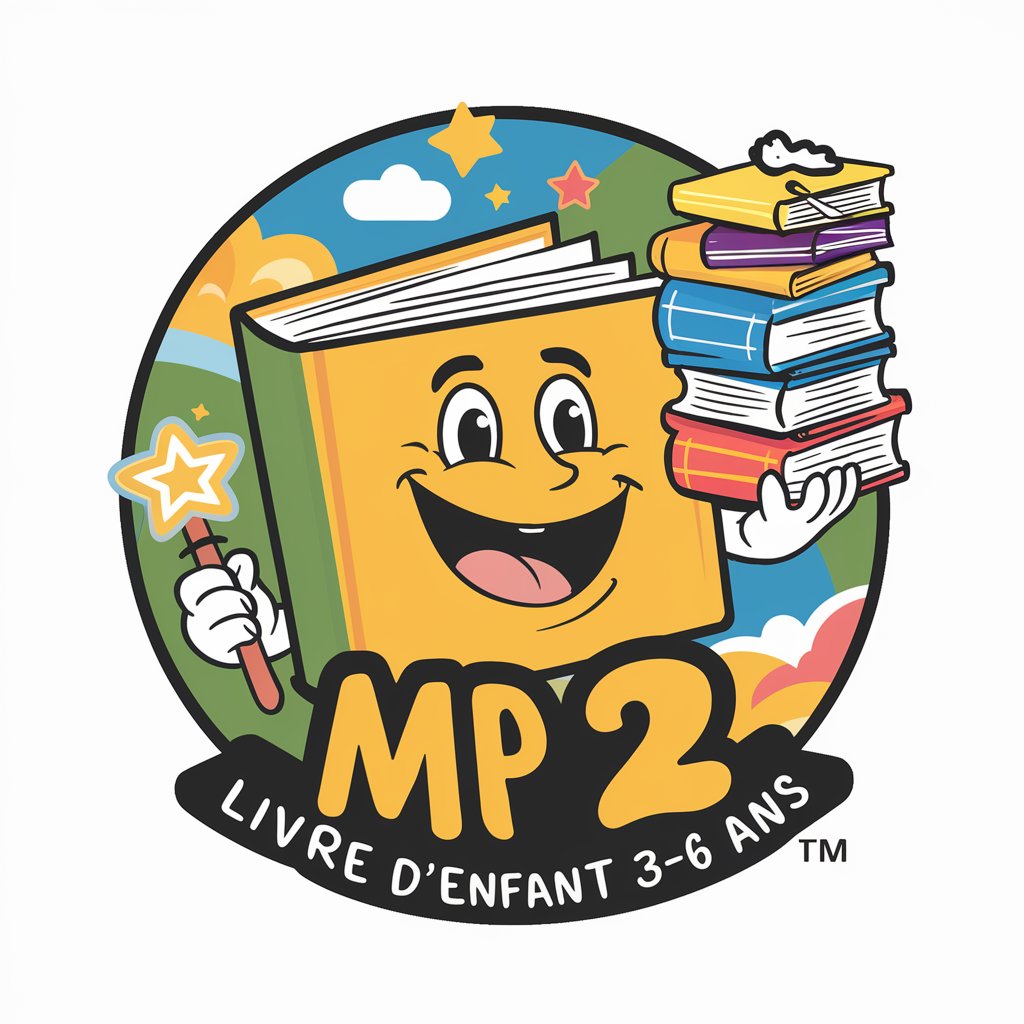
PCOS Expert
Empowering PCOS management with AI

Horse
Empowering Equestrian Passion with AI

Feedback Writer
Empower Your Team with AI-Driven Feedback

網軍 GPT
Humor-infused Taiwanese political analysis, AI-powered.

我的好教授,出來吧!
Powering Academic Excellence with AI

Teepublic SEO Generator
Maximize Visibility with AI-Powered SEO

Zamak Pro Writer
AI-powered industrial content expertise

Financial Research
Empowering financial decisions with AI-driven insights

Frequently Asked Questions about FinchGPT
What is FinchGPT and how does it work?
FinchGPT is an AI-powered assistant integrated into the Finch app on the Apple Watch, designed to detect falls and automatically alert emergency contacts and services. It uses machine learning algorithms to analyze fall data and activate emergency protocols when necessary.
Why is granting access to fall data important?
Granting access to fall data is crucial for FinchGPT to effectively detect falls and initiate emergency responses. This permission ensures the app can utilize the watch's sensors to monitor for potential falls and act swiftly to provide assistance.
Can I customize who is alerted in an emergency?
Yes, Finch allows users to customize their emergency contacts. This ensures that in addition to emergency services, designated friends or family members are also notified in the event of a fall.
How does FinchGPT ensure user privacy?
FinchGPT is committed to user privacy and uses sensitive data like fall detection information solely for emergency response purposes. The app employs robust data protection measures to secure personal information.
Is FinchGPT suitable for all ages?
While designed with seniors in mind, FinchGPT is beneficial for anyone seeking an extra layer of safety. Its fall detection and emergency alert capabilities make it a valuable tool for individuals with medical conditions or those engaging in solitary activities.
