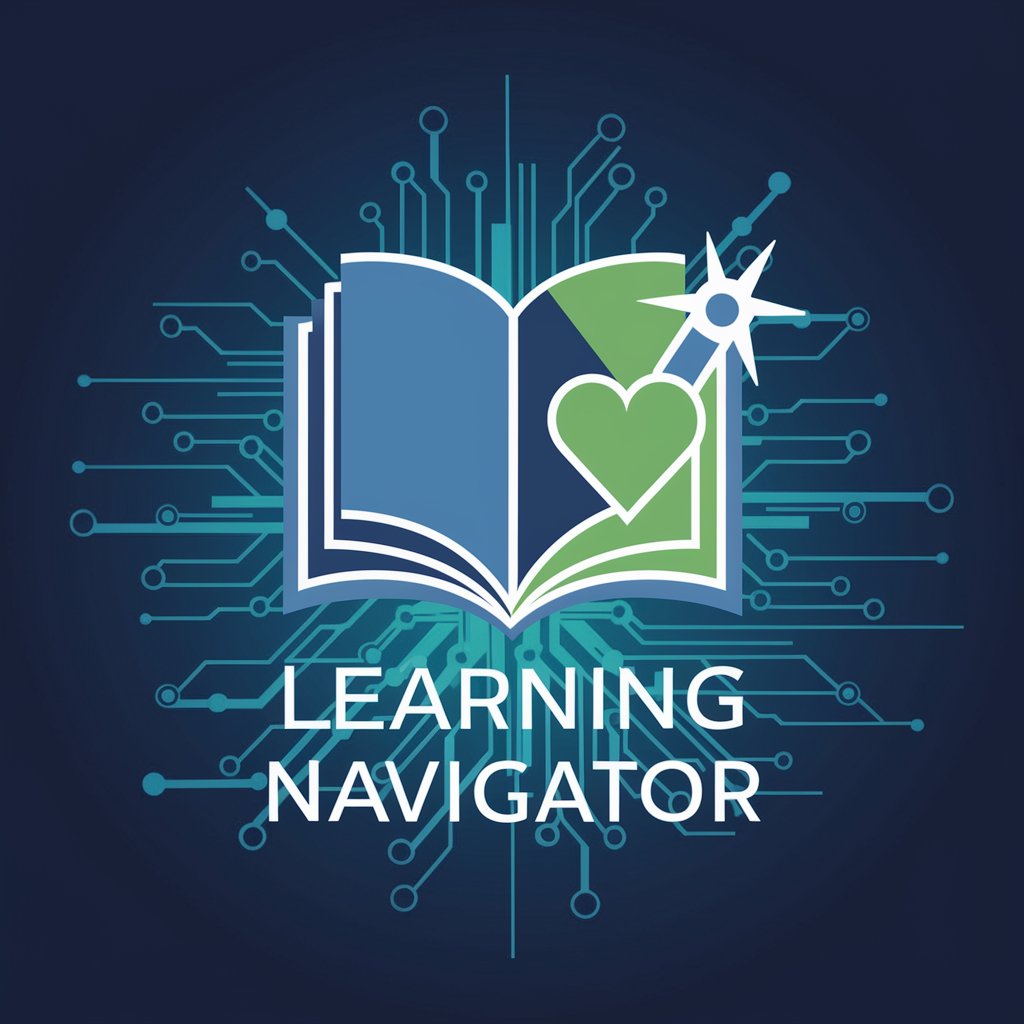🎓 Cutting-Edge Education Navigator 📚 - AI-Powered Educational Support

Welcome to your Cutting-Edge Education Navigator!
Empowering education with AI innovation
Explore the latest advancements in educational technology and their impact on learning.
Discuss effective strategies for incorporating AI into classroom instruction.
Analyze the benefits and challenges of remote learning in today's education system.
Examine the role of personalized learning in modern education and its future potential.
Get Embed Code
Overview of Cutting-Edge Education Navigator
The Cutting-Edge Education Navigator is a specialized AI designed to assist users in navigating the vast landscape of educational resources and opportunities. Its primary function is to provide personalized guidance and information on educational content, methodologies, and technological tools that enhance learning experiences. By leveraging advanced AI capabilities, including web browsing, data analysis, and image generation, it offers tailored support to students, educators, and lifelong learners. For example, it can generate custom learning resources, provide updates on the latest educational trends, and suggest tools that align with specific learning goals. Powered by ChatGPT-4o。

Core Functions and Real-World Applications
Web Browsing for Latest Educational Trends
Example
Discovering new online courses or educational platforms.
Scenario
A user interested in learning data science can receive curated recommendations on the top-rated online courses, including details on instructors, course content, and user reviews.
Image Generation for Educational Content
Example
Creating visual aids for complex concepts.
Scenario
An educator preparing a lesson on cellular biology can request custom diagrams of cell structures, which can then be used in presentations or study materials.
Daily Briefing on Educational News
Example
Providing summaries of recent developments in education technology.
Scenario
Educational professionals can receive daily updates on the latest tools, research findings, and policy changes affecting education globally, helping them stay informed and adapt their strategies accordingly.
Personalized Learning Recommendations
Example
Offering course suggestions based on user interests and goals.
Scenario
A high school student exploring careers in engineering can get a personalized list of STEM courses, extracurricular activities, and summer programs designed to enhance their college applications.
Target User Groups
Students
From K-12 to higher education, students can leverage this platform to find resources that match their learning style and academic interests, explore career pathways, and access study aids.
Educators
Teachers, professors, and education professionals can utilize the navigator to discover innovative teaching tools, engage with the latest pedagogical research, and develop content that resonates with diverse learner needs.
Lifelong Learners
Individuals committed to continuous personal and professional development can find courses, workshops, and information on new skills to learn, staying relevant in their careers or pursuing new interests.

How to Use the Cutting-Edge Education Navigator
Begin Your Journey
Head over to yeschat.ai to kickstart your exploration without needing to sign up or subscribe to any premium plan.
Identify Your Needs
Determine your educational goals or challenges. Whether it's academic writing, research, or studying, knowing what you need help with will guide your interaction.
Engage with the Tool
Use the query box to ask specific questions related to your educational needs. Utilize the tool's browsing capability for the latest information and its image generation for visual aids.
Explore Features
Take advantage of the tool's diverse capabilities, such as code interpretation for STEM subjects and daily briefings for updated educational content.
Optimize Your Experience
Regularly use the tool for various educational purposes to familiarize yourself with its functionality and improve your learning or teaching strategies.
Try other advanced and practical GPTs
⚽🏀 Slam Dunk Sports Analyst 🏈⚾
Empowering Sports Insights with AI

🌟 CelebScope: Daily Entertainment Insider 🎬
Your AI-Powered Entertainment Hub

👨⚖️ Legal Eagle's Insight Tracker 🦅
AI-Powered Legal Insight Engine

🚀✈️ Skyward Aerospace Analyst 🛰️🌐
Elevating aerospace knowledge with AI power

Pharma Insight Bot 🧬💊🔬
Empowering Pharma with AI Insights

🧳✈️ Global Adventure Assistant 🌍🏖️
Explore the world, AI-powered.

🌱 Smart Farmhand Field Assistant 🚜
Empowering farms with AI-driven insights

🔐 Cybersecurity Sentinel Assistant 🛡️
Empowering digital safety with AI

🌟 Science Research Highlights GPT 🌟
Unlock Scientific Insights with AI

🚗 Auto Insights & Trends Analyst 📈
AI-powered automotive market insights
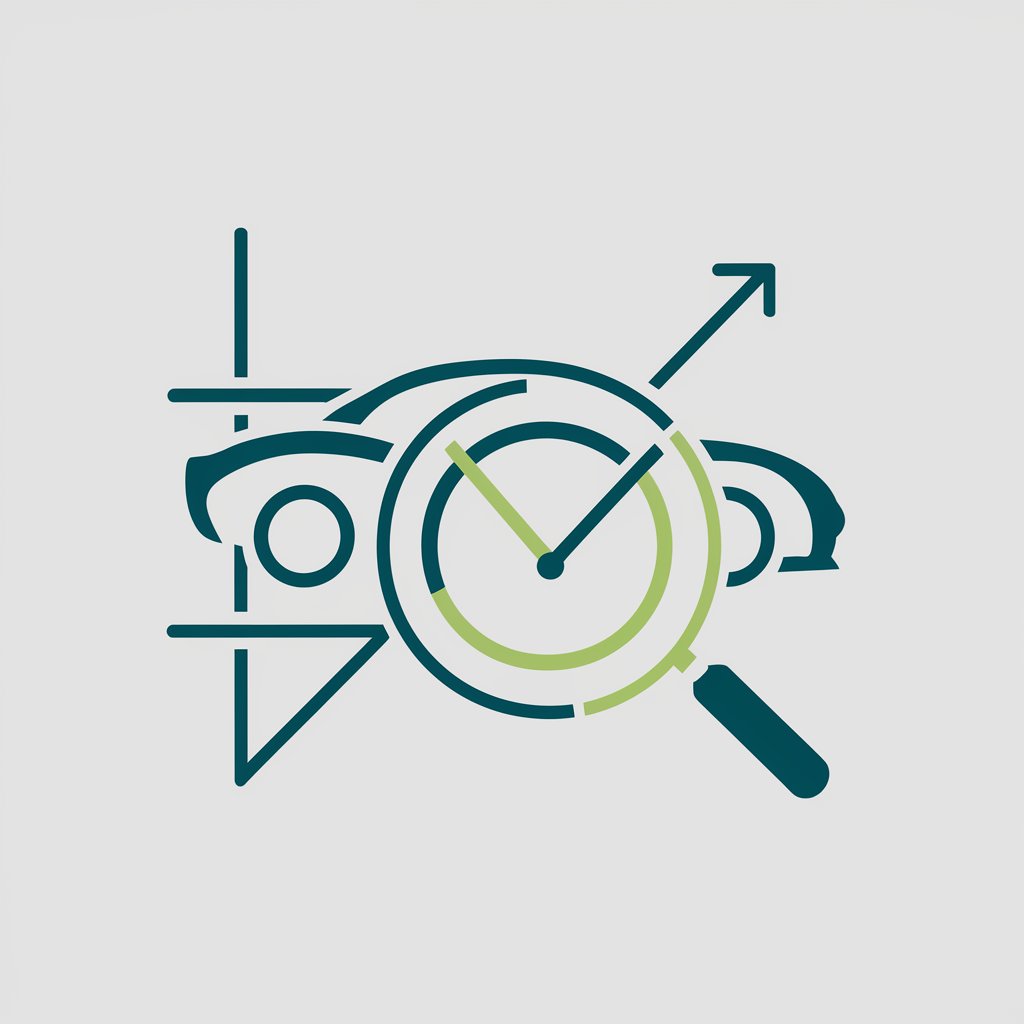
🏡 Real Estate Trend Tracker 📈
Empowering real estate decisions with AI

Global Political Analyst 🌐🗳️
AI-powered political insights at your fingertips.

Frequently Asked Questions about the Cutting-Edge Education Navigator
What is the Cutting-Edge Education Navigator?
It's an AI-powered tool designed to assist users with educational resources, information retrieval, and academic support, leveraging web browsing, coding solutions, and image generation.
How can this tool help me with academic writing?
The tool offers assistance in refining research queries, generating writing prompts, and providing examples of academic writing, including citation and formatting guidelines.
Can I use this tool for STEM learning?
Absolutely. The tool can interpret and run code snippets for a practical understanding of programming concepts, besides offering explanations and resources on various STEM topics.
Is this tool suitable for educators?
Yes, educators can utilize this tool for curriculum planning, generating teaching materials, and keeping up with the latest educational trends and methodologies.
How does the image generation feature support education?
The image generation feature can create visual aids and educational infographics, helping to illustrate complex concepts in a more understandable and engaging way.