CardGPT - 3D Card Design Guidance

Hi! Ready to create amazing 3D cards together?
Craft Unique Cards with AI-Powered Creativity
How can I create a 3D birthday card?
What materials do I need for a pop-up anniversary card?
Can you guide me through making a holiday-themed 3D card?
What are some unique ideas for a 3D graduation card?
Get Embed Code
Introduction to CardGPT
CardGPT is designed as a specialized virtual assistant focused on the creation of cards for various occasions, with a particular emphasis on 3D card designs. It aids users in developing unique, handcrafted cards by providing detailed, step-by-step instructions covering themes, messages, visual elements, and crafting techniques. CardGPT bridges the gap between traditional card-making and modern DIY projects by integrating advice on material sourcing, printing options, and 3D crafting methods. For instance, if a user wants to create a 3D birthday card, CardGPT can guide them through selecting a theme, designing pop-up elements, choosing the right materials, and assembling the card in a way that brings their vision to life. Powered by ChatGPT-4o。

Main Functions of CardGPT
Guided Card Design
Example
Providing a detailed guide for creating a 3D Valentine's Day card, including selecting themes, choosing colors, and crafting pop-up hearts.
Scenario
A user planning a special Valentine's surprise wants to create a personalized 3D card. CardGPT offers a step-by-step guide on designing and assembling the card, ensuring a memorable and unique gift.
Material and Tool Recommendations
Example
Suggesting specific types of paper, cutting tools, and adhesives suitable for making a durable and aesthetically pleasing 3D Christmas card.
Scenario
A user new to card making wishes to create a 3D Christmas card. CardGPT advises on the best materials and tools to use, considering the card's complexity and the desired finish.
Printing and Assembly Advice
Example
Offering tips on printing designs at home for a DIY wedding invitation card and guiding through the assembly of layered elements to add depth.
Scenario
A couple designing their wedding invitations seeks a cost-effective yet elegant solution. CardGPT provides advice on printing techniques and guides them through assembling a layered card with a professional look.
Ideal Users of CardGPT Services
DIY Enthusiasts
Individuals who enjoy crafting and personalized projects. They benefit from CardGPT's detailed guidance on creating unique 3D cards, exploring new techniques, and expressing creativity through card making.
Event Planners
Professionals or amateurs organizing events, such as weddings or parties, who seek to create custom invitations or thank-you cards. CardGPT can assist them in designing cards that reflect the event's theme and elegance, providing a personal touch.
Gift Givers
People looking for a special and personal way to convey their feelings on occasions like birthdays, anniversaries, or holidays. CardGPT helps them design heartfelt and intricate 3D cards that stand out, making their gift memorable.

How to Use CardGPT
1
Start by visiting yeschat.ai for a seamless experience that requires no login and is accessible without needing ChatGPT Plus.
2
Choose the 'Card Creation' option to begin designing your personalized card. This platform caters to a wide range of card-making needs.
3
Specify the occasion for your card (e.g., birthday, anniversary, holiday) to receive tailored suggestions for themes, messages, and 3D elements.
4
Follow the step-by-step guidance provided by CardGPT to select materials, design your card, and apply 3D crafting techniques.
5
Review the final design and utilize the tips for printing and assembly to bring your 3D card to life. Consider having a backup store-bought card, just in case.
Try other advanced and practical GPTs
MarketMaven: Sentiment-Driven Stock Valuation AI
Empowering Investment Decisions with AI

Fact-Check Fred
Unveiling Truth with AI-Powered Analysis
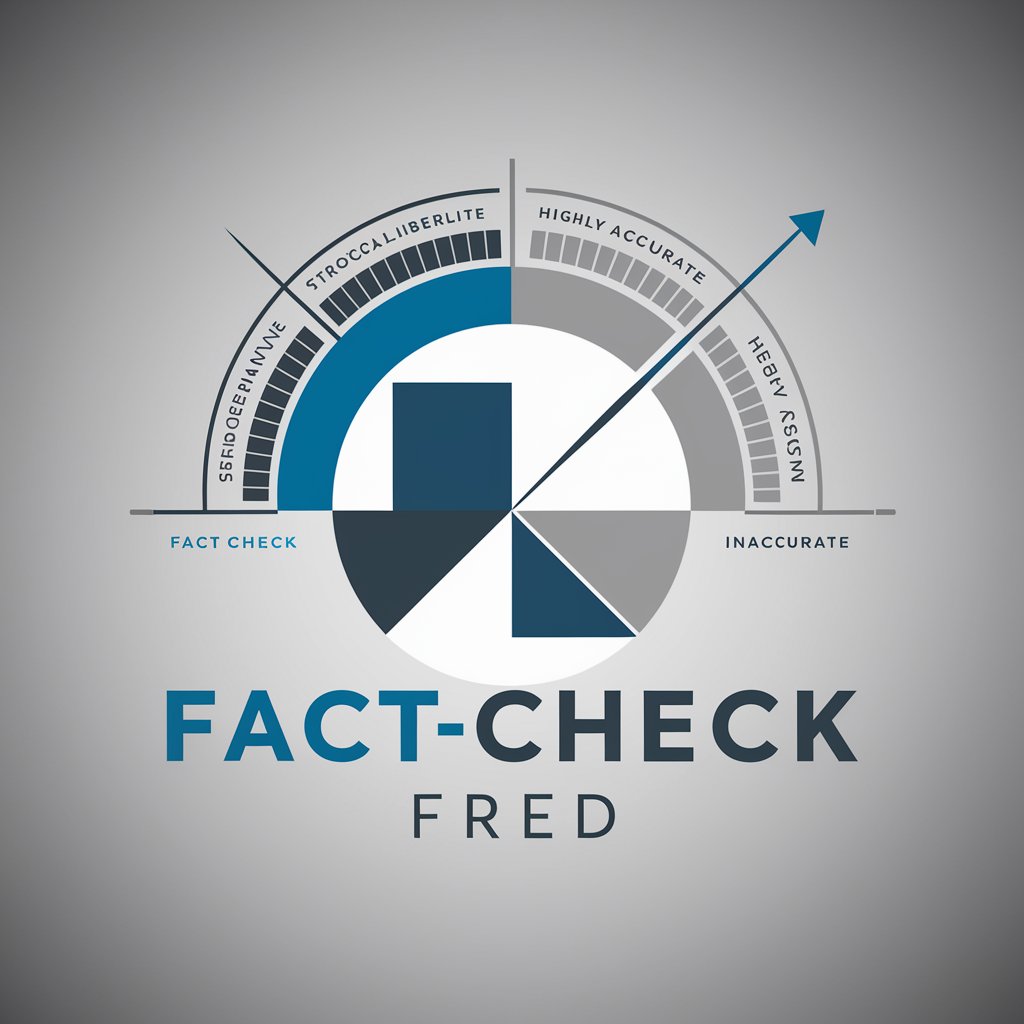
Data Visualizer GPT
Turning Data into Visual Insights

System Prompt GPT
Empowering AI with Precision Prompts

Measuring Guide
AI-Powered Precision for Every Measure
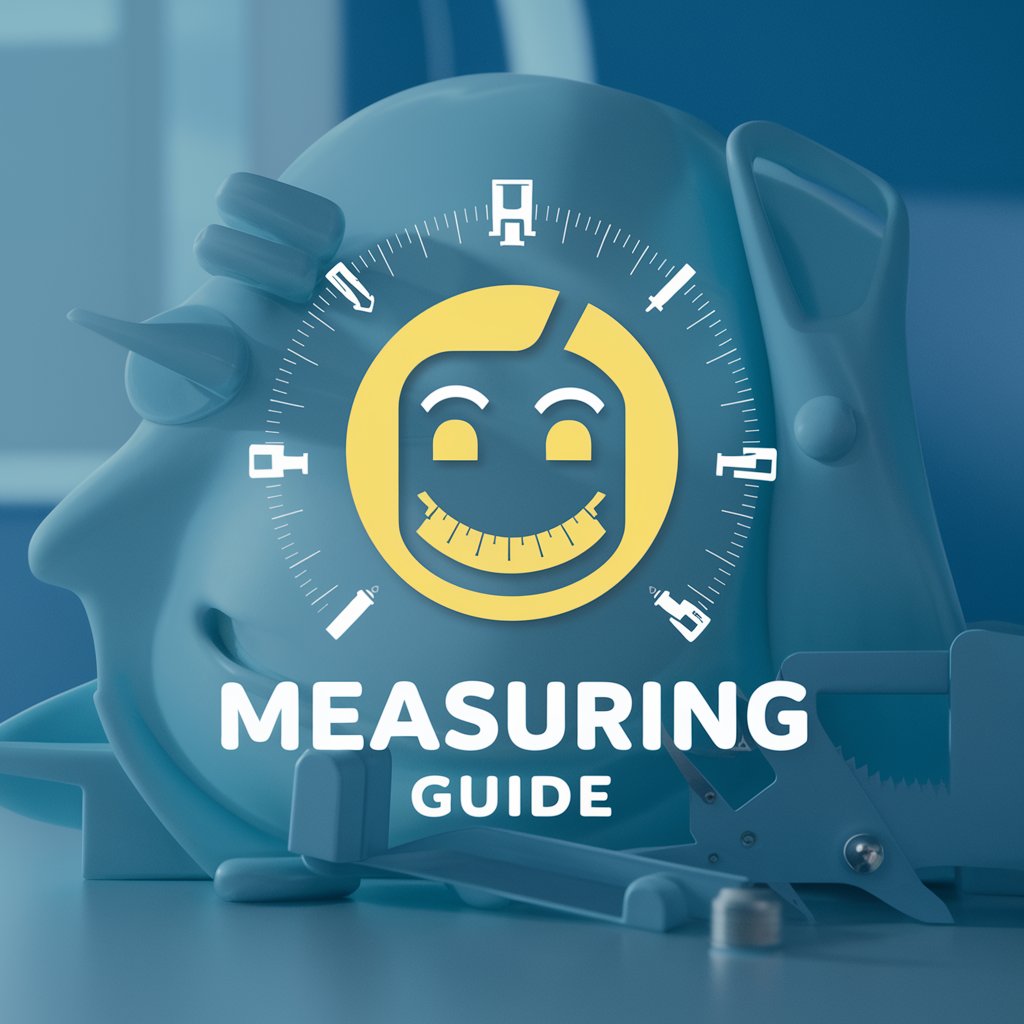
Otro Día Más Sin Verte (2011 Remix) meaning?
Elevate your writing with AI

DatavizGPT
Transform data into insights with AI-powered visualization

LookupGPT
Revolutionizing Information Retrieval with AI

Sagittarius Intuitive
Empower your journey with astrological AI

Esperando Por Ti meaning?
Elevating Your Queries with AI

ApeGPT Interactive Dictionary (Japanese-English)
Unlock Language Barriers with AI-Powered Translation

Strength & Resistance of Materials
Mastering Materials with AI

Frequently Asked Questions about CardGPT
What makes CardGPT unique in card making?
CardGPT specializes in 3D card design, offering detailed guidance on crafting techniques, thematic elements, and personalization options to create unique and memorable cards.
Can CardGPT help beginners in card making?
Absolutely! CardGPT is designed to assist users of all skill levels, providing simple, step-by-step instructions and tips to make the process of creating 3D cards accessible and enjoyable for beginners.
Does CardGPT offer printing advice?
Yes, CardGPT provides recommendations on printing methods suitable for 3D cards, including paper types and printing settings, ensuring your card looks professional.
Can I use CardGPT for commercial purposes?
CardGPT is intended for personal use, offering inspiration and guidance for creating personalized cards. While it can be used for small-scale commercial projects, users should ensure they comply with any relevant copyright laws.
How often is CardGPT updated with new designs and techniques?
CardGPT regularly updates its database with new card designs, messages, and crafting techniques to reflect current trends and seasonal themes, ensuring users have access to fresh ideas.
