
Data Visualizer GPT - Easy-to-Use Data Visualization

Hi! Need a data visualization? Let's get started!
Turning Data into Visual Insights
Can you help me visualize a dataset involving...
I need a chart that represents...
What would be the best way to display...
Could you create a table that shows...
Get Embed Code
Introduction to Data Visualizer GPT
Data Visualizer GPT is a specialized tool designed to transform complex data sets into visually appealing and easily understandable visual representations. Its core functionality revolves around analyzing and interpreting data, then generating graphs, charts, tables, and other forms of visual content. The design purpose behind Data Visualizer GPT is to make data analysis more accessible and engaging for a wide range of users, from professionals in the field to individuals with a casual interest in data insights. Examples of its application include turning a company's quarterly sales data into an interactive line chart to track growth trends, or converting public health statistics into a heat map to visualize the spread of an epidemic. Powered by ChatGPT-4o。

Main Functions of Data Visualizer GPT
Data Analysis and Visualization
Example
Automatically generating a pie chart to represent market share based on sales data.
Scenario
A marketing analyst uses this function to quickly identify which products are performing best in the market.
Interactive Reporting
Example
Creating a dashboard that updates in real-time as new data comes in.
Scenario
A logistics manager monitors distribution efficiency across different regions, adjusting strategies on-the-fly.
Custom Visualization
Example
Designing a unique, custom graph style to fit a brand's aesthetic for a presentation.
Scenario
A graphic designer tailors a report for a client presentation, ensuring it aligns with the company's branding.
Ideal Users of Data Visualizer GPT Services
Data Analysts and Scientists
Professionals who manage large datasets and require efficient tools to visualize data trends, patterns, and insights. Data Visualizer GPT aids in simplifying complex data into digestible visual formats, making it easier to communicate findings.
Business Executives
Leaders and decision-makers who need a quick and clear understanding of their company's performance metrics. Visualizations help them grasp complex information quickly, aiding in strategic decision-making.
Educators and Students
Individuals in academic settings can leverage Data Visualizer GPT to illustrate concepts, present research findings, and make learning more interactive through data visualization.
Content Creators
Writers, bloggers, and journalists who wish to enhance their storytelling by incorporating engaging visuals into their content. This helps in illustrating points more effectively and increasing reader engagement.

How to Use Data Visualizer GPT
1. Start for Free
Initiate your journey by visiting a platform that offers a trial of Data Visualizer GPT without the need for registration or a subscription, ensuring easy and immediate access.
2. Choose Your Data
Select the dataset you wish to visualize. This could range from academic research data to business analytics, or any other information relevant to your needs.
3. Specify Visualization Type
Define the type of visualization you need, such as charts, graphs, or tables, based on your data's nature and your presentation goals.
4. Customize Your Visualization
Adjust the aesthetics of your visualization, including colors, labels, and dimensions, to match your preferences or branding requirements.
5. Analyze and Share
Review the generated visualizations for insights, and share them directly from the platform or download for offline use in reports, presentations, or publications.
Try other advanced and practical GPTs
System Prompt GPT
Empowering AI with Precision Prompts

Measuring Guide
AI-Powered Precision for Every Measure
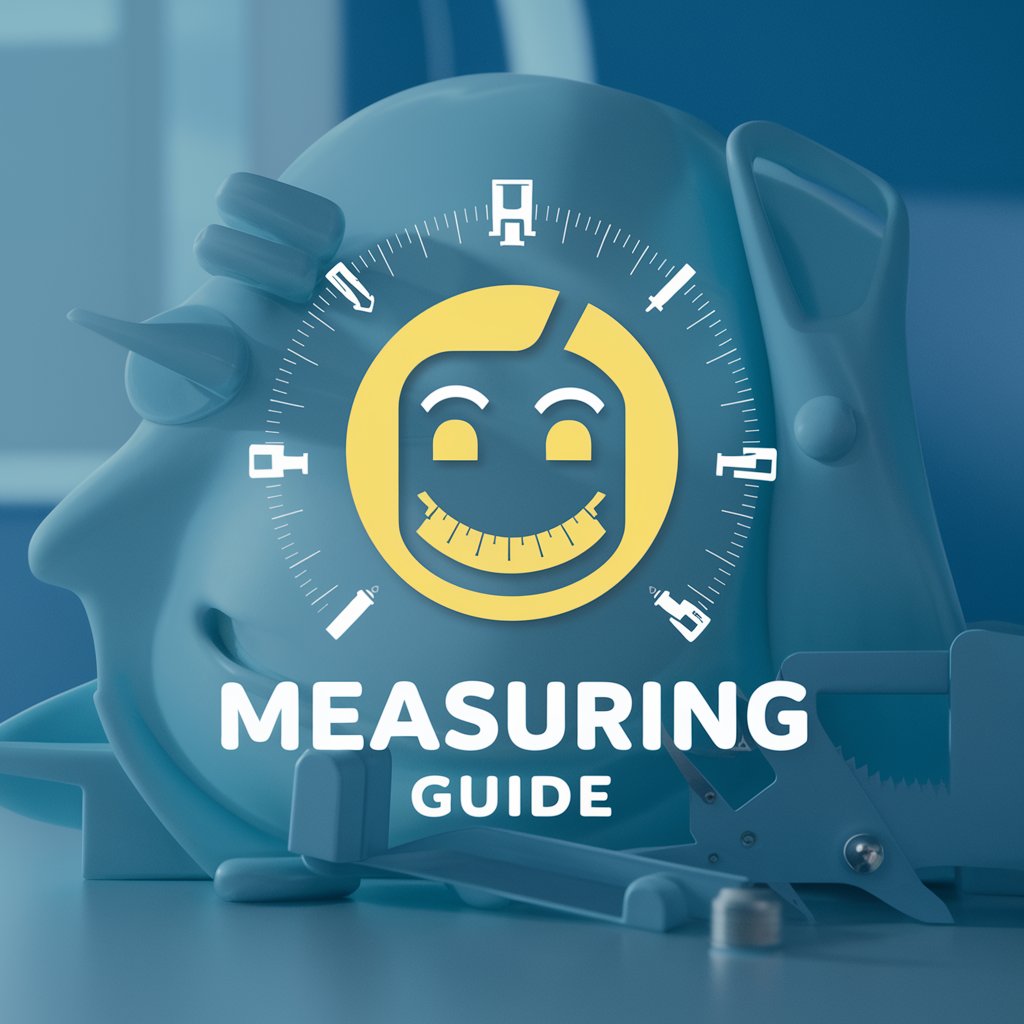
Otro Día Más Sin Verte (2011 Remix) meaning?
Elevate your writing with AI

Quick Chef
Simplify Cooking with AI

Care GPT
Empowering Parents with AI-Powered Guidance

The Caretaker
Your AI-powered source of comfort and support.

Fact-Check Fred
Unveiling Truth with AI-Powered Analysis
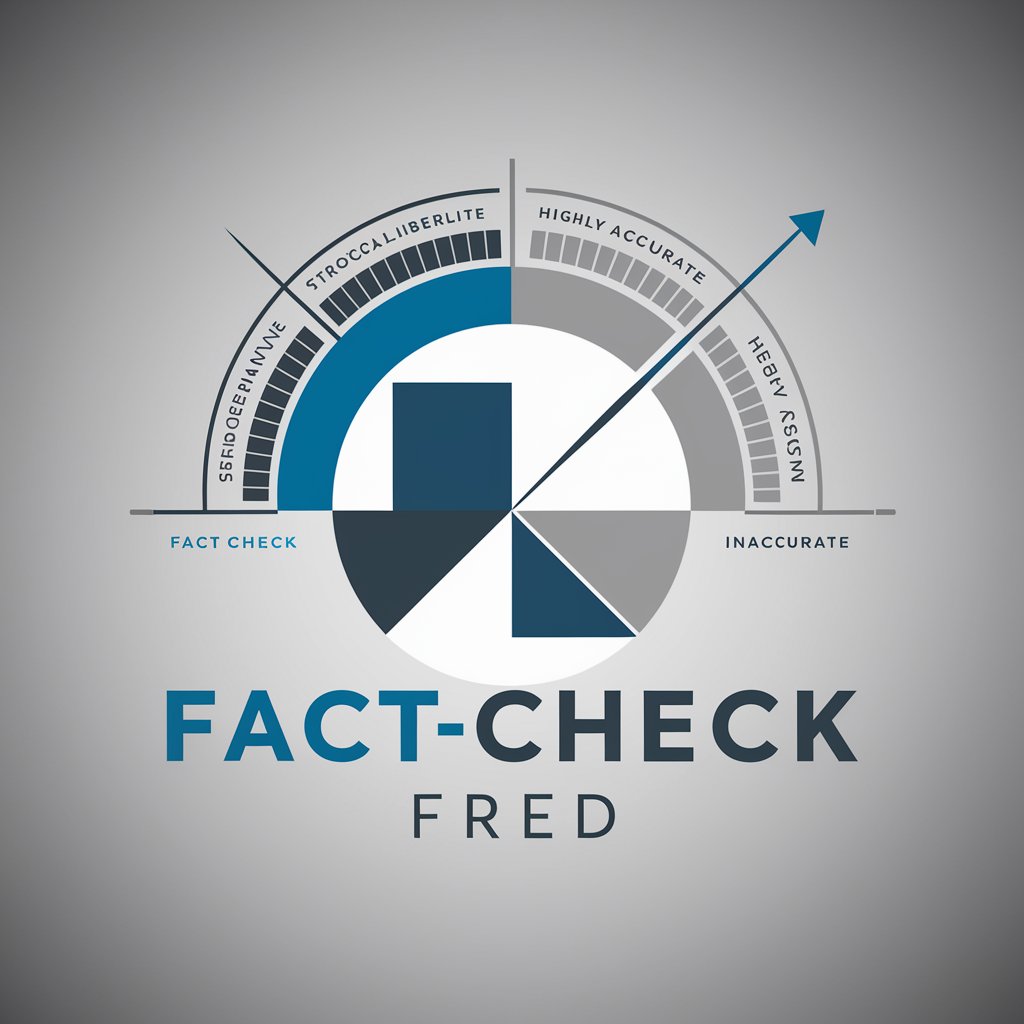
MarketMaven: Sentiment-Driven Stock Valuation AI
Empowering Investment Decisions with AI

CardGPT
Craft Unique Cards with AI-Powered Creativity

DatavizGPT
Transform data into insights with AI-powered visualization

LookupGPT
Revolutionizing Information Retrieval with AI

Sagittarius Intuitive
Empower your journey with astrological AI

Frequently Asked Questions about Data Visualizer GPT
What types of data can Data Visualizer GPT handle?
Data Visualizer GPT is versatile in handling various types of data, including numerical, categorical, and even textual datasets, facilitating a wide range of visualizations.
Can I customize the visualizations created by Data Visualizer GPT?
Yes, customization options are available, allowing users to adjust colors, labels, scale, and many other elements to suit their specific requirements or preferences.
Is Data Visualizer GPT suitable for professional use?
Absolutely. It's designed to meet the needs of professionals across fields by providing sophisticated visualizations that can enhance reports, presentations, and analysis.
How does Data Visualizer GPT ensure data privacy?
Data privacy is a top priority, with measures in place to ensure that user data is securely processed and not stored longer than necessary for visualization purposes.
Can I use Data Visualizer GPT for educational purposes?
Yes, it's an excellent tool for educational environments, helping students and educators to visualize data for better understanding and insights in various subjects.






