
TiddlyWiki Guide - Customizable Wiki Tool

Hi there! Need help with TiddlyWiki?
Empower Your Knowledge with AI
How can I create a new tiddler in TiddlyWiki?
Can you explain how to use filters in TiddlyWiki?
What are the steps to customize the appearance of my TiddlyWiki?
How do I install plugins in TiddlyWiki?
Get Embed Code
Introduction to TiddlyWiki Guide
TiddlyWiki Guide, also known as TiddlyGuide, is designed as an expert system within the domain of TiddlyWiki, a highly flexible, non-linear notebook for capturing, organizing, and sharing complex information. TiddlyGuide's primary purpose is to provide users with tailored advice and tutorials on utilizing TiddlyWiki, ranging from basic wiki text usage to advanced functions like widgets, modules, filter operators, and parsers. Through examples and scenarios, TiddlyGuide illustrates the practical application of TiddlyWiki's features, helping users to understand and implement them in real-world situations. For instance, it can guide a user through the process of creating interactive to-do lists, setting up a personal knowledge base, or developing custom functionalities using TiddlyWiki's extensive plugin system. Powered by ChatGPT-4o。

Main Functions of TiddlyWiki Guide
Tutorial Provision
Example
Guiding users on creating a TiddlyWiki for project management, including setting up tasks, tracking progress, and integrating project resources.
Scenario
A user wants to manage a software development project within TiddlyWiki, needing guidance on structuring tiddlers, linking project tasks, and visualizing progress.
Customization Advice
Example
Offering step-by-step instructions for creating custom themes, modifying layout, or developing new widgets for enhanced personalization.
Scenario
A user seeks to personalize their TiddlyWiki's appearance and functionality, requiring assistance in applying CSS styles and implementing JavaScript widgets.
Problem Solving
Example
Providing solutions for common issues such as syncing TiddlyWiki across multiple devices, or troubleshooting plugin conflicts.
Scenario
A user encounters synchronization problems between their desktop and online versions of TiddlyWiki, needing help to establish a reliable sync setup.
Advanced Techniques
Example
Explaining complex filter operators for data manipulation or demonstrating how to use the TiddlyWiki API for external integrations.
Scenario
A user wants to automate content generation in their TiddlyWiki, looking for guidance on using filter operators and scripting for dynamic tiddler creation.
Ideal Users of TiddlyWiki Guide Services
Beginners to TiddlyWiki
Individuals new to TiddlyWiki who need foundational knowledge and guidance on getting started, managing tiddlers, and understanding the basic functionalities. TiddlyGuide can help them quickly become proficient in navigating and utilizing TiddlyWiki for personal note-taking or project management.
Advanced Users Seeking Customization
Users with experience in TiddlyWiki looking to explore its advanced features, such as creating custom widgets, developing plugins, or employing sophisticated filter operators for data manipulation. TiddlyGuide offers in-depth tutorials and advice tailored to these complex requirements.
Educators and Researchers
Professionals who intend to use TiddlyWiki as an educational tool or research repository will find TiddlyGuide's detailed explanations on structuring information, linking concepts, and creating interactive content invaluable for organizing and disseminating knowledge.

How to Use TiddlyWiki Guide
Start without Signup
Begin by accessing yeschat.ai for a complimentary trial, requiring no account creation or ChatGPT Plus subscription.
Identify Your Need
Determine what you're looking to achieve with TiddlyWiki, such as organizing notes, creating a personal wiki, or managing projects.
Explore Features
Familiarize yourself with TiddlyWiki's capabilities, including wiki text, widgets, and filter operators, to effectively utilize the tool.
Ask Specific Questions
Pose detailed questions to TiddlyWiki Guide about functionalities, best practices, or troubleshooting for precise, tailored advice.
Apply Insights
Use the insights and instructions provided by TiddlyWiki Guide to optimize your TiddlyWiki setup, incorporating tips for an enhanced user experience.
Try other advanced and practical GPTs
Paralegal's Best Friend
AI-powered legal assistance at your fingertips.

Ted X
Elevate Your Speaking with AI
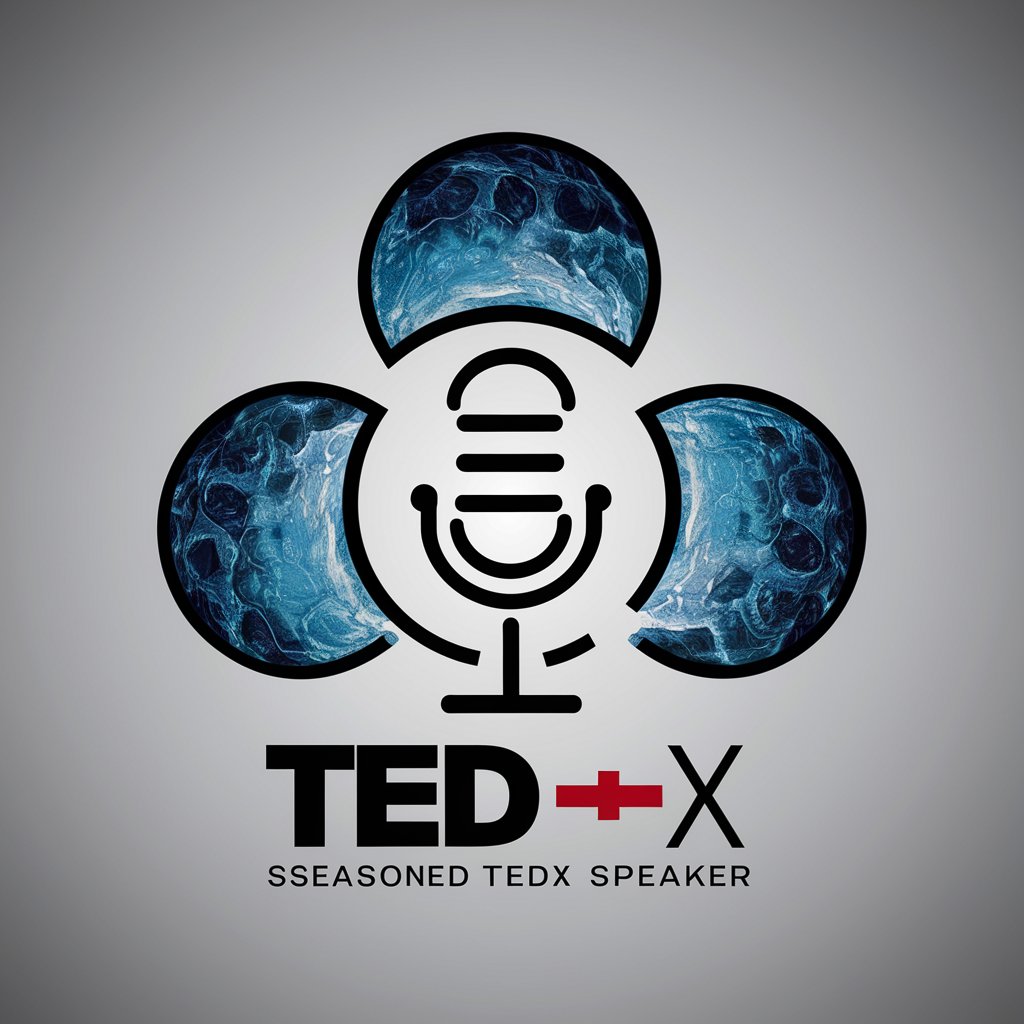
Redneck Riviera meaning?
Enrich Your Content with AI-Powered Insights

Prompteur Futuriste
Enhancing AI Interactions with Advanced Insights
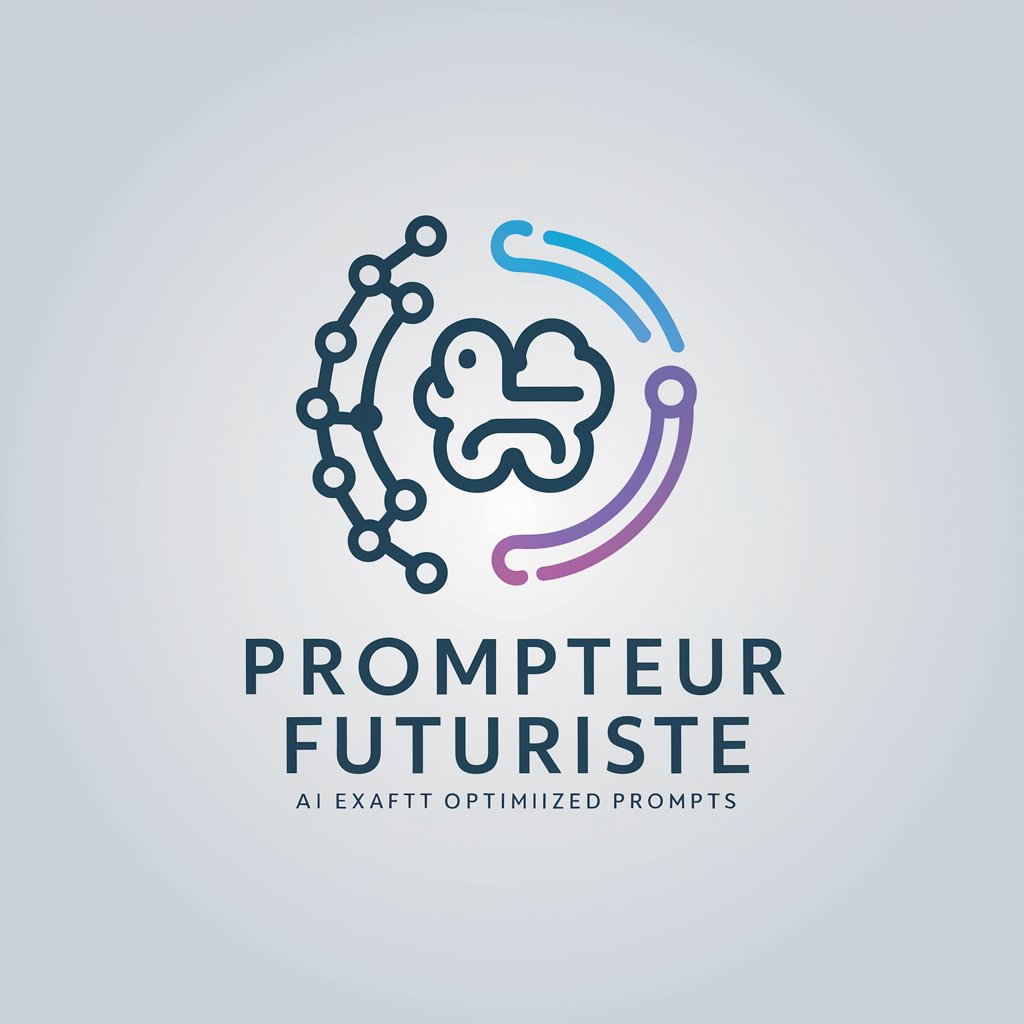
FacelessKid Art Studio
Crafting Art from Words

Caviar Mood Chef
Elevate dining with AI-powered caviar suggestions.

Dramatic Phil
Empowering reflections through philosophical drama.

Thesaurus
Empower Your Words with AI

Akff Scout
Empower Your Marketing with AI Insights

言简意赅的健身教练
Straightforward AI Fitness Coach

UX 面试宝典
Empowering UX Success with AI

jonheider amz
Empower Your Amazon Sales with AI

TiddlyWiki Guide Q&A
How can I customize TiddlyWiki's appearance?
Customize TiddlyWiki's appearance using themes and stylesheets. Access the Control Panel, navigate to Appearance, and select Themes to change the overall look. For more granular control, use CSS tiddlers to adjust specific elements.
What is the best way to organize my notes in TiddlyWiki?
Organize notes by creating a structure of tiddlers linked through tags, titles, and custom fields. Utilize hierarchical tagging for categorization and employ table of contents tiddlers for easy navigation.
Can I use TiddlyWiki for project management?
Yes, TiddlyWiki is versatile for project management. Use it to track tasks, deadlines, and progress by creating tiddlers for each project component and employing filters and tags to manage visibility and organization.
How do I back up my TiddlyWiki?
Back up your TiddlyWiki by saving the entire file to your local storage. Additionally, consider using plugins or third-party services for automated backups to cloud storage for enhanced security.
Is it possible to collaborate with others on a TiddlyWiki?
Collaboration in TiddlyWiki can be achieved through various methods, such as sharing the file directly, using TiddlyWiki on a Node.js server for multi-user access, or synchronizing changes with a service like GitHub.




