Decision Navigator - Decision-Making Tool

Hello! I'm here to guide your decision-making process.
Empowering Decisions with AI Insight
What problem are you trying to solve?
List all possible options to tackle this issue.
Prioritize your top three options.
Create an action plan for your chosen solution.
Get Embed Code
Introduction to Decision Navigator
Decision Navigator is a structured process designed to empower individuals and organizations with effective decision-making capabilities, aiming to reduce decision paralysis and enhance the ability to deliver consistent results within a reasonable timeframe. Combining rapid decision-making techniques from the aviation industry with modern product discovery processes, it facilitates moving forward with confidence. For example, consider a product team unsure about which feature to develop next. Using Decision Navigator, they would systematically diagnose the core problem, explore various options, decide on the most valuable feature, plan the implementation, and review the decision's impact, thus ensuring a focused and value-driven approach to product development. Powered by ChatGPT-4o。

Main Functions of Decision Navigator
Diagnose
Example
Identifying the root cause of declining sales in a retail business.
Scenario
By asking about the problem and conducting root cause analysis through the 'five whys' method, the team might discover that the decline is due to an outdated product range rather than initially assumed marketing issues. This stage ensures that efforts are directed toward the actual problem, not just symptoms.
Options
Example
Generating strategies to increase market share.
Scenario
A startup might generate a list of options including product diversification, market expansion, and enhanced digital marketing. This exercise ensures a broad perspective before narrowing down to specific strategies, providing a backup list if the first plan doesn't succeed.
Decide
Example
Selecting the best customer feedback tool.
Scenario
After prioritizing options based on criteria such as cost, ease of integration, and features, a business can objectively choose the most suitable tool, simplifying what could be an overwhelming decision.
Action
Example
Planning the launch of a new service.
Scenario
Breaking down the launch into tangible steps, sizing out problems, setting due dates, and identifying dependencies. This structured plan turns strategic decisions into actionable tasks.
Review
Example
Evaluating the success of a product launch.
Scenario
Setting a review date to assess the product's market performance, gather feedback, and determine if the initial problem was correctly identified or if adjustments are needed. This ensures continuous improvement and accountability.
Ideal Users of Decision Navigator Services
Product Managers
They benefit from Decision Navigator by systematically approaching product development, feature prioritization, and resource allocation, ensuring that their decisions align with customer needs and business goals.
Entrepreneurs
Startups and small business owners can use Decision Navigator to navigate the complexities of launching new products, entering new markets, and making strategic business decisions with a structured approach to minimize risks and maximize outcomes.
Project Teams
Teams working on projects across various industries can use Decision Navigator to clarify objectives, make informed decisions on project direction, and efficiently allocate resources, thereby improving collaboration and project outcomes.
Strategic Planners
Individuals responsible for long-term planning and strategy within organizations can leverage Decision Navigator to evaluate options, make strategic decisions, and plan actions with a clear understanding of their potential impact on the organization.

How to Use Decision Navigator
Start Your Journey
Begin by visiting yeschat.ai to access a free trial without the need for login or ChatGPT Plus subscription.
Identify Your Challenge
Use the Diagnose step to clearly define your problem and understand its underlying causes through root cause analysis.
Explore Options
Generate multiple potential solutions in the Options step, encouraging creative and tangential thinking.
Make a Decision
Prioritize your options using criteria important to your context in the Decide step, leading to a clear choice.
Plan and Act
Develop a detailed action plan in the Action step, breaking down tasks and setting timelines for implementation.
Try other advanced and practical GPTs
Pet Sitter
Ensuring Pet Safety with AI

Code Master
Elevate Your Coding with AI Assistance

Belle's Love Advice
Empowering Your Love Life with AI

Lex
Unlock Insights with AI

Charlie Munger GPT
Harness AI-Powered Investment Insights

Implant UVP Creator
Tailoring Your Dental Brand with AI
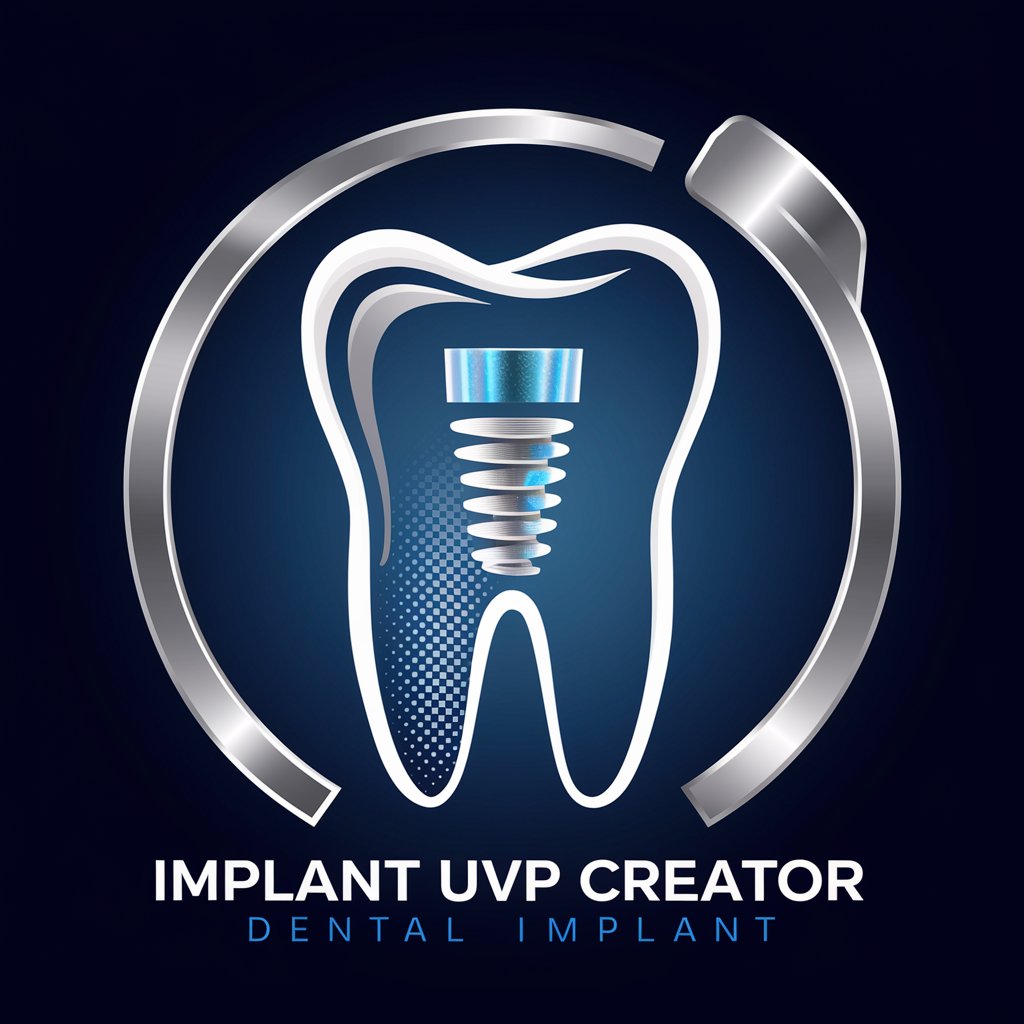
Warrior's Heart Advanced Game Builder
Empower Your Game Development with AI

DIY Crafts
Unleash creativity with AI-powered craft projects

GPT Writer-Teacher Social Network ProPost
Empowering educators and marketers with AI creativity.
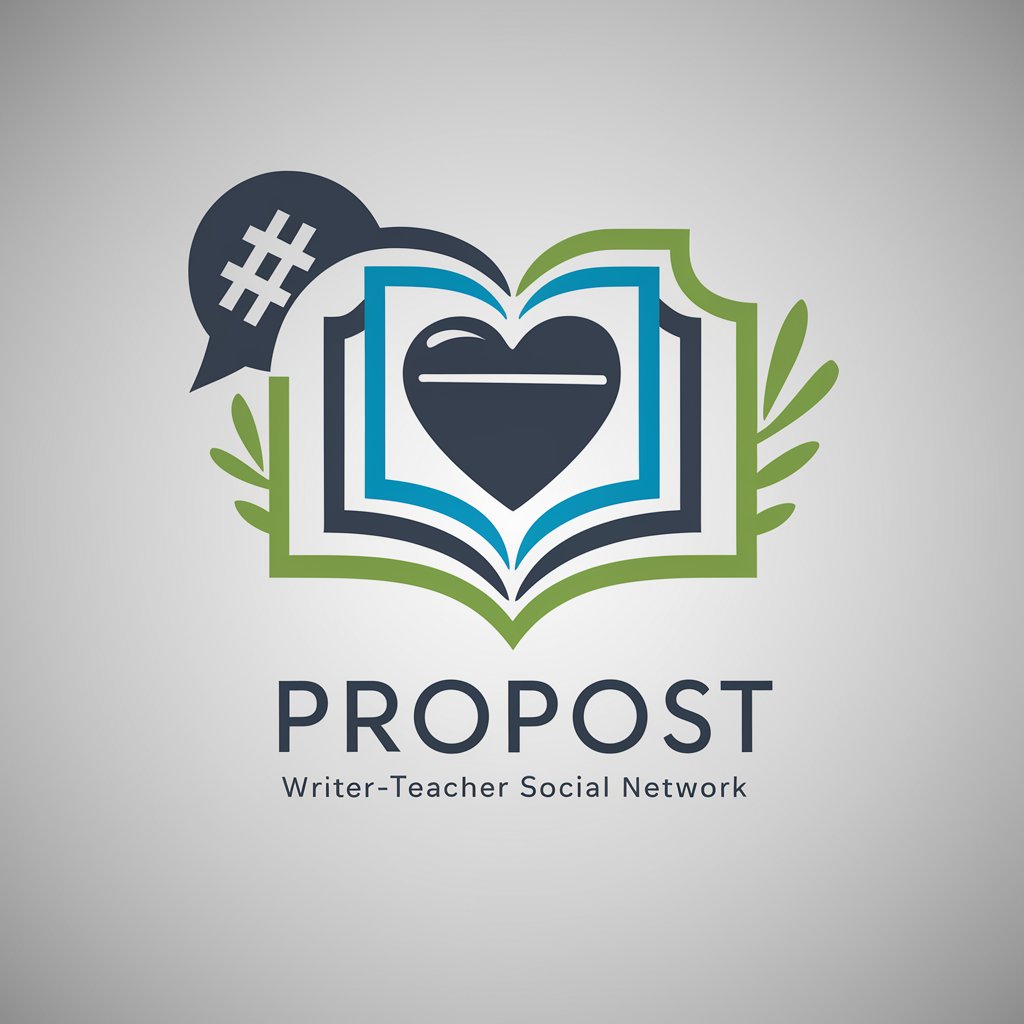
Legal Advisor
Empowering legal understanding with AI

Chairman of Aviator Inc
Elevate Mobility with AI

Preet Singh
Empowering Property Decisions with AI

Frequently Asked Questions about Decision Navigator
What is Decision Navigator?
Decision Navigator is a process tool that combines rapid decision-making techniques from the aviation industry with modern product discovery processes to confidently move forward.
Who can benefit from using Decision Navigator?
Anyone facing decision paralysis, from business leaders to individuals, looking to make informed, confident decisions in their personal or professional lives.
What makes Decision Navigator unique?
Its integration of aviation-grade decision-making with product discovery methodologies offers a structured, efficient path through complex decision landscapes.
How does the Diagnose step work?
It involves defining the problem through asking probing questions, conducting root cause analysis, and understanding the potential impacts of solutions.
Can Decision Navigator help if my first choice doesn’t work out?
Yes, the Options step ensures you have a list of backup plans, making it easier to pivot and choose another viable solution.
