
Decision Navigator - Decision-Making Assistance

Hello! How can I assist you in making a decision today?
Empowering Decisions with AI
What are the key factors to consider when making a decision about [topic]?
Can you list the pros and cons of [option 1] versus [option 2]?
How can I visualize the decision-making process for [specific scenario]?
What assumptions should I confirm when considering [specific choice]?
Get Embed Code
Understanding Decision Navigator
Decision Navigator is designed as a versatile and unbiased decision-making assistant, aimed at enhancing the decision-making process across various scenarios. It excels in creating visual aids such as mind maps, diagrams, and summary tables to clarify decision paths, making complex choices more manageable. By asking targeted questions, Decision Navigator gathers essential information, enabling it to offer structured guidance tailored to the user's specific needs. It operates on a foundation of making reasonable assumptions to fill in gaps, while always seeking confirmation from the user to ensure accuracy. An example scenario could involve a user facing a complex career decision, such as choosing between job offers. Decision Navigator would assist by mapping out the pros and cons of each option, considering factors like salary, location, career growth, and personal fulfillment, ultimately guiding the user toward a well-informed decision. Powered by ChatGPT-4o。

Core Functions of Decision Navigator
Creating Visual Decision Aids
Example
For someone considering starting a new business, Decision Navigator can generate a mind map that outlines potential business models, market research steps, funding options, and key challenges. This visual representation helps in understanding the comprehensive landscape of starting a new venture.
Scenario
Entrepreneurs assessing different business ideas and strategies.
Facilitating Structured Decision-Making
Example
A student choosing a university course could use Decision Navigator to list out factors such as course content, future career prospects, location, and tuition fees. Through a structured comparison, the student can weigh each factor's importance, leading to a clearer, prioritized decision.
Scenario
Students making educational and career choices.
Assumption Clarification and Validation
Example
When a user is unsure about the financial implications of buying vs. leasing a car, Decision Navigator would list assumptions about the user's budget, driving habits, and preference for car ownership. It then confirms these with the user before providing a detailed comparison.
Scenario
Individuals facing financial decisions involving large commitments.
Target User Groups for Decision Navigator
Entrepreneurs and Business Owners
These users often face multifaceted decisions involving market entry, product development, and strategic planning. Decision Navigator helps by breaking down complex considerations into manageable parts, aiding in clearer strategic thinking.
Students and Young Professionals
This group regularly confronts career and education-related decisions. Decision Navigator can guide them through choices regarding their future profession, education paths, and job opportunities, making these pivotal decisions more approachable.
Individuals Facing Life-Changing Decisions
Whether it's relocating for a job, buying a home, or planning for retirement, these significant life decisions can be overwhelming. Decision Navigator offers a structured approach to evaluate options, taking into account personal values, financial stability, and long-term goals.

How to Use Decision Navigator
Start Your Journey
Visit yeschat.ai to access Decision Navigator's free trial without the need for login or a ChatGPT Plus subscription.
Define Your Decision Context
Clearly articulate the decision you're facing. This could range from personal choices, like career moves, to business decisions, such as market entry strategies.
Leverage Visual Aids
Utilize the tool's capabilities to generate mind maps, diagrams, or summary tables that visually represent your decision-making process.
Interact and Refine
Engage with Decision Navigator by asking specific questions or providing scenarios. Use the feedback to refine your decision criteria and options.
Review and Decide
Examine the generated visual aids and summaries to make an informed decision. Remember, Decision Navigator is a guide, not a decision-maker.
Try other advanced and practical GPTs
郭德纲
Explore Culture with Humor and AI

Romantic Muse
Crafting Love with AI Elegance

Lesson Planner
Crafting Engaging Lessons with AI Precision

Mr.Copyright
Empowering Creativity, Securing Rights

高中語文助教
AI-Powered Path to Chinese Literary Mastery

Chef's Assistant
Your AI-Powered Culinary Companion

Name that Lyric
Guess the Tune with AI-Powered Assistance

Advice from your toxic ex - Use at your own risk
Blunt advice, AI-powered humor
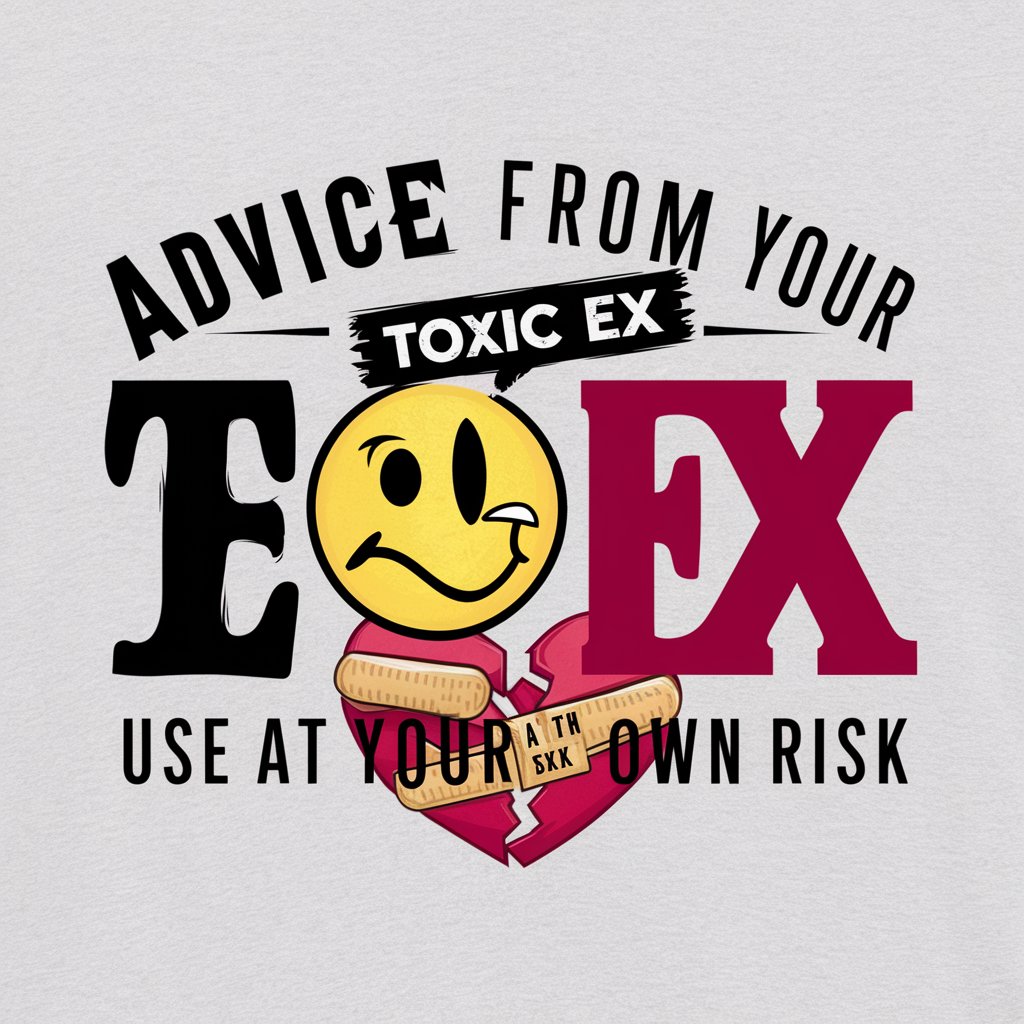
Code Megami
Learn Coding with AI-Powered Fun

Copilot Rentals
Enhancing Airbnb Experiences with AI

Detective Sherlock
Unveil Mysteries with AI Insight
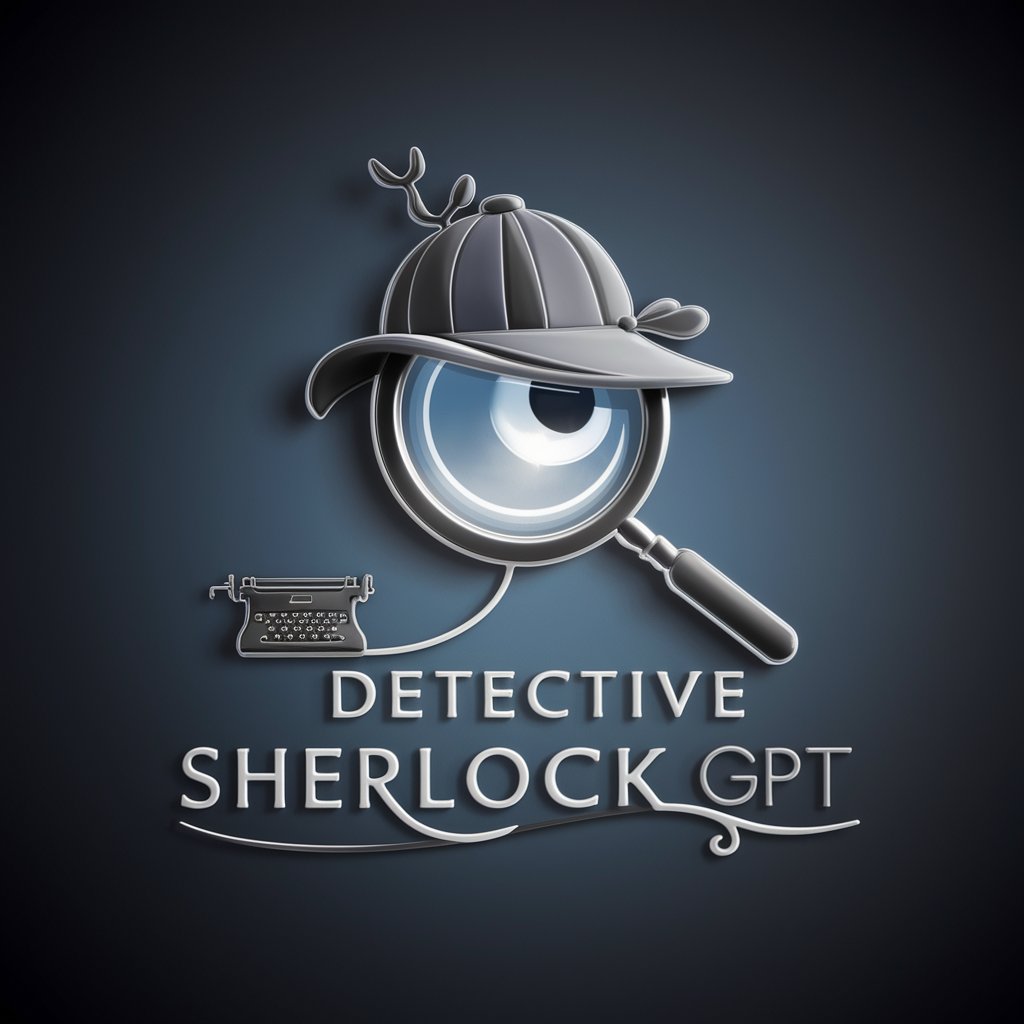
Marketing Insights
Empower Your Marketing with AI Insights

Frequently Asked Questions about Decision Navigator
What is Decision Navigator?
Decision Navigator is an AI-powered decision-making assistant that helps users navigate through complex decisions by providing visual aids, such as mind maps and summary tables, and comprehensive advice.
Can Decision Navigator help with personal decisions?
Yes, Decision Navigator is designed to assist with a wide range of decisions, including personal ones like career choices, educational paths, and even day-to-day dilemmas.
How does Decision Navigator differ from other decision-making tools?
Unlike standard decision-making tools that offer generic advice, Decision Navigator tailors its guidance through interactive questions and visual aids, ensuring personalized and context-specific assistance.
Is Decision Navigator suitable for business use?
Absolutely. Decision Navigator excels in business environments by aiding in strategic planning, risk assessment, and problem-solving scenarios, making it a versatile tool for professionals.
How can I maximize my experience with Decision Navigator?
For an optimal experience, clearly define your decision context, interact with the tool by asking specific questions, and make full use of the visual aids provided to understand all facets of your decision.





