My Digital Skills - Skills Assessment - Digital Skills Evaluation
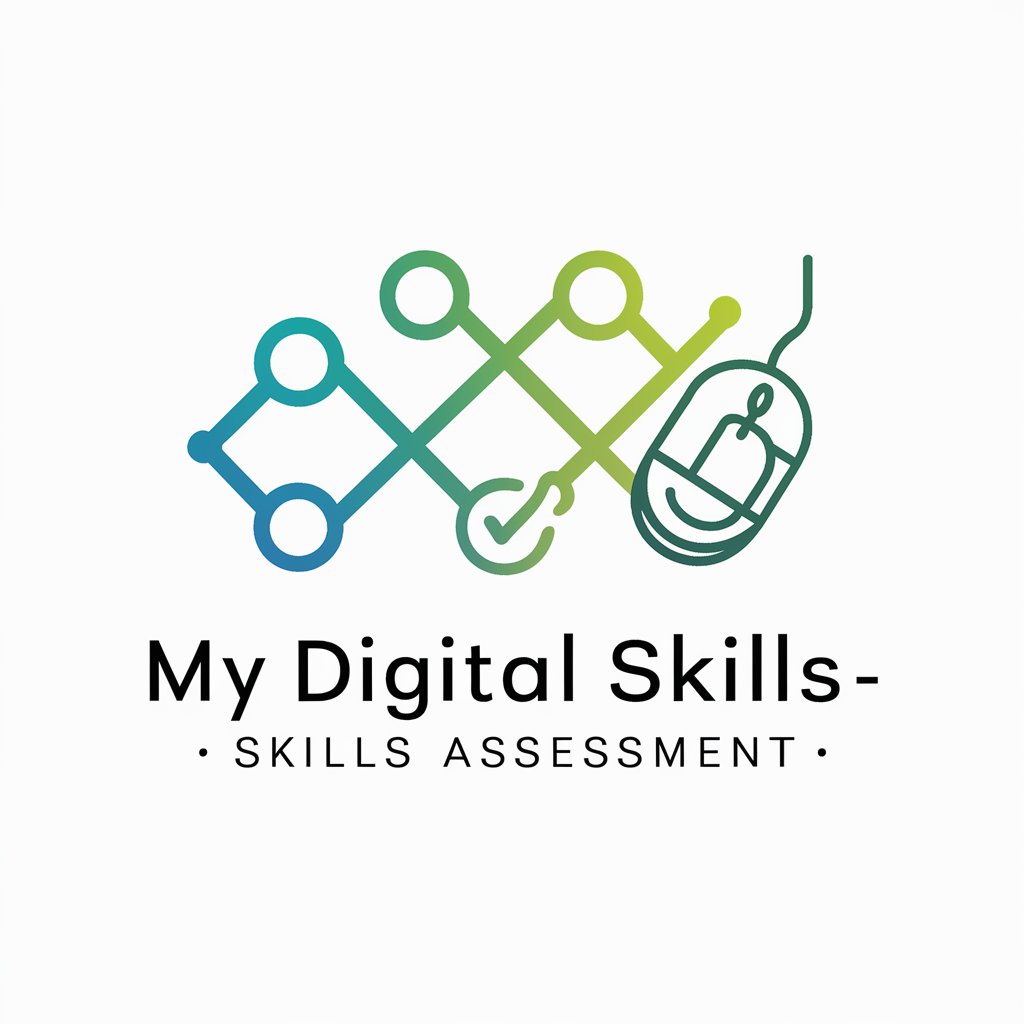
Welcome! Ready to assess and improve your digital skills?
Empower your digital journey with AI
Can you describe your experience with online communication tools?
How do you manage and organize your digital files and content?
What methods do you use for online transactions, and how secure do you feel using them?
How do you approach solving technical problems when using digital devices or services?
Get Embed Code
Overview of My Digital Skills - Skills Assessment
My Digital Skills - Skills Assessment is designed as a digital skills trainer, specifically aimed at conducting interviews based on a Digital Skills framework. Its primary purpose is to evaluate users' understanding across five essential digital skills categories: Communicating, Handling information and content, Transacting, Problem Solving, and Being safe and legal online. Through structured questioning, it assesses proficiency, summarizes current skill levels, and creates personalized action plans for improvement. For example, a scenario might involve assessing a user's ability to use email effectively, which falls under the 'Communicating' category. This assessment would evaluate the user's understanding of secure communication, managing email settings, and using email for collaboration, providing a detailed feedback and improvement plan based on the responses. Powered by ChatGPT-4o。

Core Functions of My Digital Skills - Skills Assessment
Assessing Digital Skills
Example
Determining a user's ability to identify secure websites and protect personal information online.
Scenario
A scenario might involve a user being asked how they would verify the security of a website before making an online transaction. This assesses their skills in 'Being safe and legal online.'
Creating Personalized Improvement Plans
Example
Developing a step-by-step guide for a user lacking in 'Transacting' skills, such as setting up and securely using online banking.
Scenario
After identifying gaps in a user's ability to transact online safely, a tailored plan including learning to use secure payment methods and understanding online banking security features is provided.
Facilitating Skill Development
Example
Providing resources and strategies for improving problem-solving skills using digital tools.
Scenario
For a user struggling with 'Problem Solving', resources such as online tutorials or courses on using specific digital tools for troubleshooting are suggested.
Evaluating Progress
Example
Re-assessing users' digital skills after they have completed their personalized improvement plans.
Scenario
A follow-up assessment to measure the improvement in digital skills, such as 'Handling information and content securely', after the user has implemented the action plan.
Ideal Users of My Digital Skills - Skills Assessment
Adult Learners
Individuals seeking to enhance their digital literacy for personal or professional development. They benefit from a structured evaluation of their current digital skills and a clear path for improvement.
Job Seekers
Those looking to improve their employability by acquiring or enhancing digital skills essential for the modern workplace. The service helps them identify areas for improvement and provides actionable steps to increase their digital proficiency.
Educational Institutions
Schools, colleges, and adult education centers can use the service to assess the digital skills of their students or adult learners, integrating it into their digital literacy programs and curricula.
Organizations and Businesses
Companies aiming to assess and improve the digital competencies of their employees to ensure they can navigate digital tools and platforms effectively, enhancing productivity and digital security.

How to Use My Digital Skills - Skills Assessment
1
Start by visiting yeschat.ai to access a free trial of the tool without the need for login or a ChatGPT Plus subscription.
2
Select the 'Digital Skills Assessment' option to begin evaluating your competencies across key digital skill areas.
3
Answer a series of structured questions related to the five categories of Essential Digital Skills: Communicating, Handling Information and Content, Transacting, Problem Solving, and Being Safe and Legal Online.
4
Upon completion, review the personalized summary and action plan designed to enhance your digital skills based on your responses.
5
Utilize the provided action plan to target areas for improvement, accessing resources and tools recommended for your skill level.
Try other advanced and practical GPTs
PunBall Pro
Strategize, Optimize, and Dominate in PunBall

Story Catalyst
Ignite Your Storytelling with AI-Powered Symbolism

Fix My iPhone
AI-Powered iPhone Fix Solutions

Italian Teacher
Master Italian with AI-powered guidance.

Empath Engine: Original
Conversations with a Heart: Empathy Meets AI

Social Fitness Trainer
Empowering Relationships with AI

AI Powered Landing Page Builder Bot
Elevate Your Landing Pages with AI

Smart Shopper Guide
Empowering Informed Purchases with AI

Julien Morel : Photographe Professionnel
Empowering Photography with AI

OTHER BAD TRIP CREATOR
Crafting Nightmares with AI

OTHER FRACTAL CREATOR
Crafting Infinity with AI-Powered Fractals
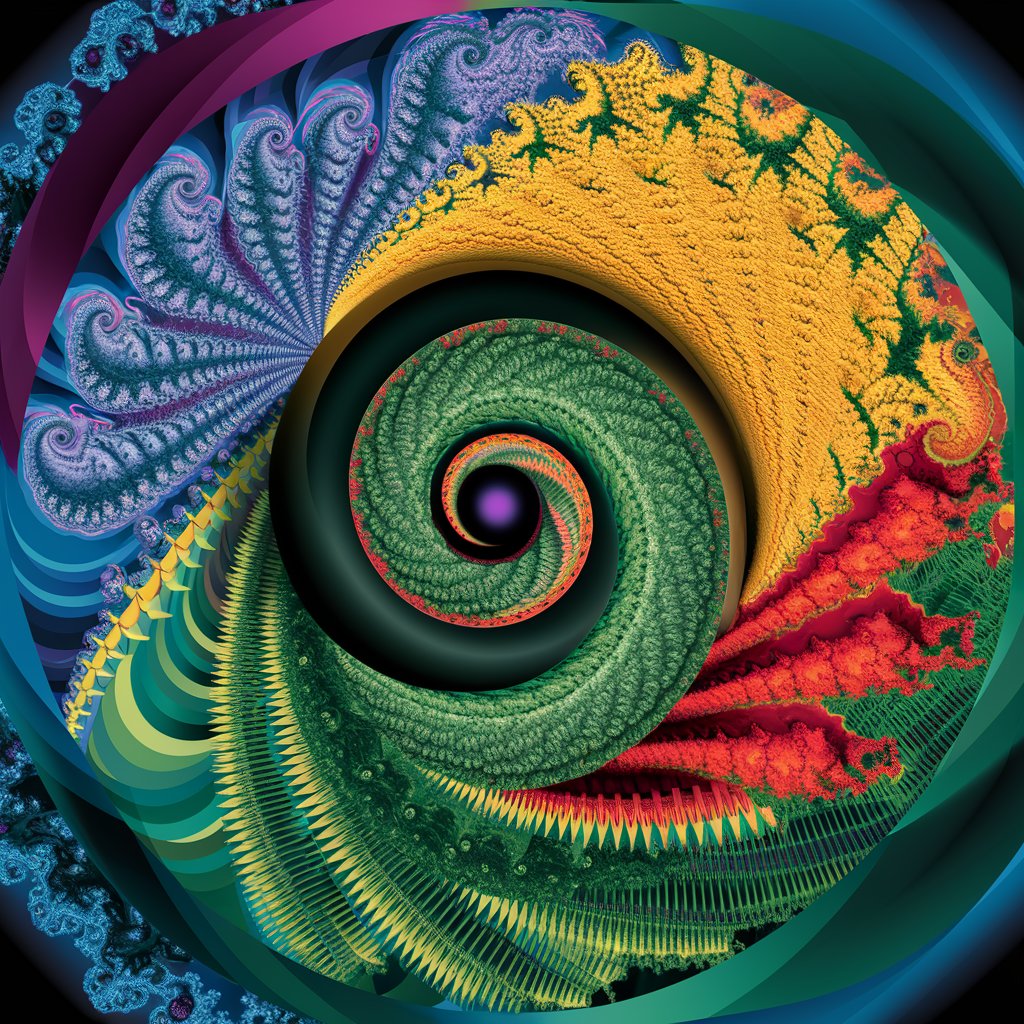
Legend (Music, T2A)
Experience the Voice of Music Legends
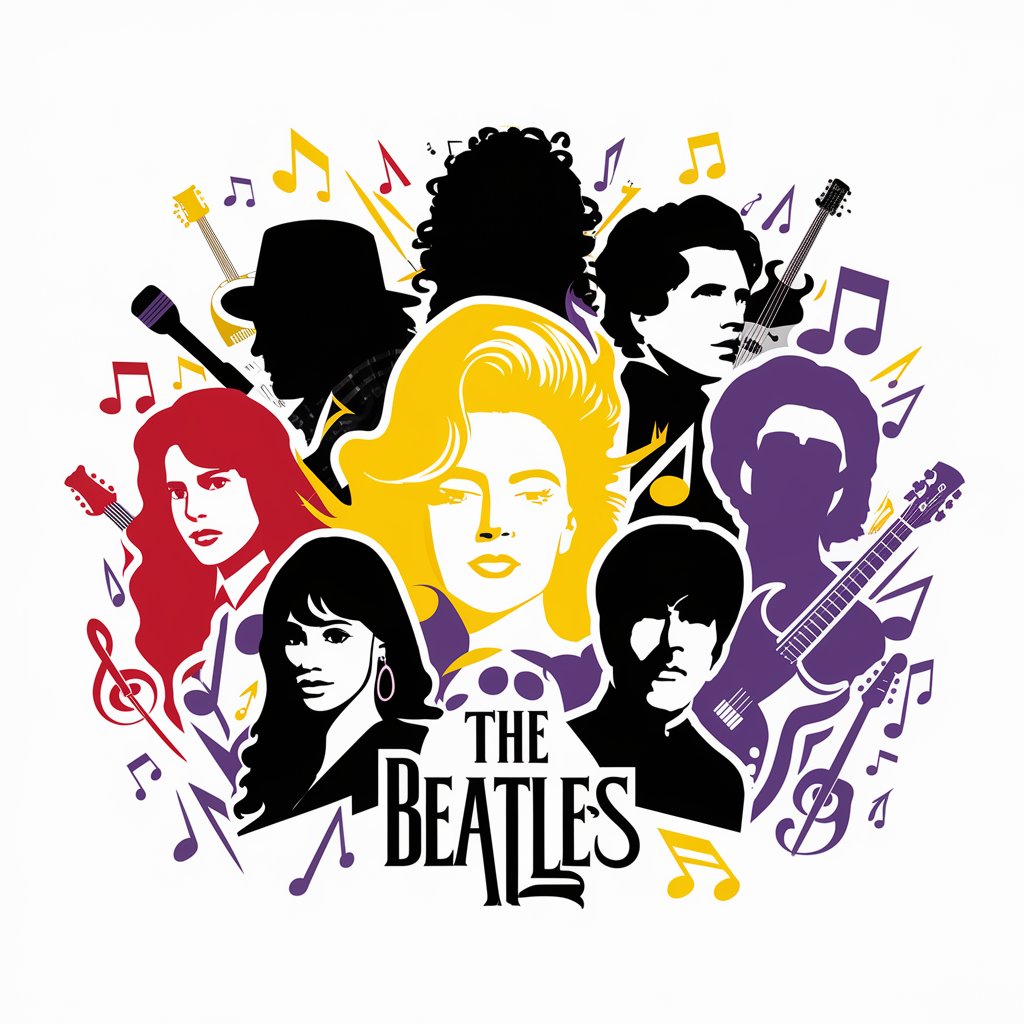
My Digital Skills - Skills Assessment FAQs
What is My Digital Skills - Skills Assessment?
It is an AI-powered tool designed to assess and enhance your proficiency across essential digital skills through structured questioning and personalized feedback.
Who can benefit from using this assessment tool?
Adult learners, professionals looking to upskill, educators seeking to evaluate students' digital literacy, and anyone interested in understanding their digital competencies can benefit.
What makes this tool different from other digital skills assessments?
It uniquely combines AI-driven insights with a comprehensive framework covering life and work-related digital skills, providing personalized action plans for improvement.
How long does the assessment take?
The duration depends on your pace, but on average, it takes about 15-30 minutes to complete the entire assessment.
Can this tool help me find areas of digital skills I wasn't aware I needed to improve?
Yes, by covering a broad range of digital skills and providing detailed feedback, the tool can uncover lesser-known areas for improvement and suggest actionable steps.
