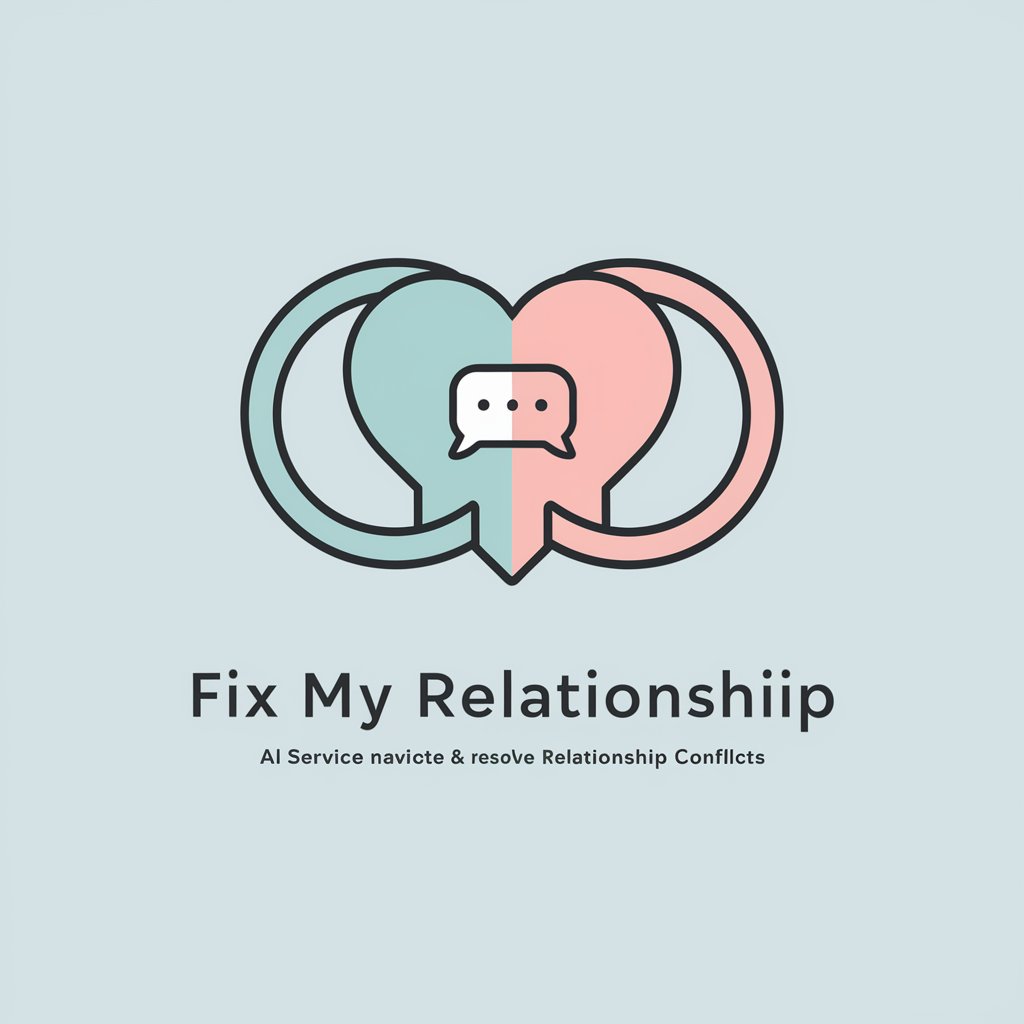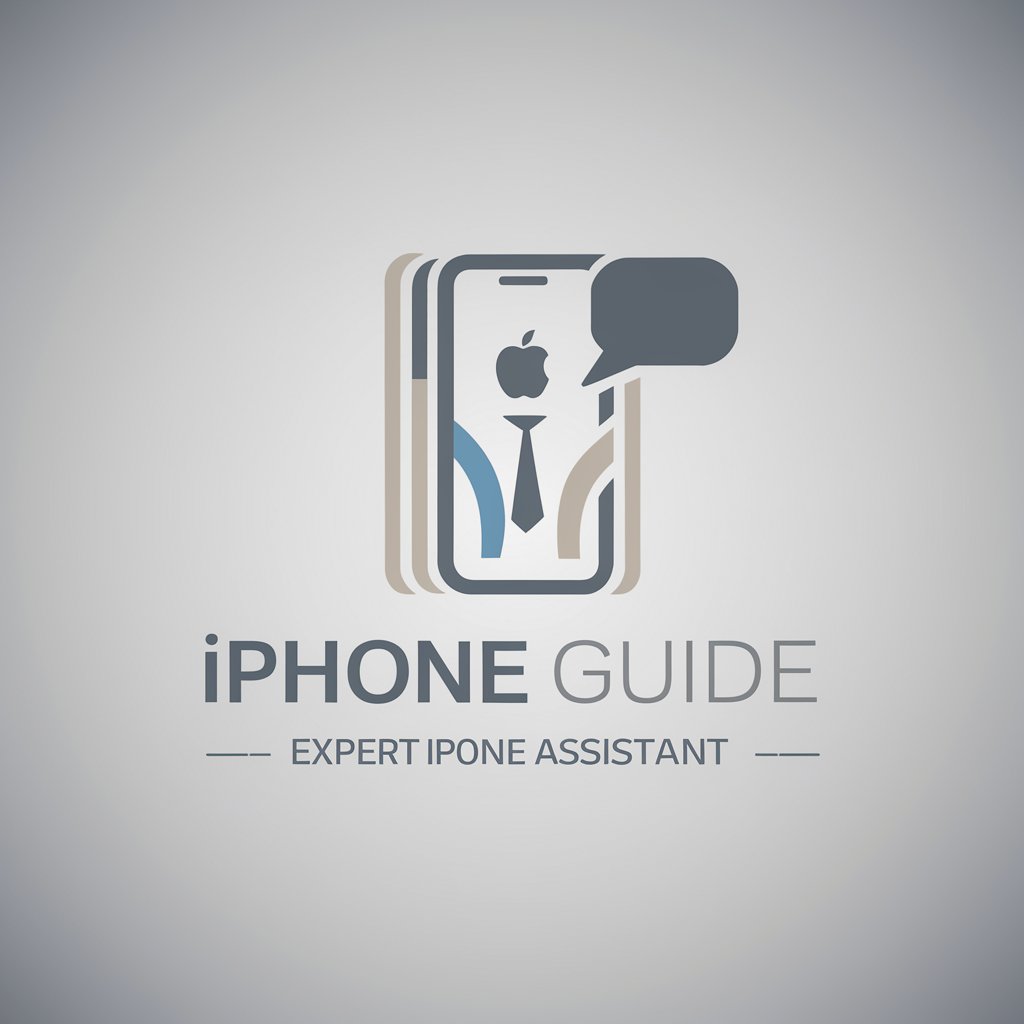Fix My iPhone - iPhone Troubleshooting Guide

Welcome to Fix My iPhone, your guide to solving iPhone issues.
AI-Powered iPhone Fix Solutions
How do I troubleshoot my iPhone if...
What are the steps to fix an iPhone that...
Can you guide me through resolving an issue with my iPhone's...
What should I do if my iPhone suddenly...
Get Embed Code
Introduction to Fix My iPhone
Fix My iPhone is designed as a comprehensive solution for iPhone users facing a variety of technical issues or seeking to optimize their device's performance. Its primary aim is to provide users with detailed, step-by-step instructions for troubleshooting and resolving common and complex problems that may arise with iPhones. This includes guidance on software updates, hardware issues, connectivity problems, and optimization tips for enhancing the iPhone's functionality and user experience. For example, Fix My iPhone offers in-depth tutorials on resolving battery drain issues, which may involve adjusting settings, replacing the battery, or identifying apps that consume excessive power. Another scenario could involve troubleshooting connectivity issues, where Fix My iPhone provides instructions for resetting network settings, diagnosing Wi-Fi problems, or fixing Bluetooth pairing issues. Through these examples, Fix My iPhone showcases its design purpose: to empower users with the knowledge to fix their devices efficiently and effectively, minimizing downtime and enhancing their overall experience. Powered by ChatGPT-4o。

Main Functions of Fix My iPhone
Troubleshooting Guides
Example
A user struggles with their iPhone not turning on. Fix My iPhone offers a systematic troubleshooting guide, starting from simple solutions like charging the device and performing a hard reset, to more complex steps such as restoring the iPhone using iTunes or seeking professional repair services.
Scenario
The user follows the step-by-step instructions and successfully resolves the issue without needing to visit a repair shop, saving time and money.
Optimization Tips
Example
An iPhone user experiences slow performance. Fix My iPhone provides detailed optimization tips, including clearing cache, updating iOS to the latest version, managing storage by removing unused apps, and adjusting settings for better performance.
Scenario
By following these suggestions, the user notices a significant improvement in their iPhone's speed and responsiveness.
Hardware Support
Example
A user's iPhone screen is cracked and they're unsure about the next steps. Fix My iPhone guides them through the process of assessing the damage, understanding repair options (official service centers vs. third-party repair shops), and preparing the device for repair.
Scenario
This enables the user to make an informed decision on how to proceed with the repair, considering factors such as cost, warranty implications, and turnaround time.
Software Update Assistance
Example
An individual encounters issues while trying to update their iPhone's iOS. Fix My iPhone offers a walkthrough for troubleshooting common update problems, such as insufficient storage, connectivity issues, or the update failing to install.
Scenario
By following the guide, the user successfully updates their device, gaining access to new features and security enhancements.
Ideal Users of Fix My iPhone Services
General iPhone Users
This group encompasses a broad range of iPhone owners, from novices to experienced users, seeking solutions for common issues or ways to enhance their device's performance. They benefit from Fix My iPhone by gaining the knowledge to independently resolve issues, thereby saving time and avoiding the cost of professional services.
Tech Enthusiasts
Tech enthusiasts who enjoy optimizing and tinkering with their devices find value in the advanced troubleshooting and optimization tips provided by Fix My iPhone. These users appreciate the depth of information that allows them to push their iPhones to peak performance.
DIY Repairers
Individuals inclined towards do-it-yourself repairs for minor hardware issues, such as battery or screen replacements, benefit from Fix My iPhone's hardware support guides. These guides offer detailed instructions and safety tips, helping users undertake repairs with confidence.

How to Use Fix My iPhone
Start with YesChat.ai
Begin by visiting yeschat.ai for a complimentary trial, accessible without the need for registration or a ChatGPT Plus subscription.
Identify Your Issue
Browse through the available troubleshooting guides or use the search function to find solutions related to your specific iPhone problem.
Follow Step-by-Step Instructions
Select the relevant guide and follow the detailed, step-by-step instructions provided to resolve your issue.
Utilize Advanced Features
For complex issues, leverage advanced tools such as diagnostic checks or direct expert consultation options available within the platform.
Feedback and Support
After resolving your issue, provide feedback on the usefulness of the guide. For unresolved issues, seek further assistance through the platform's support system.
Try other advanced and practical GPTs
Italian Teacher
Master Italian with AI-powered guidance.

Empath Engine: Original
Conversations with a Heart: Empathy Meets AI

Social Fitness Trainer
Empowering Relationships with AI

OFFER GENIUS
Crafting Irresistible Offers with AI

Politique
Unveiling Insights with AI-Powered Analysis

Robot illustration Creator
AI-powered Robot Illustration Enhancement

Story Catalyst
Ignite Your Storytelling with AI-Powered Symbolism

PunBall Pro
Strategize, Optimize, and Dominate in PunBall

My Digital Skills - Skills Assessment
Empower your digital journey with AI
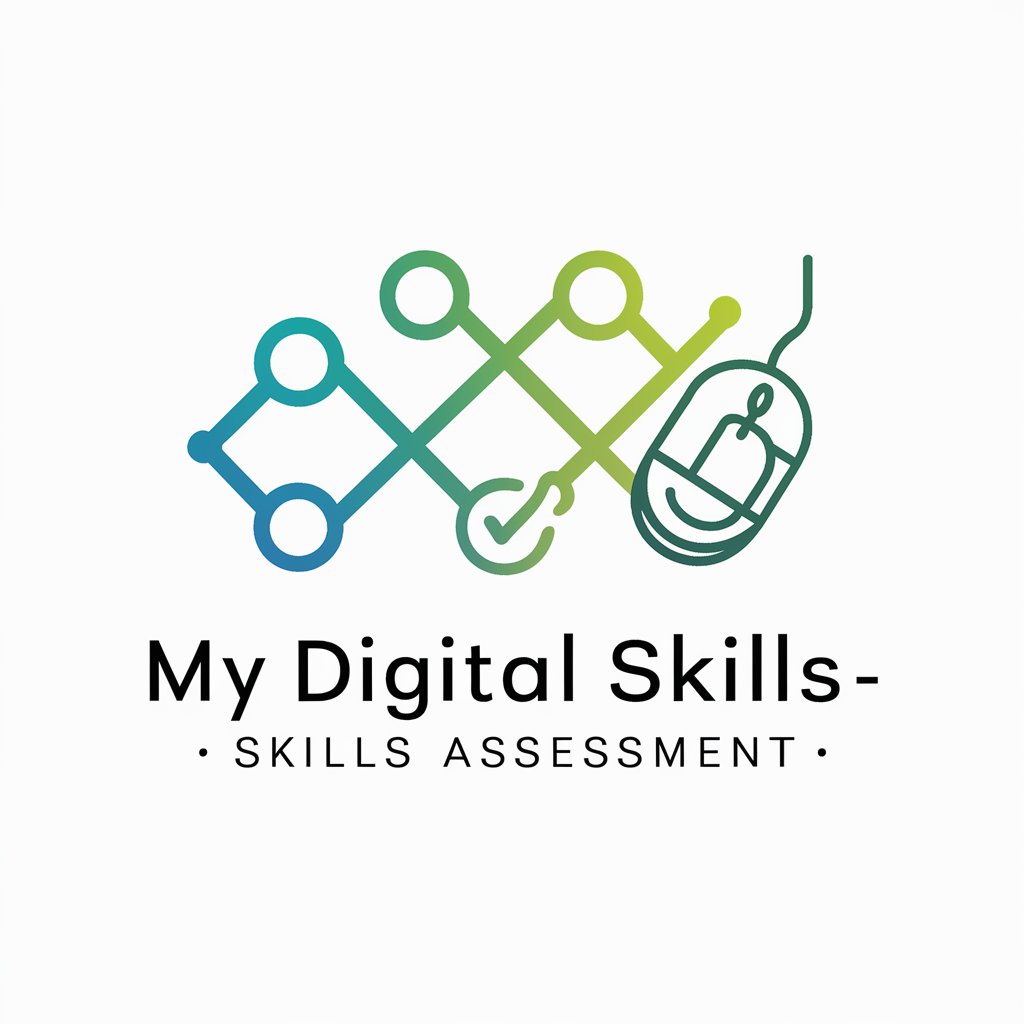
AI Powered Landing Page Builder Bot
Elevate Your Landing Pages with AI

Smart Shopper Guide
Empowering Informed Purchases with AI

Julien Morel : Photographe Professionnel
Empowering Photography with AI

Frequently Asked Questions about Fix My iPhone
What types of iPhone issues can Fix My iPhone help with?
Fix My iPhone offers solutions for a wide range of problems, including but not limited to battery drain, connectivity issues, software glitches, hardware malfunctions, and data recovery.
Is Fix My iPhone updated for the latest iOS versions?
Yes, Fix My iPhone stays current with the latest iOS updates and iPhone models to ensure the advice and solutions provided are relevant and effective.
Can Fix My iPhone help with data recovery?
Absolutely, it provides step-by-step guides for recovering lost or deleted data, including contacts, photos, and messages, leveraging built-in features and third-party apps.
Do I need any technical knowledge to use Fix My iPhone?
No, it is designed to cater to users of all expertise levels, with clear and thorough instructions that make complex troubleshooting accessible to everyone.
What should I do if my issue isn't resolved after following the instructions?
If your problem persists, Fix My iPhone recommends consulting its advanced diagnostic tools or reaching out to the support system for personalized assistance.