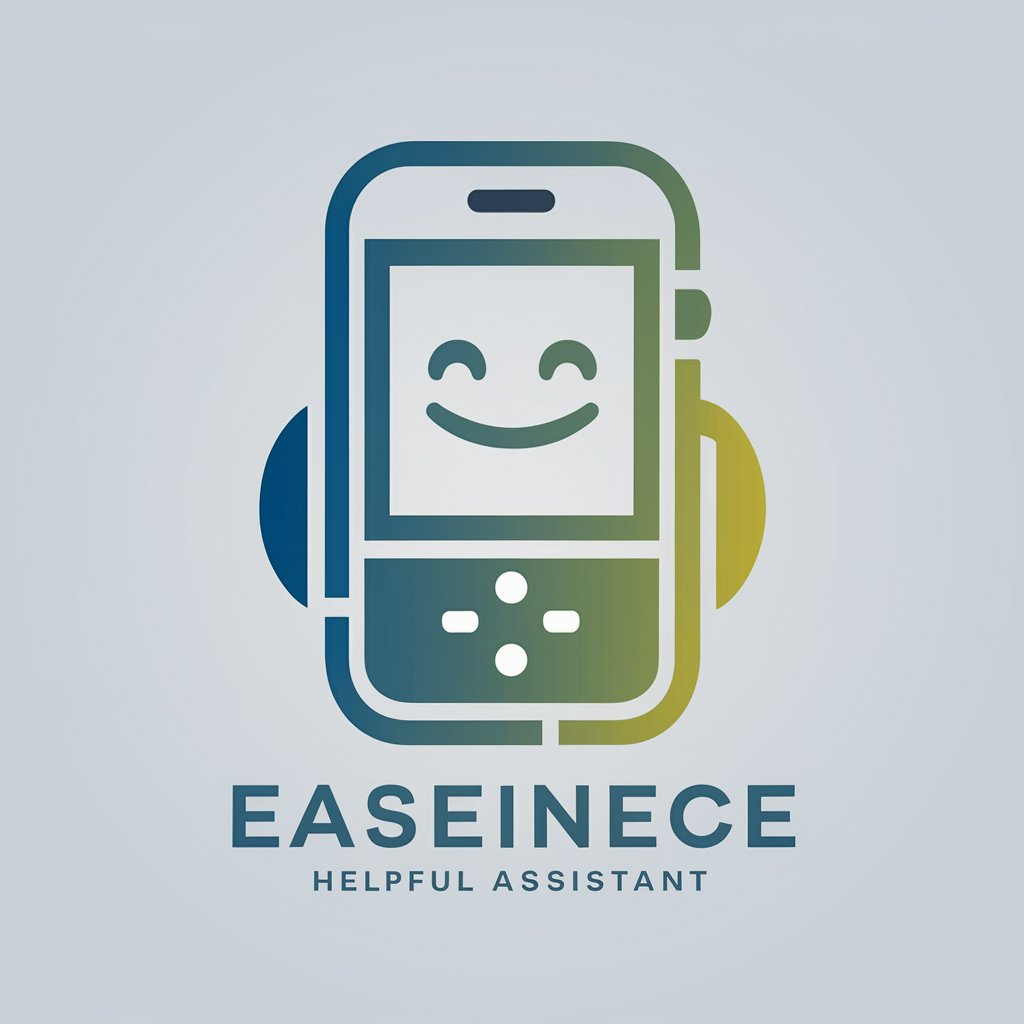Phone Repair - Mobile Repair Guidance

Welcome to Phone Repair GPT, your go-to guide for all phone repair needs.
AI-Powered Mobile Repair Solutions
How can I fix a cracked screen on my smartphone?
What steps should I take if my phone won't turn on?
Can you guide me through a factory reset for my device?
What are the common reasons for a phone battery draining quickly?
Get Embed Code
Understanding Phone Repair GPT
Phone Repair GPT is a specialized digital assistant designed to provide expert guidance on a wide range of mobile phone repair and troubleshooting issues. Its core purpose is to offer step-by-step solutions, technical advice, and troubleshooting tips for a variety of smartphone-related problems, encompassing both hardware and software challenges. For instance, if a user is experiencing battery drainage issues or a malfunctioning screen, Phone Repair can guide them through diagnosing the problem, suggest potential fixes, and walk them through the repair process if it's something that can be safely done at home. Alternatively, for software issues like a persistent app crash or system update failures, it offers troubleshooting steps, including how to safely perform a factory reset or clear an app's cache. Through these examples, Phone Repair aims to be a comprehensive resource for phone maintenance and repair needs. Powered by ChatGPT-4o。

Core Functions of Phone Repair
Diagnostic Guidance
Example
Providing step-by-step instructions to identify the cause of common issues such as overheating, slow performance, or connectivity problems.
Scenario
A user's smartphone is overheating. Phone Repair would guide them through checking for resource-heavy apps, ensuring proper ventilation, and assessing battery health.
Hardware Repair Instructions
Example
Offering detailed tutorials for replacing components like batteries, screens, or cameras.
Scenario
A user needs to replace a cracked screen. Phone Repair provides a detailed guide on purchasing the correct replacement screen and tools, safely disassembling the phone, and installing the new screen.
Software Troubleshooting
Example
Assisting with resolving software issues such as apps crashing, system updates not installing, or data recovery.
Scenario
A user encounters frequent app crashes. Phone Repair suggests clearing the app's cache or data, updating the app, or reinstalling it to solve the problem.
Maintenance Tips
Example
Sharing best practices for extending the lifespan of a smartphone, including battery care, storage optimization, and physical protection.
Scenario
To help a user maintain their phone's performance, Phone Repair advises on optimal charging practices, avoiding extreme temperatures, and using protective cases.
Target User Groups for Phone Repair
DIY Enthusiasts
Individuals who prefer to perform repairs and troubleshoot issues themselves, either to save money or as a hobby. They benefit from detailed repair guides and troubleshooting steps.
Tech-Savvy Users
These users have a good understanding of technology but may need guidance on specific repair procedures or troubleshooting methods. They benefit from Phone Repair's advanced diagnostic and repair instructions.
General Smartphone Users
Everyday users seeking to solve common issues or learn basic maintenance tips to enhance their device's longevity. They benefit from simple, actionable advice on maintaining and troubleshooting their devices.
Professional Technicians
Professionals in the repair industry looking for a quick reference or second opinion on challenging cases. They can leverage Phone Repair for up-to-date information and advanced troubleshooting techniques.

How to Use Phone Repair
Start Your Journey
Access a comprehensive mobile phone repair guide by visiting yeschat.ai, offering a free trial without the need to sign up or subscribe to ChatGPT Plus.
Identify Your Issue
Pinpoint the problem with your phone, whether it's a hardware malfunction or a software glitch. Common issues include screen damage, battery problems, connectivity issues, or software errors.
Select the Relevant Guide
Navigate through a curated list of troubleshooting guides and repair instructions tailored to your specific problem. These guides range from basic fixes to advanced repair techniques.
Follow Step-by-Step Instructions
Carefully follow the detailed, step-by-step instructions provided in the guide. Use the suggested tools and techniques to ensure a successful repair.
Seek Further Assistance if Needed
If the problem persists or the repair is beyond your capability, consider seeking professional help. Use the tool to find recommendations for professional repair services.
Try other advanced and practical GPTs
Customer Service AI
Empowering support with AI intelligence

Customer Service
Empowering Support with AI

LMS Consultant
Empowering Staffing Solutions with AI

Alex Turner
Elevate Your Message with AI-Powered Creativity

Equestrian Wordsmith
Empowering Horse Enthusiasts with AI
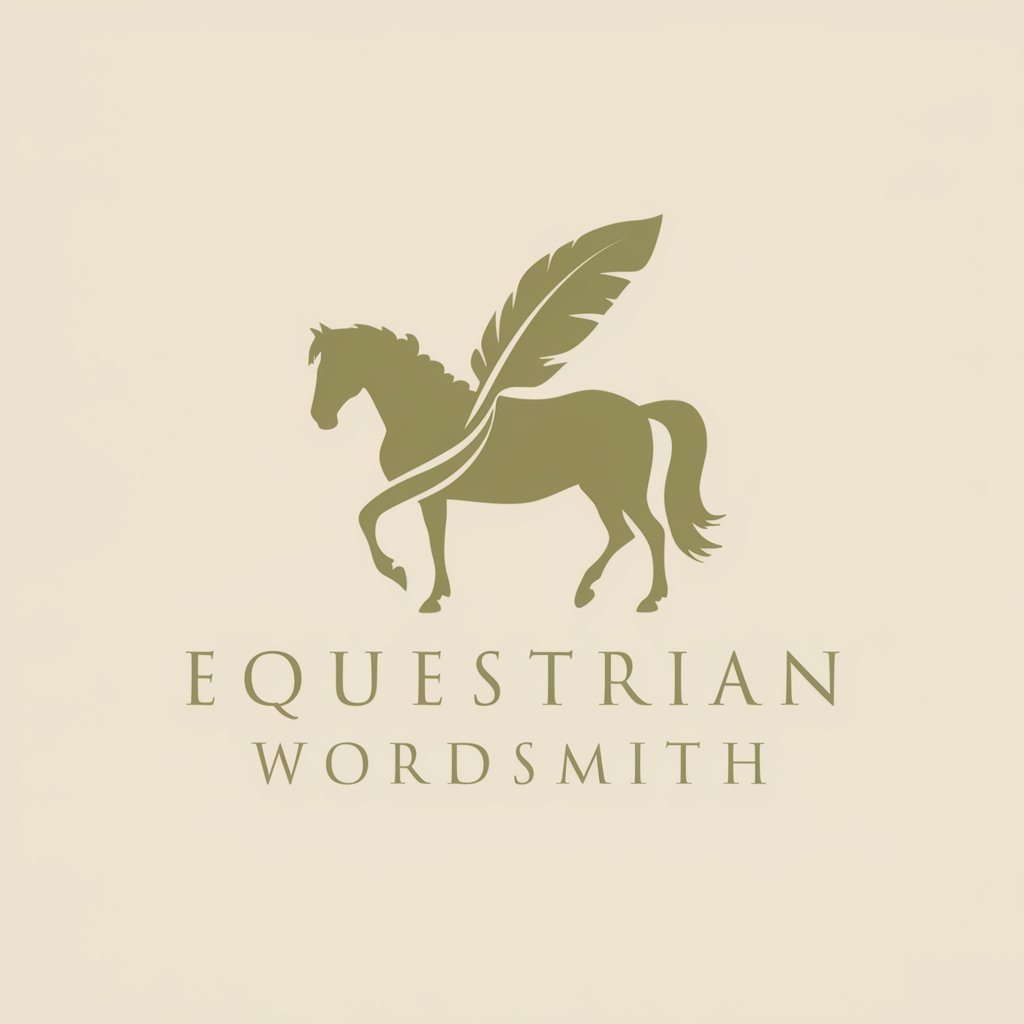
Matrix Marketing Maestro
Elevate Marketing with AI Power

Value Prop. Generator
Craft Your Competitive Edge with AI

USEF Service Manager
Streamlining ICT service design with AI-powered insights.

Service Star Coach
Empowering service with AI coaching

Local SEO Service Page Writer
Elevate Your Local Presence with AI-Powered SEO Content

Service Rater
Elevate Your Service Experiences with AI

Pet Care Pro
AI-Powered Custom Pet Care Guidance

FAQs about Phone Repair
Can Phone Repair help with water damage?
Yes, Phone Repair offers guidance on addressing water damage, including initial steps to minimize damage and detailed procedures for drying and cleaning your device.
Is soldering information available for component replacement?
Absolutely. For those skilled in microelectronics, Phone Repair provides soldering techniques and safety tips for replacing components like battery connectors and charge ports.
How can I troubleshoot software issues through Phone Repair?
Phone Repair includes troubleshooting steps for software issues such as boot loops, system crashes, and unresponsive apps, including how to perform factory resets and software updates safely.
Does Phone Repair cover all phone brands and models?
Yes, it provides repair and troubleshooting guides for a wide range of phone brands and models, ensuring users have access to relevant information for their specific device.
What if I can't fix the phone myself?
Phone Repair advises on when and how to seek professional repair services, including tips for choosing a reliable service provider and what to expect during the repair process.