Robot illustration Creator - Chibi Robot Illustration

Welcome! Let's bring your robot characters to life!
AI-powered Robot Illustration Enhancement
Create a scene with three chibi robots, each with a different vibrant color and unique accessories.
Generate an image of a playful robot workshop with various chibi robots working on different tasks.
Design a group of chibi robots in a futuristic city, each one showcasing a unique personality and style.
Illustrate a colorful party with chibi robots, each one dressed in festive attire and holding fun gadgets.
Get Embed Code
Overview of Robot Illustration Creator
Robot Illustration Creator is designed to overlay original, vibrant, and lively chibi robot characters onto user-uploaded photos. These characters are rich in personality, featuring unique body colors, clothing, accessories, items, color schemes, and actions. The process involves accurately understanding the scenes in the photos provided by users, generating several distinctive chibi robot characters in 3D digital art form that match the requirements, and then overlaying these characters onto the original photos. This service aims to add a creative, personalized touch to images, making them more engaging and entertaining. Powered by ChatGPT-4o。

Key Functions of Robot Illustration Creator
Scene Understanding
Example
Analyzing a beach photo to identify appropriate spots for placing chibi robots, such as on the sand, next to a beach ball, or under an umbrella.
Scenario
When a user uploads a photo of a beach, the Robot Illustration Creator first identifies elements within the photo like the horizon line, people, and objects to determine the best locations for the chibi robots.
Character Generation
Example
Creating a chibi robot with a surfboard and sunglasses for a beach scene, or a robot wearing a hat and holding a map for a cityscape.
Scenario
For a user's photo of a city street, the Creator would generate robots with urban-themed accessories, such as cameras or backpacks, integrating them seamlessly into the urban environment.
Image Overlay
Example
Placing generated chibi robots into a family photo taken in a park, making it appear as if the robots are part of the gathering.
Scenario
After generating robots suited for a park setting, perhaps playing with a frisbee or sitting on a picnic blanket, these characters are then digitally inserted into the photo, enhancing its playful and imaginative appeal.
Who Benefits from Robot Illustration Creator?
Creative Individuals
Artists, designers, and hobbyists looking to inject a unique, whimsical touch into their photos. They benefit from the ability to customize images with imaginative elements, enhancing their visual storytelling.
Social Media Users
Individuals seeking to stand out on social media platforms with distinctive and engaging content. Robot Illustration Creator offers them a tool to create eye-catching, shareable images that attract more interactions.
Event Organizers
Those organizing themed events or parties, such as children's birthdays or tech-related gatherings, can use the service to create personalized, themed decorations or digital invitations.

How to Use Robot Illustration Creator
Start Your Journey
Begin by visiting yeschat.ai to explore Robot Illustration Creator without the need for signing up or subscribing to ChatGPT Plus.
Choose Your Image
Upload the photo or image you want to embellish with chibi robot characters. Ensure the image is clear and well-lit for the best results.
Customize Your Robots
Specify the number of robots and any particular characteristics you'd like each to have, including colors, clothing, accessories, and actions.
Generate and Review
Submit your customization options and wait for the AI to generate your unique robot-embellished image. Review the outcome and make any necessary adjustments.
Download or Share
Once satisfied with the generated illustration, you can download the image for personal use or share it directly from the platform.
Try other advanced and practical GPTs
UX/UI Feedback Analyzer GPT
Transforming Feedback into Design Excellence

RPS 03 Enhanced
Revolutionizing Sales Content with AI

Available Domain Names
Unleash AI to Find Your Perfect Domain

董氏小作文风格爆款文案
Crafting Stories, Stirring Emotions
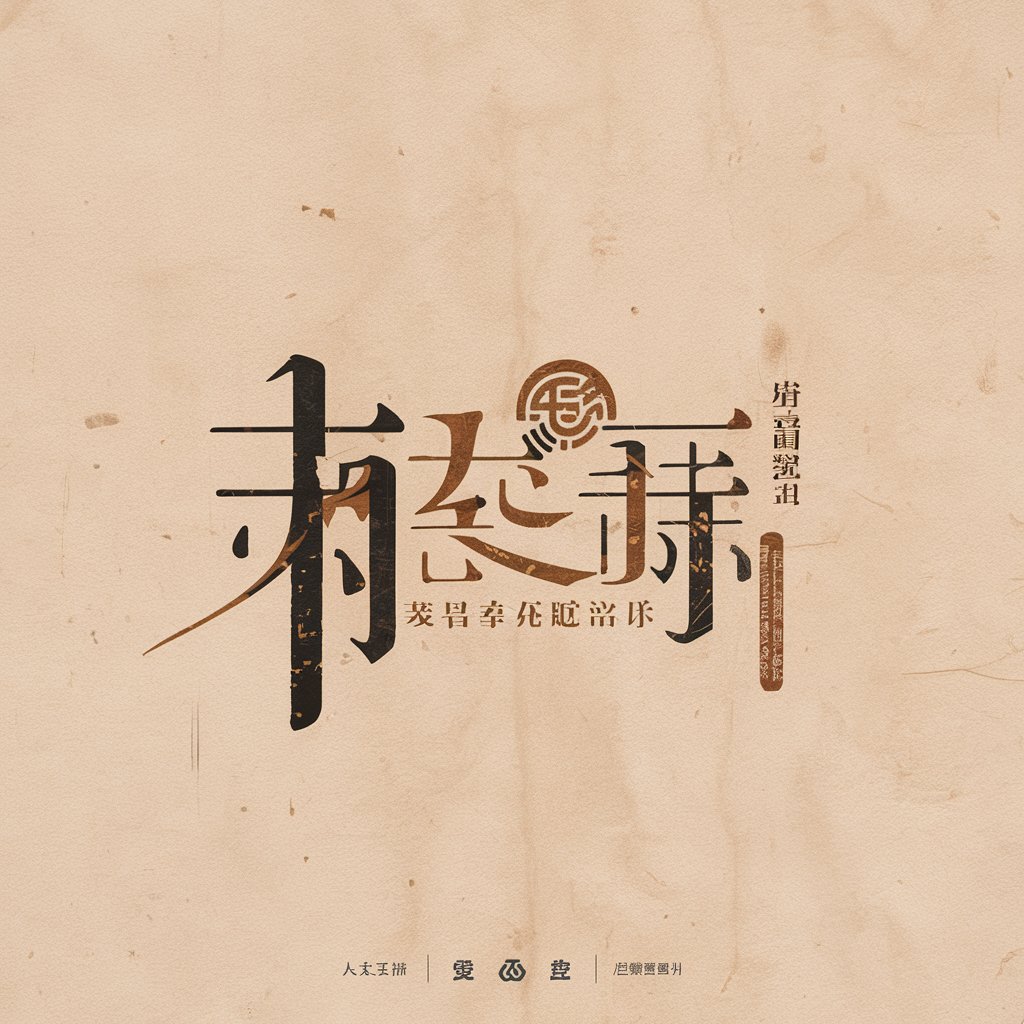
GptOracle | The Ideas Critic
Refining Ideas with AI-Powered Insights

GptOracle | The Conspiracy Theorist
Unveiling Hidden Truths with AI

Politique
Unveiling Insights with AI-Powered Analysis

OFFER GENIUS
Crafting Irresistible Offers with AI

Social Fitness Trainer
Empowering Relationships with AI

Empath Engine: Original
Conversations with a Heart: Empathy Meets AI

Italian Teacher
Master Italian with AI-powered guidance.

Fix My iPhone
AI-Powered iPhone Fix Solutions

Frequently Asked Questions About Robot Illustration Creator
What types of images can I upload for customization?
You can upload any personal, non-copyrighted image that could be enhanced by adding chibi robot characters, such as landscapes, portraits, or everyday scenes.
Can I specify the actions or poses of the robot characters?
Yes, you can specify the desired actions, poses, or emotions for each robot character to ensure they match the theme of your original image.
How does the AI generate these robot illustrations?
The AI uses advanced digital art techniques to create 3D chibi robot characters based on your specifications and seamlessly integrates them into your uploaded image.
Is there a limit to how many robots I can add to an image?
While there's no strict limit, it's recommended to keep the number reasonable to maintain the quality and coherence of the final illustration.
Can I use the generated illustrations for commercial purposes?
Please review the terms of service on yeschat.ai to understand the usage rights of images created with Robot Illustration Creator, as they may vary.
