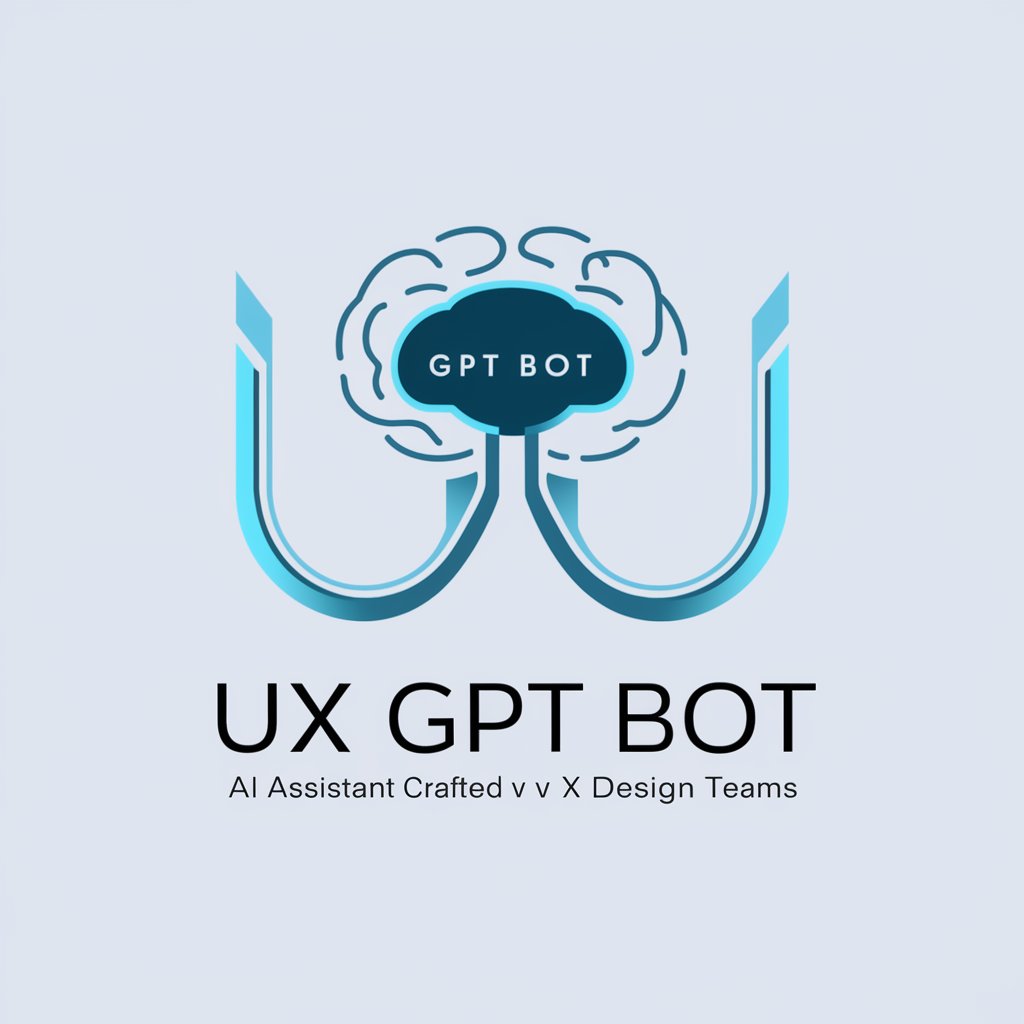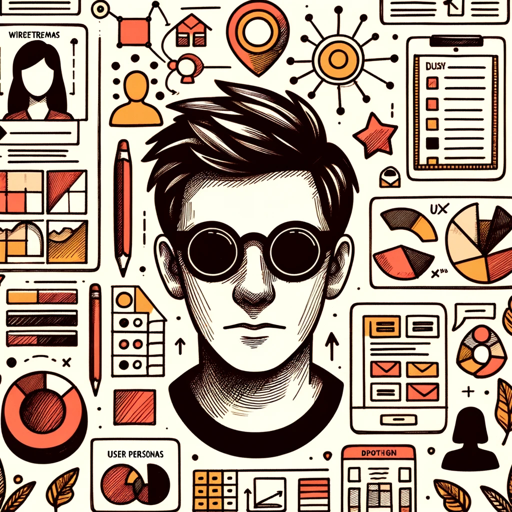UX/UI Feedback Analyzer GPT - UX/UI Insights Generation

Welcome to the UX/UI Feedback Analyzer GPT. Let's improve your design together!
Transforming Feedback into Design Excellence
Analyze the user feedback to identify common usability issues...
Interpret the survey responses to uncover key design improvement opportunities...
Categorize the user interviews into themes related to navigation and accessibility...
Segment the feedback based on user demographics to find targeted insights...
Get Embed Code
Overview of UX/UI Feedback Analyzer GPT
UX/UI Feedback Analyzer GPT is a specialized artificial intelligence tool designed to assist designers, product managers, and UX researchers in analyzing user feedback related to user experience (UX) and user interface (UI) design. By parsing through qualitative and quantitative feedback, such as survey responses, usability test results, user interviews, forum posts, or app reviews, this tool identifies patterns, challenges, and user preferences. Its primary design purpose is to translate subjective feedback into actionable data that can inform design improvements, enhance user satisfaction, and ultimately contribute to the development of more intuitive and appealing products. For example, if users frequently mention difficulty in navigating an app, UX/UI Feedback Analyzer GPT can highlight this as a common issue, prompting a focused review and redesign of the navigation elements. Powered by ChatGPT-4o。

Key Functions of UX/UI Feedback Analyzer GPT
Feedback Categorization
Example
Organizing user feedback into themes such as functionality, aesthetics, and user flow.
Scenario
In a scenario where a new feature receives mixed reviews, the tool can segment feedback to identify specific elements that users find confusing or helpful, enabling targeted adjustments.
Pattern Identification and Analysis
Example
Highlighting recurring issues or suggestions across different user feedback channels.
Scenario
For an e-commerce website, if users consistently struggle with the checkout process, this function helps pinpoint the steps that cause friction, suggesting areas for simplification or enhancement.
Recommendation for Design Improvements
Example
Providing actionable insights and suggestions for design changes based on user feedback analysis.
Scenario
After analyzing feedback about an app's poor readability on mobile devices, the tool might recommend increasing font size and contrast to improve accessibility and user experience.
User Testing and Validation Support
Example
Assisting in the creation of hypotheses for further user testing based on feedback trends.
Scenario
If feedback suggests that users are unsure how to use a feature, the tool can help design a user test aimed at understanding the issue better and testing potential solutions.
Ideal Users of UX/UI Feedback Analyzer GPT Services
Product Managers
Product managers can utilize UX/UI Feedback Analyzer GPT to inform product development cycles, prioritize feature updates, and ensure that user feedback is systematically incorporated into product planning and iteration processes.
UX/UI Designers
UX/UI designers benefit from detailed analyses of user interactions with their designs, allowing them to refine and enhance the usability and appeal of websites, applications, and other digital interfaces.
UX Researchers
UX researchers can leverage the tool to streamline the analysis of vast amounts of user feedback, identifying key insights that can guide the development of more user-centered designs and improve overall user satisfaction.
Digital Marketers
Digital marketers might use the insights generated by UX/UI Feedback Analyzer GPT to optimize landing pages, improve call-to-action buttons, and enhance the overall user journey to boost conversion rates.

How to Use UX/UI Feedback Analyzer GPT
Initiate Trial
Access a free trial without the need for login or ChatGPT Plus by visiting yeschat.ai.
Gather Feedback
Collect and organize your UX/UI feedback, including surveys, user interviews, and app reviews, to prepare for analysis.
Define Focus
Specify the aspects of UX/UI you're focusing on, like navigation, aesthetics, or user flow, to tailor the analysis.
Submit Feedback
Input your collected feedback into the system, detailing any specific concerns or areas you wish to explore.
Analyze and Apply
Review the generated insights and recommendations to make informed design decisions and improvements.
Try other advanced and practical GPTs
RPS 03 Enhanced
Revolutionizing Sales Content with AI

Available Domain Names
Unleash AI to Find Your Perfect Domain

董氏小作文风格爆款文案
Crafting Stories, Stirring Emotions
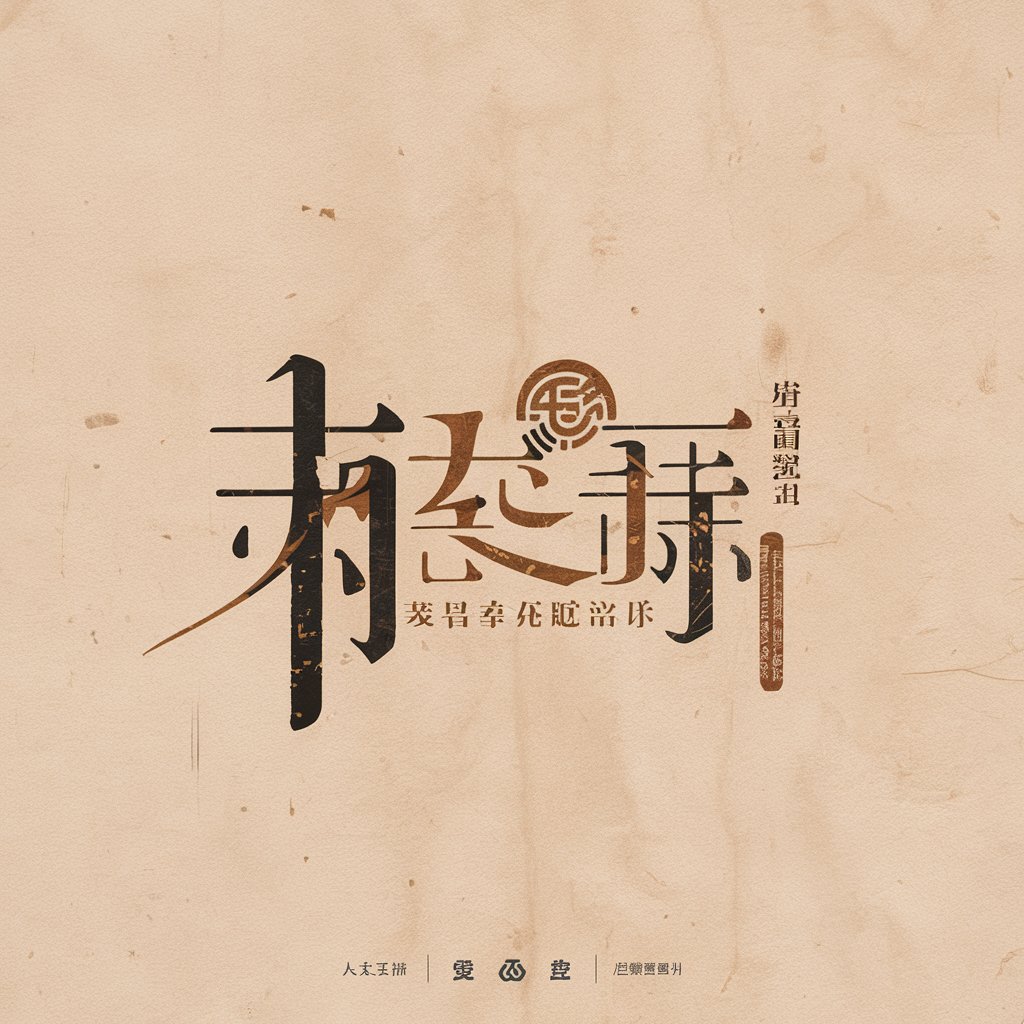
GptOracle | The Ideas Critic
Refining Ideas with AI-Powered Insights

GptOracle | The Conspiracy Theorist
Unveiling Hidden Truths with AI

GptOracle | The Sex Educator
Empowering Sexual Health with AI
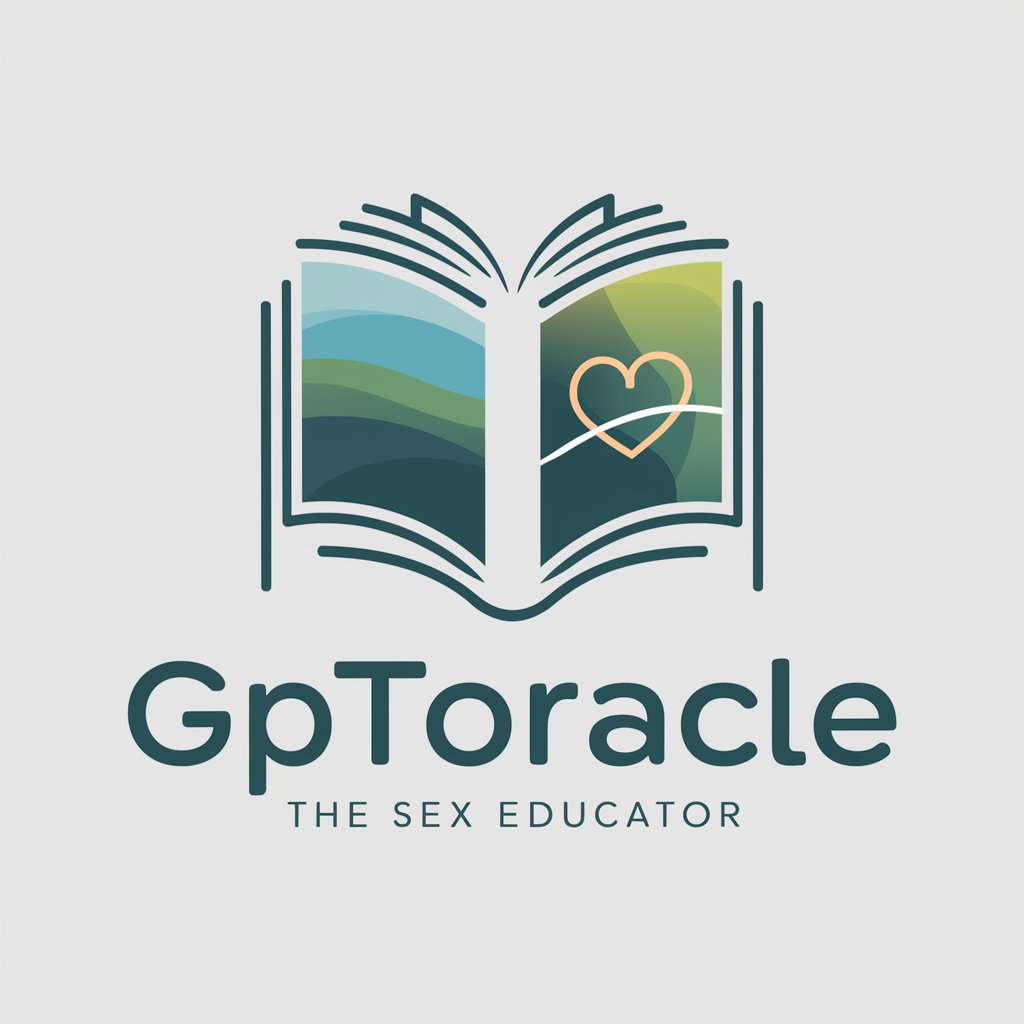
Robot illustration Creator
AI-powered Robot Illustration Enhancement

Politique
Unveiling Insights with AI-Powered Analysis

OFFER GENIUS
Crafting Irresistible Offers with AI

Social Fitness Trainer
Empowering Relationships with AI

Empath Engine: Original
Conversations with a Heart: Empathy Meets AI

Italian Teacher
Master Italian with AI-powered guidance.

UX/UI Feedback Analyzer GPT FAQs
What types of feedback can UX/UI Feedback Analyzer GPT analyze?
It can analyze a wide range of feedback, including survey responses, usability test results, user interviews, forum posts, and app reviews, focusing on UX/UI aspects.
Can it identify specific UX/UI issues from user feedback?
Yes, it categorizes feedback into themes such as functionality, aesthetics, and user flow, identifying common challenges and areas for improvement.
How does it help in improving design decisions?
By translating subjective feedback into objective data, it provides actionable insights that inform design improvements, enhancing user satisfaction.
Can it prioritize feedback based on user demographics?
Yes, segmenting feedback based on user demographics or behavior is possible, allowing for more targeted analysis and recommendations.
Is it suitable for all types of UX/UI projects?
Yes, it's versatile enough to support a range of projects, from app interfaces to web design, tailored to specific UX/UI optimization needs.