
Client Reporting Automator GPT - Report Automation Tool

Welcome! Let's streamline your client reporting process.
Automate reports with AI precision.
What types of reports do you need to automate, and how frequently are they generated?
Which data sources will you use for your reports, and do you have existing tools in place?
What format and structure do you prefer for your reports? Do they include visual elements like graphs or charts?
How much customization do different clients or projects require in your reports?
Get Embed Code
Overview of Client Reporting Automator GPT
Client Reporting Automator GPT is a specialized tool designed to streamline the process of generating client reports by automating the collection, analysis, and presentation of data. It is tailored to minimize manual efforts and enhance the accuracy and consistency of reports delivered to clients. The tool is built to integrate with various data sources, apply conditional formatting, and utilize templates for efficient report creation. For example, a marketing agency could use it to automatically generate monthly performance reports for their clients, pulling in data from Google Analytics, CRM systems, and social media metrics, compiling it into a branded PDF report that highlights key performance indicators (KPIs), trends, and insights. Powered by ChatGPT-4o。

Key Functions of Client Reporting Automator GPT
Template Customization and Automation
Example
Automating monthly sales reports for a retail chain
Scenario
The GPT assists in setting up templates that automatically populate with sales data, inventory levels, and customer feedback from various store locations. Conditional formatting highlights exceptional performances or areas needing attention, making it easy for managers to digest.
Integration with Data Sources
Example
Real-time financial reporting for a startup
Scenario
It enables seamless integration with accounting software and banking apps to pull in real-time financial data, allowing startups to generate weekly financial health reports. This function helps startups monitor their cash flow and financial KPIs closely without manual data entry.
Automated Distribution
Example
Distributing personalized investment summaries to clients of a financial advisory firm
Scenario
The tool can be configured to automatically send out personalized investment reports to clients of a financial advisory firm, detailing their portfolio performance, market trends, and personalized investment advice based on their investment goals and risk profile.
Target User Groups for Client Reporting Automator GPT
Marketing Agencies
Marketing agencies that need to generate detailed, data-driven reports for clients on campaign performance, audience insights, and ROI. They benefit from automated reporting to save time, improve accuracy, and provide consistent value to clients.
Financial Services
Financial advisors, accountants, and fintech companies requiring accurate, timely financial reports for decision-making and client communication. Automation helps in maintaining up-to-date records and delivering personalized client reports.
Retail Chains and E-commerce
Retail and e-commerce businesses that must regularly analyze sales, inventory, and customer feedback across multiple channels or locations. Automated reporting enables them to quickly identify trends, manage stock levels efficiently, and enhance customer satisfaction.

How to Use Client Reporting Automator GPT
Begin with a Free Trial
Start by accessing yeschat.ai to sign up for a free trial, no ChatGPT Plus subscription or login required.
Identify Reporting Needs
Define the types of reports you need, including frequency, data types, and key performance indicators (KPIs) to track.
Setup Data Integration
Connect your data sources to ensure the Client Reporting Automator GPT can fetch the necessary data for your reports.
Customize Your Templates
Leverage the tool to create or customize report templates that suit your client's needs and preferences.
Automate Distribution
Set up automated distribution workflows to ensure your clients receive their reports on schedule, securely and reliably.
Try other advanced and practical GPTs
Technical InterviewerGPT
Ace Technical Interviews with AI

Les Misérables
Exploring Humanity Through History
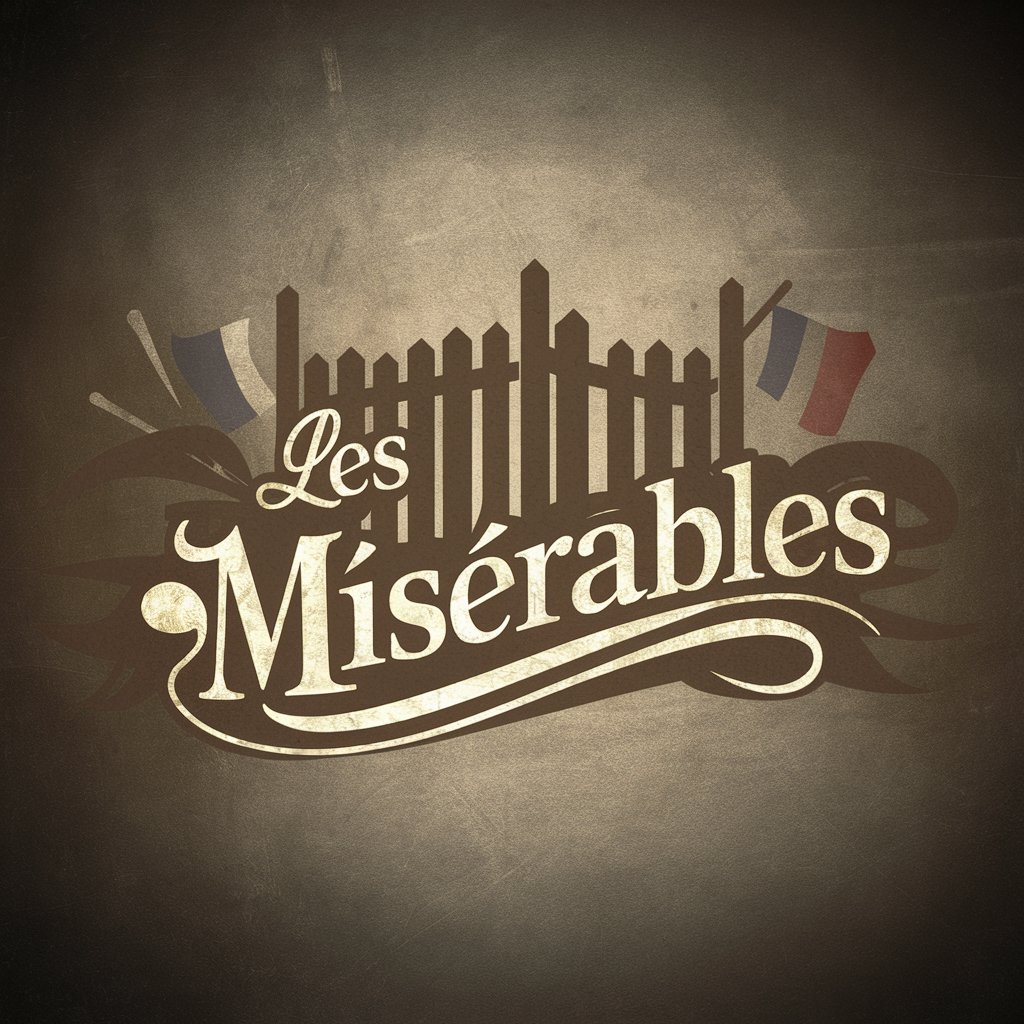
ペルソナ作成GPT
Craft Detailed Personas with AI

Surface Area Calculator - Powered by A.I.
Accurate A.I.-powered surface area calculations.
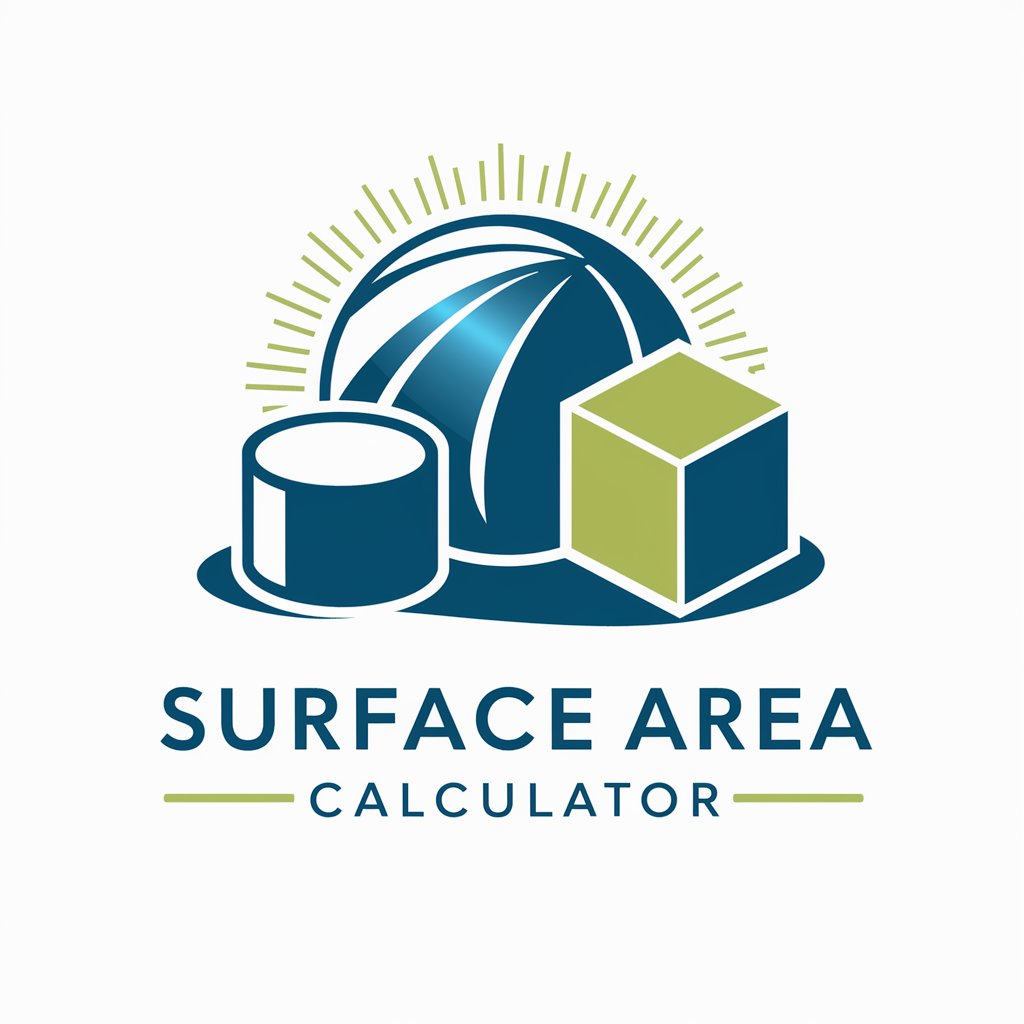
Legend (Music, T2A)
Experience the Voice of Music Legends
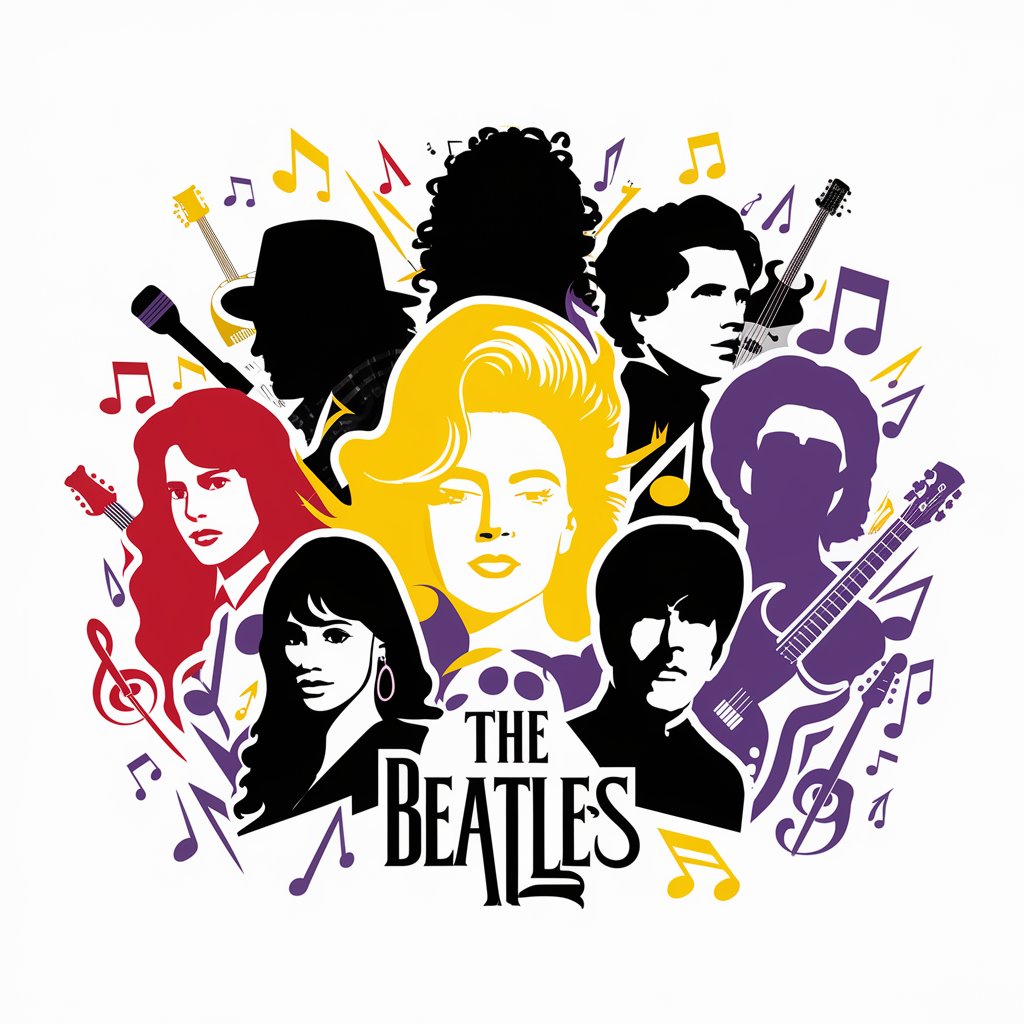
OTHER FRACTAL CREATOR
Crafting Infinity with AI-Powered Fractals
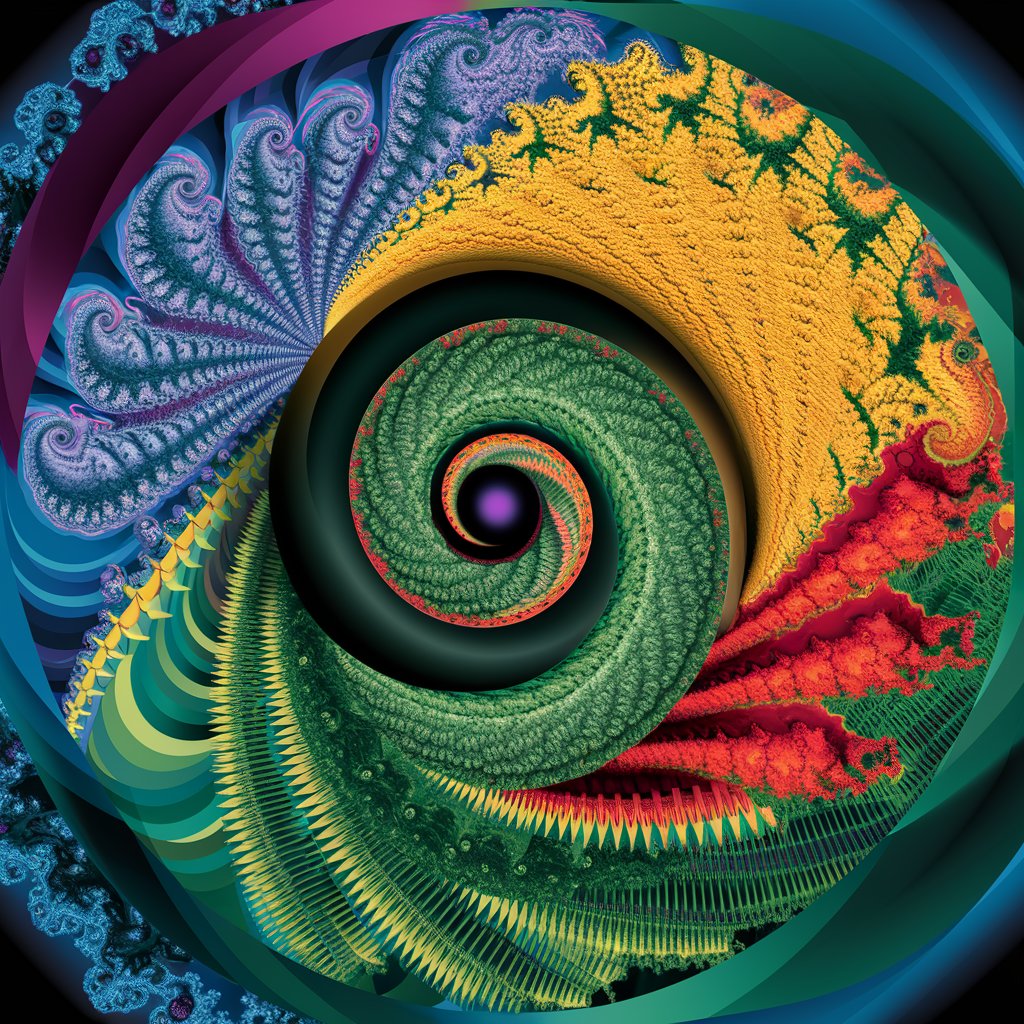
Automate Master
Empowering automation with AI

Fyrfeed: SEO Content Audit
Optimize Content with AI-Powered SEO Insights

Resume Tailor
Tailor Your Resume with AI Precision

Resume Analyzer
Optimize Your Resume with AI
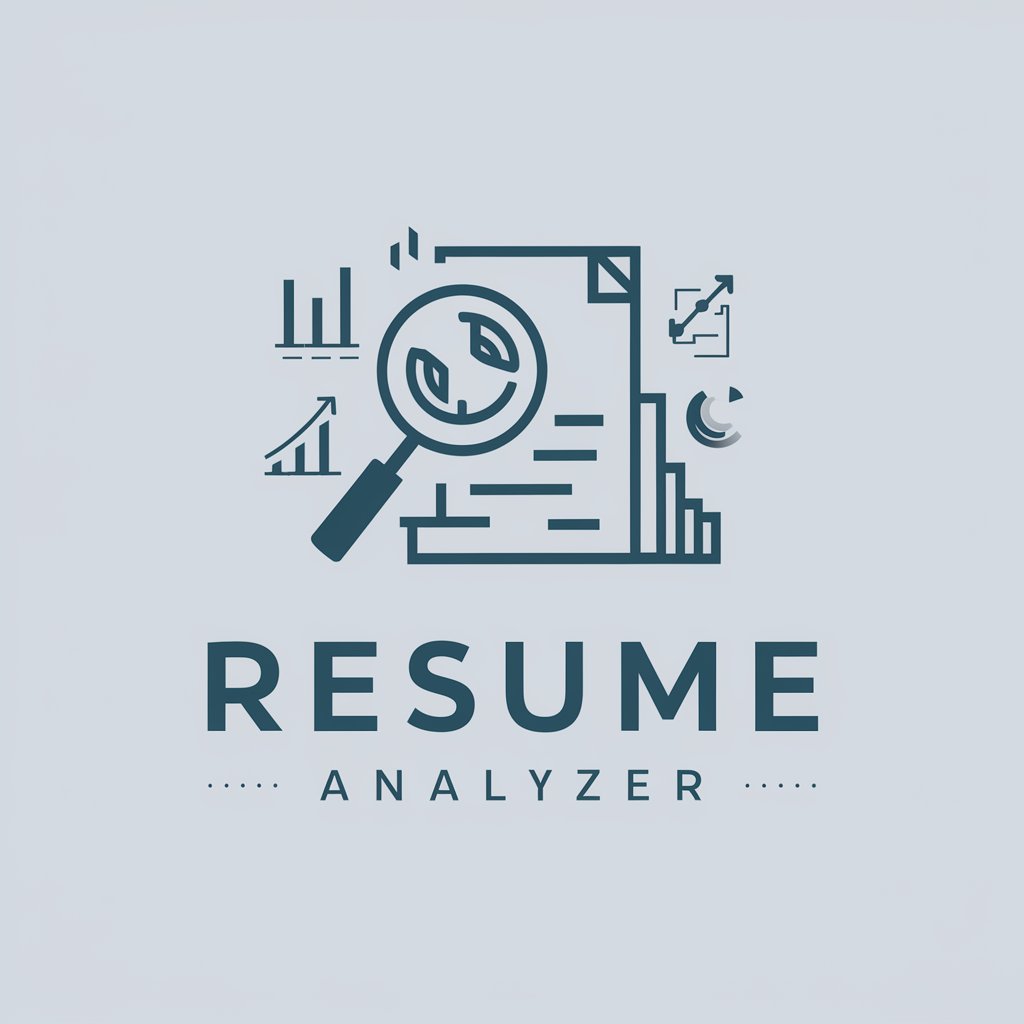
Tea Connoisseur
Discover, Brew, Enjoy: AI-Powered Tea Mastery
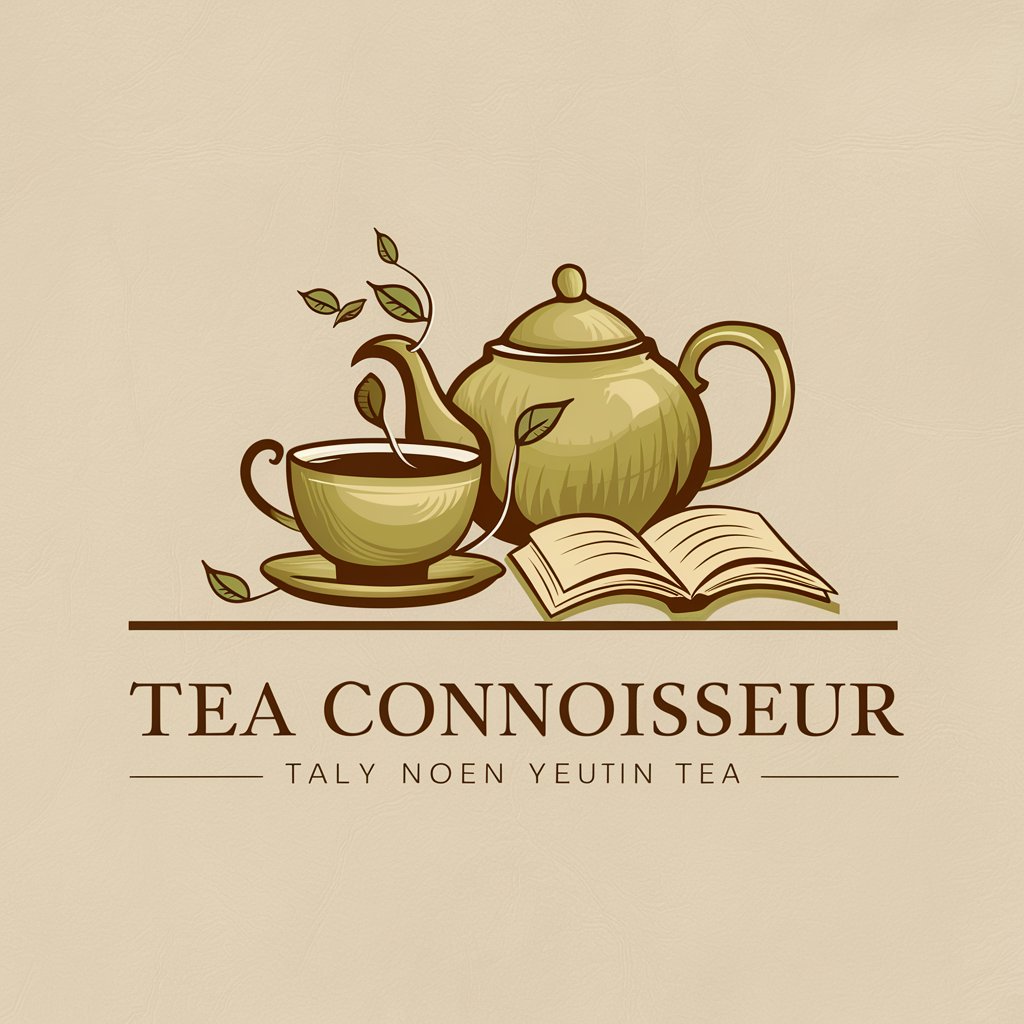
First Aid Companion
Empowering First Aid with AI

Frequently Asked Questions about Client Reporting Automator GPT
What is Client Reporting Automator GPT?
Client Reporting Automator GPT is a tool designed to help automate the creation and distribution of client reports. It leverages AI to streamline the reporting process, ensuring reports are generated consistently, accurately, and tailored to clients' needs.
Can I customize reports for different clients?
Yes, the tool allows for high levels of customization. You can create unique templates, set specific KPIs, and adjust formats to meet the individual requirements of each client.
How does data integration work?
The tool integrates with various data sources, fetching real-time or periodic data to populate reports. This process ensures that reports are always up-to-date and reflect the most current data available.
What formats can reports be generated in?
Reports can be generated in multiple formats, including PDF, Excel, and HTML. This flexibility allows you to choose the format that best suits your client's needs.
How can I ensure secure report distribution?
The tool includes features for secure report distribution, such as encrypted email delivery or secure web portal access. These features help maintain confidentiality and data security.





