Planar Studios Virtual Production Workshop - Real-Time Virtual Production

Welcome to your Virtual Production Tech Guide.
Empower Your Creativity with AI-Driven Virtual Production
Discuss the latest advancements in MicroLED technology and its impact on virtual production.
Explain the integration process of motion capture with LED wall setups in a virtual studio.
Explore the best practices for setting up image-based lighting (IBL) in a virtual production environment.
Analyze the challenges and solutions when using cameras with LED walls in film production.
Get Embed Code
Introduction to Planar Studios Virtual Production Workshop
Planar Studios Virtual Production Workshop represents an advanced ecosystem designed for creating immersive virtual production environments. This platform integrates cutting-edge LED display technology, image processing, and software solutions to enable filmmakers, broadcasters, and content creators to produce visually stunning backgrounds and scenes in real-time. It is specifically tailored to enhance the production of movies, TV shows, live broadcasts, and commercial shoots, offering a dynamic and flexible alternative to traditional green screen technologies. A typical scenario illustrating its design purpose could be a film production where directors seek to transport actors to a digitally created alien world. Instead of relying on post-production CGI to insert these backgrounds, Planar Studios enables the production team to visualize and interact with these environments live, directly on set. This not only improves the actors' performances by providing them with tangible visual references but also significantly reduces post-production time and costs. Powered by ChatGPT-4o。

Main Functions of Planar Studios Virtual Production Workshop
Real-time Environment Simulation
Example
Simulating dynamic weather conditions for a scene set in multiple locations around the world.
Scenario
During the production of a global adventure series, Planar Studios is utilized to create diverse weather conditions ranging from the sandy deserts of Sahara to the icy landscapes of Antarctica. This allows the production team to film all scenes in a single location while maintaining the visual integrity and realism of each unique setting.
Interactive Lighting and Reflections
Example
Creating interactive light reflections on a car during a high-speed chase scene.
Scenario
For a high-stakes chase scene set at night, Planar Studios adjusts the lighting and reflections on the vehicles in real-time, responding to the virtual environment's changing lights and shadows. This enhances the scene's dynamic look and feel, providing a more immersive experience for the audience.
Instant Scene Transitions
Example
Switching between different virtual locations for a live broadcast event.
Scenario
In a live broadcast covering a global sporting event, Planar Studios enables the production to seamlessly transition between virtual recreations of stadiums around the world. This gives viewers a unique and engaging perspective of the event, as if they are being transported from one venue to another in real-time.
Ideal Users of Planar Studios Virtual Production Workshop Services
Film and Television Production Teams
These users benefit from Planar Studios by gaining the ability to create and modify complex virtual environments on demand, significantly enhancing storytelling possibilities while reducing reliance on physical sets and locations.
Broadcasters and Live Event Producers
This group utilizes Planar Studios for live events, news, and sports broadcasts, where dynamic backgrounds and environments can be changed in real-time to match the content being presented, offering a more engaging viewer experience.
Commercial and Music Video Directors
Directors in this domain leverage Planar Studios to craft visually compelling backgrounds and special effects that align with their creative vision, allowing for high-quality productions that stand out in today's competitive market.

Using Planar Studios Virtual Production Workshop
1
Begin your journey at yeschat.ai for an instant, hassle-free trial experience without the need for login or a ChatGPT Plus subscription.
2
Explore the workshop's interface to familiarize yourself with its layout, tools, and resources available for virtual production projects.
3
Select a virtual environment or upload your own to start crafting your scene. Utilize available assets and props to enhance your setup.
4
Experiment with lighting and camera angles within the software to achieve the desired visual effects for your virtual production.
5
Preview and adjust your project in real-time, taking advantage of the workshop's intuitive editing tools for an optimal virtual production output.
Try other advanced and practical GPTs
Race and Ethnicity in the Ancient Medit.. Tutor
Exploring ancient identities with AI
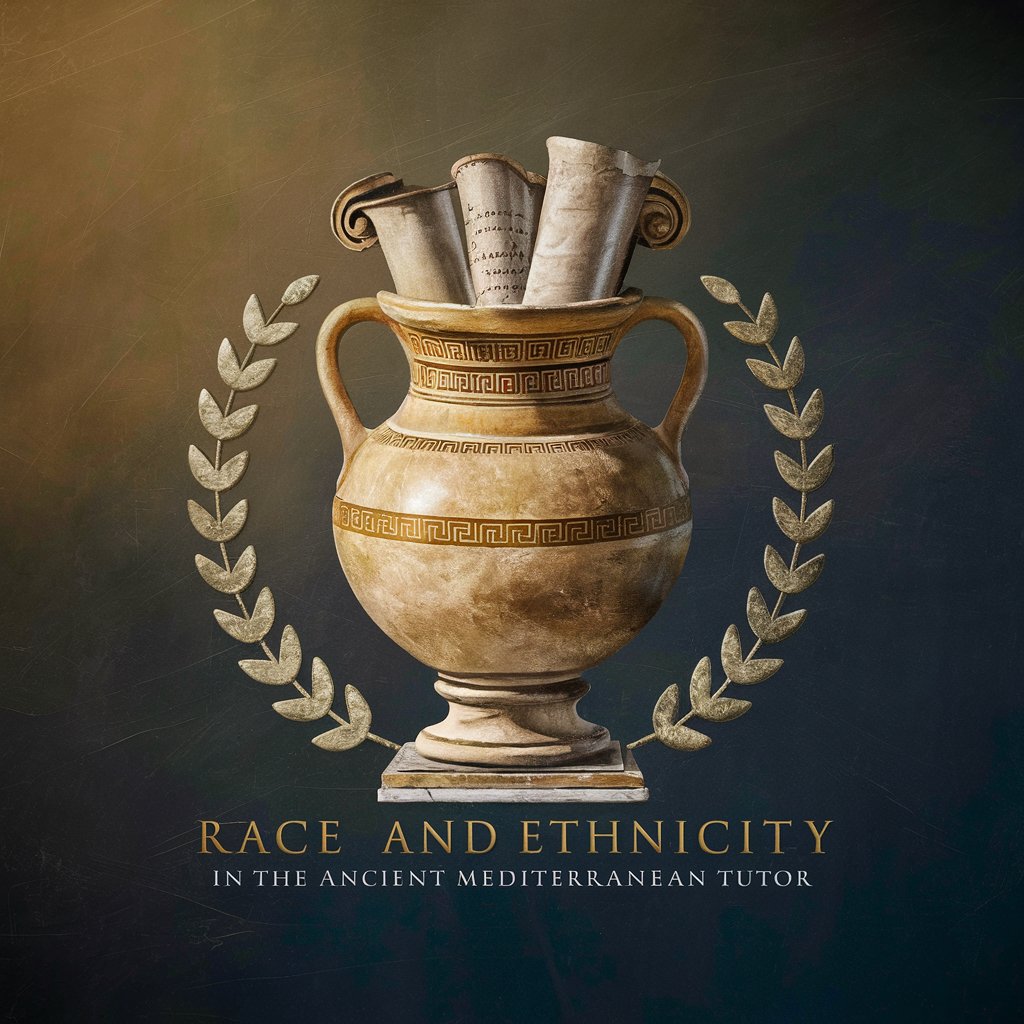
WorldWisdom Guide
Explore Cultures with AI-Powered Insights
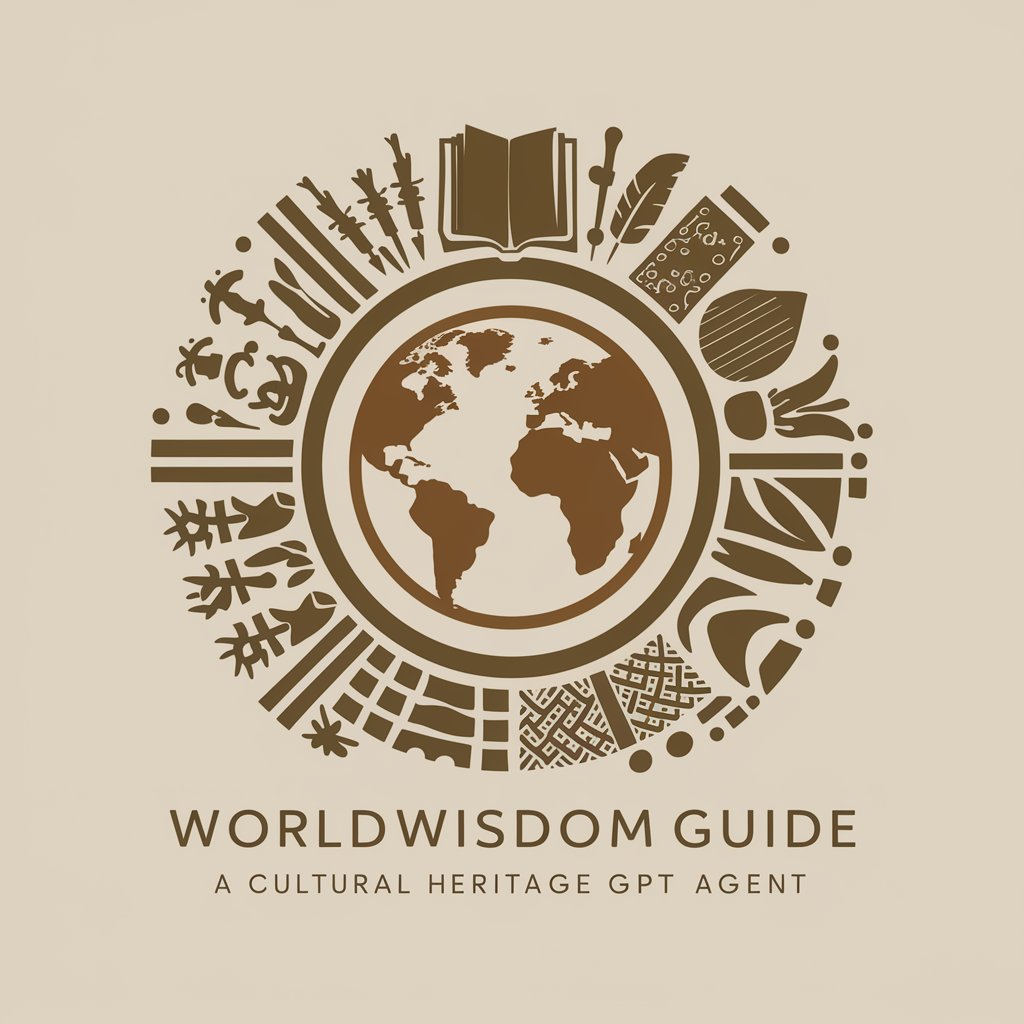
Internal Knowledge Base Curator GPT
Streamlining knowledge with AI power

Spreadsheets AI
Streamline Data Tasks with AI

Consultant
Empowering Decisions with AI

React Copilot
Empowering React development with AI.

Picture Pal
Expand your images with AI-powered precision

Cat Whisperer
Transforming Trouble into Tranquility with AI
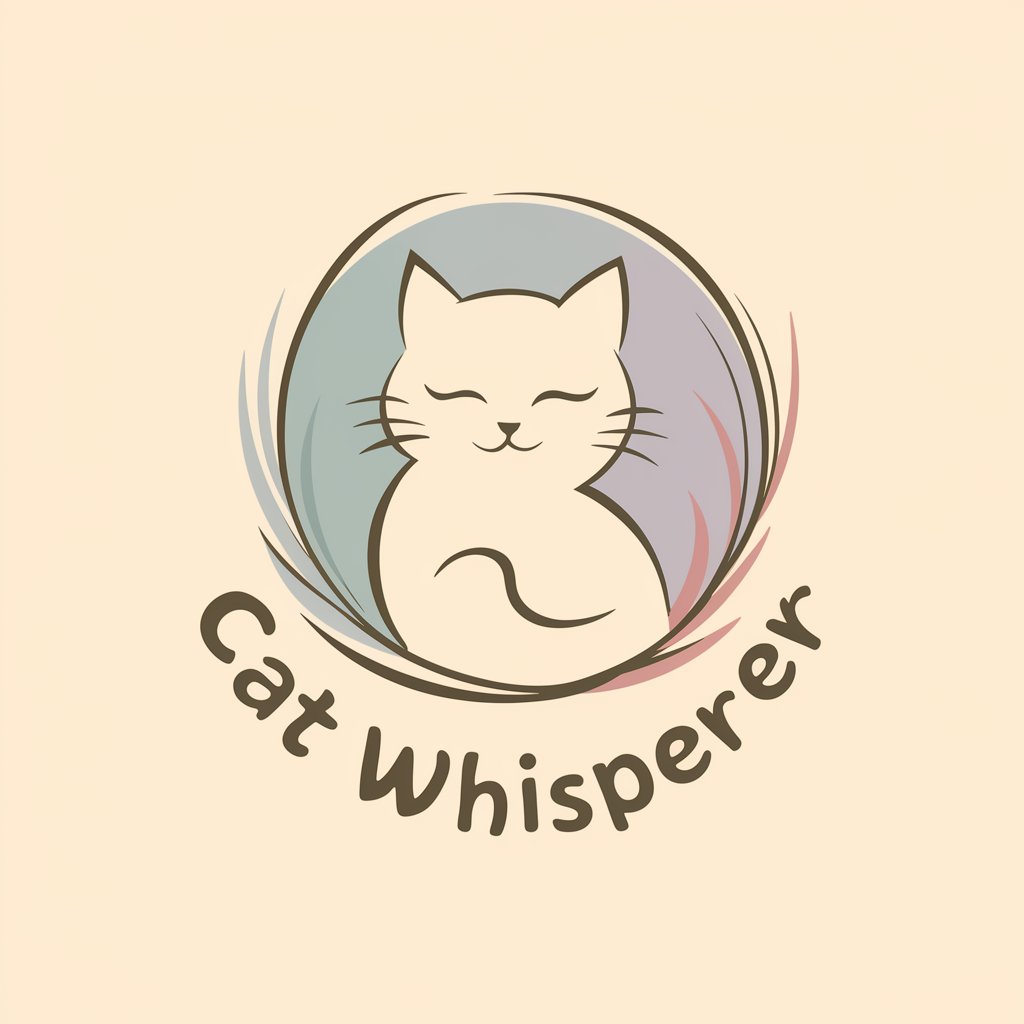
myECOsystem
Empowering Environmental Understanding with AI

PersonaGPT
Crafting Conversations with AI

DPIA need evaluator
AI-powered DPIA Guidance

Cover Letter Composer
Empower Your Job Application with AI

Q&A on Planar Studios Virtual Production Workshop
What is Planar Studios Virtual Production Workshop?
It's an innovative platform designed to simplify the virtual production process, offering users an intuitive interface for creating, editing, and finalizing virtual scenes and environments.
Can I use my own assets in the workshop?
Yes, the workshop allows for the uploading and integration of personal assets, giving creators the flexibility to fully customize their virtual environments.
Is there support for real-time editing and previews?
Absolutely, the workshop provides real-time editing capabilities, enabling users to see instant changes and adjust scenes dynamically for the best outcome.
How beginner-friendly is the workshop?
Designed with both beginners and professionals in mind, the workshop offers an accessible interface with guided tools and resources to assist users at every skill level.
Are there any collaborative features available?
Yes, the workshop supports collaboration, allowing teams to work together seamlessly on projects regardless of their physical location, enhancing productivity and creativity.
