
Spreadsheets AI - AI-Powered Data Management

Streamline Data Tasks with AI
How do I organize a budget spreadsheet for my small business?
Can you create a project management template for a marketing campaign?
What's the best way to track expenses and income in Excel?
Help me design a custom spreadsheet for inventory tracking.
How can I use spreadsheets to analyze customer feedback data?
Show me how to create a dynamic financial forecast model.
What formulas are essential for a sales performance spreadsheet?
Guide me in setting up a spreadsheet for employee scheduling.
Can you help me optimize data visualization in my current spreadsheet?
How do I automate repetitive tasks in a spreadsheet using macros?
Get Embed Code
Overview of Spreadsheets AI
Spreadsheets AI is designed to be an expert system specialized in data organization and analysis, offering tailored spreadsheet solutions to users. This AI tool excels at transforming complex data into structured, easy-to-understand formats, making it invaluable for tasks such as financial tracking, project management, and data analysis. By interpreting user instructions on data needs and desired functions, Spreadsheets AI can generate custom spreadsheets, automate data entry, perform calculations, and visualize data through charts and graphs. For example, a user managing a small business may request a spreadsheet to track monthly expenses and income, including automated summaries of net profit. Spreadsheets AI would not only create the spreadsheet but could also suggest optimizations for tax purposes or cost savings based on the data provided. Powered by ChatGPT-4o。

Core Functions of Spreadsheets AI
Data Organization
Example
Automatically categorizing expenses in a budget tracker.
Scenario
A user uploads a list of transactions, and Spreadsheets AI categorizes them into predefined categories such as 'Utilities', 'Rent', and 'Groceries', facilitating easier budget management and financial planning.
Automated Calculations
Example
Calculating monthly sales projections based on historical data.
Scenario
For a sales team, Spreadsheets AI analyzes past sales data to forecast future sales, incorporating factors like seasonal trends and growth rates, aiding in target setting and strategy planning.
Data Visualization
Example
Creating dynamic charts and graphs for a marketing campaign's performance analysis.
Scenario
A marketing professional needs to present campaign results to stakeholders. Spreadsheets AI generates charts showing metrics such as engagement rates, conversion rates, and ROI, making it easier to assess the campaign's success and plan future strategies.
Custom Reporting
Example
Generating a monthly financial report for a freelancer.
Scenario
A freelancer requires a detailed monthly report of earnings and expenses. Spreadsheets AI compiles the data into a comprehensive report, including analysis of trends over time, helping the freelancer with financial management and tax preparation.
Who Benefits from Spreadsheets AI?
Small Business Owners
They benefit from streamlined financial tracking, budgeting, and inventory management, enabling them to make informed decisions based on their business data.
Project Managers
Project managers utilize Spreadsheets AI for project scheduling, resource allocation, and progress tracking, ensuring projects are completed on time and within budget.
Data Analysts
They leverage Spreadsheets AI for complex data analysis, predictive modeling, and reporting, saving time on data preparation and focusing more on analysis and insights generation.
Educators and Researchers
Educators and researchers use Spreadsheets AI for organizing and analyzing educational data, research data, and for creating visual aids to enhance learning and presentation of findings.

How to Use Spreadsheets AI
Start Free Trial
Begin by accessing yeschat.ai to start your free trial instantly without any login requirements or the need for ChatGPT Plus.
Define Your Needs
Identify and outline the specific data management tasks, analyses, or organizational needs you have to tailor the spreadsheet functionalities to your requirements.
Select Templates or Create Custom
Choose from a range of pre-designed templates suited for various use cases or opt to create a custom spreadsheet to fit your unique data structure and analysis needs.
Input Data
Manually enter your data or import datasets from other sources. Ensure data accuracy for effective analysis and insights.
Utilize AI Features
Leverage the AI-powered features for data analysis, predictions, and automation to streamline tasks and gain actionable insights.
Try other advanced and practical GPTs
Consultant
Empowering Decisions with AI

React Copilot
Empowering React development with AI.

Energy Nexus
Powering the Future with AI-Driven Energy Insights
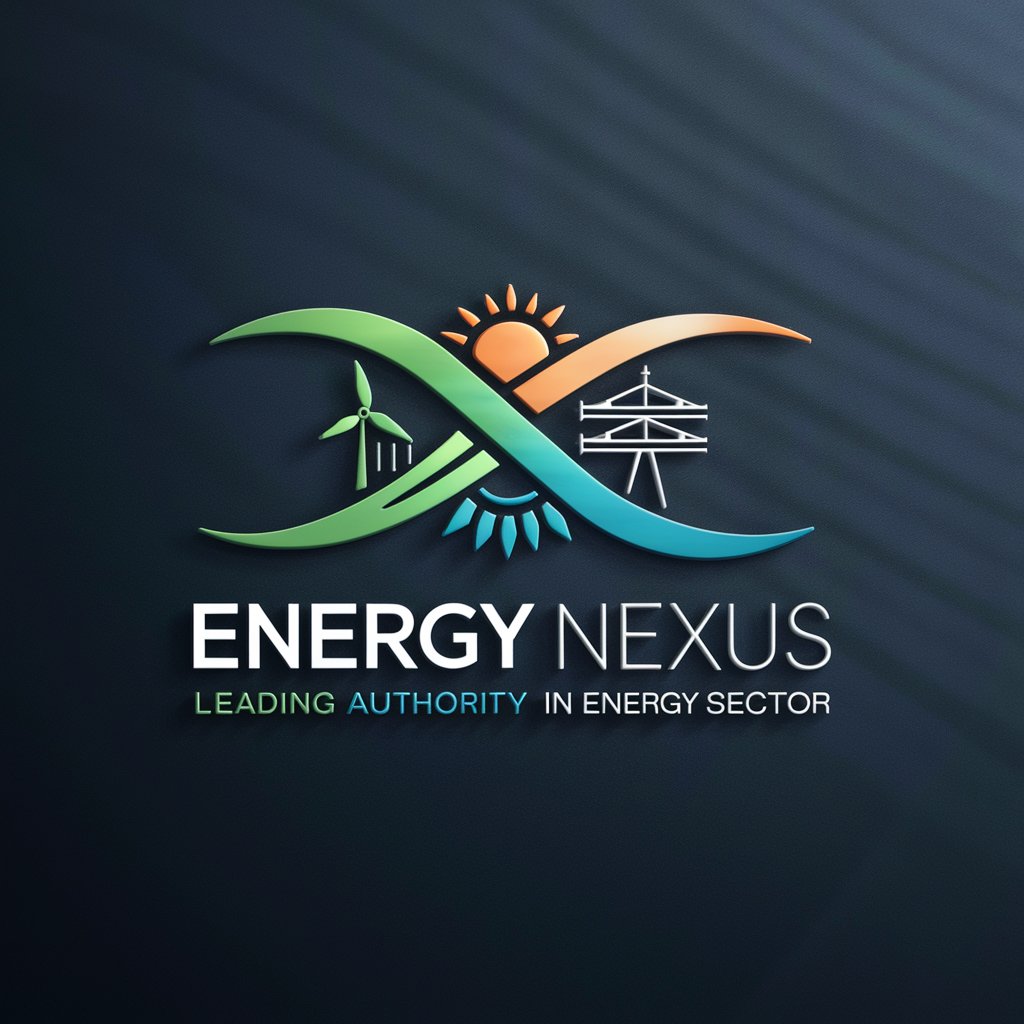
Military Survival Guide AI
AI-powered military guidance at your command
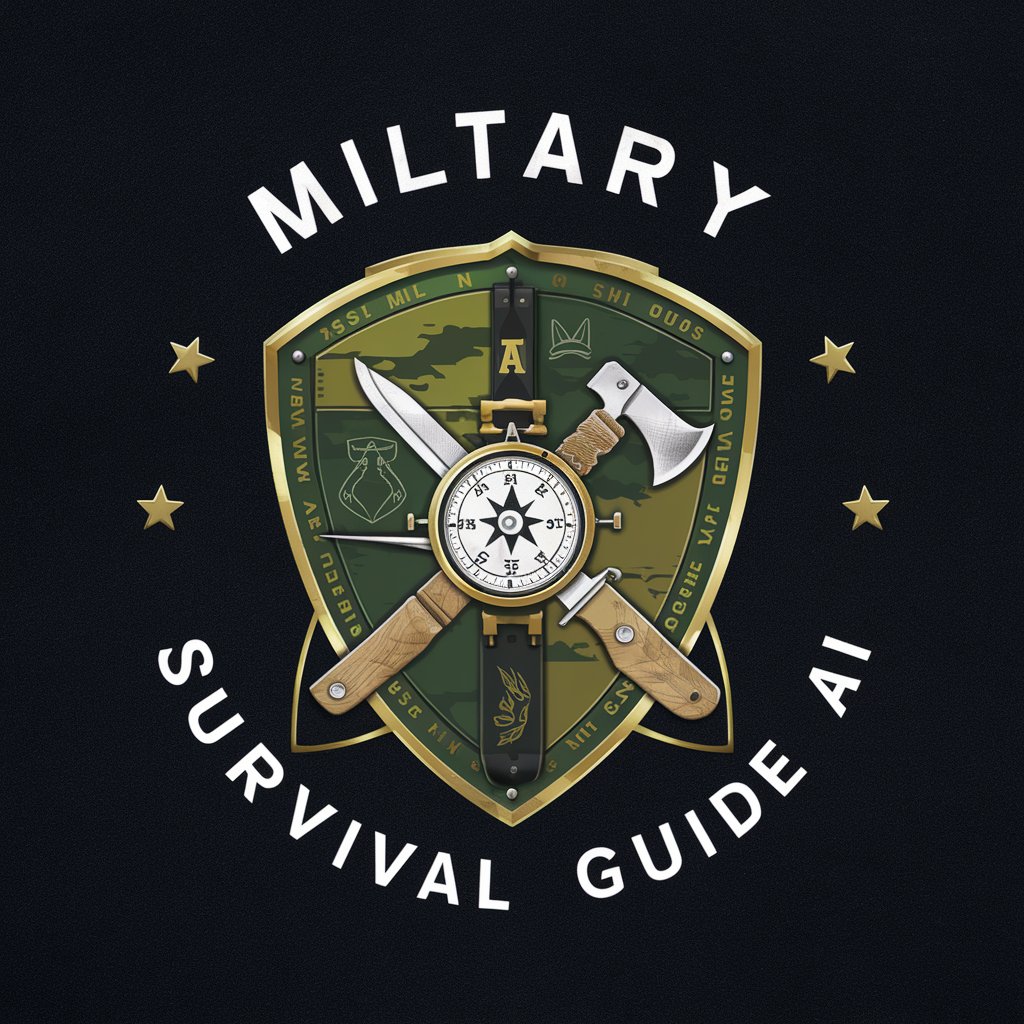
Navigating Pemberley: A Pride and Prejudice Tale
Navigate Love and Society in Regency England

Prompty Prompt Engineer
Elevate your prompts with AI precision

Internal Knowledge Base Curator GPT
Streamlining knowledge with AI power

WorldWisdom Guide
Explore Cultures with AI-Powered Insights
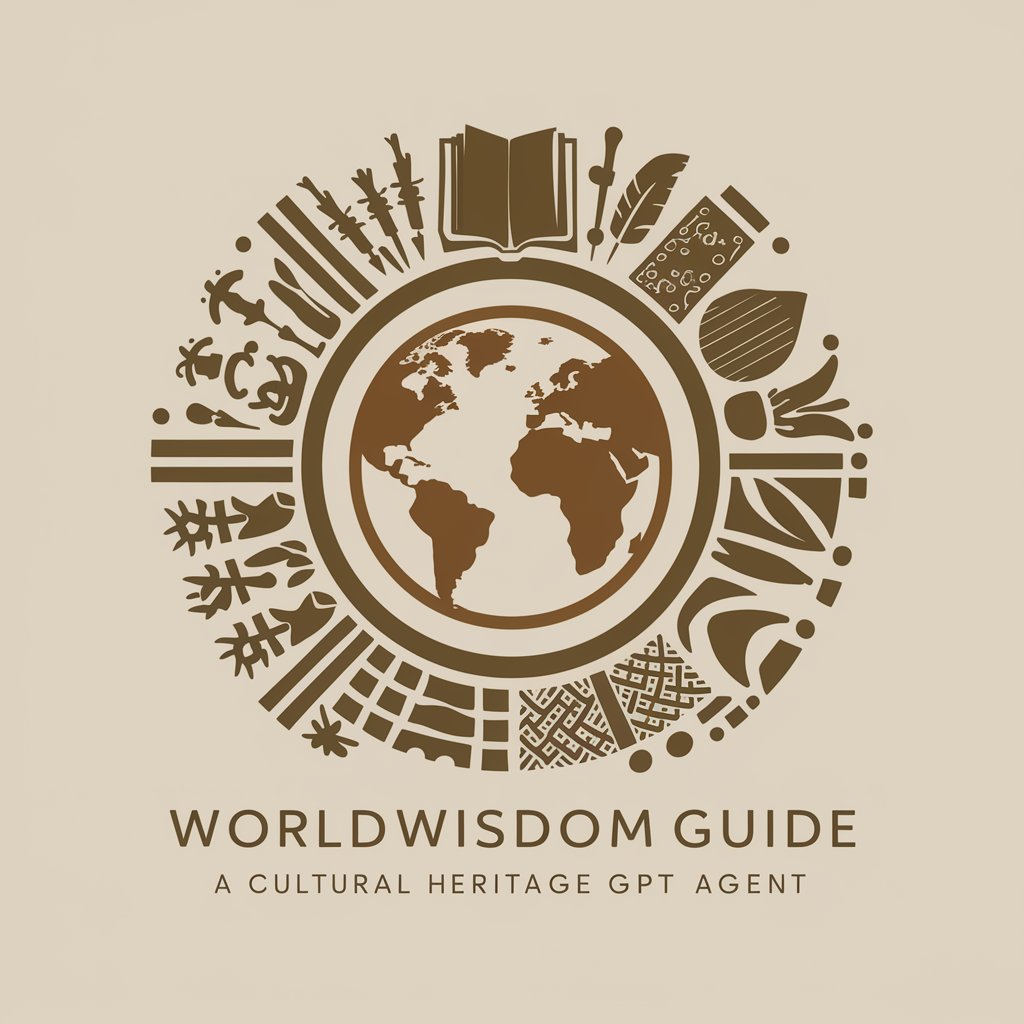
Race and Ethnicity in the Ancient Medit.. Tutor
Exploring ancient identities with AI
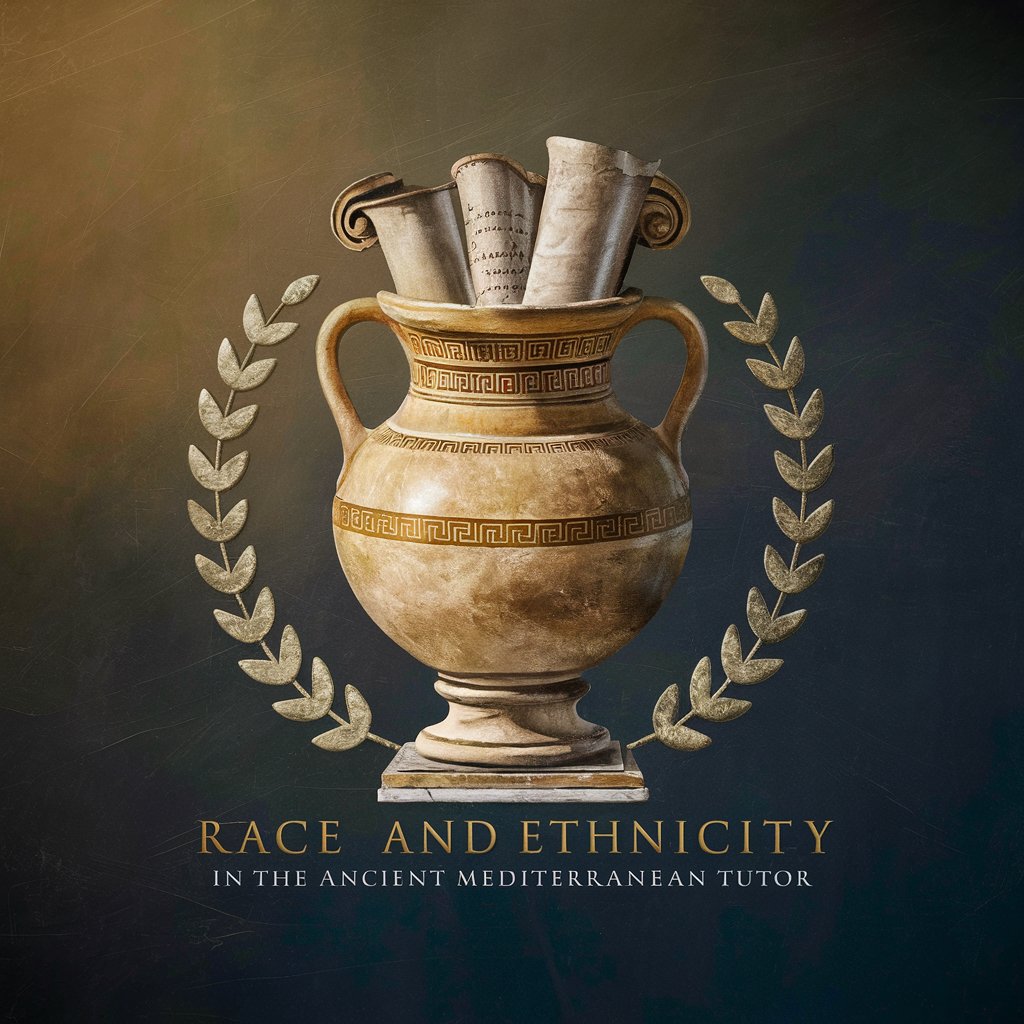
Planar Studios Virtual Production Workshop
Empower Your Creativity with AI-Driven Virtual Production

Picture Pal
Expand your images with AI-powered precision

Cat Whisperer
Transforming Trouble into Tranquility with AI
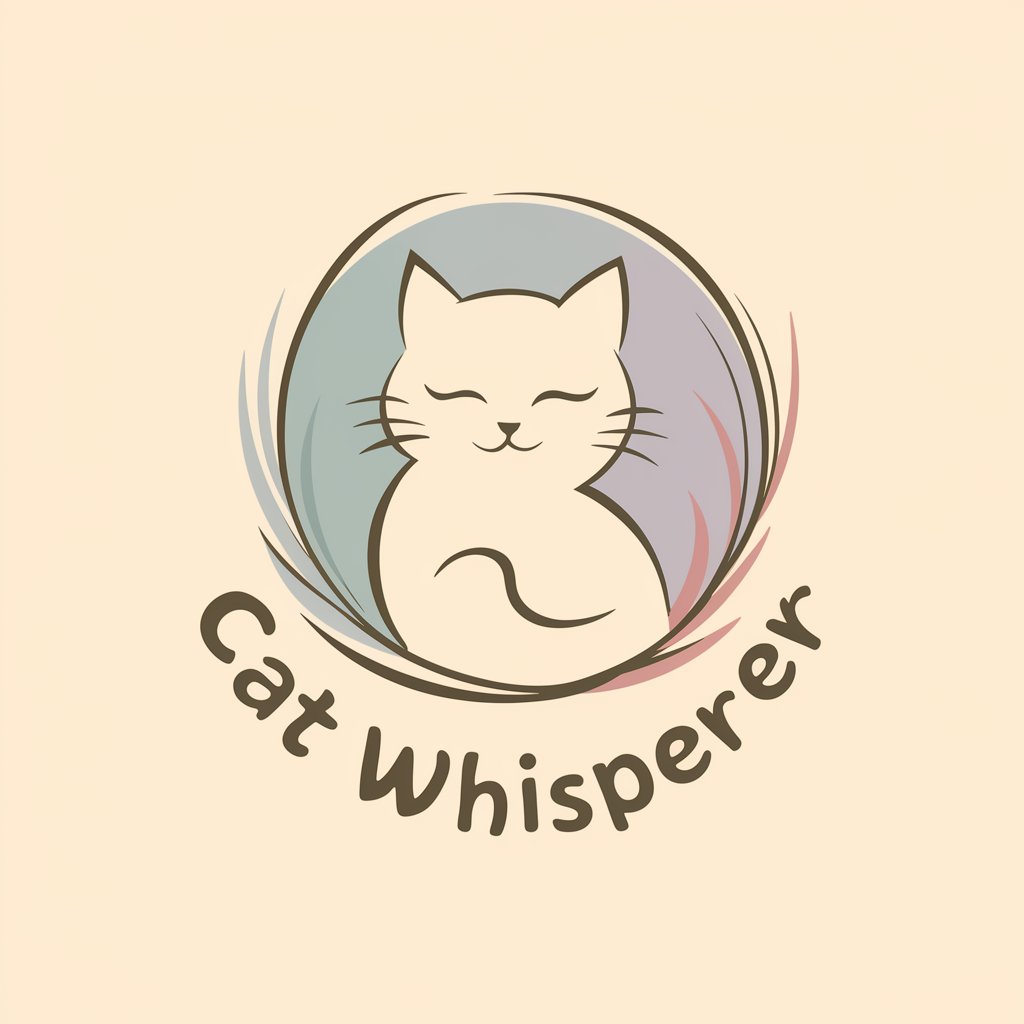
Frequently Asked Questions about Spreadsheets AI
Can Spreadsheets AI integrate with other software?
Yes, it is designed to seamlessly integrate with a variety of data sources and software, including CRM systems, accounting software, and other business intelligence tools for a unified data management experience.
Does Spreadsheets AI offer data visualization tools?
Absolutely. It comes equipped with a robust set of data visualization features, including charts, graphs, and pivot tables, enabling users to transform raw data into actionable insights visually.
Is there a learning curve to using Spreadsheets AI?
While Spreadsheets AI is user-friendly and intuitive, users can benefit from exploring its range of functionalities to fully leverage its AI capabilities for data management and analysis.
Can I automate repetitive tasks with Spreadsheets AI?
Yes, one of its core strengths is the ability to automate repetitive data entry and analysis tasks, saving valuable time and reducing the potential for human error.
How secure is my data with Spreadsheets AI?
Data security is a top priority, employing advanced encryption and security protocols to ensure that your data remains confidential and protected against unauthorized access.





