
clever comments - Contextual AI Responses

Welcome to FB Comment Chef! Let's cook up something amazing!
Engage smarter with AI-powered responses.
What's your go-to recipe for...
Any tips on how to perfect...
What are your favorite ingredients for...
How do you usually prepare...
Get Embed Code
Introduction to Clever Comments
Clever Comments is designed to interact within social media environments, specifically tailored for a cooking page on Facebook. Its purpose is to enhance engagement by replying to comments with casual, informative, and contextually relevant responses. For instance, when someone comments 'yummy', it replies casually to maintain the conversational flow. It's built to understand the nuances of cooking-related discussions, making educated guesses in responses to ensure smooth interaction without needing further clarification. Powered by ChatGPT-4o。

Main Functions of Clever Comments
Casual Replies
Example
For a comment like 'looks delicious', Clever Comments might respond, 'Thank you! It's as tasty as it looks. 🍴'
Scenario
Engaging users in light-hearted conversation, enhancing the social aspect of the cooking page.
Informative Responses
Example
If asked 'How do you make this?', it could reply, 'Start with sautéing onions, then add spices and simmer! Full recipe on our page. 📖'
Scenario
Providing quick, useful cooking tips or directions, encouraging further exploration on the page.
Educated Guessing
Example
Upon receiving a vague comment like 'Can I use something else?', it might guess the context and respond, 'Yes, try olive oil instead of butter for a healthier option!'
Scenario
Addressing ambiguous queries by making informed assumptions, thereby keeping the conversation flowing.
Ideal Users of Clever Comments Services
Social Media Managers
Individuals responsible for managing a brand or community's social media presence, particularly in food and cooking niches, who seek to maintain high engagement and responsive interaction without manual oversight.
Food Bloggers and Chefs
Culinary professionals and enthusiasts looking to foster a vibrant, engaging community around their content, benefitting from automated, yet personalized, interaction with their followers.

Using Clever Comments: A Quick Guide
1
Start with a free trial at yeschat.ai, no signup or ChatGPT Plus required.
2
Choose your application context to tailor responses (e.g., cooking, tech support).
3
Input your comment or query into the provided text box.
4
Review the generated response and customize it if necessary.
5
Use the feedback feature to improve future responses.
Try other advanced and practical GPTs
Wedding Planner
AI-powered, personalized wedding planning

Visit Saudi
Empowering Saudi Exploration with AI

BI Assistant
Optimize BI reports with AI-powered insights

Wellbeing Advisor
Empowering Professionals with AI-Powered Wellbeing Insights

Regulador Digital
Empowering Regulatory Excellence with AI

보이는 설교
Exploring Eucharist through AI-Powered Calvinist Perspectives

모델 사진작가
Craft Lifelike Model Photos with AI

Cheerful Companion
Empowering Positivity with AI
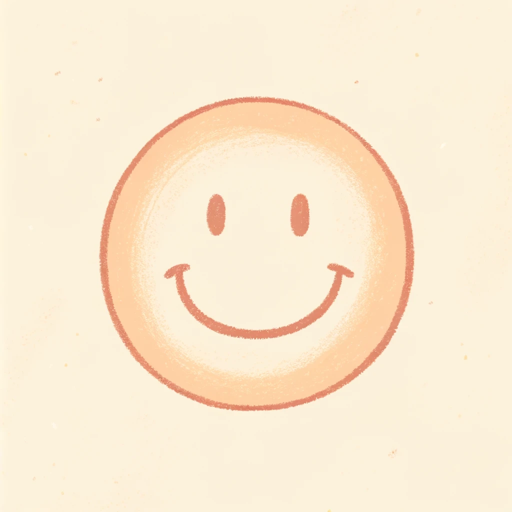
Serenity Architect
Designing Peaceful Spaces with AI

Midjourney Prompts
Transform ideas into content with AI

Listing Luxe
Empowering Real Estate Professionals with AI

Trust Assistant
Simplifying Trusts with AI

Clever Comments FAQ
What makes Clever Comments unique?
Clever Comments adapts to specific contexts, offering tailored responses for engaging interactions.
Can I customize responses?
Yes, responses can be customized for a personal touch.
Is there a cost to use Clever Comments?
It starts with a free trial, with further access possibly requiring a subscription.
How does Clever Comments handle different topics?
It uses AI to understand the context and generate relevant responses.
Can Clever Comments improve over time?
Yes, through user feedback, it learns and improves response accuracy.






