
Midjourney Prompts - AI-Powered Content Creation

Welcome! Ready to bring your visions to life?
Transform ideas into content with AI
A surreal landscape with...
An intricately detailed portrait of...
A futuristic cityscape featuring...
A dramatic scene in a fantasy world with...
Get Embed Code
Introduction to Midjourney Prompts
Midjourney Prompts is a specialized tool designed to assist users in generating detailed, structured prompts for use with generative AI, particularly in the context of image creation. It operates by taking user-defined concepts and translating them into comprehensive descriptions that guide AI in visualizing and generating images that match the user's intent. The core purpose is to bridge the gap between the user's imagination and the AI's creative execution, ensuring the outputs align closely with the user's vision. Examples include crafting prompts for digital art, illustrations, photography simulations, and more, across various styles and formats. An example scenario is an artist looking to generate concept art for a fantasy landscape. They would specify elements like the landscape's features, atmosphere, and desired art style, and Midjourney Prompts would structure these into a detailed prompt that optimizes the AI's creative process. Powered by ChatGPT-4o。

Main Functions of Midjourney Prompts
Detailed Prompt Generation
Example
/imagine prompt: An ancient library shrouded in mist, with towering bookshelves and magical tomes glowing with ethereal light, Quiet, with a sense of mystery and ancient knowledge, Illustration, digital painting, --ar 16:9 --v 6
Scenario
This function is applied when a user needs a visually rich and conceptually specific image, such as a book cover for a fantasy novel. The detailed prompt guides the AI to create an image that captures the novel's mystical theme.
Art Style Specification
Example
/imagine prompt: A serene lakeside at sunset, with crystal-clear water reflecting the vibrant colors of the sky, Peaceful and breathtaking, Photography, high dynamic range imaging, --ar 16:9 --v 6
Scenario
When a user aims to create visual content for a travel blog, specifying the art style as 'Photography' with HDR imaging details helps generate images that look strikingly real and vibrant, suitable for engaging content.
Format and Aspect Ratio Customization
Example
/imagine prompt: A bustling cyberpunk cityscape at night, neon lights illuminating the rain-soaked streets, Vibrant, energetic, and full of life, 3D render, using Unreal Engine, --ar 16:9 --v 6
Scenario
This is useful for video game developers seeking concept art for a new game environment. Customizing the format and aspect ratio ensures the generated image fits specific design requirements or presentation formats.
Mood and Atmosphere Description
Example
/imagine prompt: A quiet snow-covered village, with warm lights glowing from cozy cottages, Calm and inviting, Artwork, watercolor on paper, --ar 1:1 --v 6
Scenario
Artists creating a seasonal greeting card series can use this function to convey the desired emotional tone, ensuring the AI-generated images evoke the right feelings of warmth and festivity.
Ideal Users of Midjourney Prompts Services
Digital Artists and Illustrators
Individuals looking to explore new styles, concepts, or to generate initial sketches or artworks for further development. Midjourney Prompts help them visualize ideas quickly, serving as a source of inspiration or a tool for overcoming creative blocks.
Content Creators and Marketers
Those in need of unique, eye-catching images for social media, blogs, or advertising campaigns. The service allows for the creation of tailored visuals that align with specific branding or storytelling needs, enhancing engagement and message delivery.
Game Developers and Filmmakers
Professionals seeking concept art or visual references for projects. The ability to specify detailed environments, characters, and moods aids in the pre-visualization process, facilitating communication within development teams and with stakeholders.
Educators and Researchers
This group benefits from the ability to create visual aids that enhance learning materials or presentations. By generating images that depict historical scenes, scientific concepts, or abstract ideas, educators can make information more accessible and engaging for students.

How to Use Midjourney Prompts
Initiate Your Journey
Begin by accessing yeschat.ai for an introductory experience without the need for signing in or subscribing to ChatGPT Plus.
Explore Prompt Categories
Browse through various prompt categories to find the one that best suits your needs, whether for creative writing, academic research, or entertainment.
Select a Prompt
Choose a specific prompt that aligns with your project or idea. This will serve as the foundation for the AI to generate content or imagery.
Customize Your Request
Tailor the chosen prompt with specific details or requirements to guide the AI in generating content that meets your exact needs.
Generate and Refine
Submit your customized prompt. Review the generated content or images, and refine your prompt as necessary for improved results.
Try other advanced and practical GPTs
Serenity Architect
Designing Peaceful Spaces with AI

Cheerful Companion
Empowering Positivity with AI
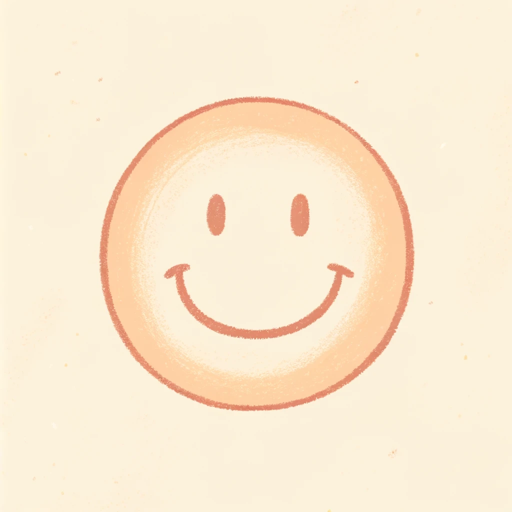
모델 사진작가
Craft Lifelike Model Photos with AI

clever comments
Engage smarter with AI-powered responses.

Wedding Planner
AI-powered, personalized wedding planning

Visit Saudi
Empowering Saudi Exploration with AI

Listing Luxe
Empowering Real Estate Professionals with AI

Trust Assistant
Simplifying Trusts with AI

Fare Mate
Navigate the best ride fares with AI-powered ease.

Branding guru
Empowering Your Brand with AI

Breaking News
Stay informed with AI-powered news

Focus GPT
Unlock the power of AI for detailed insights

Frequently Asked Questions about Midjourney Prompts
What are Midjourney Prompts?
Midjourney Prompts are structured instructions or requests designed to guide a generative AI in creating specific content or imagery, tailored to the user's needs.
Can I use Midjourney Prompts for commercial projects?
Yes, you can use Midjourney Prompts for commercial projects. However, it's crucial to ensure that the generated content aligns with legal and ethical standards.
How specific can I be with my prompt requests?
You can be very specific with your requests. The more detailed your prompt, the more accurately the AI can generate content or imagery that meets your expectations.
Are there any limitations to what Midjourney Prompts can generate?
While Midjourney Prompts are versatile, they are bound by ethical guidelines and cannot generate content that is offensive, violates copyright laws, or promotes misinformation.
How do I improve the results from my Midjourney Prompts?
Improving results involves refining your prompts with more specific details, experimenting with different styles or approaches, and incorporating feedback from generated outputs.





