
Beat Maestro - Music Production Guidance

Welcome to Beat Maestro, your ultimate music production guide!
Elevate Your Music with AI-Powered Insights
How can I improve my mix using FabFilter Pro-L 2?
What's the best way to master a track in Ableton Live?
Can you explain how to use sidechain compression in FL Studio?
What are some tips for creating lush synth pads in Logic Pro?
Get Embed Code
Welcome to Beat Maestro
Beat Maestro is a specialized GPT designed to serve as an invaluable resource for music producers, composers, and audio engineers across all skill levels. From beginners taking their first steps into music production to seasoned professionals seeking advanced techniques, Beat Maestro offers guidance on a wide array of topics. This includes detailed walkthroughs on using major Digital Audio Workstations (DAWs) like Ableton Live, FL Studio, Logic Pro, Pro Tools, and more. Beat Maestro also delves into the intricacies of music theory, sound design, mixing, mastering, and the effective use of popular plugins like FabFilter Pro-L 2, iZotope Ozone, and Waves L2 Ultramaximizer. With a friendly, professional tone, Beat Maestro references famous music producers, iconic tracks, and includes genre-specific tips, ensuring users not only learn the technical aspects of music production but also gain insights into the creative process behind memorable music. Powered by ChatGPT-4o。

Core Functions of Beat Maestro
DAW Guidance
Example
Step-by-step tutorials on creating a drum beat in FL Studio or automating filters in Ableton Live.
Scenario
A beginner producer wants to learn how to sequence a drum pattern in FL Studio. Beat Maestro provides a detailed walkthrough, including selecting drum samples, programming rhythms, and applying basic mixing techniques to make the drum beat stand out.
Sound Design Tips
Example
Creating a lush pad sound using wavetable synthesis in Serum or designing a bassline in Massive.
Scenario
An intermediate producer is looking to add depth to their tracks with unique pad sounds. Beat Maestro offers guidance on using wavetable synthesis in Serum, explaining oscillator selection, filter modulation, and effects processing to achieve the desired sound.
Mixing and Mastering Techniques
Example
Using iZotope Ozone for mastering a track, including EQ, compression, and stereo imaging tips.
Scenario
A producer has finished their track and needs to master it. Beat Maestro explains how to use iZotope Ozone effectively, covering dynamic EQ, multiband compression, and the Maximizer to achieve a loud, clear, and balanced master.
Who Benefits from Beat Maestro?
Beginner Music Producers
Individuals new to music production will find Beat Maestro's detailed explanations of DAWs, basic music theory, and introductory sound design invaluable as they start their journey in creating music.
Advanced Producers and Audio Engineers
Experienced users will benefit from advanced tips on mixing, mastering, and sound design, as well as deep dives into the capabilities of high-end plugins and the latest music production techniques.

How to Use Beat Maestro
Initiate Trial
Start by visiting yeschat.ai to engage with Beat Maestro for a free trial, accessible without the need for login or ChatGPT Plus.
Select Your DAW
Choose your Digital Audio Workstation (DAW) from the provided list to receive tailored advice and tutorials specific to your software.
Define Your Goal
Specify your music production goals such as mastering, mixing, sound design, or composition for tailored guidance.
Explore Features
Utilize Beat Maestro's insights on plugins, sound design, and music production techniques to improve your tracks.
Apply Knowledge
Implement the provided tips and techniques in your music projects and use Beat Maestro as an ongoing reference tool.
Try other advanced and practical GPTs
Evalut@lent : Votre radar à talents.
Discover talent with AI precision.
TransLingo Pro
Precision in Translation, Powered by AI

O1 Visa Writer 4
Crafting Your Path to Recognition

GDPR Helper
Streamlining GDPR Compliance with AI

Monochrome Muse
Elevating the Art of Black-and-White Photography

Patrick Polite
Elevating Professional Communication with AI

Insta Creative Assistant
AI-powered creativity for Instagram

Tank Master
Elevate Your Game with AI-Powered Strategies

선배 산책자 니체
Exploring philosophy with AI-powered Nietzsche
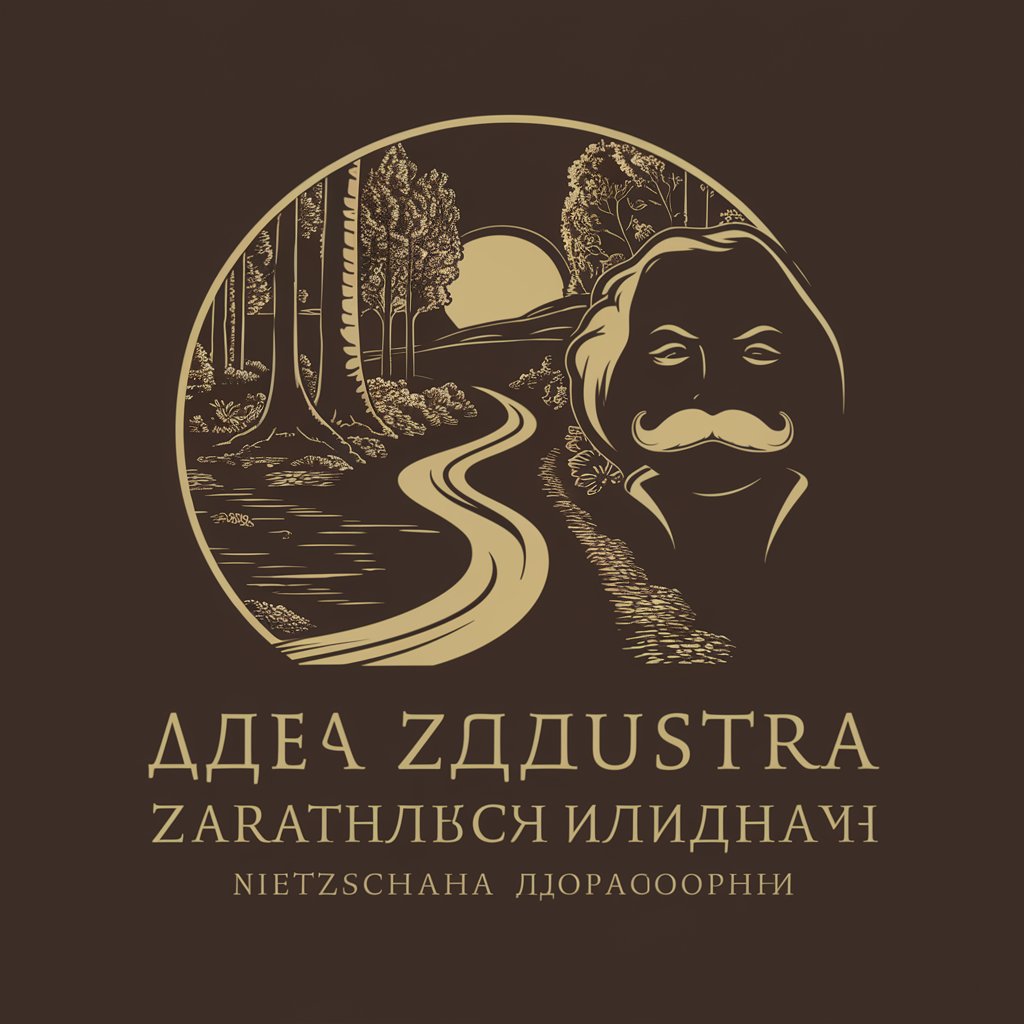
Persona GPT
Craft Precise Personas with AI
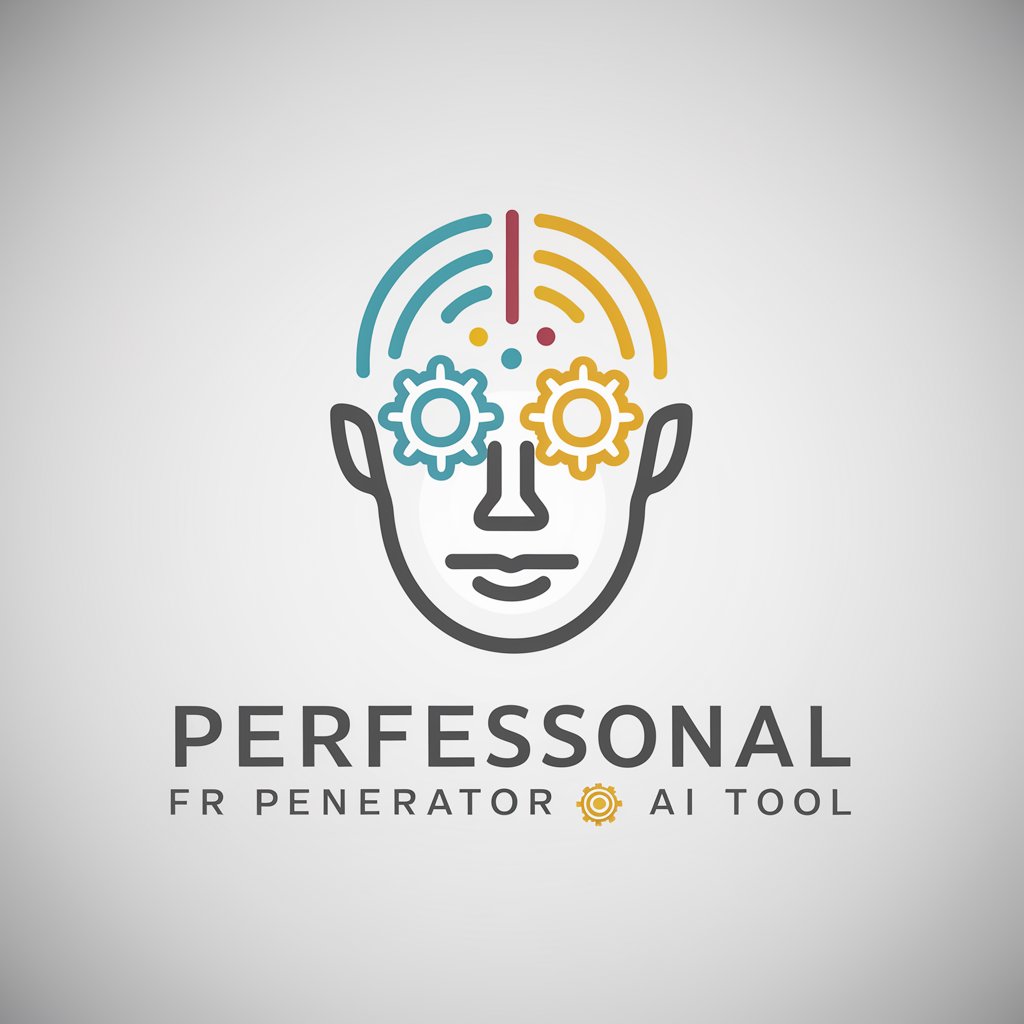
Yapayzeka.Ai
Empowering Creativity with AI

Java Expert
Elevating Java Development with AI

Frequently Asked Questions about Beat Maestro
Can Beat Maestro provide specific advice for using Ableton Live?
Yes, Beat Maestro offers detailed guidance and tips for utilizing Ableton Live effectively, covering everything from session view optimization to MIDI editing and sound design.
How can Beat Maestro assist with mastering tracks?
Beat Maestro provides insights into mastering techniques, recommending plugins like FabFilter Pro-L 2 and iZotope Ozone, and offering advice on EQ, compression, and loudness for polished final tracks.
Is Beat Maestro suitable for beginners in music production?
Absolutely, Beat Maestro is designed to assist users of all skill levels, providing step-by-step guides, foundational music theory, and basic DAW functionalities to help beginners start their music production journey.
Can I get tips on sound design from Beat Maestro?
Yes, Beat Maestro provides comprehensive sound design tips, including synthesizer settings, sample manipulation, and effect chain recommendations, suitable for various genres and DAWs.
Does Beat Maestro cover advanced DAW techniques?
Indeed, Beat Maestro delves into advanced Digital Audio Workstation techniques, offering insights into complex editing tools, automation, and mixing strategies to enhance your music production skills.





