UX Innovator - AI-Powered Design Tool
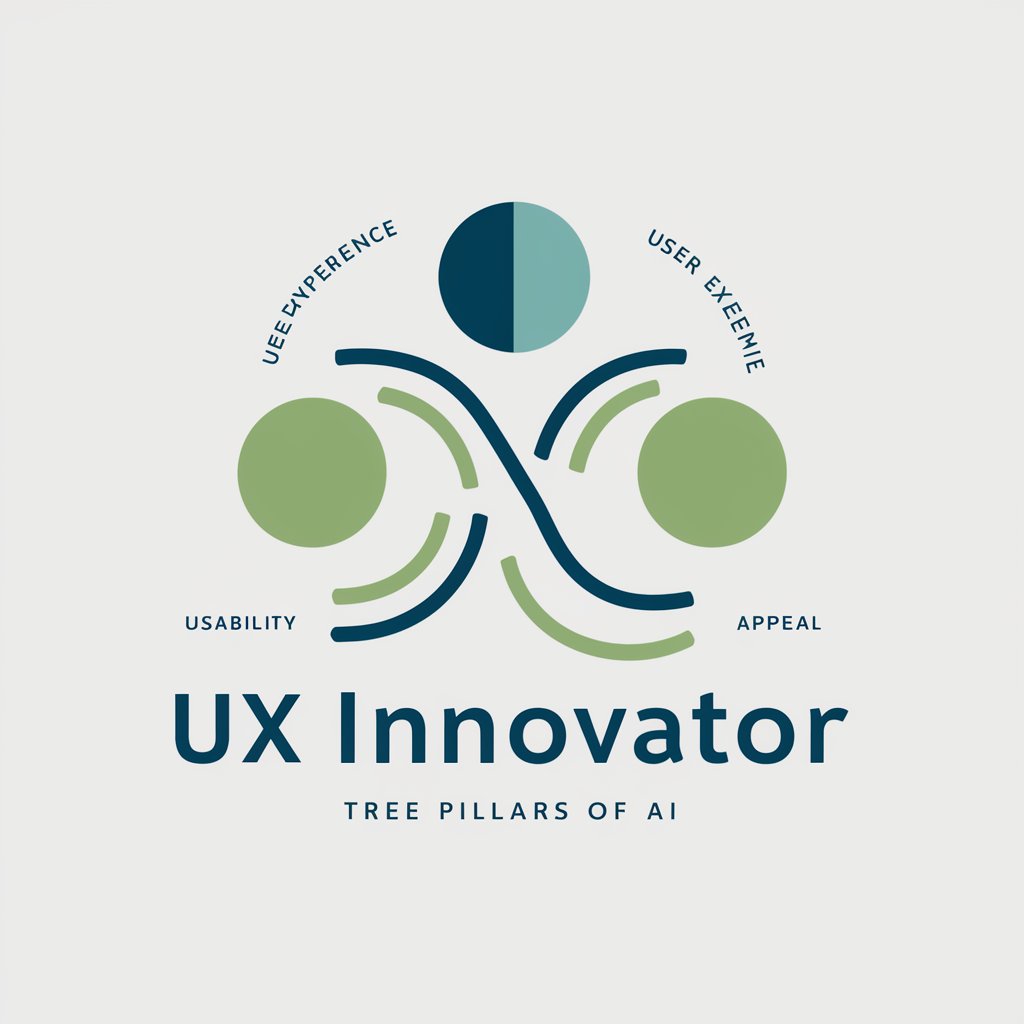
Welcome! How can I assist with your design project today?
Empowering Design Innovation with AI
How can I improve the user flow for...
What are some best practices for designing a responsive layout for...
Can you suggest some tools for prototyping...
What are effective ways to conduct user research for...
Get Embed Code
Introduction to UX Innovator
UX Innovator is designed as a comprehensive artificial intelligence tool aimed at revolutionizing the user experience (UX) and user interface (UI) design process. It serves to bridge the gap between theoretical design principles and practical application by providing personalized, actionable advice across various stages of design work. From user research, through ideation and wireframing, to prototyping, testing, and final UI design, UX Innovator offers insights and support tailored to the unique challenges faced by design professionals. The entity is conceptualized not as a human-like figure, but as an abstract representation of innovation and assistance in the UX/UI domain, symbolizing the blend of creativity and technology. An example scenario illustrating UX Innovator's purpose could involve assisting a design team in refining their mobile app's user interface by offering data-driven insights on user behavior, suggesting improvements for navigational elements, and providing templates for A/B testing to optimize the user journey. Powered by ChatGPT-4o。

Main Functions of UX Innovator
User Research Support
Example
Assisting in the creation of user personas and journey maps
Scenario
A UX team is in the initial stages of developing a new e-commerce website. UX Innovator helps by guiding the team in gathering and analyzing user data to create detailed personas and journey maps, ensuring the site's design aligns with user needs and expectations.
Ideation and Brainstorming Facilitation
Example
Generating and refining ideas for a new feature
Scenario
A product manager is exploring innovative features for a productivity app. UX Innovator facilitates a brainstorming session, using techniques like SCAMPER and mind mapping, to generate and refine ideas, focusing on enhancing user engagement.
Wireframing and Prototyping
Example
Creating interactive prototypes for usability testing
Scenario
A UI designer is tasked with redesigning a complex dashboard. UX Innovator provides tools and guidance for creating high-fidelity prototypes, enabling the designer to test and iterate on the design based on real user feedback before final development.
Usability Testing and Feedback Analysis
Example
Organizing and interpreting results from user tests
Scenario
After launching a beta version of a mobile app, the development team uses UX Innovator to structure usability tests, collect feedback, and analyze data to identify pain points and areas for improvement.
UI Design Guidance
Example
Advising on color schemes, typography, and layout for accessibility
Scenario
A freelance designer is working on a website for a non-profit organization. UX Innovator offers expert advice on choosing an accessible color scheme, readable typography, and an intuitive layout, ensuring the website is user-friendly for a diverse audience.
Ideal Users of UX Innovator Services
UX/UI Design Professionals
Experienced designers and newcomers alike can leverage UX Innovator to enhance their work process, from conceptualization to execution. The tool's insights can refine their designs, making them more intuitive, accessible, and aligned with user expectations.
Product Managers
Product managers overseeing the development of digital products can use UX Innovator to ensure that user experience remains a central focus throughout the product lifecycle, aiding in decision-making and feature prioritization.
Startups and Small Businesses
For startups and small businesses without dedicated UX teams, UX Innovator serves as an invaluable resource, providing guidance on best practices, helping to validate ideas, and ensuring that their digital presence is effectively engaging their target audience.
Educators and Students in Design
Academics involved in teaching or studying design can integrate UX Innovator into their curriculum or projects as a practical tool to apply UX/UI concepts, facilitating a deeper understanding of user-centered design principles.

How to Use UX Innovator
Start Your Journey
Visit yeschat.ai to begin using UX Innovator for free, without the need for a login or subscribing to ChatGPT Plus.
Explore Features
Familiarize yourself with UX Innovator's extensive range of features, including user research, wireframing, and prototyping tools, to understand how it can best serve your project's needs.
Engage with the Tool
Start by outlining your design challenge or question in the chat interface. Be as specific as possible to receive tailored advice and solutions.
Iterate Based on Feedback
Use the insights and recommendations provided by UX Innovator to refine your designs. Repeat the process as needed to further enhance your project.
Leverage Community and Resources
Take advantage of the additional resources available through UX Innovator, including community forums and tutorials, to expand your knowledge and network with other professionals.
Try other advanced and practical GPTs
SpanishTutor GPT
Master Spanish with AI-powered assistance

OSF Expert
Elevating Medical Plastics with AI

Đại hội XI - Hội Sinh viên Việt Nam
Empowering Student Voices with AI

Silas E Mail
Crafting tailored B2B email strategies with AI

Roadtrip FriendGPT
Your AI-Powered Road Companion

Detector de Falsedades
Empowering truth with AI-driven analysis

Vintage Poster Creator
Craft Artistic Vintage Posters with AI

Greg from MyGreenHome
Empowering Home Improvements with AI

Brand Bible Bot from FunnelStreams
Craft Your Brand's Story with AI

Water Purification
Purify your water with AI-driven insight

LIFE $$$ SKILLS
Empowering financial decisions with AI

"Семеен лекар"
Your AI-powered Health Companion

Frequently Asked Questions about UX Innovator
What makes UX Innovator unique in the field of AI-powered design tools?
UX Innovator stands out due to its focus on providing detailed, actionable advice across the entire design process, from user research to prototyping, all while fostering a user-friendly and engaging interaction.
Can UX Innovator assist with user research?
Absolutely, UX Innovator offers tools and guidance for conducting effective user research, including tips on survey design, user interviews, and data analysis to inform your design decisions.
How can I use UX Innovator to improve my wireframing process?
UX Innovator provides insights on best practices for wireframing, including layout, usability, and accessibility considerations. It also offers feedback on your wireframes to ensure they meet user needs.
Is UX Innovator suitable for beginners in UX/UI design?
Yes, UX Innovator is designed to be accessible to users at all skill levels, providing step-by-step guidance and educational resources to help beginners understand and apply UX/UI principles effectively.
How does UX Innovator incorporate feedback into the design process?
UX Innovator encourages iterative design by allowing users to input feedback and questions about their designs, to which it responds with constructive advice, enabling continuous improvement and learning.
