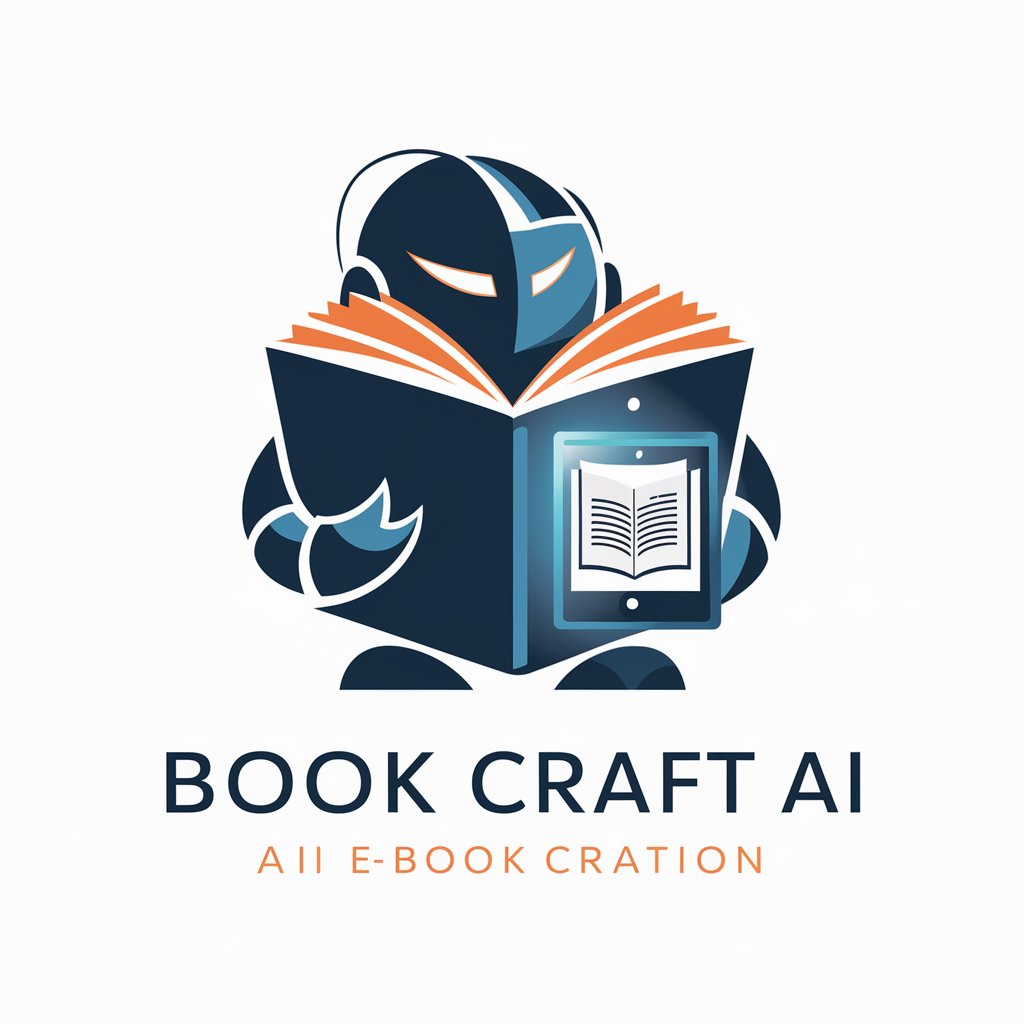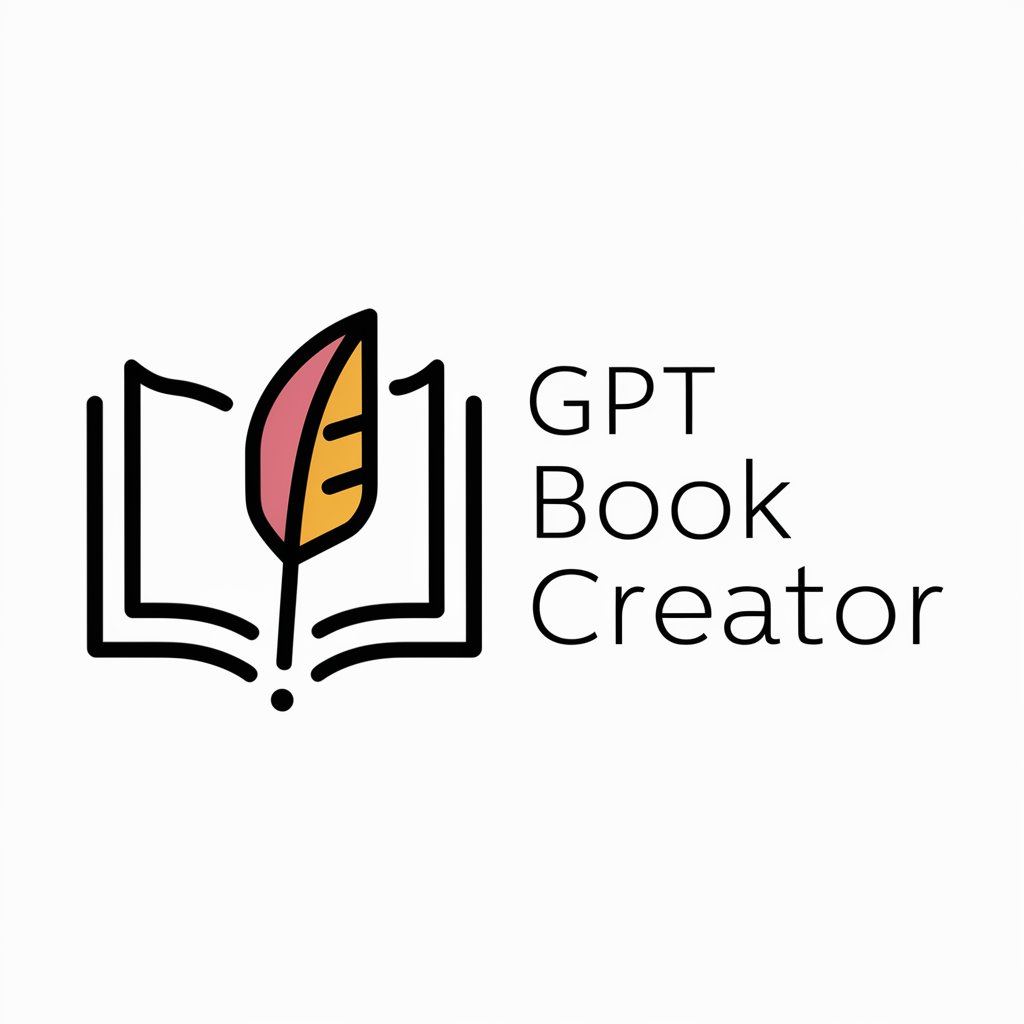Manuscript Formatter for KDP - Manuscript Formatting for KDP

Hello! Ready to format your manuscript for KDP?
Transforming Texts into Kindle-Ready Manuscripts
Can you explain how to format chapter titles for my Kindle manuscript?
What are the best practices for setting margins in a KDP-ready document?
How do I ensure my table of contents is correctly formatted for KDP?
What tips can you offer for optimizing images in my Kindle manuscript?
Get Embed Code
Introduction to Manuscript Formatter for KDP
Manuscript Formatter for KDP is designed to assist authors in preparing their manuscripts for publication through Kindle Direct Publishing (KDP), Amazon's self-publishing service. This specialized tool focuses on the intricate aspects of manuscript formatting, ensuring that texts are compatible with Kindle devices and applications. It addresses common challenges such as layout design, font selection, image integration, and navigation features like table of contents creation. For instance, an author looking to publish a fantasy novel would use Manuscript Formatter for KDP to ensure their manuscript includes properly formatted maps and fantasy fonts that are legible on all Kindle devices, while a non-fiction writer might use it to format complex tables, charts, and footnotes. Powered by ChatGPT-4o。

Main Functions of Manuscript Formatter for KDP
Layout Design
Example
Automatically adjusting margins, headers, and footers to meet KDP's requirements.
Scenario
An author preparing a cookbook can ensure each recipe is displayed with consistent formatting across all Kindle devices, enhancing readability.
Font Selection and Formatting
Example
Guiding authors in choosing appropriate fonts and sizes that are supported by Kindle devices to ensure a seamless reading experience.
Scenario
A children's book author selects playful, legible fonts for their story, making it engaging and accessible to young readers on Kindle.
Image Integration
Example
Optimizing images for Kindle, including resolution adjustments and placement within the text.
Scenario
A travel guide includes high-quality photographs of destinations, formatted to load quickly and look great on both black-and-white and color Kindle screens.
Navigation Features
Example
Creating interactive tables of contents and internal links to improve navigation within the book.
Scenario
A technical manual uses internal links for each chapter, allowing readers to easily navigate to different sections for reference.
Compliance and Validation
Example
Ensuring the manuscript meets all of KDP's publishing guidelines to avoid common submission issues.
Scenario
Before submission, a novelist uses the tool to validate their manuscript's formatting, ensuring it passes KDP's automated checks for a smooth publishing process.
Ideal Users of Manuscript Formatter for KDP Services
Self-Publishing Authors
Individuals looking to self-publish their work on Amazon's Kindle platform. They benefit from streamlined formatting processes that adhere to KDP's guidelines, ensuring their manuscript is ready for publication.
Independent Publishers
Small publishing firms that manage multiple authors and genres. These users value the efficiency and consistency Manuscript Formatter for KDP brings to preparing a diverse range of manuscripts for digital publication.
First-Time Authors
Newcomers to the publishing world who may be unfamiliar with the specific formatting requirements of e-books. The tool offers a straightforward way to navigate the complexities of digital publication, making their initial foray into self-publishing smoother.
Genre-Specific Authors
Authors specializing in genres with unique formatting needs, such as children's books, cookbooks, or technical manuals. They benefit from tailored advice on how to best present their content to engage their specific audience.

How to Use Manuscript Formatter for KDP
Start Your Journey
Begin by accessing yeschat.ai to explore Manuscript Formatter for KDP without the need for a login or a ChatGPT Plus subscription.
Select Your Genre
Choose the specific genre of your manuscript from the available options to ensure the formatting guidelines are precisely tailored to your content.
Upload Your Manuscript
Upload your manuscript file directly to the platform. Ensure your document is in a compatible format (e.g., .docx, .txt) for smooth processing.
Customize Formatting Options
Specify your formatting preferences, including margins, font size, and chapter headings, to match KDP's requirements and your personal style.
Download and Review
Download the formatted manuscript and review it thoroughly. Make any necessary adjustments to ensure it meets your expectations and KDP's standards.
Try other advanced and practical GPTs
Email Reply Drafting Expert
Crafting Smart Replies Instantly

AI Hair Care Expert
Revolutionizing Hair Care with AI

Vietnam Golden Lotus
Empowering Communication with AI

Travel Buddy
Tailoring Your Journey with AI

Study Helper
Empowering learning with AI-driven insights

Elasticity of Demand Calculator Powered by A.I.
Empowering decision-making with AI-driven elasticity insights.
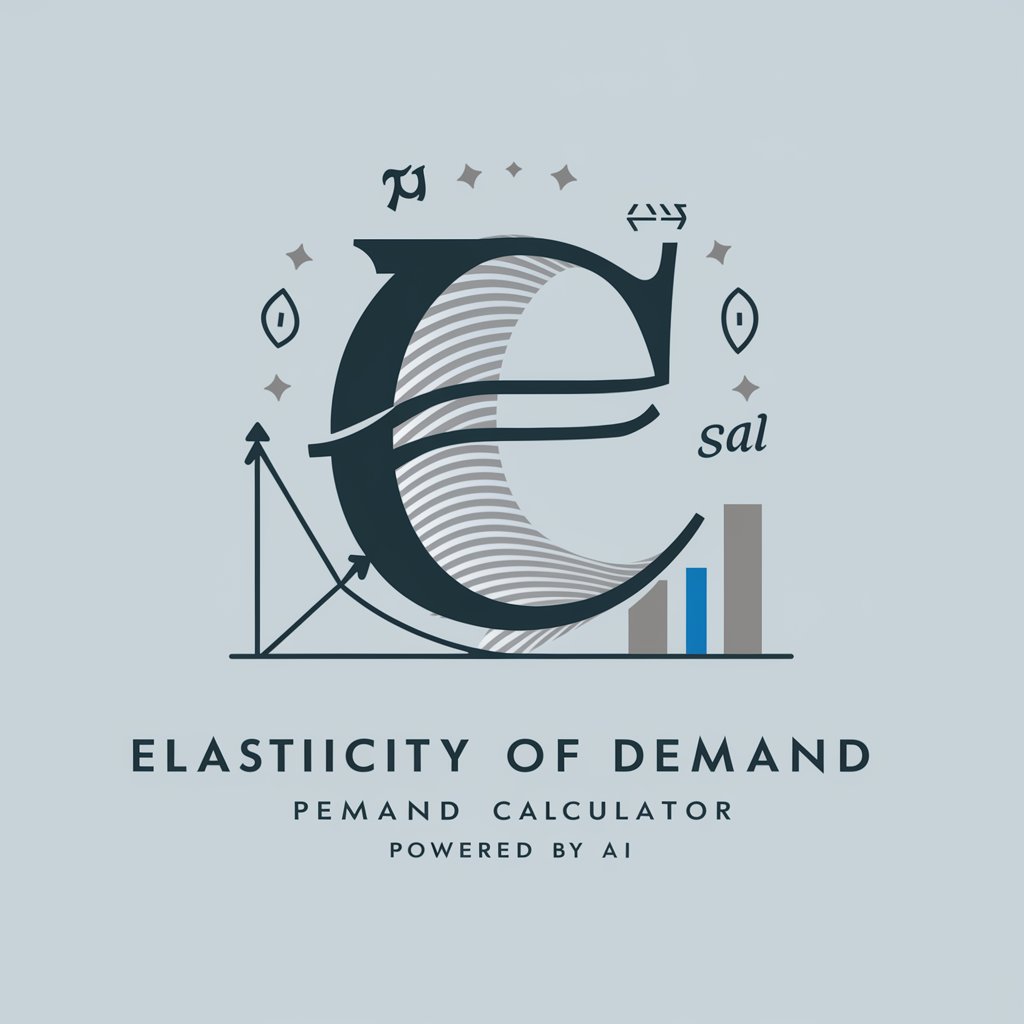
Gateway Guide
Unlock Learning Through Play and Discovery
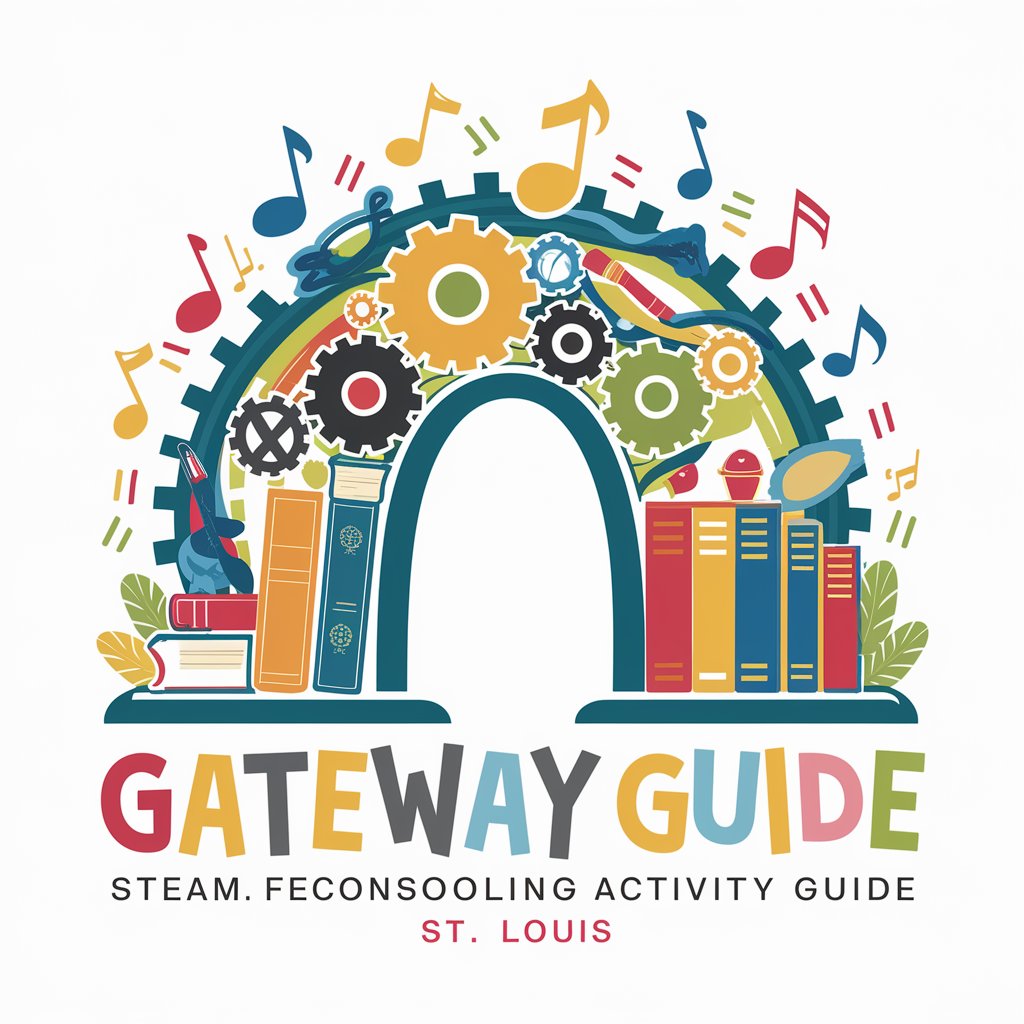
Loved Loving You meaning?
Empowering Emotional Intelligence with AI

The George And Dragon meaning?
Unlocking the Meanings Behind Symbols
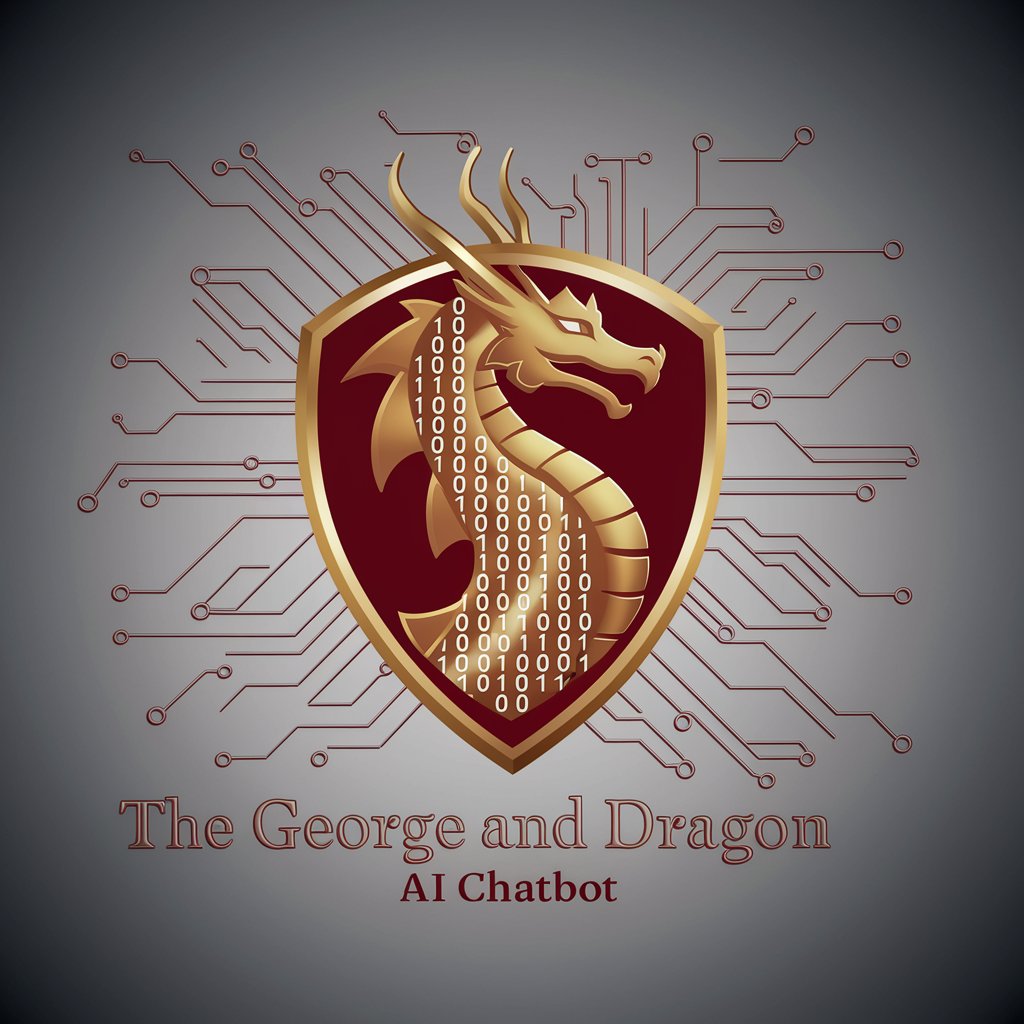
George (And The North Woods) meaning?
Empowering creativity and productivity with AI.
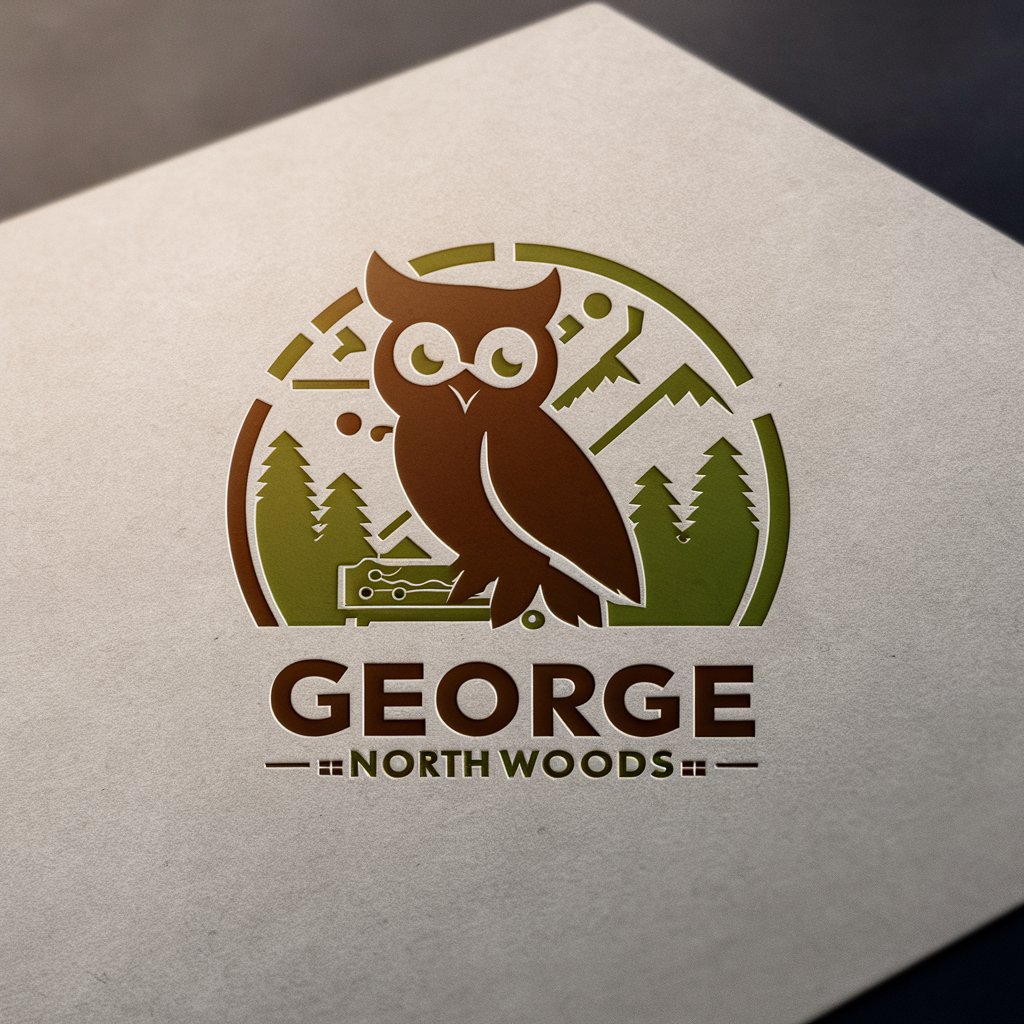
'Neath A Cold Gray Tomb Of Stone meaning?
Unleashing Insights with AI Intelligence

Drip meaning?
Empower your creativity with AI

Frequently Asked Questions about Manuscript Formatter for KDP
What file formats does Manuscript Formatter for KDP support?
Manuscript Formatter for KDP supports a range of file formats, including .docx, .txt, and .rtf, to accommodate various types of manuscripts.
Can I format a manuscript for genres outside of fiction?
Yes, the Manuscript Formatter for KDP is designed to handle a wide array of genres, including non-fiction, academic writing, poetry, and more, providing tailored formatting solutions for each.
How do I ensure my manuscript meets KDP's guidelines?
By using Manuscript Formatter for KDP, you can choose settings that automatically align with KDP's formatting requirements, such as proper margin sizes, font choices, and layout specifications.
Is there a way to preview my formatted manuscript before finalizing?
Yes, after formatting, you have the option to preview your manuscript directly on the platform. This allows you to make adjustments before downloading the final version.
What tips do you have for first-time users of the Manuscript Formatter for KDP?
For the best experience, ensure your manuscript is thoroughly edited before formatting, be clear about your genre-specific requirements, and take advantage of the preview feature to check for any layout issues.