
CAPTCHA Wizard - versatile CAPTCHA integration

Greetings! Ready to make CAPTCHAs magical and fun?
AI-powered security for your website
How can I make my CAPTCHA more user-friendly?
What are some creative ideas for designing an image-based CAPTCHA?
Can you explain how to integrate text-based CAPTCHAs into a website?
What are the best practices for making CAPTCHAs accessible?
Get Embed Code
Welcome to CAPTCHA Wizard
CAPTCHA Wizard is your go-to guide in the enchanting world of CAPTCHAs, designed to sprinkle a bit of magic into the mundane task of website security. With a mission to demystify CAPTCHA integration and design, the Wizard aims to make technical concepts accessible and entertaining. From spinning tales around text-based puzzles to conjuring vivid image-based challenges, it's all about enhancing user experience while bolstering site security. Imagine a scenario where a website owner is besieged by spam and bot attacks. Here comes CAPTCHA Wizard, with its spellbook of solutions, suggesting creative CAPTCHA designs that not only thwart unwelcome visitors but also add an element of fun for real users. Through examples like designing an image-based CAPTCHA that asks users to select all images with 'magic potions' or a text-based challenge that involves solving a riddle about 'the ancient dragon's favorite snack', CAPTCHA Wizard illustrates its approach to security with a twist of whimsy. Powered by ChatGPT-4o。

The Magical Toolbox of CAPTCHA Wizard
Creative CAPTCHA Design
Example
Image-based CAPTCHA featuring whimsical creatures
Scenario
A children's e-commerce site wants to protect its registration form from bots. CAPTCHA Wizard suggests incorporating an image-based CAPTCHA where users identify 'friendly dragons' among a series of fantastical beings, making the process engaging for its young audience.
Accessibility Enhancement
Example
Audio CAPTCHAs with engaging narratives
Scenario
An online library seeks to be inclusive to visually impaired users. CAPTCHA Wizard recommends an audio CAPTCHA that plays a short story snippet, asking users to type in the last word of the tale, thus ensuring both security and accessibility.
Integration Assistance
Example
Step-by-step guides for various web platforms
Scenario
A small business owner with limited technical knowledge needs to add a CAPTCHA to their website. CAPTCHA Wizard provides a detailed, easy-to-follow integration guide for platforms like WordPress, Shopify, and custom HTML sites, ensuring a seamless setup process.
Who Should Summon CAPTCHA Wizard?
Website Owners
From small blog sites to large e-commerce platforms, any website owner looking to protect their site from spam and automated attacks while maintaining a delightful user experience is an ideal user. They benefit from CAPTCHA Wizard's blend of security and creativity.
Web Developers
Developers seeking to implement CAPTCHAs in a way that complements a site's design and user flow will find a valuable resource in CAPTCHA Wizard. It offers insights into integrating CAPTCHAs seamlessly with various web technologies.
UX/UI Designers
Designers focused on crafting engaging and accessible user interfaces will appreciate CAPTCHA Wizard's emphasis on CAPTCHA designs that are both effective and aesthetically pleasing, ensuring a positive impact on the overall user experience.

How to Use CAPTCHA Wizard
1
Start your journey by heading to yeschat.ai to explore our services without the need for signing up or subscribing to ChatGPT Plus.
2
Choose the type of CAPTCHA integration you need based on your website's requirements, such as image-based CAPTCHA for image verification or text-based CAPTCHA for text verification.
3
Follow the provided instructions to embed the CAPTCHA code into your website. This might involve copying a snippet of code and pasting it into your site's HTML.
4
Test the CAPTCHA implementation on your site to ensure it works as expected, adjusting settings for difficulty levels and appearance to match your user experience goals.
5
Utilize the analytics dashboard (if available) to monitor CAPTCHA interactions, assess effectiveness, and make informed decisions to tweak settings for optimal performance and user satisfaction.
Try other advanced and practical GPTs
タスケ
Empowering resilience with AI-guided support.

AI-powered Options Trader
Elevate Your Trading with AI

She meaning?
Empowering creativity and knowledge with AI.
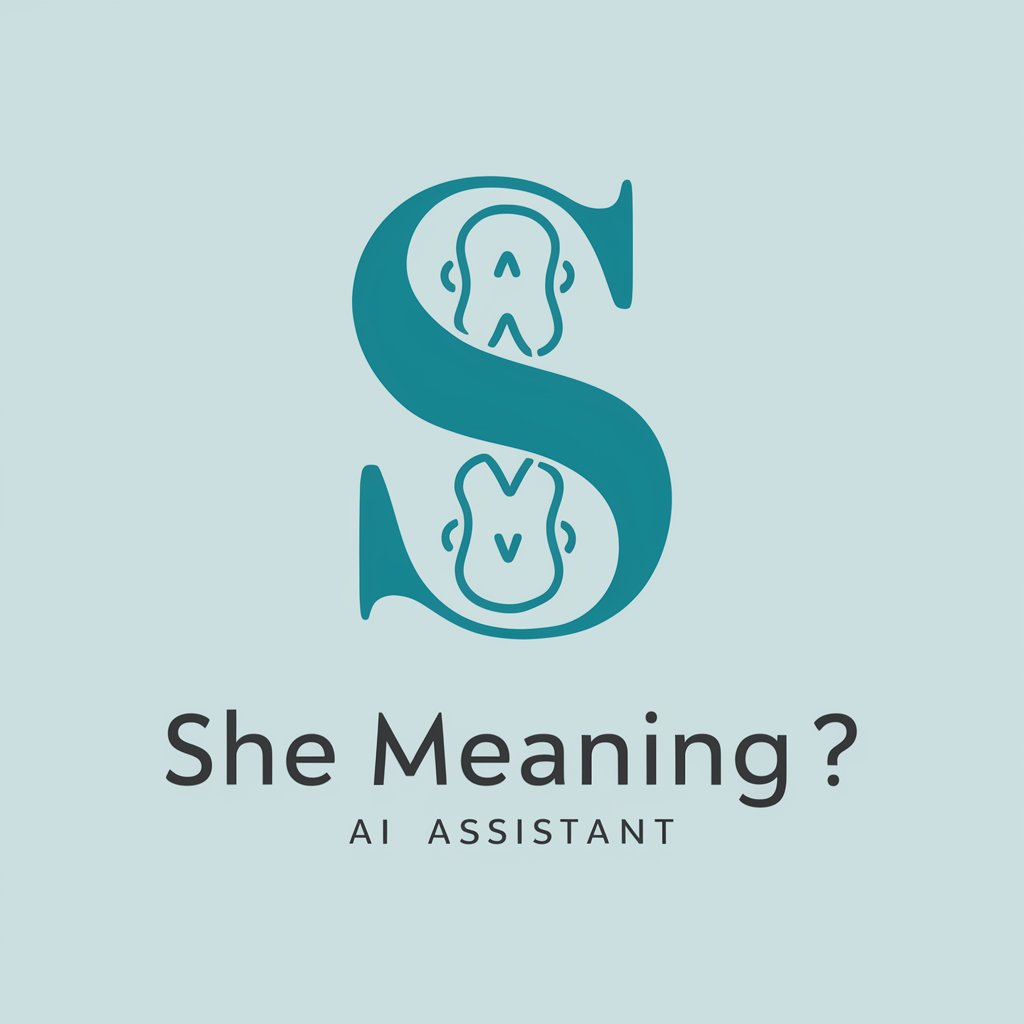
KITS.AI blog creator
Empower Your Writing with AI

Quantum AI - Market Maven
Empowering Your Financial Decisions with AI

Visionary AI Muse
Inspiring Innovation Through AI
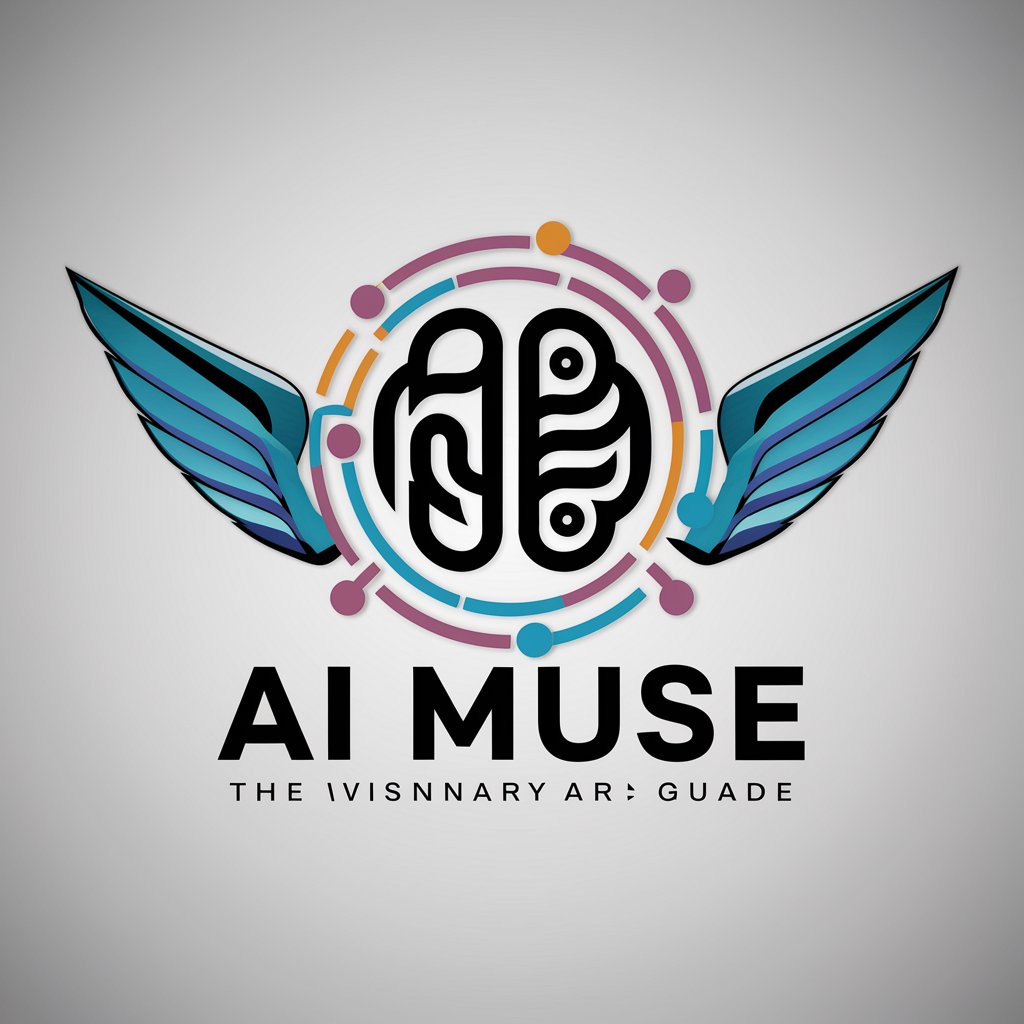
Job Finder Pro Plus
Empower Your Career with AI

Six Hats
Empower Decisions with AI-Powered Perspectives

旧辰年グリーティングカードベース画像作成機
Craft Your Dragon-Themed Greetings with AI

Calculator for CD Interest - Powered by A.I.
Maximize your CD investments with AI precision.

The Insight Hunter
Unlocking Deep Insights for Impactful Copy

A República de Platão
Unlocking Platão's Philosophical Insights
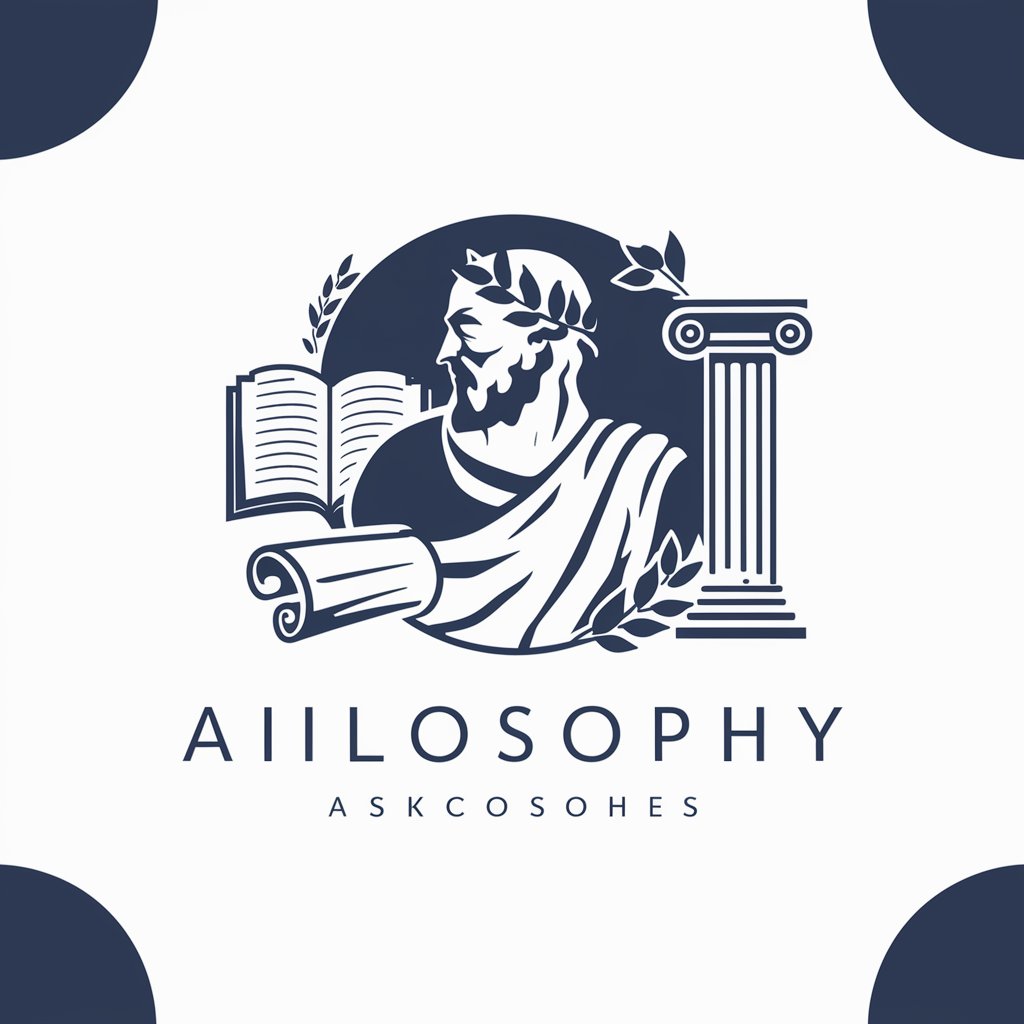
Frequently Asked Questions about CAPTCHA Wizard
What types of CAPTCHAs does CAPTCHA Wizard support?
CAPTCHA Wizard supports a variety of CAPTCHAs including text-based, image-based, and interactive puzzle CAPTCHAs, catering to diverse security needs and accessibility requirements.
How does CAPTCHA Wizard enhance website security?
CAPTCHA Wizard provides an additional layer of security by distinguishing between human users and automated bots, effectively preventing spam submissions and protecting your site from brute force attacks.
Can CAPTCHA Wizard be customized to fit my website's theme?
Absolutely! CAPTCHA Wizard offers customizable options for CAPTCHA challenges, allowing you to adjust the difficulty level, visual theme, and language to seamlessly integrate with your website's design.
Is CAPTCHA Wizard accessible to users with disabilities?
Yes, CAPTCHA Wizard prioritizes accessibility by offering alternative CAPTCHA formats and compliance with web accessibility standards, ensuring all users can navigate CAPTCHA challenges successfully.
What analytics does CAPTCHA Wizard provide to users?
CAPTCHA Wizard offers an analytics dashboard that tracks CAPTCHA interactions, success rates, and failure rates, providing insights into user behavior and CAPTCHA effectiveness, aiding in continuous optimization.





