
Clothing Designer - AI-powered Shirt Design

Welcome! Let's design your next standout shirt.
Design shirts effortlessly with AI
Design a 3D shirt with an abstract geometric pattern in vibrant colors.
Create a shirt design inspired by urban street art, featuring graffiti and bold typography.
Generate a shirt design with a minimalist aesthetic, using clean lines and a monochromatic color scheme.
Develop a shirt design that blends nature-inspired elements with modern fashion trends.
Get Embed Code
Introduction to Clothing Designer AI
Clothing Designer AI is a specialized tool designed to facilitate the creation of 3D artistic designs for shirts, blending creativity with technology to cater to fashion enthusiasts, designers, and brands. This AI leverages sophisticated algorithms to generate unique, visually appealing designs based on user input, preferences, and the latest trends in fashion. By integrating elements of 3D art, from abstract to urban styles, it offers a broad spectrum of possibilities, enabling users to visualize and customize shirt designs before production. An example scenario includes a fashion designer seeking innovative patterns and textures for a new clothing line, using Clothing Designer AI to explore and finalize designs that align with their vision and market trends. Powered by ChatGPT-4o。

Main Functions of Clothing Designer AI
Custom Design Creation
Example
Generating a series of urban-themed shirt designs with graffiti elements and vibrant colors.
Scenario
A streetwear brand wants to launch a new collection reflecting urban culture. Clothing Designer AI creates designs incorporating cityscapes and graffiti, aligning with the brand's theme.
Trend Analysis and Integration
Example
Incorporating eco-friendly materials and minimalist designs based on current sustainability trends.
Scenario
An eco-conscious brand aims to introduce a line of sustainable shirts. Clothing Designer AI analyzes current fashion trends, suggesting designs with organic fabrics and minimalist aesthetics.
3D Visualization
Example
Creating 3D models of shirts with intricate patterns and textures for virtual try-ons.
Scenario
An online retailer seeks to enhance its e-commerce platform with virtual try-on features. Clothing Designer AI generates 3D models of shirts, allowing customers to visualize how the designs fit.
Feedback Incorporation
Example
Refining shirt designs based on user feedback to adjust fit, style, and color schemes.
Scenario
After initial designs are shared with a focus group, Clothing Designer AI iterates on the designs, incorporating feedback to better meet customer expectations.
Ideal Users of Clothing Designer AI
Fashion Designers
Professionals looking for innovative tools to visualize and create new designs. They benefit from Clothing Designer AI's ability to rapidly prototype ideas, experiment with styles, and visualize designs in 3D before moving to production.
Clothing Brands
Brands seeking to differentiate their offerings and stay ahead of trends. Clothing Designer AI helps in identifying and integrating the latest fashion trends into their designs, ensuring their collections are fresh and appealing.
Fashion Students
Students can use Clothing Designer AI as a learning tool to explore different design techniques, understand the relationship between fashion and technology, and develop their unique style within a supportive, innovative environment.
Fashion Tech Startups
Emerging companies at the intersection of fashion and technology, looking to disrupt the market with new products. They leverage Clothing Designer AI for its cutting-edge design capabilities, enhancing their product development process.

How to Use Clothing Designer AI
Start your design journey
Visit yeschat.ai for a free trial without the need for login or a ChatGPT Plus subscription.
Select a theme
Choose your desired theme or style for your shirt design, ranging from abstract to urban.
Customize your design
Specify any particular colors, patterns, or 3D elements you wish to incorporate into your design.
Preview and adjust
Preview the generated design. Make adjustments to ensure the design aligns perfectly with your vision.
Download and share
Once satisfied, download your design for personal use or share it with your network.
Try other advanced and practical GPTs
Editor Supreme
Empowering Your Words with AI
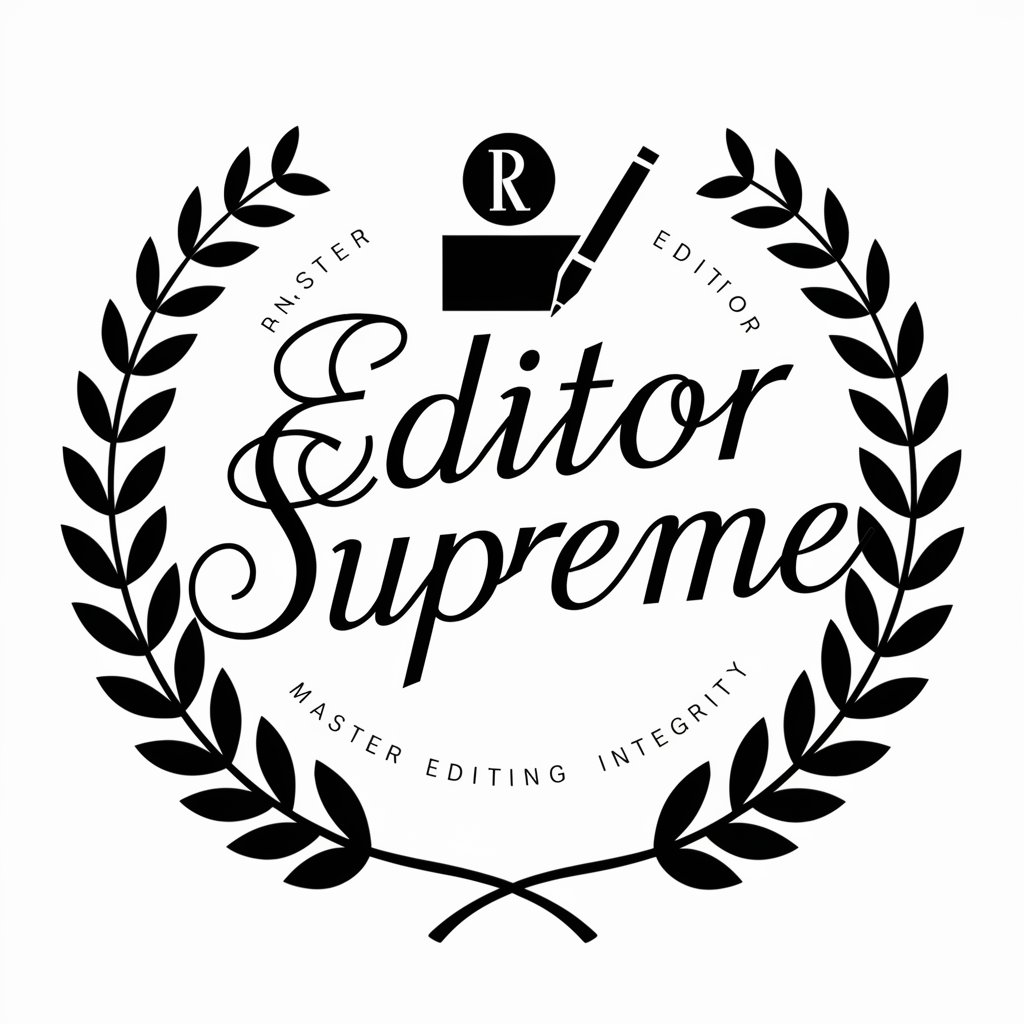
Transportation Mastermind
Navigating the Future of Transportation with AI

星云Excel数据分析师
Transforming data into decisions with AI.

IBT - Quantitative Analyst
Empowering finance with AI-driven analytics

Lemon Law Lawyers in Gilroy
Empowering Gilroy Drivers with AI-driven Lemon Law Assistance

Steps Forward
Empowering Reintegration with AI

Pink Sky Moon meaning?
Unlock the meaning behind Pink Sky Moon with AI.

No Me Amenaces meaning?
Unlocking the depths of language with AI
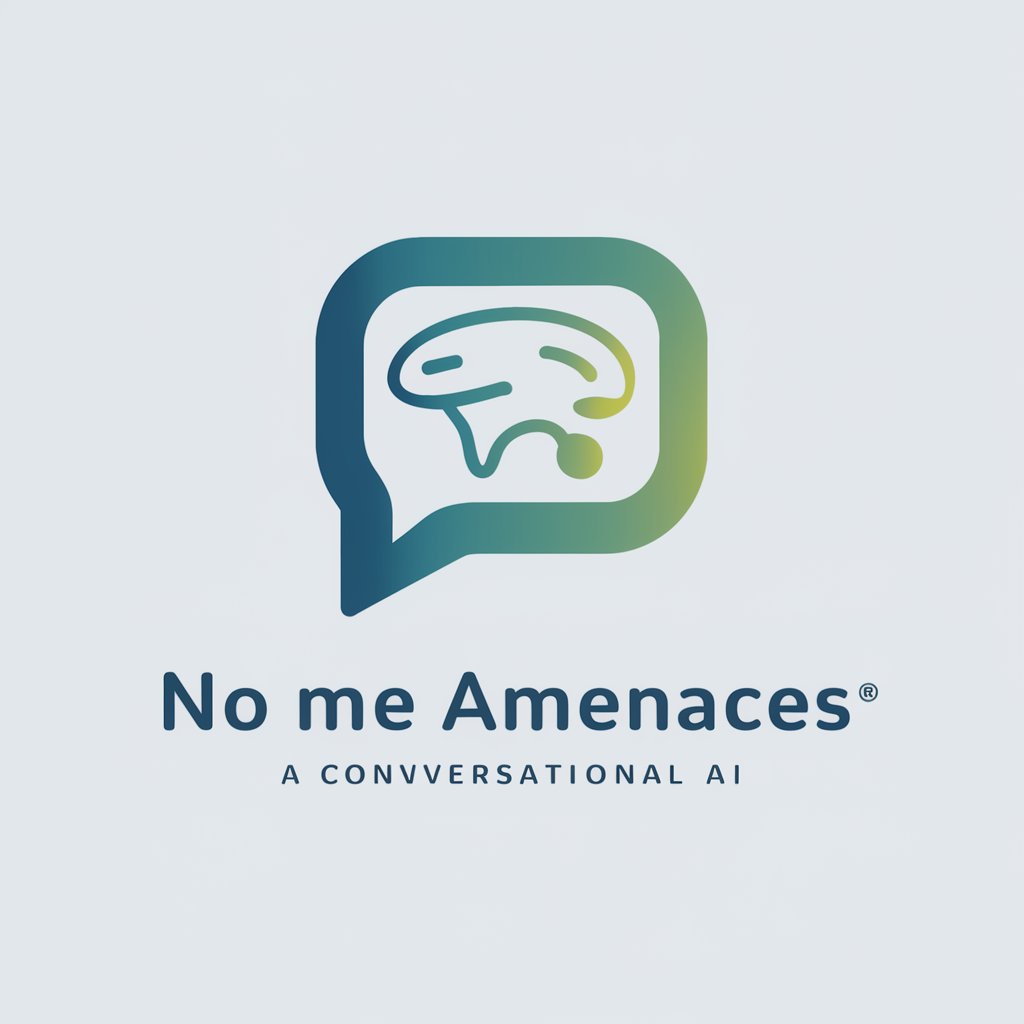
God So Loved meaning?
Unlocking the Depths of Divine Love

ANALISTA NUEVA CONSTITUCION - GPT
Empowering Legal Insights with AI
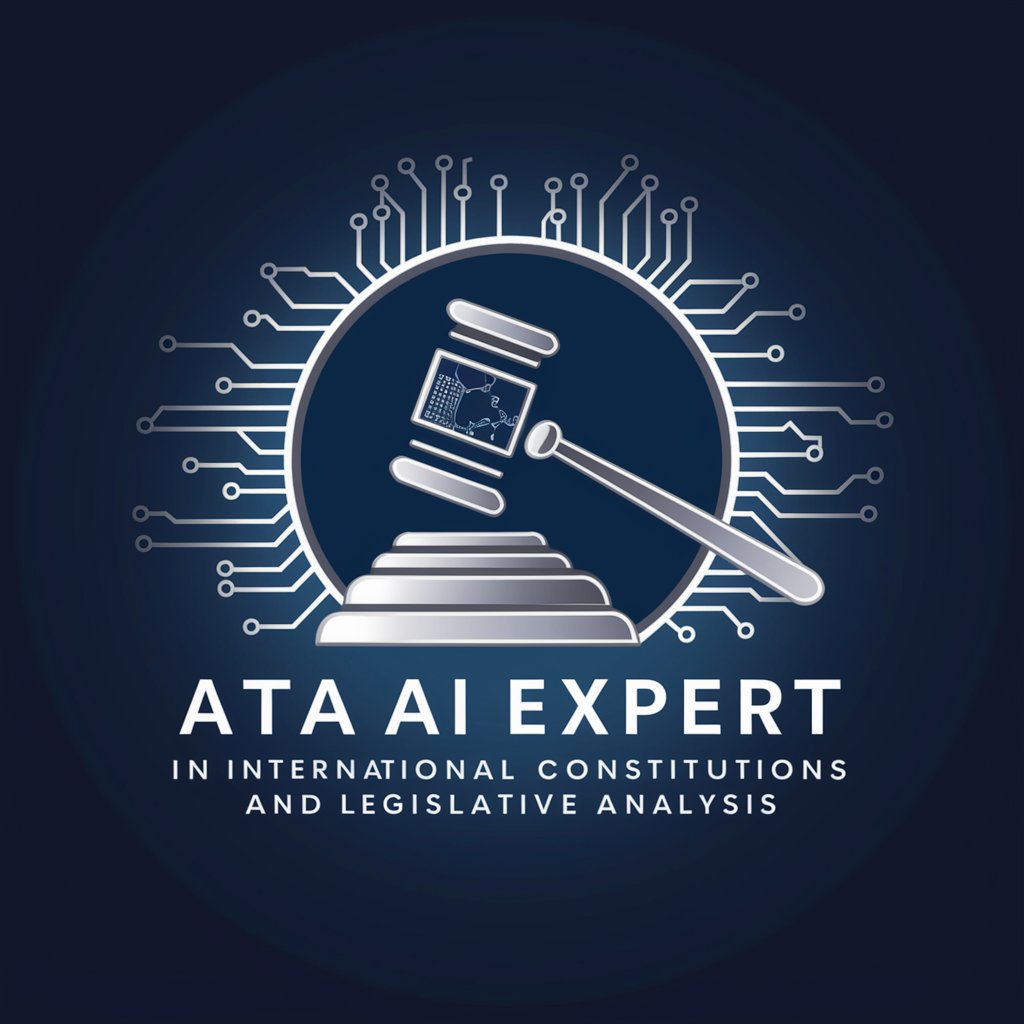
History Chat AI
Engage with History Through AI
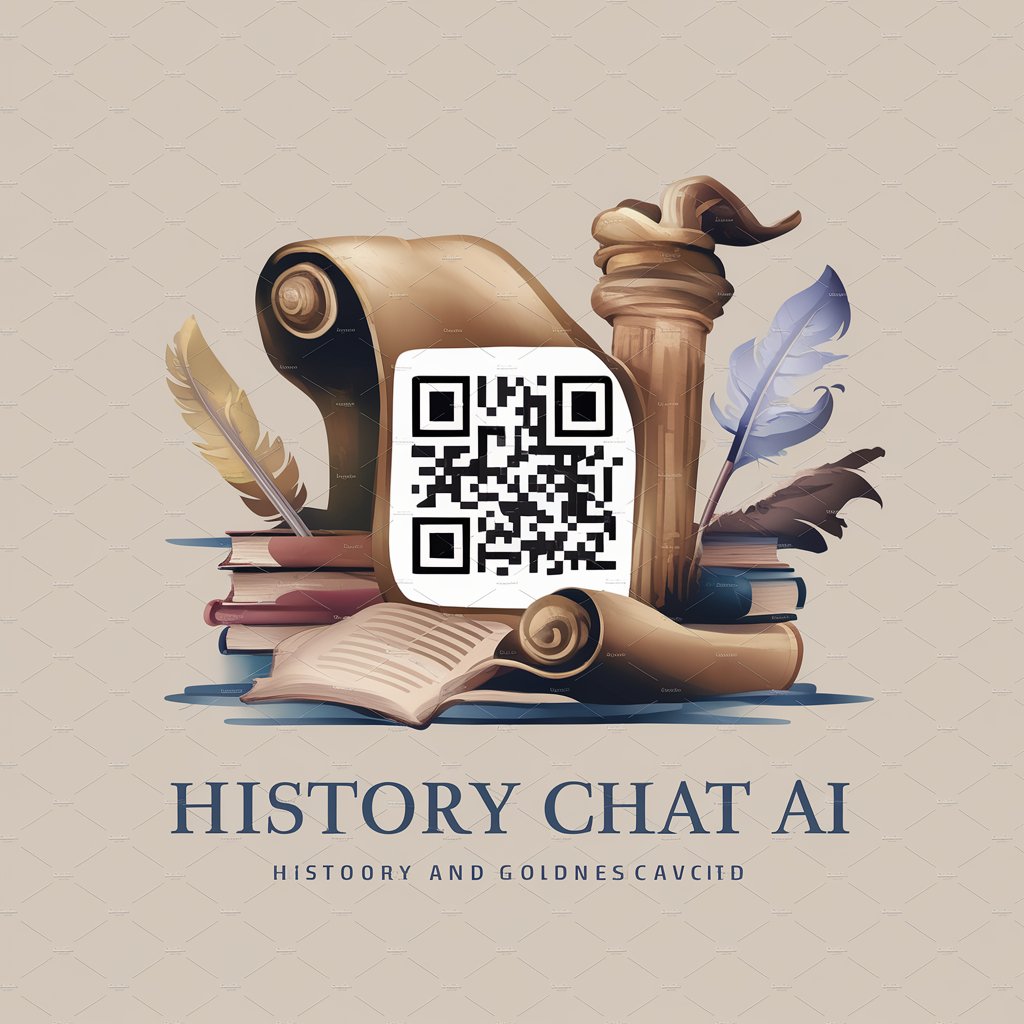
Copywriter sem promessas
Crafting Persuasive Copy with AI

Frequently Asked Questions about Clothing Designer AI
Can I design shirts for commercial purposes with Clothing Designer AI?
Yes, you can use Clothing Designer AI to create shirt designs for both personal and commercial purposes. Ensure your design aligns with copyright laws.
Do I need prior design experience to use this tool?
No, Clothing Designer AI is user-friendly and designed for both novices and professionals. The tool guides you through the design process.
How do I incorporate my own artwork or logo into a design?
You can upload your artwork or logo within the tool and integrate it into your shirt design, customizing its placement and size as needed.
What file formats can I download my designs in?
Designs can be downloaded in various formats, including PNG, JPG, and SVG, suitable for printing and online use.
Is there a limit to how many designs I can create with the free trial?
The free trial allows you to explore and create a limited number of designs. For unlimited access, consider upgrading to a premium plan.





