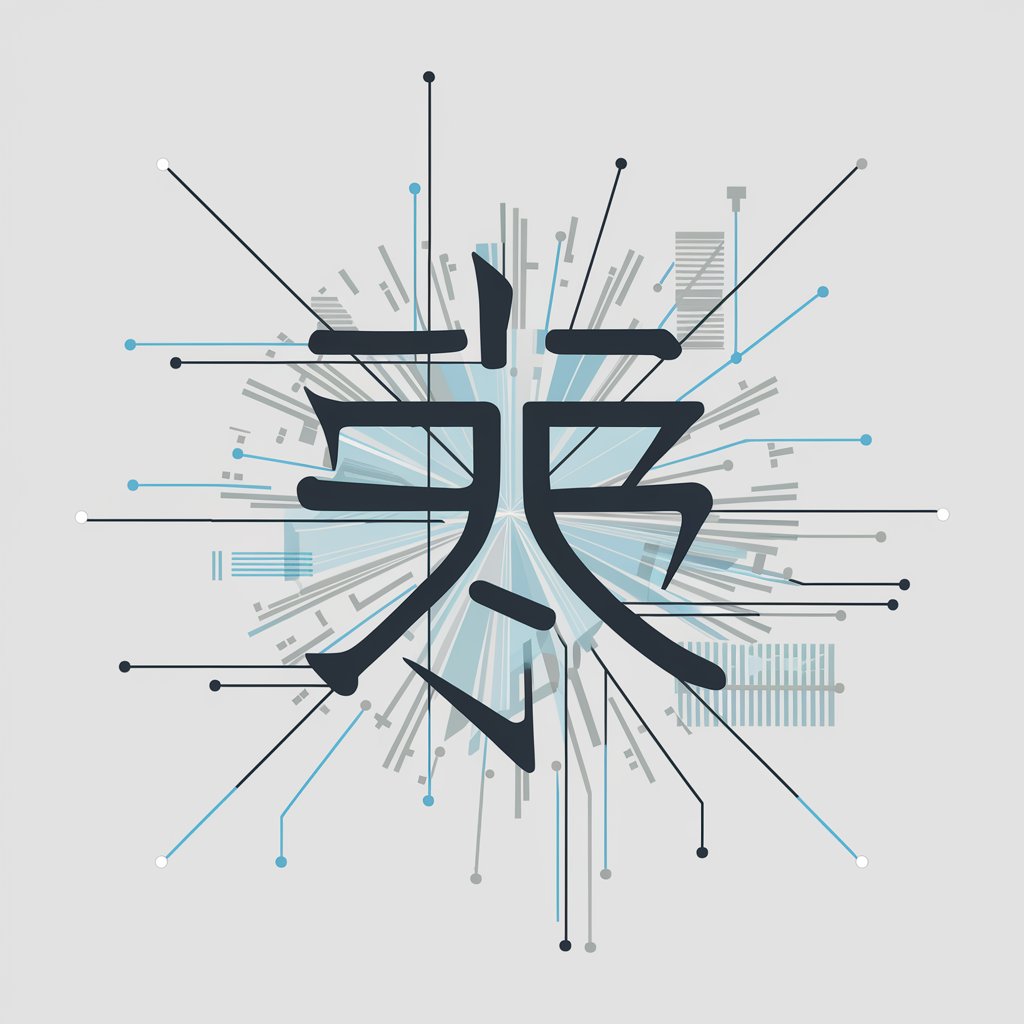Garments Designer - Garment Design Visualization

Welcome to Garments Designer, your creative partner in fashion design.
Design and visualize garments effortlessly.
Design a stylish garment inspired by
Create a fashionable outfit using the theme of
Generate a unique clothing design that features
Imagine a modern garment that incorporates
Get Embed Code
Garments Designer: An Overview
Garments Designer is a specialized AI-driven tool designed to revolutionize the way individuals and professionals approach garment design. It serves as a creative partner, providing users with the capability to visualize and refine clothing designs through a collaborative and innovative platform. The essence of Garments Designer lies in its ability to generate detailed images of garment designs in two aspects: a raw design on the left side, suitable for various applications such as printing on different materials or using as artwork, and a modeled design on the right side, showcasing how the design looks when worn. This dual-perspective approach allows users to see the practical application of their designs in real-world scenarios, bridging the gap between conceptualization and realization. Powered by ChatGPT-4o。

Core Functions of Garments Designer
Dual-Perspective Design Visualization
Example
A user wants to see how a floral pattern would look on a summer dress. Garments Designer generates an image with the floral pattern on the left and a model wearing the dress with that pattern on the right.
Scenario
This function is particularly useful for designers who want to visualize their patterns on actual garments before proceeding to the manufacturing stage.
Creative Collaboration
Example
A fashion student working on their final project collaborates with Garments Designer to explore different fabric textures and colors for their collection.
Scenario
The platform's ability to generate multiple design iterations quickly allows the student to refine their vision and make informed decisions about their final designs.
Versatile Design Application
Example
A graphic designer uses Garments Designer to create a unique print for t-shirts and posters for a band's merchandise.
Scenario
The designer leverages the tool to ensure the print is visually appealing both as a garment design and as standalone artwork, maximizing the merchandise's appeal.
Who Benefits from Garments Designer?
Fashion Designers and Students
Professionals and students in the fashion industry who are constantly exploring new patterns, fabrics, and designs will find Garments Designer invaluable for visualizing and refining their creations before moving to the prototype stage.
Graphic Designers and Artists
Individuals looking to apply their artwork on clothing or merchandise can use Garments Designer to see how their designs translate across different mediums, ensuring their creative vision is maintained in the final product.
Fashion Brands and Retailers
Brands looking to quickly prototype new designs for market testing or to create engaging promotional material can benefit from Garments Designer's rapid visualization capabilities, enabling faster decision-making and product development cycles.

How to Use Garments Designer
1
Start with a visit to yeschat.ai for a complimentary trial, no signup or ChatGPT Plus required.
2
Choose the 'Garments Designer' option from the available tools to start designing your garment.
3
Provide a detailed description of the garment design you have in mind. Include styles, patterns, colors, and any specific details you want to see.
4
Review the generated design on the left side and the model wearing your design on the right side. Use the wide aspect ratio for a comprehensive view.
5
Adjust and refine your design by providing feedback or requesting modifications until you're satisfied with the final outcome.
Try other advanced and practical GPTs
ConsentGPT
Automating Informed Consents with AI

Maritime Safety Specialist
Navigating Safety with AI

Conexão Carreira
Elevate Your Career with AI-Powered Insights
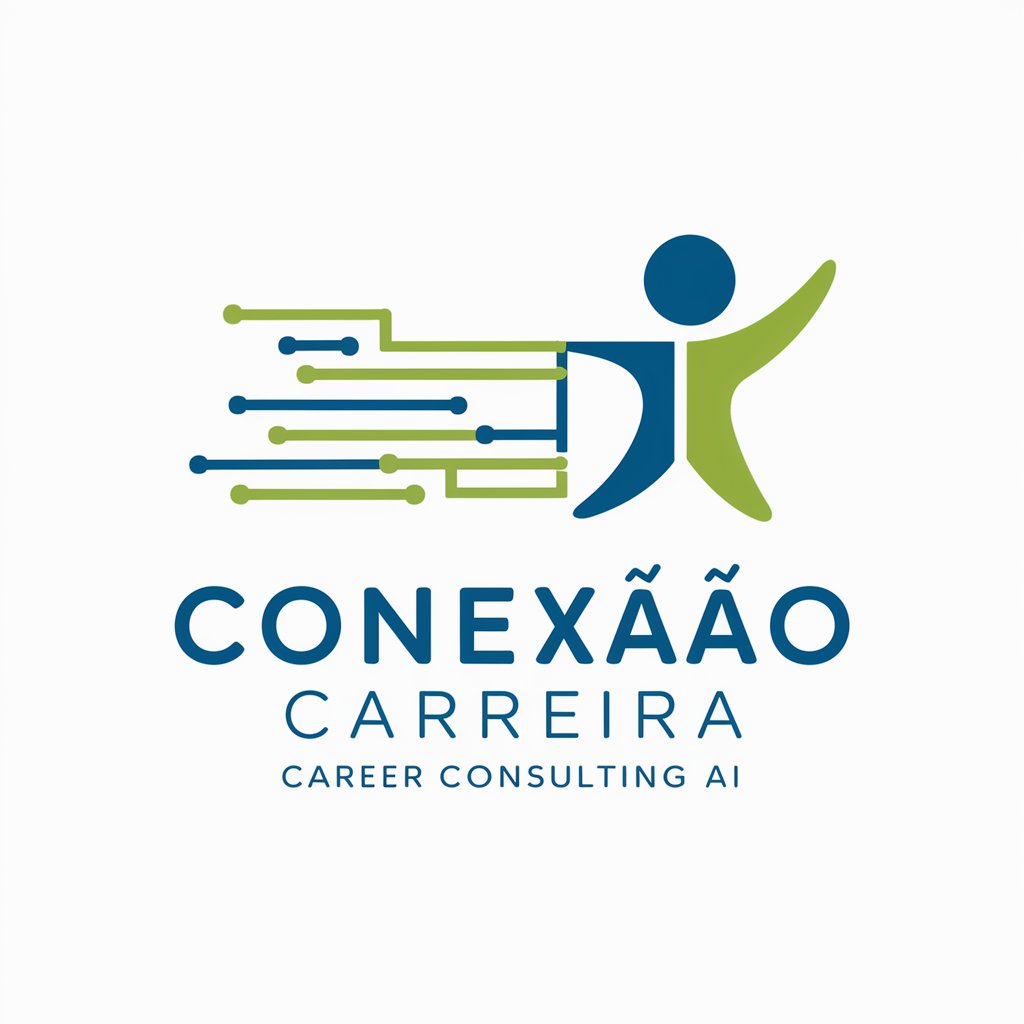
Signature NewsLink Agent
Elevate your email with AI-powered news signatures.

CopyGPT
Crafting Compelling Copy with AI

ISO-Bot 9001
Empowering Quality Excellence with AI
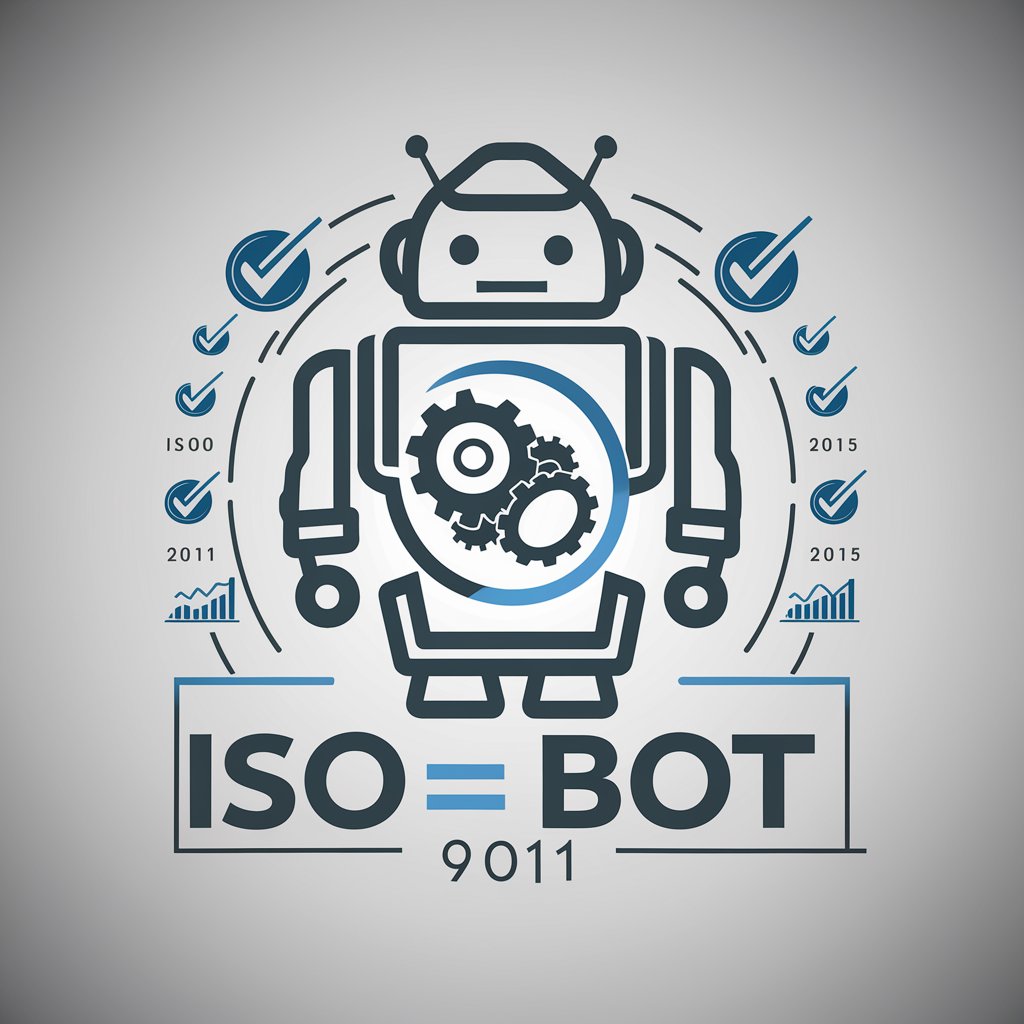
Persuasion Maestro
Empowering your words with AI-driven persuasion.
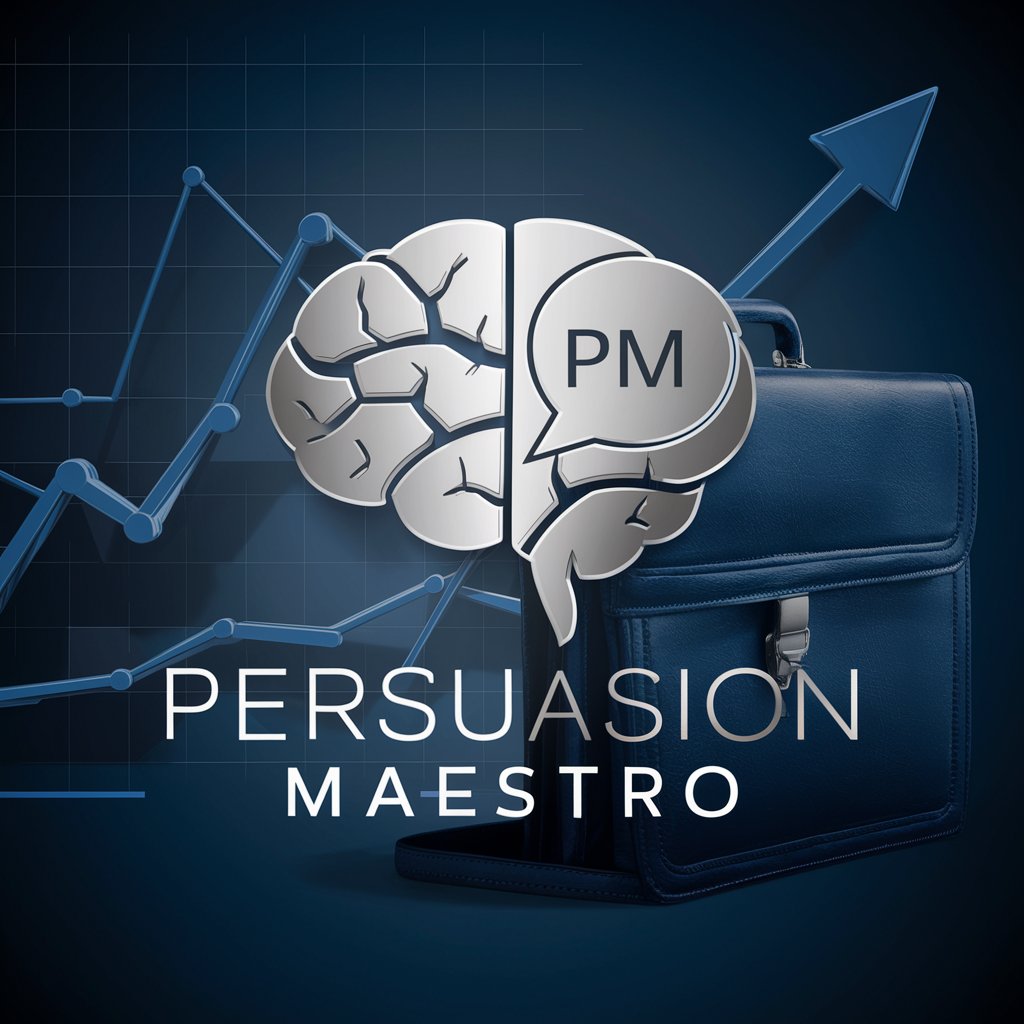
Social Catalyst
Harness AI-powered social pressure for motivation.

Anwalt AI
Empowering legal decisions with AI

哄哄模拟器 PRO
AI-Powered Relationship Enhancement

SafeguardAI
Automating Security, Enhancing Protection

Chatbox
Empowering AI Interactions, Simplified

Frequently Asked Questions about Garments Designer
What makes Garments Designer unique?
Garments Designer stands out for its ability to create dual visualizations: a raw design for various applications and a model showcasing the design, all in a single image.
Can I use Garments Designer for commercial purposes?
Yes, the designs created with Garments Designer can be used for commercial purposes, allowing you to bring your garment designs to life for your brand or business.
Do I need any design skills to use Garments Designer?
No, you don't need any prior design skills. Garments Designer is user-friendly and guides you through the process of creating unique and stylish designs.
How can I modify a design I created with Garments Designer?
Simply provide detailed feedback or specify the changes you want to make, and Garments Designer will generate a new version of your design.
Is there a limit to how many designs I can create with Garments Designer?
While there might be limits based on your access level or trial, generally, you can create multiple designs as you explore different garment ideas.