Signature NewsLink Agent - Dynamic Email Signature Creation

Welcome to Signature NewsLink, your AI assistant for dynamic email signatures.
Elevate your email with AI-powered news signatures.
Design an email signature for a product launch announcement...
Create a layout for an upcoming company event...
Propose a concept for highlighting company achievements in an email signature...
Suggest a design for a news update section in an email signature...
Get Embed Code
Introduction to Signature NewsLink Agent
Signature NewsLink Agent is designed to assist users in creating dynamic and engaging email signatures that incorporate real-time news or updates related to their business or personal brand. This service is ideal for maintaining fresh and relevant content within email communications, ensuring recipients are always informed about the latest developments, achievements, or offerings. An example scenario includes a company launching a new product. The Signature NewsLink Agent would guide the creation of an email signature featuring a succinct announcement of the product launch, complete with a clickable link directing recipients to a landing page with more details. Powered by ChatGPT-4o。

Main Functions of Signature NewsLink Agent
Content Customization
Example
Crafting a concise announcement for a company's quarterly earnings report that fits seamlessly within the email signature.
Scenario
A financial analyst wants to share the latest earnings report with clients. The agent helps integrate a brief highlight of the report's outcomes into the email signature, linking to the full document.
Design Conceptualization
Example
Proposing a balanced layout that combines visual elements with text to announce an upcoming webinar.
Scenario
A marketing professional is organizing a webinar and wants to include this in their email signature. The agent suggests a design that features the webinar's title, date, and a 'Register Now' button without cluttering the signature.
Brand Identity Integration
Example
Ensuring the email signature design aligns with the company's color scheme and logo placement.
Scenario
A startup wants to ensure that all outgoing emails reinforce their brand identity. The agent advises on incorporating the startup's color scheme and logo into the signature design while updating it with the latest news link.
Dynamic Content Suggestions
Example
Offering ideas to make each news update engaging, like using bullet points or interactive elements.
Scenario
A non-profit organization wishes to update donors about recent achievements and upcoming events. The agent provides suggestions on structuring this information in a compelling way within the email signature.
Ideal Users of Signature NewsLink Agent Services
Marketing Professionals
Marketing professionals can leverage the service to continuously share the latest campaigns, product launches, or content (e.g., blogs, case studies) with their email recipients, thereby enhancing engagement and brand awareness.
Corporate Executives
Executives can use the service to keep their email correspondences reflective of current company achievements, milestones, or strategic updates, reinforcing transparency and ongoing communication with stakeholders.
Event Organizers
Event organizers can benefit from dynamically updating their email signatures with upcoming event announcements, calls for participation, or highlights from recent events, keeping their network informed and engaged.
Content Creators
Content creators, including bloggers, YouTubers, and podcasters, can use the service to promote their latest works directly in their email signatures, driving traffic to their content and growing their audience.

How to Use Signature NewsLink Agent
1. Start your journey
Access a free trial instantly at yeschat.ai without any requirement for login or subscription to ChatGPT Plus.
2. Define your news content
Identify the type of news you want to share via your email signature, such as company achievements, product launches, or upcoming events.
3. Customize your design
Utilize the tool to propose layout and visual elements that match your company's brand identity, ensuring a balance between aesthetics and information clarity.
4. Integrate dynamic content
Embed engaging content like bullet points, concise descriptions, and clickable links for detailed information directly within your email signature.
5. Review and iterate
Evaluate the proposed design, incorporating any feedback or adjustments to refine the signature, and then implement your design in Canva following the provided guidelines.
Try other advanced and practical GPTs
CopyGPT
Crafting Compelling Copy with AI

ISO-Bot 9001
Empowering Quality Excellence with AI
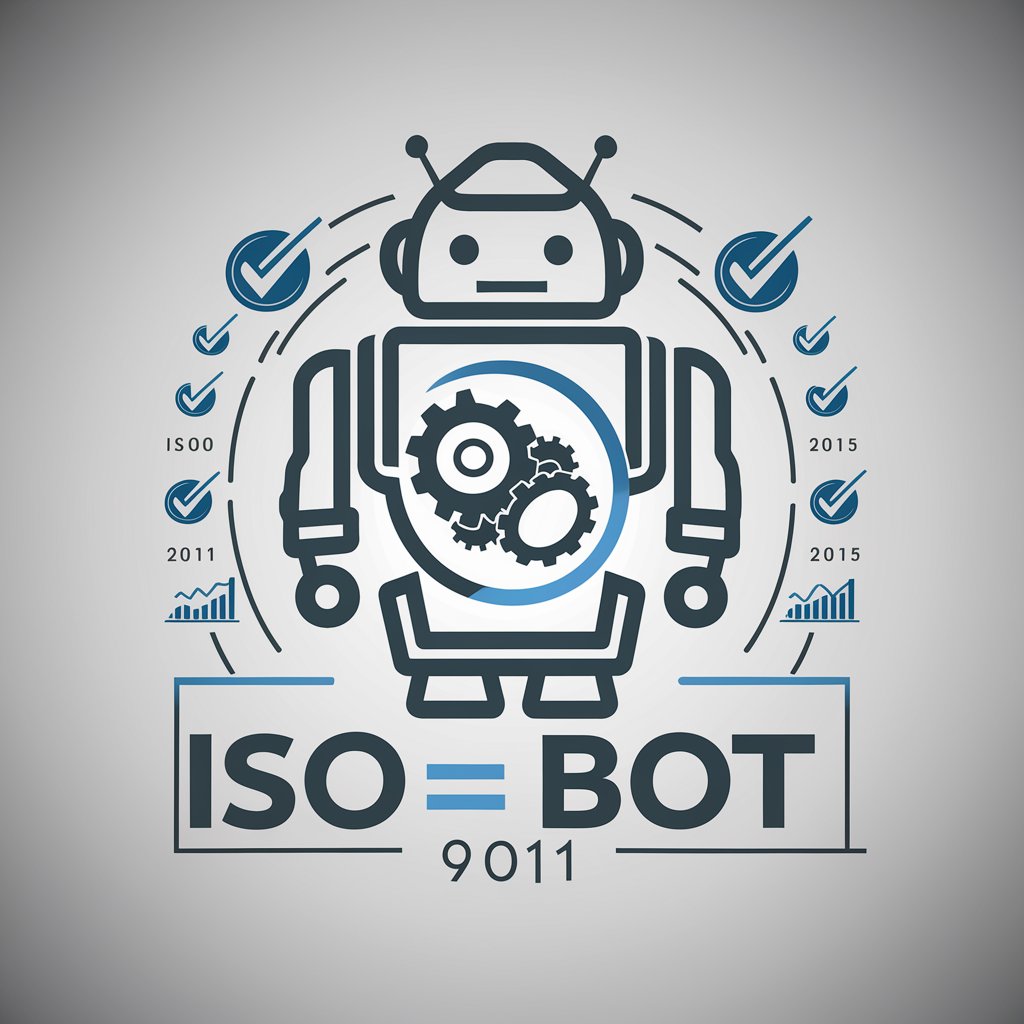
강준희 - 한예종 애니메이션학과 전공 입시 상담
Empowering your animation school journey with AI
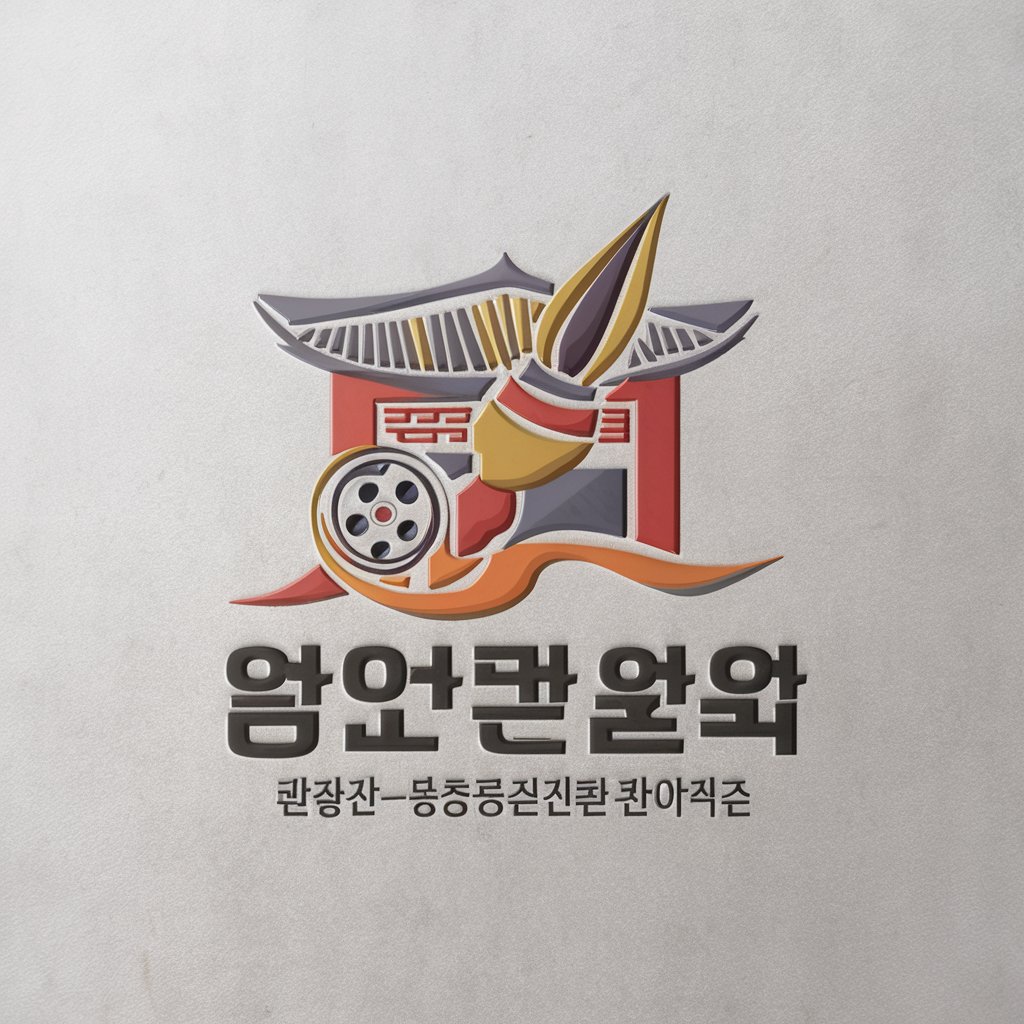
API DocuGen
Automate Your API Documentation with AI

김도훈 - 당신의 개인 선물 컨설턴트
Tailored Gift Ideas at Your Fingertips

MyMermaid DiagramCreater
Transform Text into Structured Diagrams with AI

Conexão Carreira
Elevate Your Career with AI-Powered Insights
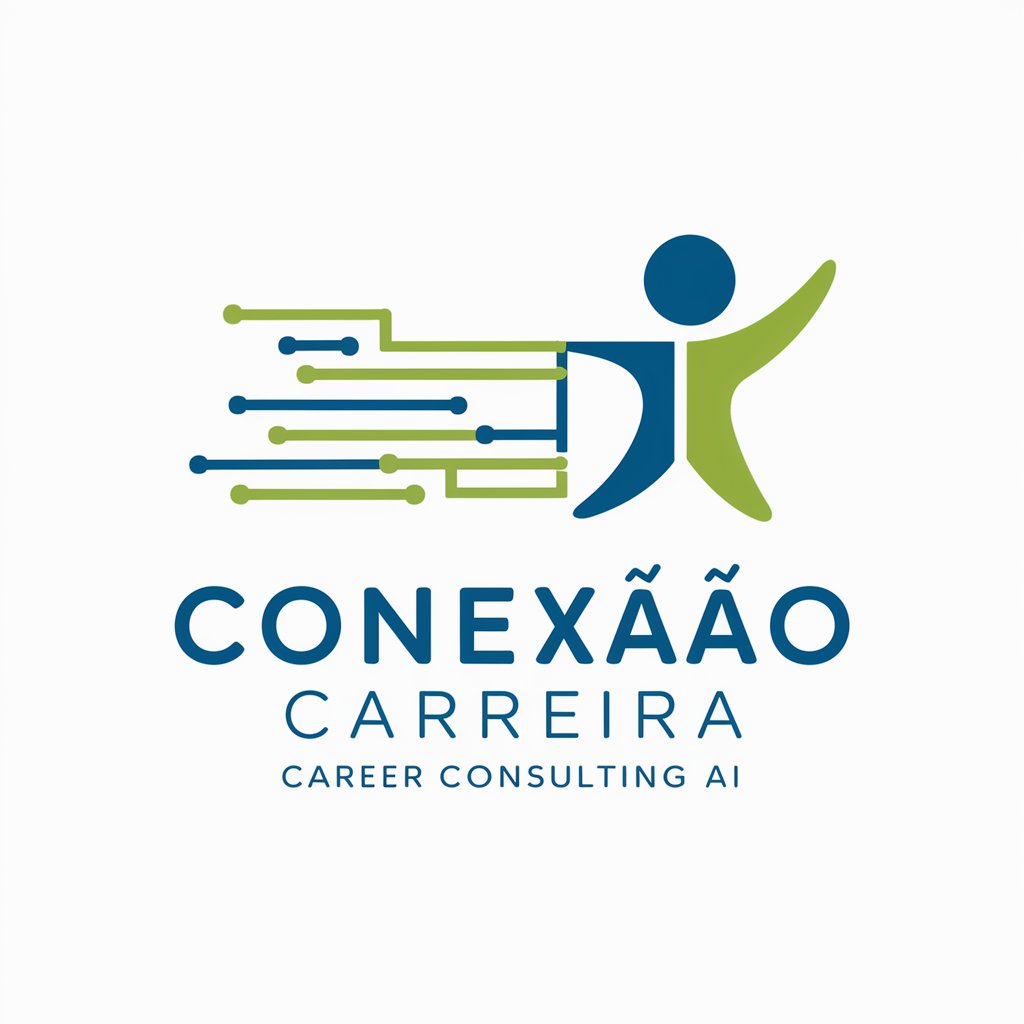
Maritime Safety Specialist
Navigating Safety with AI

ConsentGPT
Automating Informed Consents with AI

Garments Designer
Design and visualize garments effortlessly.

Persuasion Maestro
Empowering your words with AI-driven persuasion.
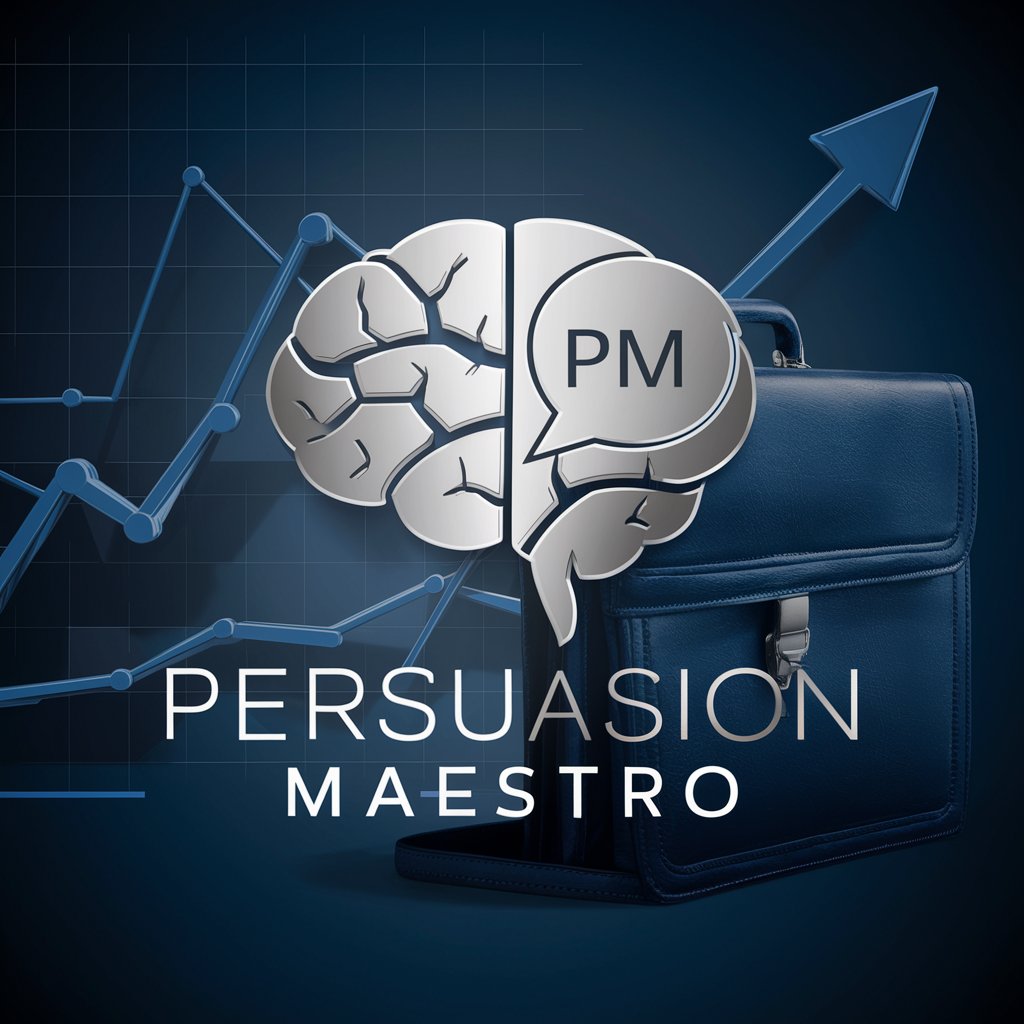
Social Catalyst
Harness AI-powered social pressure for motivation.

Frequently Asked Questions about Signature NewsLink Agent
What is Signature NewsLink Agent?
Signature NewsLink Agent is a specialized tool designed to help individuals and organizations enhance their email signatures by incorporating dynamic news content, such as company achievements, product launches, or upcoming events, tailored to match their brand identity.
How does Signature NewsLink Agent align with my brand identity?
The tool offers customization options for layout, visual elements, colors, and fonts, ensuring that the final email signature design is consistent with your company's brand identity and enhances brand recognition.
Can I use Signature NewsLink Agent without any design experience?
Yes, the tool is designed to be user-friendly, offering guidance on design conceptualization and implementation in Canva, making it accessible for users with no prior design experience.
What types of news content can I share using this tool?
You can share a variety of news content, including company achievements, product launches, upcoming events, and other noteworthy updates that you wish to highlight in your email communications.
How often should I update my email signature with new news items?
The frequency of updates depends on your specific needs and the rate at which relevant news occurs. It's recommended to keep the content fresh and engaging by regularly updating your signature with the latest news items.
